MAME 2003 PLUS not letting me use Joystick
-
@riverstorm I have the MAME 2003 Plus just running the older 4-way games and a couple weird ones like Paperboy which controls were awful on MAME 2003 (probably me not setting it up correctly). I think I switched to 4-way once and it kept it for every game and since it is only being used for those types I dont have to worry about it. I still have a really hard time going into that retroarch/fbneo green screen and switching those button configs around so try and stay out of there and go to the MAME screen as a first option when I can.
-
@mahoneyt944 said in MAME 2003 PLUS not letting me use Joystick:
@barbudreadmon can't say for sure.
maybe @arcadez2003 knows ?
-
@common763 said in MAME 2003 PLUS not letting me use Joystick:
I still have a really hard time going into that retroarch/fbneo green screen
Out of curiosity, how did you map your cabinet's buttons ? Because going into that screen should be quite rare if you followed retroarch recommended layouts.
-
@barbudreadmon said in MAME 2003 PLUS not letting me use Joystick:
@riverstorm @mahoneyt944 My issue with that setting is that i can't figure out a single use case where it seems useful to have it off, so i'm wondering why it's the default (or even why it's not always forced on like later mame). It could be that i'm just unaware of issues that happen when it's on.
Grant actually worked on the feature and made it a core option. It's hard to explain but you can feel the differences when you actually play. It's definitely not a perfect option/implementation and some may actually prefer it off. Why he chose "default = off" I'm not sure. It seems it would be beneficial to more games than not to have it on but some games may not work as well with the "last direction" logic.
I'll have to check, maybe it is on. I can delete the core option file to see what it defaults too.
@barbudreadmon - I do spend quite a bit of time in the "green screen" RA GUI. I don't think it's a popular layout but it's what I prefer. Not a big deal but I do tweak a good number of games that just don't suit up well with the defaults in mame2003-plus.
456 123 -
@common763 - I agree playing paperboy with a joystick and buttons seems like it might be somewhat inadequate and probably not anywhere near as accurate or enjoyable so whatever tweaks you can use are probably beneficial.
-
@common763 - It looks like paperboy has analog controls. Does turning on 4-way actually help this game? Maybe it does as the handle bars were basically 2-way vertical I would imagine.
Input: Stick, range 16-240 Δ 10, sensitivity 100, 2 buttons -
Paperboy used handle bars which is basically like a yoke from starwars or a big analog stick. You can adjust the analog sensitivity to make it more controllable in the mame menu. I also added a core option to center digital joysticks so you can play games like this with a digital dpad too but it requires fine adjustment of the analog settings to be playable on dpad.
Pressing up and down make your pedal speed change too. Pedal fast vs brake.
-
@mahoneyt944 - Yeah I knew it was handle bars. I played back in the day too! ;) The part I don't know is he turned on the option
"4-way joystick emulation on 8-way joystick"so does that even do anything for an analog game such as Paperboy or analog games in general or does it only work for digital input? Does it change anything if analog to digital is enabled?I figured it has 2-way movement for up and down (faster and slower) and then turning left/right (twisting). I was just curious if 4-way does anything such as only registers up and down and ignores left/right plus the diagonals.
@barbudreadmon - The option is off by default. If I remember correctly @grant2258 had used "last direction" logic, so if you're moving right and try to go up but you hit one of the "corners" the direction won't change [he'll keep moving right] until your stick is in the up position or down or whatever.
-
@riverstorm I'd imagine it's only for digital. Analog would be much harder to emulate this because you'd have to check every value in the range it has to determine the direction in a similar way. This is exactly what I did to add the live center hack in food fight awhile back.
If you use analog to digital I think the analog signal would override the digital one because both are sent. But once the new analog to digital is push to stable builds of ra then it would probably allow it to work with the analog stick, as you're replacing the analog signal with a digital one and mame won't distinguish a difference.
-
@riverstorm said in MAME 2003 PLUS not letting me use Joystick:
456 123From mame2003+ official documentation :
The recommended 6-buttons layout for mame2003+ should be this one :
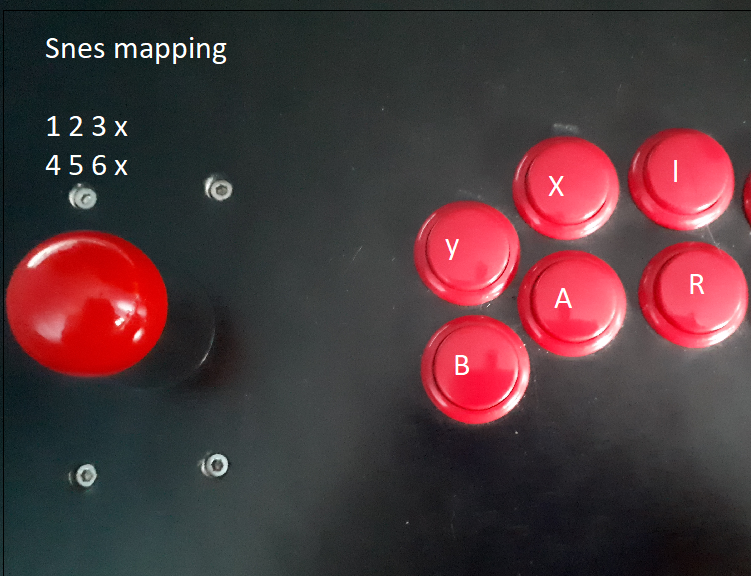
With device type set to6-ButtoninQuick Menu > ControlsIt should also match the layout FBNeo is expecting by default (when device type is set to
Classic)
Contributions to the project are always appreciated, so if you would like to support us with a donation you can do so here.
Hosting provided by Mythic-Beasts. See the Hosting Information page for more information.