RetroPie Wifi Manager
-
In the meantime, here are some development updates:
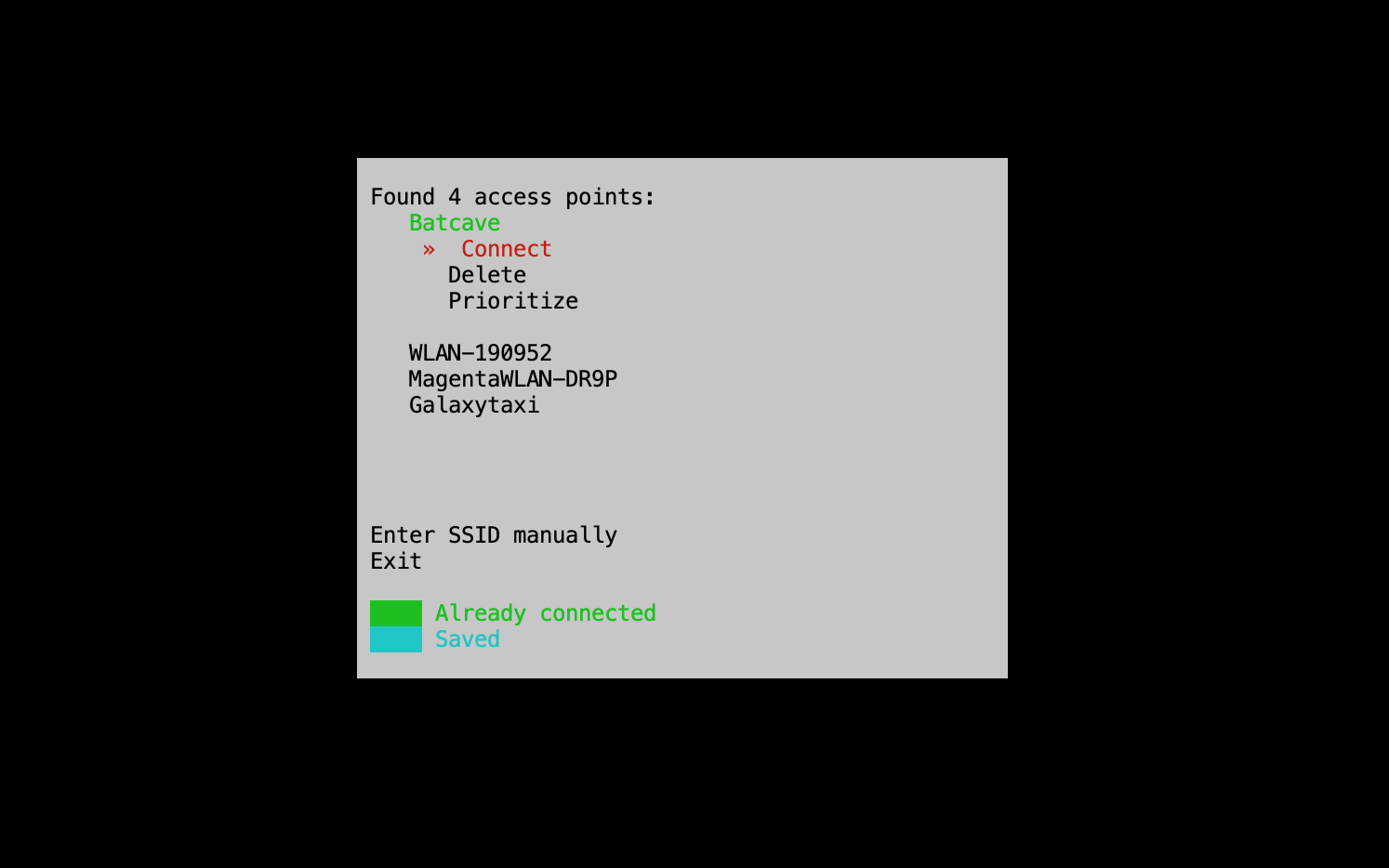
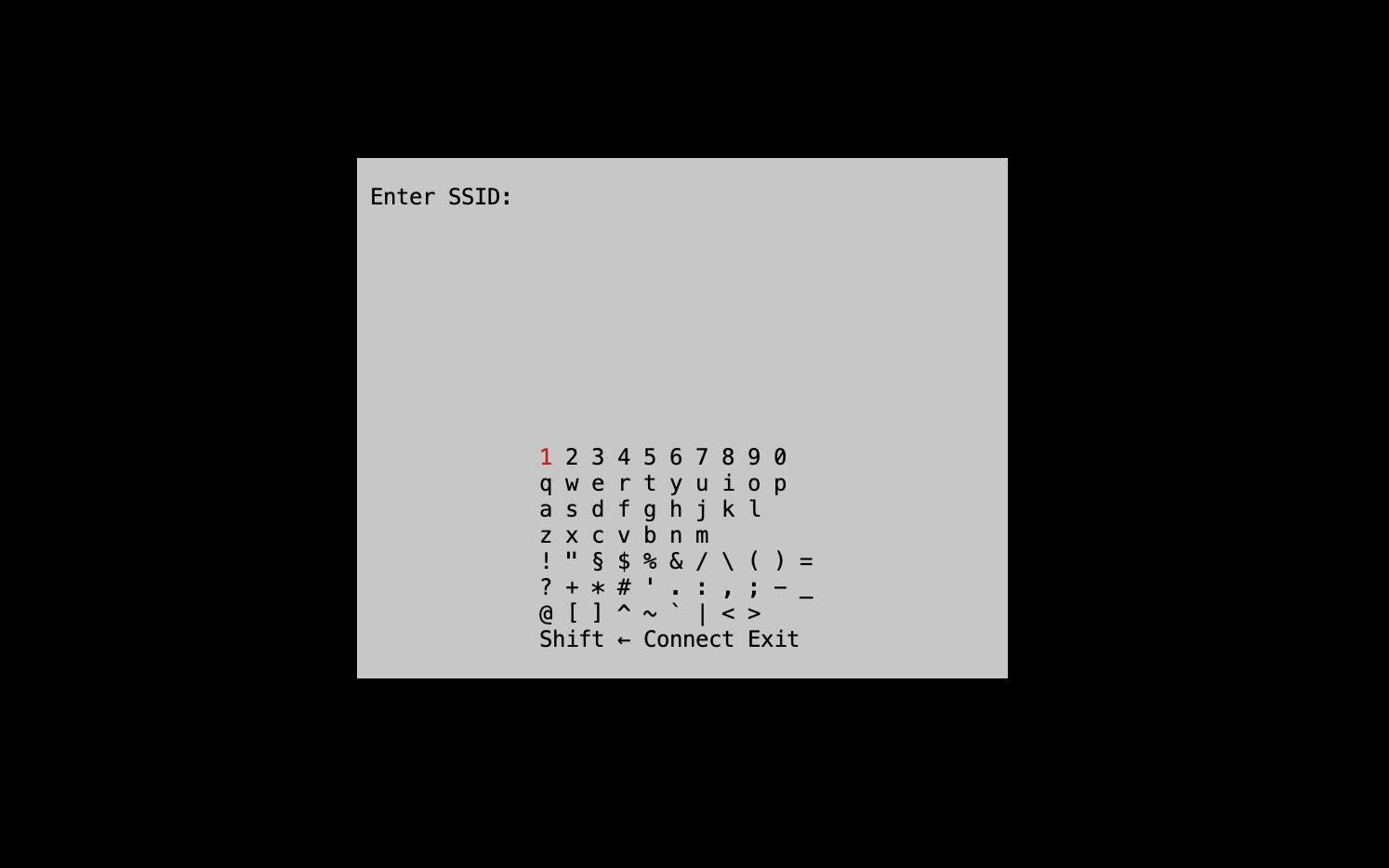
-
@philcomm my git hint was more general for anyone interested to testdrive your proposed change/PR. I just missed to remove your handle :/ -- However, your PR looks very promising.
-
@lolonois Thanks! I really hope it gets accepted. I put a solid 20 hours into this so far.
-
@lolonois said in RetroPie Wifi Manager:
@philcomm my git hint was more general for anyone interested to testdrive your proposed change/PR. I just missed to remove your handle :/ -- However, your PR looks very promising.
https://github.com/RetroPie/RetroPie-Setup/pull/3429#issuecomment-974847831 :(
-
@philcomm Sorry for the PR not being accepted, unfortunately maintainance considerations are always a big factor for new additions in RetroPie.
I liked your idea of adding a text (curses) based OSK and the minimal ui. My intention was to add some sort of OSK and was considering something SDL based (either
python-sdl2orpython-imgui[sdl]so it would be easy to script).I experimented a bit with the urwid
pythonlibrary to add a simple input box to the WiFi module. My main goals were to make it work withjoy2keyand to look similar to the existing text UI (based ondialog) that RetroPie-Setup uses.It turned out pretty close to the
dialogbased screensDefault view Smaller screen Error message 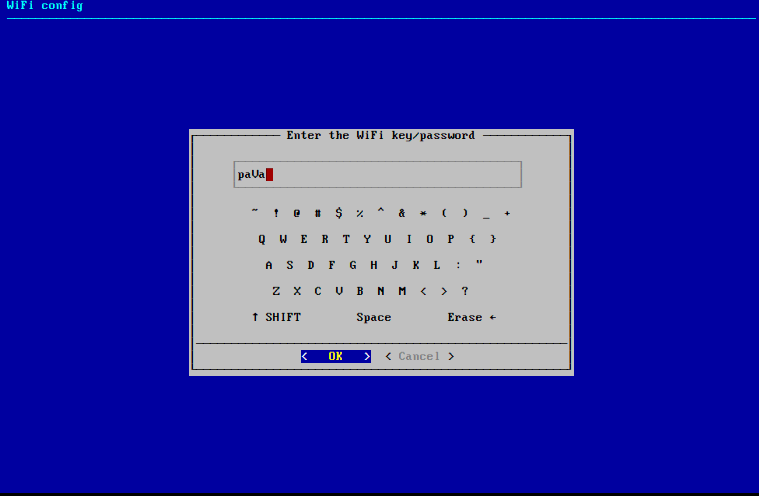
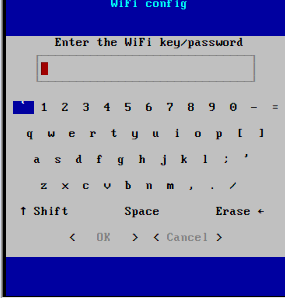
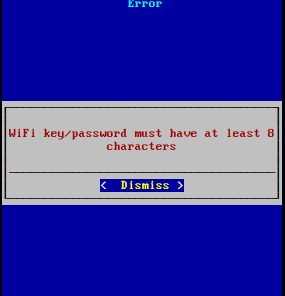
I have submitted a PR with this and some minor changes to the WiFi module.
NOTE: the changes I proposed don't include support for multiple networks or prioritization (which your WiFi manager has), but I think these can be added later in the main WiFi module.
-
@mitu Nice, I will check it out later!
-
@mitu said in RetroPie Wifi Manager:
@philcomm Sorry for the PR not being accepted, unfortunately maintainance considerations are always a big factor for new additions in RetroPie.
I liked your idea of adding a text (curses) based OSK and the minimal ui. My intention was to add some sort of OSK and was considering something SDL based (either
python-sdl2orpython-imgui[sdl]so it would be easy to script).I experimented a bit with the urwid
pythonlibrary to add a simple input box to the WiFi module. My main goals were to make it work withjoy2keyand to look similar to the existing text UI (based ondialog) that RetroPie-Setup uses.It turned out pretty close to the
dialogbased screensDefault view Smaller screen Error message 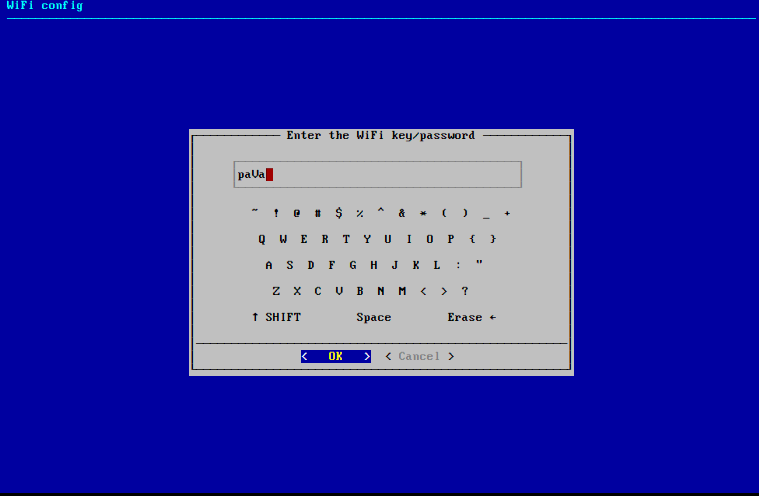
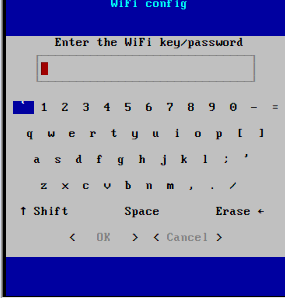
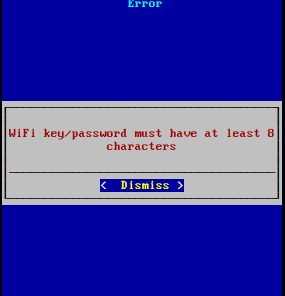
I have submitted a PR with this and some minor changes to the WiFi module.
NOTE: the changes I proposed don't include support for multiple networks or prioritization (which your WiFi manager has), but I think these can be added later in the main WiFi module.
How can I get it to work? I cloned your PR on one of my machines, updated RetroPie to make sure everything is installed, but I don't see the osk.
-
@philcomm You need to run first
sudo ./retropie_packages.sh joy2key depends sudo ./retropie_packages.sh joy2key install_binand then use the WiFi module as usual. The OSK should be used when the network name/pass is asked.
EDIT: commands should be run from
$HOME/RetroPie-Setup. -
@paradoxgbb tip from me: you can spice your GPi up by using https://github.com/OfficialPhilcomm/retropie-music, a music script I wrote a while ago to have background music in the menus. I never get over hearing
Without Meby eminem in 8 bit while in the menus. -
@philcomm First off, I'm sorry that your OSK as originally engineered looks like it won't be accepted --- but I wanted to thank you for really moving the ball forward on this, because it looks like the python-based one will make it through as per recent comments on the PR. This is going to save a lot of people time and frustration and you should get a large chunk of the credit.
For fun last week as I was setting up my Zero2W I connected via SSH to it and attempted to enter Wifi via my phone using the existing infrastructure by executing RetroPie-Setup directly. Although in theory this seemed like a good idea, the WiFi won't drop and reconnect to a new network when you're using that connection for the terminal session, turns out. So, still very clunky.
Will check out your music suggestion, and also the new OSK coming down the pike. Thanks so much.
I think I might have found some quirks around the safe shutdown script with the Zero2W around pin allocation and interaction with WiFi but I want to do some more testing this week before making further topics or inquiries about it here. I also will share some additional script suggestions / observations too.
Contributions to the project are always appreciated, so if you would like to support us with a donation you can do so here.
Hosting provided by Mythic-Beasts. See the Hosting Information page for more information.