Orange Pi 5
-
I have installed Retropie on an OrangePi 5 plus using the installation script from the Ubuntu Jammy Server image from the OrangePi website.
Everything works splendidly (tested GameCube performance at 2x resolution and it worked well), except I can't figure out how to get HDMI audio working.
I had a similar experience in the past with a RaspberryPi build, which was resolved through alsamixer. However, I don't see any options in "orangepi-config" to change the audio device.
Has anyone here had this issue and managed to solve it?
-
@DarklyAdonic said in Orange Pi 5:
I have installed Retropie on an OrangePi 5 plus using the installation script from the Ubuntu Jammy Server image from the OrangePi website.
Does it have PulseAudio installed ? You can use
pacmdto choose the default audio device (pacmd set-default-sink). -
I was able to get it working by:
-Installing PulseAudio:
sudo apt install pulseaudio -y-Finding the name of the HDMI sink by using:
pacmd list-sinks | grep -e 'name:' -e 'index:'then:
sudo nano /etc/pulse/default.paThen adding a line at the end:
set-default-sink YOURSINKNAMEFor some reason, the emulation station sound settings still show "0%" as the volume regardless of input or card, but I'm not going to look a gift-horse in the mouth.
-
I hit another snag with autolaunching emulationstation. I found a solution but it's not ideal.
Autolaunch through RetroPie-Setup (via autostart.sh) doesn’t work with Opi5 plus.
I made my own autostart.sh with the same contents and tried running it with crontab and bashrc.
While both methods successfully load the ES GUI, neither can successfully start a game.
Crontab method had no sound and it seems terminal is still accepting any keystrokes in the background. After launching a game, it crashes to terminal when any button is pressed.
Bashrc method had double sound (two clicks for menu navigation) and when I launch a game it starts flickering and boots me back to ES Gui after I press any button.
However, when I close and manually restart ES from terminal it works perfectly.
I made a brute-force workaround by changing my autostart.sh script to:
"
emulationstation
killall emulationstation
emulationstation
"This launch ES, I close it, then it immediately relaunches and works properly
If anyone knows what I'm doing wrong so I can get a proper autolaunch, I would be much obliged.
-
Weirdly, RetroPie is only working properly on certain TVs for me.
On my old "dumb" 1080p TV, RetroPie works perfectly.
However, on my new 4K smart TV (LG OLED77CXPUA), EmulationStation crashes after I exit emulation of a game (regardless of system). Error message is the standard "Emulation Station Crashed! If this is your first..."
Hardware is OrangePi 5 with Ubuntu 22.04 (Josh Reik Ubuntu for Rockchip).
Anyone else been having a similar issue?
-
@jlegenzo said in Orange Pi 5:
However, on my new 4K smart TV (LG OLED77CXPUA), EmulationStation crashes after I exit emulation of a game (regardless of system). Error message is the standard "Emulation Station Crashed! If this is your first..."
The real error is in
$HOME/.emulationstation/es_log.txt, maybe try opening the file and see what's the last logged message.Anyone else been having a similar issue?
HDMI on the OrangePi 5 is hit-or-miss, I wouldn't be surprised if it's caused by it. Or maybe caused by the Wayland support in the SDL version that's bundled with the distro ?
-
For me sometimes a monitor would work with USB-C when HDMI didn't and vice versa.
But its been a while since I tinkered with this so might be out of date and I was testing with experimental kernel builds sometimes.I also read this morning,
"Orange Pi has the option "NoEDID" "true" for X11 which you could try"
-
I checked the error log and only one things was marked error:
"Error - folder with path "/home/pi/RetroPie/roms/amstra>"Since it seemed like an easy fix, I made a folder with that name in my roms directory and restarted. The issue seems to have been resolved because I can exit games without crashing. Seems strange that a missing folder would only cause a crash for certain TVs, but I'm glad it works.
Thanks for the suggestions
Full error log:
Oct 15 13:11:01 lvl2: EmulationStation - v2.11.2rp, built Aug 17 2023 - 14:45>
Oct 15 13:11:01 lvl2: Parsing XML file "/opt/retropie/supplementary/emulation>
Oct 15 13:11:01 lvl2: Parsing XML file "/opt/retropie/supplementary/emulation>
Oct 15 13:11:01 lvl2: Parsing XML file "/opt/retropie/supplementary/emulation>
Oct 15 13:11:01 lvl2: Creating window...
Oct 15 13:11:02 lvl2: Created window successfully.
Oct 15 13:11:02 lvl2: GL vendor: Panfrost
Oct 15 13:11:02 lvl2: GL renderer: Mali-G610 (Panfrost)
Oct 15 13:11:02 lvl2: GL version: OpenGL ES 3.1 Mesa 23.0.0-devel
Oct 15 13:11:02 lvl2: Checking available OpenGL extensions...
Oct 15 13:11:02 lvl2: ARB_texture_non_power_of_two: MISSING
Oct 15 13:11:03 lvl2: Loading system config file /etc/emulationstation/es_sys>
Oct 15 13:11:03 lvl1: Error - folder with path "/home/pi/RetroPie/roms/amstra>
Oct 15 13:11:03 lvl1: System "amstradcpc" has no games! Ignoring it.
Oct 15 13:11:03 lvl1: System "arcade" has no games! Ignoring it.
Oct 15 13:11:03 lvl2: Parsing XML file "/home/pi/.emulationstation/gamelists/>
Oct 15 13:11:03 lvl1: System "atari5200" has no games! Ignoring it.
Oct 15 13:11:03 lvl2: Parsing XML file "/home/pi/.emulationstation/gamelists/>
Oct 15 13:11:03 lvl1: System "atari800" has no games! Ignoring it.
Oct 15 13:11:03 lvl1: System "atarilynx" has no games! Ignoring it. -
Has anyone had success with the Orange Pi 5b and connecting multiple Bluetooth controllers?
-
@DarklyAdonic which script did you use?
-
This post is deleted! -
So this is my status with the bluetooth controllers (I have an OrangePi5b using Ubuntu Jammy Server 22.04 from OrangePi site, and RetroPie)
If I try to setup bluetooth via the retropie_setup.sh script, pairing the controllers works, but the pairing doesn't stick after orangepi boot.
If I use bluetoothctl via the terminal, it's the same thing (i.e., pairing works but can't get it to stick on bootup).
Any ideas how to get pairing working during boot up?
-
@e-zero You could use a crontab job to run the script / command at reboot (under root user type "crontab -e" to edit crontab):
@reboot sleep 60 && /path/to/script.sh -
@DarklyAdonic Can you share this installation script? And or instructions. It is no longer on the OrangePi website. I'm having a hell of a time getting retropie to work on the OrangePi 5 PLUS 32gb model. Thanks!
-
Much improved Dolphin experience with the kernel 6.10 panthor driver + new mesa.
Notes from info box under video:
This disk image was,
Armbian_24.8.1_Orangepi5_noble_current_6.10.6_gnome-kisak_desktop.img.xz
from,
https://www.armbian.com/orangepi-5/Dolphin compiled from source following instructions for 'Linux Local Build Steps'
https://github.com/dolphin-emu/dolphinI wanted to use Wayland for this test but it didn't work with Qt6 in this configuration it seemed.
Might not make a big difference though.
Also I would have like to play full in screen mode from desktop and cli but that didn't work for me either. Cheers! -
@RedMarsBlueMoon said in Orange Pi 5:
Much improved Dolphin experience with the kernel 6.10 panthor driver + new mesa.
[...]
Armbian_24.8.1_Orangepi5_noble_vendor_6.1.75_gnome-kisak_desktop.img.xzSo, which one is it ? The link on the download page for the image mentions kernel 6.1, while the Panthor (Linux kernel/Mesa) driver was added - indeed - in 6.10.
AFAIK, while the new drivers are a welcomed addition for open source and overall better Linux support, the HDMI output is still missing the audio support, so you won't get audio to your TV with the new driver.
-
Sorry just realised I pasted the wrong filename. It should be
Armbian_24.8.1_Orangepi5_noble_current_6.10.6_gnome-kisak_desktop.img.xz
(updated above.)Basically the 6.10 kernel, Ubuntu based, Gnome I think it was. And has mesa pre-installed.
The Mesa is from some forked repo but seems to work. Not sure why they use that. Mesa needs to be of a certain version for Panthor, don't remember exactly which.Iv'e added some more notes on the youtube info box.
For example,You'll still need to add to your,
~/.config/dolphin-emu/GFX.ini
a line
PreferGLES = Trueand
If you get an error when trying to run a game try first running in the term,
export WAYLAND_DISPLAY=""
to revert the environment to xwayland. (or something like that)Alternatively use the -nogui version. That doesn't complain about wayland in qt6.
Ahh.. regarding Audio. I got audio in my desk speakers by running a dongle I use for my sons headphones. It plugs into USB and gives me a 3.5mm jack I can plug into the desk speakers. Don't test using the Ubuntu Settings->Audio 'Test' thingy as that seemed broken.
I also got sound by plugging the headphones into the jack of my PS5 controller and using that to play with. But something was a bit janky with glitchy on/off input for some reason so I ended up swapping to an xbox controller I had.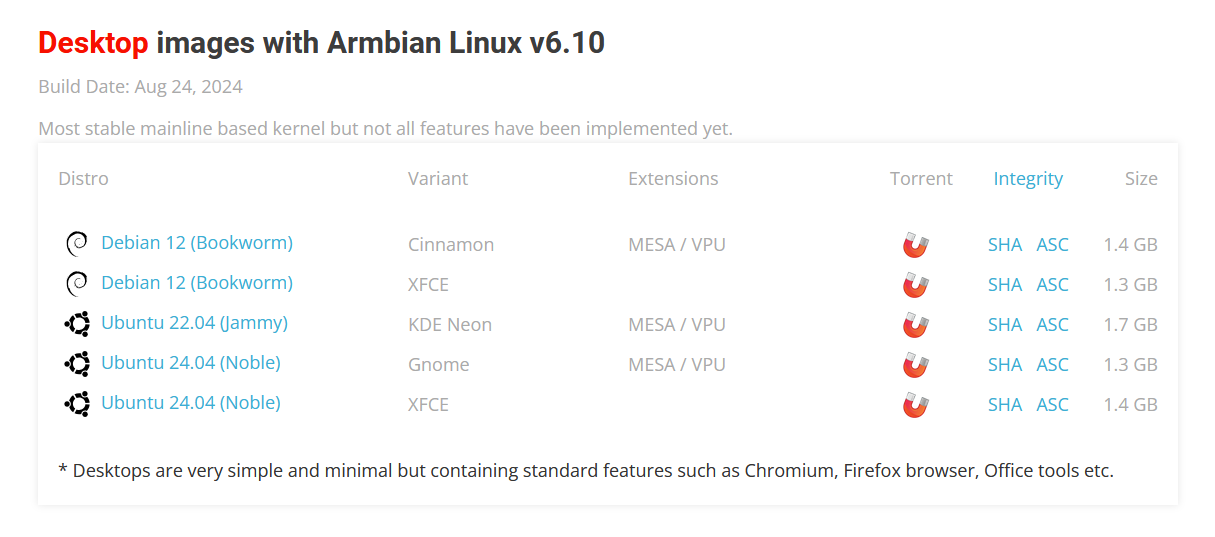
Contributions to the project are always appreciated, so if you would like to support us with a donation you can do so here.
Hosting provided by Mythic-Beasts. See the Hosting Information page for more information.