Every time I play dreamcast, displays the setting screen time/date
-
Every time I play dreamcast, displays the setting screen time/date?
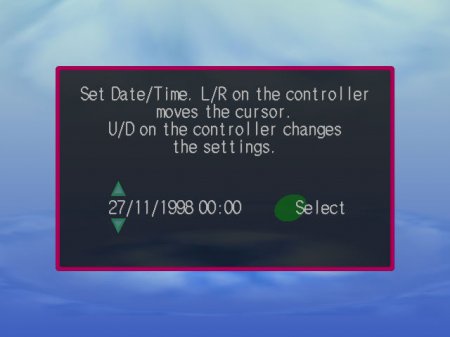
I tested:
-
Set the timezone my Pi.
-
Make sure it is 5 minutes before your current local time.
http://wiki.reicast.com/index.php/Help -
Created VMUs.
How to solve this?
-
-
I am watching this because I am having the same issues. The reicast wiki suggests opening the BIOS and changing the time, but we cant do that in RetroPie so I dont exactly know how to move forward.
-
same here, I cant get past this screen
UPDATE: Finally have this resolved But i only have the mappings for usb snes controller. -
This post is deleted! -
What was your fix?
-
Here the fix how you can get past this date/time screen.
You have to configure your joystick.run in terminal :
cd /opt/retropie/emulators/reicast/bin
Here is a script called 'reicast-joyconfig'
run it :
./reicast-joyconfigChoose your joystick.
Now you can map your buttons.
When all is done it outputs the text for making a file in '/home/pi/.reicast/mappings' .
It outputs something like this (numbers are in decimals not hexadecimal such as in other contoller.cfg's(0x13b)):
[emulator]
mapping_name = Your Gamepad
btn_escape = 316[dreamcast]
.......etcmake a file in '/home/pi/.reicast/mappings' called controller_Your Gamepad.cfg and paste the text in this file.
now enjoy !
-
so what's the fix for the screen time/date setting always coming up then?
-
@Folly Getting past it istn the issue. the issue is it comes up every single time and I dont want it to. I am not sure if OP is having the same issue.
-
@misslehead3 said in Every time I play dreamcast, displays the setting screen time/date:
@Folly Getting past it istn the issue. the issue is it comes up every single time and I dont want it to. I am not sure if OP is having the same issue.
exactly, guess no way round this for now. All the so called "fixes" eg: date/time ntp issues, setting it 5 mins and save etc., don't apply to retropie I guess.
-
SNES USB controller:
this is the USB SNES config file it needs to go in configs/dreamcast/mappings
you can access the configs folder over network "just like adding roms"
https://www.dropbox.com/s/qit97cm2oa02qkk/controller_usbgamepad.cfg?dl=0Thanks to ETAPRIME for this on youtube
-
@Folly
Had been looking forever to find a way to do a custom controller config in Reicast I added it to the Reicast wiki entry on retropie
https://github.com/RetroPie/RetroPie-Setup/wiki/Dreamcast -
@Twitch0815 said in Every time I play dreamcast, displays the setting screen time/date:
@Folly
Had been looking forever to find a way to do a custom controller config in Reicast I added it to the Reicast wiki entry on retropie
https://github.com/RetroPie/RetroPie-Setup/wiki/DreamcastDo you mean to say that after the controller is configured correctly it will stop showing the Set time screen every time I start a ROM?
-
Hi,
The problem is not with the configuration controls, so I've done, I can play the games.
The problem is the setup screen date/time to start any game.
-
@Twitch0815
Nice to hear my information was of any good. Perfect that you placed this info on the wiki. -
@senkun said in Every time I play dreamcast, displays the setting screen time/date:
@misslehead3 said in Every time I play dreamcast, displays the setting screen time/date:
@Folly Getting past it istn the issue. the issue is it comes up every single time and I dont want it to. I am not sure if OP is having the same issue.
exactly, guess no way round this for now. All the so called "fixes" eg: date/time ntp issues, setting it 5 mins and save etc., don't apply to retropie I guess.
Indeed i was aware of this, i was helping dthree36 and TwoGuidosGaming.
-
The problem that the time and date isn't remembered could be an RTC issue.
I think reicast looks for the real time clock (saw some source-code Get RTC). And in the '/home/pi/.reicast/emu.cfg' the text Dreamcast.RTC = 2092685318. Probably it doesn't work because Raspberry PI has no Real Time Clock. Perhaps it would work on a Raspberry Pi with a RTC addon board.Can anyone, with a RTC addon board, test this ?
-
So, If I am reading all the posts correctly. The Date Time screen will pop up every single time you try and play a game and there is no way to save these settings so this doesn't pop up every time? Its not a big deal just a bit annoying.
-
Would the auto save on exit fix it?
-
@Folly I also think that may be the issue with RTC. I will try to work in this line.
-
@dthree36 Well, playing is not the problem. But it is not legal.
Contributions to the project are always appreciated, so if you would like to support us with a donation you can do so here.
Hosting provided by Mythic-Beasts. See the Hosting Information page for more information.