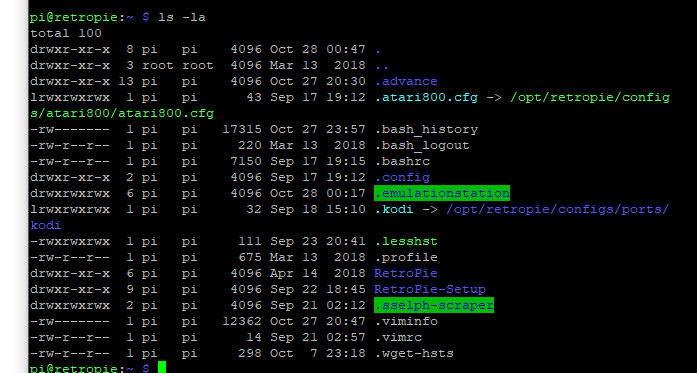Fairchild Channel F
-
The problem is definitely that it can't find the bios because
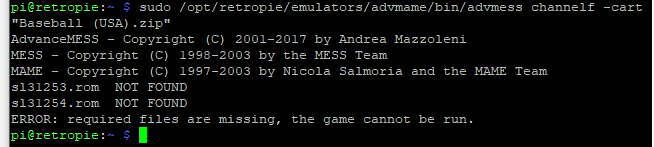
I have all 3 bios and tried putting them under config and roms folders but they still won't launch
-
@robtedes123 there is a specific location in the config folder it needs to be. Either in the /configs/advmame/roms/ folder or another folder like it (i cant remember which one the bios’ goes in) you need to create a folder called channelf and put the bios in there.
-
I figured it out those are the old paths the new .rc file for advmess from website you link to (v 4.2), updated the dir_rom path to be /home/pi/.advance/rom
-
For anyone that happens on this thread you also have to put a channelf folder under /home/pi/.advance/rom and stick the bios files (all of them err at least the two that are mentioned missing in my screenshot above) in the channelf folder.
-
@robtedes123 if you put one of them in the roms folder with your games it will boot the systems two built in games. Thats why i said to rename it to Hockey - Tennis. You can rename all of the roms to good names.
-
@edmaul69 Good tip thanks
-
@robtedes123 im pretty sure that .advance/rom is just a hyperlink to the location i stated.
-
@robtedes123 i could be wrong though.
-
@edmaul69 Not so sure about that I tried those older paths (which are specified in the rc file from the older version so they're not wrong), but they didn't work for me
-
@robtedes123 if you ftp in and go into .advance/rom if it is a hyperlink it will show the real location when you go into it. Like i said i could be wrong and im not home to verify.
-
It isn't in my home directory (unlike the .kodi directory listed below it), maybe you made a symbolic link to it manually, for convenience, at some point?
-
@robtedes123 i havent made any changes to any of this stuff and i can verify that /.advance is indeed a hyperlink to the /opt/retropie/configs/mame-advmame/ folder.

-
@robtedes123 also there should be 3 bios'
sl31253.rom
sl31254.rom
sl90025.romand the extra one you put in the game roms folder rename it from .rom to .bin so it shows up with the games.
-
Not sure if I'll be confusing things, but I have the Fairchild Channel F working on RetroPie 4.4 on a Raspberry Pi. This helped me....
I used a PC to network in using //retropie (typed in the search window)...
Under retropie > configs > all > emulationstation > es_systems.cfg
I manually edited es_systems.cfg using Notepad++ and added
<system>
<name>channelf</name>
<fullname>Fairchild Channel F</fullname>
<path>/opt/retropie/configs/mame-advmame/image/channelf</path>
<extension>.bin .BIN .zip .ZIP</extension>
<command>/opt/retropie/supplementary/runcommand/runcommand.sh 0 SYS channelf %ROM%</command>
<platform>channelf</platform>
<theme>channelf</theme>
</system>Before that I had installed MESS2010 (which was a struggle and took a long time - never seemingly correctly installing - but seems to work).
These help guides may help too:
https://www.dropbox.com/s/himanmz5etw6358/HELP TO GET WORKING.txt?dl=0
https://www.dropbox.com/s/970dya8pgu16jo9/CONTROLS AND TV POWWW HELP.txt?dl=0 (for understanding the unusual controls)
Hope that helps a bit.
-
So..... When I try this. It just seems to brick my image. I also tried it with an older copy I found 4.2 something and the same thing happened image became bad. I am guessing the info is old???
-
So found out nothing to do with the info in this post. Just me. I almost have this. Not sure what is wrong. I have Channel F showing up in RetroPie. Big as day. I have all my games Showing up. No worries at all. I have placed all the files in all the right places and set everything to 0777. I am on RetroPie V4.4.5. When I try and launch a game, it acts as if it is going to start then nothing. I am back to the load screen.
In the dev/shm/runcommand.log I get this:
Parameters:
Executing: /opt/retropie/emulators/advmame/bin/advmess channelf -cart "Galactic Space Wars, Lunar Lander (USA)".zip
sl31253.rom NOT FOUND
sl31254.rom NOT FOUND
ERROR: required files are missing, the game cannot be run.and in the Configs/all/emulationstation/es_log.txt i get this:
lvl2: req sound [basic.launch]
lvl2: (missing)
lvl2: Attempting to launch game...
lvl2: /opt/retropie/supplementary/runcommand/runcommand.sh 0 SYS channelf /opt/retropie/configs/mame-advmame/image/channelf/Galactic\ Space\ Wars,\ Lunar\ Lander\ (USA).bin
lvl2: Creating surface...
lvl2: Created window successfully.
lvl2: Added known joystick Microsoft X-Box 360 pad (instance ID: 0, device index: 0)
lvl2: Added known joystick Microsoft X-Box 360 pad (instance ID: 0, device index: 0)
lvl2: req sound [detailed.launch]
lvl2: (missing)
lvl2: Attempting to launch game...
lvl2: sudo /home/pi/RetroPie-Setup/retropie_packages.sh retropiemenu launch /home/pi/RetroPie/retropiemenu/rpsetup.rp </dev/tty >/dev/tty
lvl2: Creating surface...
lvl2: Created window successfully.
lvl2: Added known joystick Microsoft X-Box 360 pad (instance ID: 0, device index: 0)
lvl2: Added known joystick Microsoft X-Box 360 pad (instance ID: 0, device index: 0)Any ideas? I am guessing by the runcommand.log that it is looking for the BIOS so I have it everywhere. I mean everywhere. Lots of copies. I have also made sure that the paths are spelled right and that I have not fat-fingered anything. Any Ideas I would Love to get this up and running.
-
So........ I feel so Slow. Also remember to rename your bios files from .bin to .rom.... But now I got it to work.... Happy me..
Contributions to the project are always appreciated, so if you would like to support us with a donation you can do so here.
Hosting provided by Mythic-Beasts. See the Hosting Information page for more information.