Retropie Metadata Editor
-
@amadeus Does this work with adding video tags? Will it overwrite any previous metadata on there?
-
@ebtalk
Video tags are not supported at the moment.
If you use the save button, the whole gamelist file of the current system will be written - based on the previously loaded data. -
@amadeus Thanks so much for this, now it's all setup perfectly! I really appreciate it thank you :)
-
@amadeus Thank you very much, very useful program. Are you planning to add videos and marquees tags soon?
-
@Nismo
At the moment I have not planned.BTW: What are marquees tags? What video tags can do I can imagine (display a video instead of an image) but what are marquees tags for?
-
@amadeus Marquees are used to add marquees images for arcade systems or wheel art for consoles, but you can use it to display any kind of image. It's just another image apart from md_image.
-
I'm having a problem with the editor. I was able to pretty up the tags for one file yesterday but I was in a bit of a rush. Today I sat down to do some more tags but when I save them in the program, they don't seem to carry over to RetroPie. If I restart the Metadata Editor the new tags don't show up inside it either. I know the program is still in beta (or alpha according to the download page). That's fine. I'm just wondering why the program may not be working now.
-
@GrislyGrizzly
Was Emulation Station running during you update the metadata with RME?
If you use the "Save on quit" feature of Emulation Station, the updates you made with RME could be overwritten.
So best practice for working with RME is:- Quite Emulation Station
- Start RME
- Load Data with RME from the Retropie
- Update the Metadata
- Save with RME updated Data back to Retropie
- Start Emulation Station again...
-
Hey, I just wanted to say thanks for your app! I had a couple that the scraper couldn't digest, and it was really straight-forward to tag them manually with the tool (well, it was irritating, but that's not your apps fault!). I'd just like to suggest either a first-time popup or some text near the save button that reminds the user that they probably need to exit Emulation Station before editing; I had a few minutes of frustration before that particular light dawned on me!
-
@decoherent
Hi, i deployed today a new Release: Retropie Metadata Editor v0.1.3.0
Thisone contains a red notification message next to the save button.
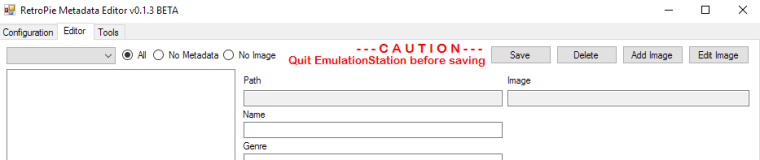
-
Thanks for the great little program, this will help out a lot. I've only been using RetroPie since yesterday, but I wanted to point out an issue when connecting to RetroPie. As I'm just starting from scratch, I have systems that don't have images yet. Because the folders don't yet exist for those systems, the program crashes when it finds ROMs but can't find an image folder. I'm able to remedy the problem by manually creating a new folder. Would it be possible to have your program create the folders on the fly as it scans so it doesn't crash? I know this is an oddball scenario, but those like me who are starting out fresh may run into this. Thanks again!
-
That was the problem I was having! Thanks for clarifying the other day, amadeus!
-
@j1ggy
Hi, i deployed today a new Release: Retropie Metadata Editor v0.1.4.0In this new version, it is now checked whether the image/cover directory exists. If it is not, it is created automatically.
Regards,
amadeus -
Wow, that's some amazing response time. Thank you!
-
Hey @amadeus ! I really like the idea of this tool but unfortunately it wont work for me because I keep my images in:
\retropie\roms[console]\downloaded_images\but the metadata editor wants to look in a solid directory with the console wildcard at the end:
\retropie\configs\all\emulationstation\downloaded_images[console].Would it be possible to add an option for those like me? I would really love to use this tool!
-
How do you use this program? When I click connect, it starts to load information but crashes at NES.
-
@Aksen: i will think about it....need sometime for it :-)
-
@kmssd
Can you send me or post some more information about it? Is there any error message or a stacktrace? -
@amadeus There is a long error code, I would probably have to message to you some way. The short version says,
String cannot be of zero length.
Parameter name: oldValue. -
@Aksen
Today I released Retropie Metadata Editor v0.1.5.0
In this Version the Image Path is more generic, it works with a placeholder for the current system.
Work find on my Retropie Environment. Maybe you will test it in yours and give me a short feedback :-)Please take care to update also the Local Image Path, otherwise EmulationStation will not find the Image.
Contributions to the project are always appreciated, so if you would like to support us with a donation you can do so here.
Hosting provided by Mythic-Beasts. See the Hosting Information page for more information.