Runcommand System Splashscreens!
-
@darksavior first, make sure you have the PCE CD individual "launching.png" in the "configs/pce-cd" folder
Then, edit the command line in the "configs/all/emulationstation/es_systems.cfg" line to the below:
<command>/opt/retropie/supplementary/runcommand/runcommand.sh 0 SYS pce-cd %ROM%</command>'
where pce-cd is placed is where pcengine used to be for that emulators' config.
this is how I got my PCE CD specific launching image to load
-
@shizzmoney Yep, thanks. Figured it out months ago:)
-
@rookervik hi these are great! Some of my splash screens have a greyish background and not fully black so it doesnt blend in... is there something I can do to fix this for them all?
-
@skr1b Not really. I still need to re-do all of these. I have the graphics ready, it's just a lot of saving files.
-
@Rookervik Thanks for making these pixel launch screens!
-
@hyruleslink lol, you're welcome. I've made a couple others. I made this one for my friend so he can see some information before a game loads.
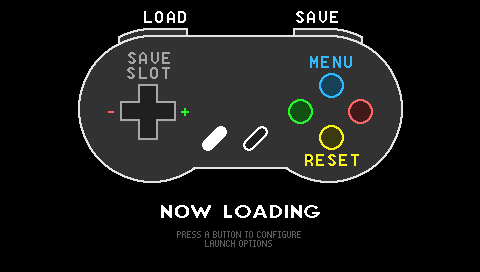
Made it super fast. I'd want to re-do it if others wanted to use it.
-
@rookervik can you help with trying to get this runcommand splash screen on DOSBox because it just doesn't work for some reason.
I have a pi2 and I am on retropie 4.2.17
-
@sammyboy Sadly, those controls don't do the same thing in DOSBox. DOSBox is a stand-alone emulator and has it's own set of controls.
This control configuration only works for Libretro-based systems that run in RetroArch (the default emulation platform for most systems on retropie)
-
Thank you very much
-
Hey @Rookervik , I LOVE the screens, and I edited the set to fit a 4:3 aspect ratio for my handheld. Do you have any desire to grab the 4:3 files I have and post them up with the widescreen ones you've made? I figure someone else out there may want a 4:3 set. :)
-
@rookervik EDIT: Nvm :)
-
Hi guys, I scraped some cover art and screenshots with xml scraper, and now when i start a game it shows the screenshot instead of the pixel consol art as splash screen. how can i revert this?
-
@serjo420 my suggestion: use the rpie-art tool (link on my signature) to install the pixel launching images.
After installing the rpie-art, launch it, choose the repo
https://github.com/meleu/rpie-launching-images, and then follow the instructions on the screen. ;-) -
The link to download these images seems to be broken. Anyone have an updated location?
Thanks toe Meleu. I found it here: https://github.com/ehettervik/es-runcommand-splash
-
@Rookervik
Im interested in your controller layouts can you make better versions LoL -
Here's two images I made to put on a retropie I build for a friend that used PS3 controllers:
Black Grille Background
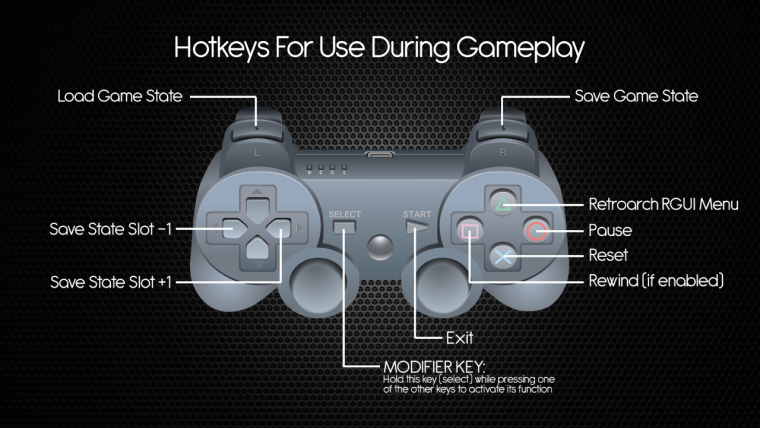
Black Background
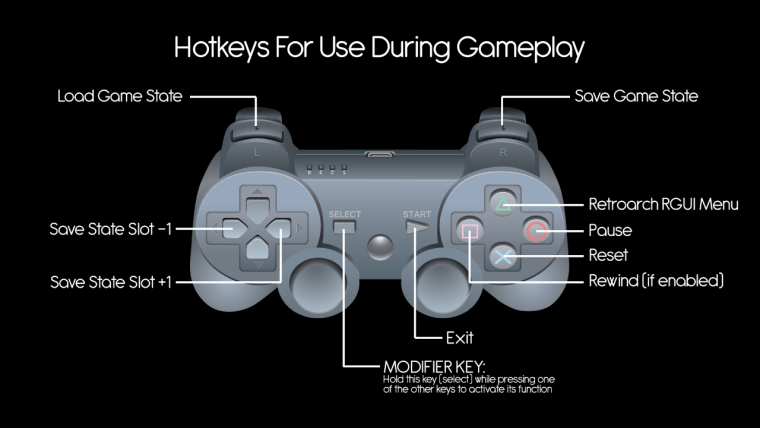
-
Here's another I made for a "mini SNES" retropie build that used snes controllers and the awesome ComicBook theme and video splashscreens:
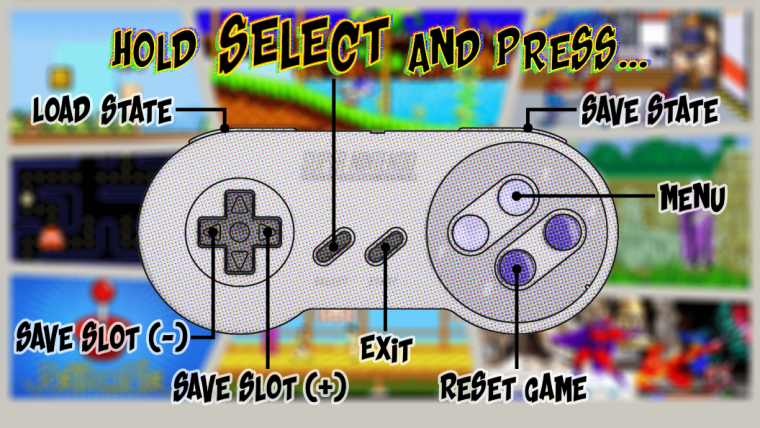
-
I wanna know how can I set this up and do you have NES one
-
Hate to post on a thread that's old and had its last bump a month ago, but I was curious if an animated GIF could be used somehow? I've tried just adding it to the configs/all directory on my setup but no dice...
Here's my animated GIF I made in PS:
-
As far as I know you cannot use an animated gif on the loading screen. I don't think "gif" is a supported extension. But it will load PNGs... so possibly an animated png? lol. Probably not.
Contributions to the project are always appreciated, so if you would like to support us with a donation you can do so here.
Hosting provided by Mythic-Beasts. See the Hosting Information page for more information.