ZX Spectrum Theme
-
As the ZX Spectrum is a pain to scrape metadata for, I have taken inspiration from @edmaul69's WIP theme "Game Related" and created a theme for the ZX Spectrum that resembles the inital screen of the 128k machine.
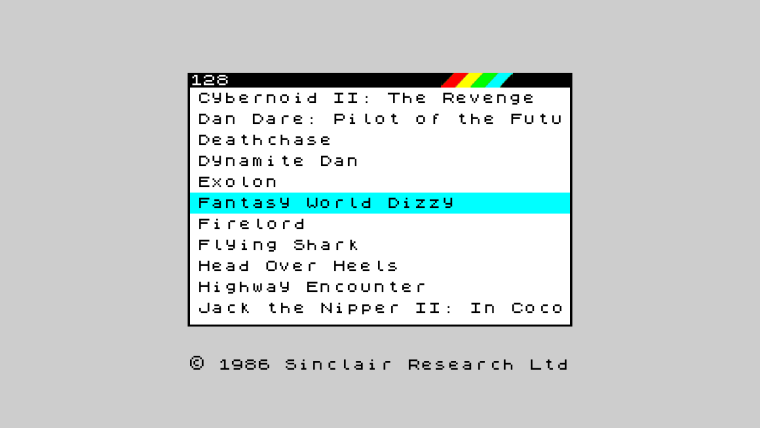
You can download the theme here.
The theme is designed to be used with any base theme so only includes artwork used to create the Spectrum initial screen as well as a freeware Spectrum font. The theme should work in simple and detailed view and there should be sufficient room at the bottom if you have the on-screen help set to
on.I suggest copying your theme to the
/opt/retropie/configs/all/emulationstation/themesor/home/pi/.emulationstation/themes, whichever folder is convenient. Keep a copy of any artwork you wish to use from thezxspectrum\artfolder and then replace thezxspectrumfolder with the downloaded version.You can add any base theme in the
<include>line intheme.xmland add a system view in the<view name="system">section. You may need to add any artwork to thezxspectrum/art/folder for this to take effect.I'm not particularly happy with the rainbow image on the title bar. I have had to resort to using a png file. I tried to create a svg but my Inkscape abilities are pretty limited. You can see the result in the art folder. Alternatively, you can comment out the png rainbow image lines in
theme.xmland uncommenting the svg rainbow image if you wish to see it in ES . If anybody could create a better svg, then that would be much appreciated.Any issues, then let me know.
Contributions to the project are always appreciated, so if you would like to support us with a donation you can do so here.
Hosting provided by Mythic-Beasts. See the Hosting Information page for more information.