[Theme] CRT
-
thank you @pjft
@hoodle here is the thread with the details on what to try (possibly a need to update emulationstation)
https://retropie.org.uk/forum/topic/11445/video-preview-sound-but-no-imageIf that doesn't work out just let me know and i'll try to help further no worries
-
@alphatoanant @pjft That worked perfectly (the ES update). Cheers for the help!
-
@alphatoanant The Grid view is amazing!!! I thought this wasn't possible in ES and was abandoned..? Is it possible to do now or is it just a mockup?
-
@andershp just a mockup for now working off the details listed in the gridview thread. Sadly I am not sure if grid view is still being worked on - I hope it is but haven't found any updated details recently. I'll continue working on the grid aspect of the theme on my windows test build to get things sorted if grid view does start up again.
-
@alphatoanant Allright, well they're working a lot on improving ES all the time, maybe grid view will come some day.
Looks super sharp, I think. -
Updates 7/18/2017:
- Added support for the new Game Collections feature by pjft (details in this thread)
-
~~I'm having trouble getting my videos to show, it shows the image but no video. Heres a sample of my xml
I'm thinking I might need to convert my videos to mp4?~~
I'm an idiot, forgot to upload my corrected xml
-
Hi many thanks for your work.
I've installed the CRT theme, but I can't see the videos.
I hear only the sound, but the video is black.
The video folder is inside the rom folder and it's called "videos".
The xml is fine, because I can see the video with another theme.Any idea?
Thanks again
-
Hi @zeroclash and @bebez71
I just made a quick change to the theme to help debug.
Can you update to the latest version of CRT from ES-Themes menu and let me know if you still see the issue?If that doesn't fix it...
- @zeroclash could you try finding an mp4 video and testing with that?
- @bebez71 are you using vlc or omxplayer?
- can you let me know what version of the retropie setup script you are both on? (go to retropie menu > retropie setup > you will see the version number and latest commit at the top of this screen)
-
@alphatoanant
Hi, I've just updated, but for me the issue is still there.
I haven't installed any of the two programs (vlc or omxplayer), it's a fresh installation from the 4.2 img (for pi3).
The script version is 4.2.14Thanks
Also in this path:
\RETROPIE\configs\all\emulationstation\themes
I can't see any folder related to the CRT theme, it's present only the one (with video preview) that I've put manually -
@bebez71 odd I am on the same version... hmm
ok lets try a few more things...
- can you try following the details in this thread? - https://retropie.org.uk/forum/topic/11445/video-preview-sound-but-no-image (the solved what sounds like a similar issue from another user)
- where are your videos from and what format are they in (mp4,avi?)
- themes installed from es-themes menu are stored here "/etc/emulationstation/themes/"
would you be able to copy the xml from the "_inc/templates/16x9.xml" folder and upload it to pastebin for me to check out?
-
Does anyone have an issue where in the list of games, the bottom game font is cut in half horizontally? Also, if you go into the retropie menu the wifi font is cut in half as well?
-
@c-hicaned can you let me know what resolution screen you are running retropie on?
If you are viewing it on a 16x9 monitor (1280x720, 1920x1080) the default theme out of the box should work just fine
If you are on say a 4x3 screen (1024x768,640x480) then you will need to edit the root theme file to reference the 4x3.xml (see first post for more details on this)
If you are on a 16x10 screen I don't have direct support built for that yet
-
@alphatoanant
It works!
I've updated EmulationStation from source, and now videos working.
They are in mp4 format.Many thanks.
If you need again the xml, tell me. -
@alphatoanant Hi :-)
So in Raspi-Config I went to advanced and the resolution is set to default. I've forced to to CEA mode 31 which is 1920 x 1080 50Hz 16:19 which is the resolution for my Samsung TV but still the issue persists.
Here are a couple of photos just to be clear of the issue:

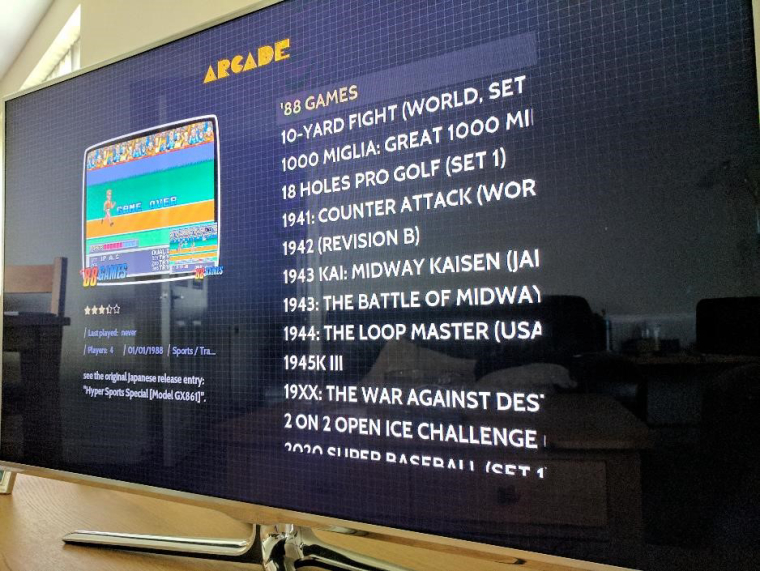
-
@c-hicaned thank you for the details and photos! That gives me enough to go on. I'll try to figure it out tonight.
-
@c-hicaned I think I sorted it out (size of the gamelist was off just a tiny bit). Latest changes are up on github so you should be able to update from es-themes to get the latest.
Please let me know if that works and thank you for trying out the theme.
-
@alphatoanant That is spot on :-) Many thanks for the quick update! That issue had been irking me for some time. Should have mentioned it sooner ;-)
Thanks again!
-
Hi!
I have my theme working fine, 4x3 format in a real crt TV, but I have some games where the videos have a different size, like Strider (Arcade), and the video goes outside the bezel. I think that if the video has a wide screen format it goes outside the bezel.
Is there anything I can do to make these videos show right?
Thanks.
-
You can probably edit the theme to force a reasonable max horizontal size as well.
Contributions to the project are always appreciated, so if you would like to support us with a donation you can do so here.
Hosting provided by Mythic-Beasts. See the Hosting Information page for more information.