[Theme] CRT
-
So, I wanted to report back on my video usage with this theme. Converting to 30fps made all my videos work fine. I didn't have any particularly high res videos, but at 60fps, many would stop and go grey.
The one problem I do have is that it seems rapidly switching between videos actually overheats a stock clocked pie with a heat-sink fitted. That seems absurd right? I've tried the Pi indifferent environments and it's pretty cold at the moment. This wasn't isolated to this the theme though, attract mode also produced the same result.
If anyone out there has a live temp monitoring overlay, I'd be curious to see what their levels do with consistent video switching.
-
@BertGoblin That's somewhat of a known issue. The version of the video preview feature that is in the current official source tree uses VLC player, which uses a lot of CPU. There's a new version being worked on by @fieldofcows that uses OMX player instead. You can read more about it (with some temperature tests I did) here: https://retropie.org.uk/forum/topic/5823/looking-for-testers-for-es-video-preview-on-raspberry-pi/141
-
@Dominus So, you get a chance to upload that xml yet? :p
-
@alphatoanant Looks pretty good though I like what I see with dominus a bit better since I use widescreen too.
-
@Furluge Yeah sorry, I wasn't sure if anyone really wanted it...
-
@Dominus, cool if I include your XML as a variation in the theme? I am working on adding a 4x3 option now using the approach that @mattrixk described... "you can use <include> this way to point to different templates, so you don't have to create and maintain a completely separate theme"
Working on that now and if you are ok with it I would happy to include your version as one of the options
-
Has anyone tried this on a Pi Zero?? I would assume it would lag.
-
@Roxsteady, yeah from my testing it lags on a Pi Zero currently. @fieldofcows (with the help of @MWGemini) has been testing out an implementation of the video preview feature using omx player instead of vlc that is showing nice promise for heat on a Pi3. There is no guarantee that would help on Pi Zero but I am looking forward to trying it out. The Pi Zero may not end up being powerful enough though. If that turns out to be the case I am going to build a version of this theme without video support for the zero next.
You can follow the status of the omx player updates here: https://retropie.org.uk/forum/topic/5823/looking-for-testers-for-es-video-preview-on-raspberry-pi/141 (thank you for the link and your tests @MWGemini)
-
@alphatoanant My Io theme uses <include>s if you need some inspiration.
Also, just a thought, but if videos lag on Pi-zero, would it be best if the Pi-zero owners simply didn't scrape videos? Then it doesn't matter if your theme has a <view name="video"> or not?
-
@alphatoanant My Io theme uses <include>s if you need some inspiration.
That's exactly the one I am using to learn from, nice =)
Also, just a thought, but if videos lag on Pi-zero, would it be best if the Pi-zero owners simply didn't scrape videos? Then it doesn't matter if your theme has a <view name="video"> or not?
Good point. It might not be a common use case to share gamelist.xml's between a pi3 and pizero. I know for me I mostly do it for testing purposes. Not scraping for videos if using a pi-zero would work then.
-
@alphatoanant Yeah for sure. It's just numbers, I didn't really do any graphical work.
-
@alphatoanant Depens on how the videos are encoded.
I suppose the scraped videos are very high resolution for a rpi (it's known 640x480 60 fps videos are too much for the rpi), but I'm making good quality videos at low resolution and fps to safe space and don't stress the rpi. Keep in mind that scraped videos are not designed for playing in a rpi.
Just need somebody with a pi zero to test them.
Link: https://retropie.org.uk/forum/topic/8019/oldroom-theme-w-i-p-media-packs?page=1
-
@Nismo Thank you, I may be able to try these out this weekend. Currently, I am using standard quality videos from emumovies.com (the ones that are around 320x240 res)
-
@alphatoanant if pi zero can't move 320x240 videos I doubt it can move my 480x360 videos, but my videos are very little filesize and all are at 25 fps.
-
Thank you so much for the awesome theme. I love the overall feel but made a few teaks to my layout and just wanted to share. Thanks again and I look forward to future themes.
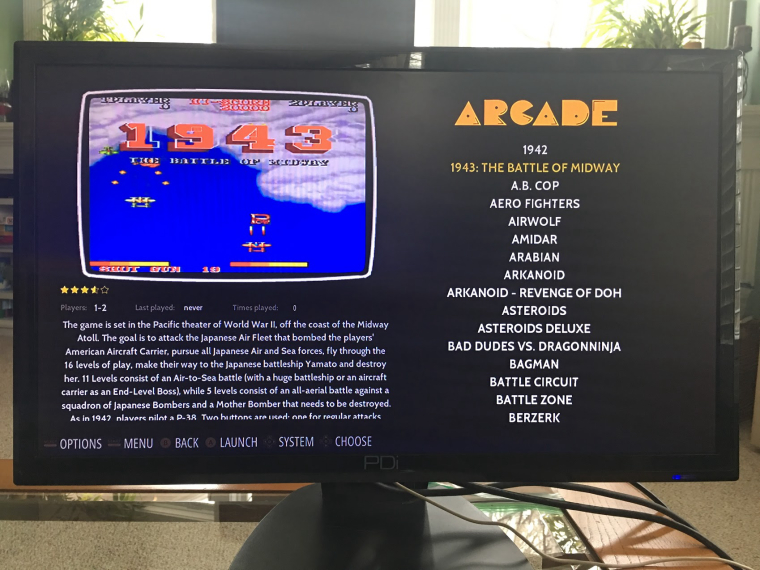
-
@HemiJJ What are the settings for putting the System logo on the right hand side?
-
@HurricaneFan
Modified this in the logo sections. Made a bunch of changes, but I think this was the trick.
origin .5 .5
pos .725 0.1
maxSize 0.5 0.1 -
@HemiJJ Thank you!
-
OK, So I got sucked into this theme building goodness and like @alphatoanant , I went back to the building themes guides and build some from scratch, but heavily influenced by the CRT theme. I even went back and tweaked the Carbon theme to better support video tags. I have many colors built but here are a few of them in both video and basic mode.

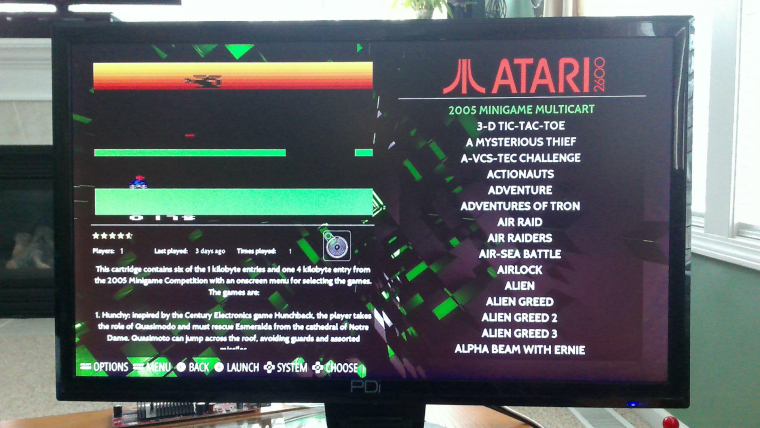
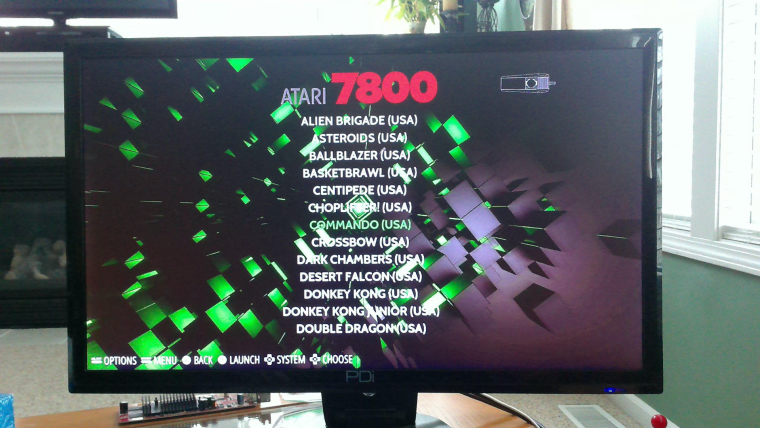

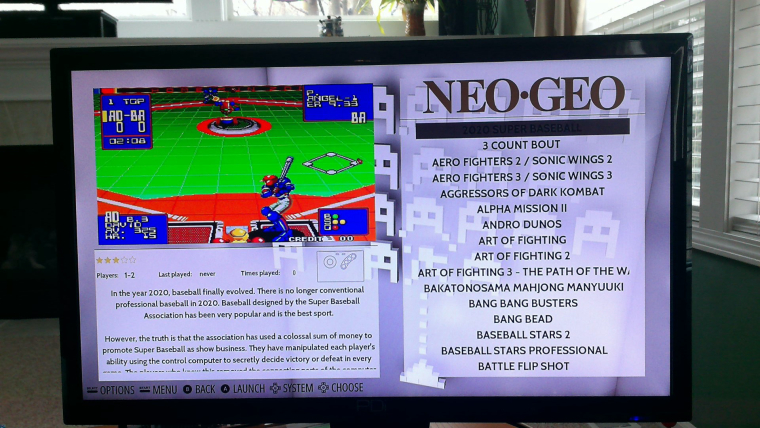
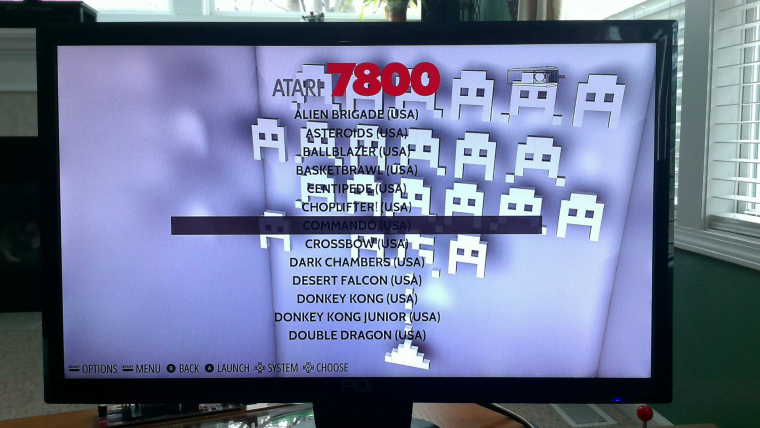

These are first attempts and I'm not 100% sure on the rights on the background images, so I probably wont share them as full themes, but feel free to ask questions.
-
@HemiJJ I don't see any space for marquees if somebody have them.... will be displayed on top of video (if video is on left side) or on top of gamelist (if gamelist it's on left side).
Contributions to the project are always appreciated, so if you would like to support us with a donation you can do so here.
Hosting provided by Mythic-Beasts. See the Hosting Information page for more information.