Top requested arcade games for overlays
-
Canyon Bomber overlay.

-
With this one today we reached total of 40 new arcade overlays!!
(+4 console ones).Not bad considering we started with @mviars 's "Top 10" ;-)

It was released by Irem in 1993 and later published to the Sega Saturn, the PlayStation and Windows 95 for the PC by Kokopeli. A Super NES version was in development, with a playable version appearing at a Consumer Electronics Show, but it was never completed. (source: Wikipedia)Limited and low quality artwork unfortunately is available for this great horizontal shmup.
I recreated the logo as vectors and used the original arcade bezel artwork for the sidebars.If anybody could provide a higher resolution image of the bezel it would be really helpful; couldn't find any.
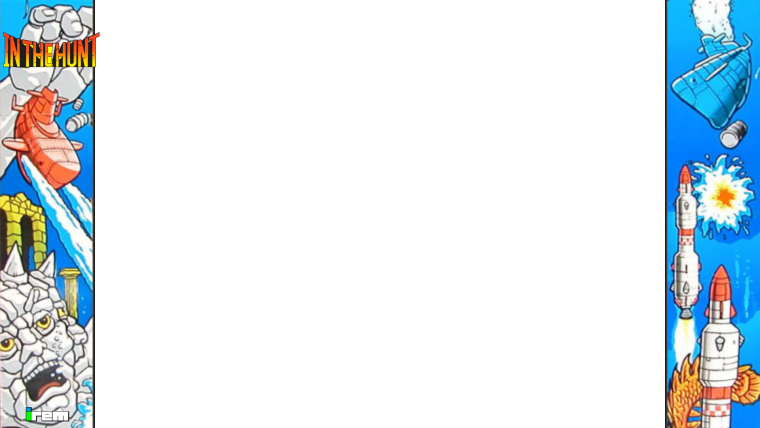
Have fun !
You can find this and other overlays in the rpie-ovl repository.
And if you want an easy way to install them, @meleu created a great dedicated script.
Perform these commands on your RetroPie:git clone --depth 1 https://github.com/udb23/rpie-ovl.git cd rpie-ovl bash rpie-ovl.shAfter launching
rpie-ovl.shscript you just have to follow the instructions in the dialog boxes. Once you have therpi-ovl.shscript, choose the Update option to get all the latest art in the repository. -
Another "must play" classic: Moon Patrol
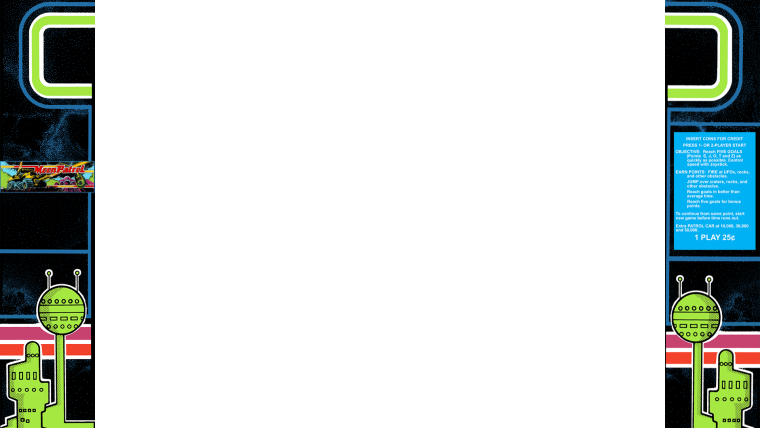
-
@UDb23 do you think you could make an overlay for River City Ransom for either the NES or GBA? If you make a NES version you might also need to make a generic NES overlay as well ;-)
-
@backstander Sure, as long as you're using a libretro core. Which one are you using ? So I can check that core actual game area size and create the overlay.
You can help me speeding up creation if you can provide link to good resolution artwork of that game (e.g. box art or flyer).Generic Nes is easy. Was already thinking of making it.
-
@backstander OK, already found artwork.
-
Sure, as long as you're using a libretro core. Which one are you using ?
It is a libretro but I can't remember which core I'm using off the top of my head. I'll look when I get home.
You can help me speeding up creation if you can provide link to good resolution artwork of that game (e.g. box art or flyer).
Will these work?
https://thewellredmage.files.wordpress.com/2016/04/rivercityransomthumb.jpg
https://static1.squarespace.com/static/5411df7ee4b01dce1367679d/t/55439f18e4b03b82c61632c5/1430495006279/
https://www.retrogamecases.com/wp-content/uploads/nes_rivercityransom.png -
BTW...I'm using the lr-fceumm core.
-
@backstander Images are fine, thanks. Will work on it soon.
-
@backstander Additional artwork and tips here.
-
@UDb23 I'm amazed that they didn't mention the secret shop inside the tunnel! :-)
-
@meleu As I don't know the game at all, it's all new info for me. Will hunt for the secret shop ;-)
-
@UDb23 I'm working on that script now. Hope to release something useful for you and other artists (and the users, of course) in a week. :)
Cheers!
-
@UDb23 thank you so much for the layouts and configs. I have been adding overlays to my RetroPie setup and I found a set of 1080p overlays online somewhere recently. I have gotten a good number of them to work, but I tried to apply a couple of them a couple days ago and they aren't working. I used the overlays in combination with using your config files, but modified obviously.
First game is NBA JAM, which for me is MAME 2003 ROM. Followed your instructions, and placed the overlay and the .cfg file in the retroarch/overlay/arcade-bezels folder. I then placed the .zip.cfg file in the arcade roms folder. Unfortunately, it didnt work. I also tried to place the .zip.cfg file in roms/mame2003 and roms/mame2003/cfg/, and both those locations didnt work...
I also have an overlay for xmen, which is an FBA game for me. I have gotten overlays for other fba games to work, but not this one. I haven't gotten any other overlays for MAME2003 as well.
I checked the settings in the configs and looked for spelling or directory errors. Any clues? I have included the png and cfg files for examination if you can spot something wrong with them. Any help would be greatly appreciated!
https://drive.google.com/open?id=0BxwcSgT7akv6czdrZHB3VVlESG8
-
@UDb23
I had a subscription to Nintendo Power when I was a kid and I remember that article! Nice find!I'm amazed that they didn't mention the secret shop inside the tunnel! :-)
Yeah I found that by accident one time playing co-op with my neighbor. I was just running across the very top of the tunnel while holding up on the d-pad and the door quickly opened & closed when I ran by lol.

I remember we would laugh every time we visited the sauna lol

Also just outside the sauna was the second encounter with Benny and Clyde.
That was a good place to go back and forth fighting them over and over to grind for more money!

-
Moon Patrol and In the Hunt! Excelent choices. I only recently found in the hunt when browsing around my mame machine and tried it out a few years back. Good game.
-
@simbz23 I downloaded your files. At first glance I can't see anything wrong.
When you say overlays "aren't working" what do you mean exactly?
They don't display at all ? They display but cut off some game area ?Did you check rom name (rom zip file) you used is exactly the same as the rom name of the .zip.cfg ? Actual romname.zip file and corresponding romname.zip.cfg must be in same folder.
Will be able to test them on my Pi tonight and will let you know.
-
@UDb23 Thanks for the reply! Yes, the overlays don't show up at all when the rom is playing, for some weird reason :-/
And yes, made sure the naming on files is the same! Thanks again for your help, really appreciate it!
-
@simbz23 then maybe something's wrong with the PNG file. Had already some case of png's that were displayed correctly on Mac and Windows but Photoshop was unable to open due to some format incompatibility.
I'll test when I get back home and let you know. -
@simbz23 Solved. You had png image filenames, in the .cfg file, within " " while it should be just the filename (no " " for filenames). ;-)
I also checked the PNG's and compressed them (3.5 MB -> 1.5 MB, 1.5MB-> 1 MB respectively) at same image quality (there is no lossy compression in png files).
Find fixed files here
Contributions to the project are always appreciated, so if you would like to support us with a donation you can do so here.
Hosting provided by Mythic-Beasts. See the Hosting Information page for more information.