Taking a NES putting pie 3 in side
-
I have been watching videos and reading on how some people have taken a pi 3 and put inside of a Nintendo NES has anyone out there done this I've looked through some threads and not seen anybody mention it I believe I can figure out on how to stuff it in there as there is a lot of room placement is the key but I've seen in videos and tutorials on how they're using the power button and the reset button has anybody out there done that cuz everything that I've read and watched doesn't really give you much info on what they did
-
@Corykrist1 I put a Pi2 in a NES. Same size as a Pi3 though. Check out the link to my website in my signature.
-
@markyh444
Seems helpful not read th hole thing yet but will... Did u use the on of switch where u add ur one button? So u can hook up the NES switch? -
@Corykrist1 I used the nes switch, it's all documented in my blog along with how I wired it up.
-
@markyh444
O ok Im at work didn't get to read all just seen a pic of a add on switch I at least thought I seen it I'll read it better when I get home thanks for help -
Here's some pics of how I build mine. *I removed the fan now too. I haven't had any heat issues. I use Bluetooth controllers - 8bitdo nes30 pro. To hook up the power button I use a powerblock but you can use a controlblock if you want to use the original nes ports.
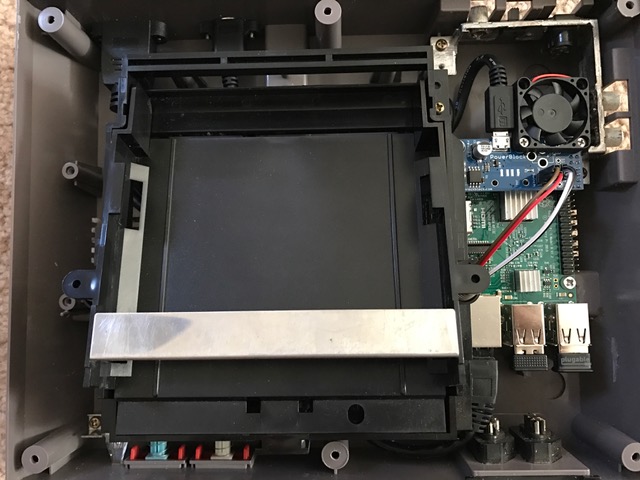
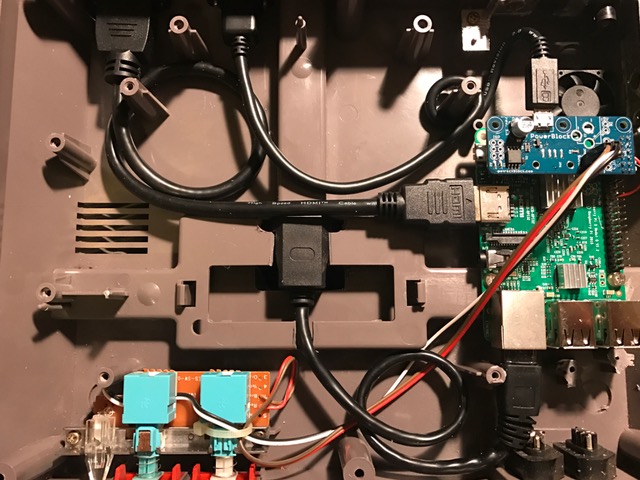
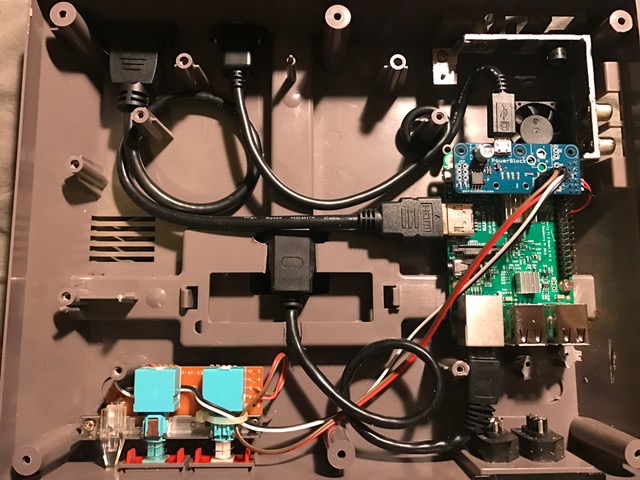
-
@Srfrboybob
Looks good just need to figure out a parts list for using the power and reset switch... I've seen some diagrams but still haven't grasped it yet -
I've also done this but with a pi 1b, will be upgrading soon, now as I have got a pi 3, I did a write up on my site and will be updating while I upgrade,pitendo.co.uk It's under pitendo build on the menu.
-
I do not use the reset button. I only use the power switch and led. Here are the parts I use
Powerblock
http://petrockblog.storenvy.com/products/13969704-powerblockDuPont cables (the longer the better)
https://www.amazon.com/gp/aw/d/B00A6SOGC4/ref=mp_s_a_1_11?ie=UTF8&qid=1484791306&sr=8-11&pi=AC_SX236_SY340_QL65&keywords=gpio+cableYou will also need a soldiering iron.
-
I've done this too (no pictures yet, sorry).
I used a Mausberry use-your-own switch and followed this: https://retropie.org.uk/forum/topic/4011/mausberry-shutdown-circuit-nes-build-help
That enabled me to use the original NES power and reset switch, and the LED. Was pretty easy. Really the only hard part was desoldering the LED to flip it around.
Contributions to the project are always appreciated, so if you would like to support us with a donation you can do so here.
Hosting provided by Mythic-Beasts. See the Hosting Information page for more information.