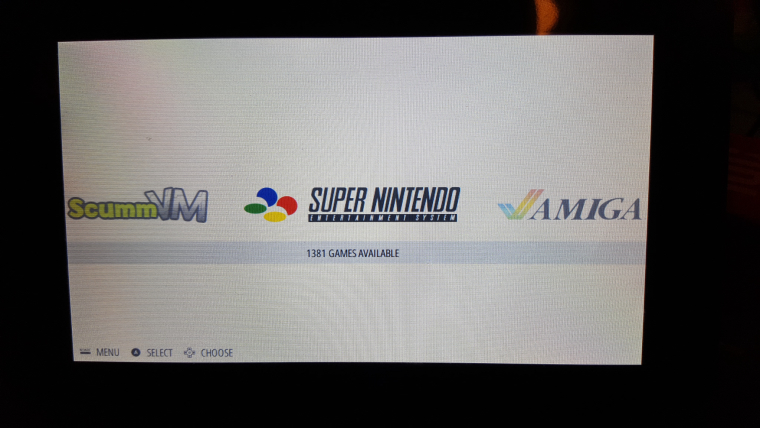Tronkyfran theme issue
-
Hello,
I am using the tronkyfran theme on a Pi3 without any major issues. However the ports section of the theme is not working. It just displays a white background for that section.
I looked in the theme folder, and saw there is a background present under ports, and an XML file which I assume is the issue. I tried updating the theme but that didn't fix it.
I don't really feeling like trying to figure out what the issue is with the XML file manually if I don't have too. Any ideas on how to fix it? I am going to try an uninstall/reinstall next.
-
@bjd223 I fixed the broken path. Redownload it
-
Uninstall and reinstall and it is working now. Thanks!
-
@herb_fargus similar issue here but with Famicom disk system games
-
@sergioad probably because the folder is Famicom not fds. I'll check the platform paths
-
should be fixed if you update the theme
-
Thank you very much
-
@herb_fargus by the way, you did an amazing work with this theme
-
@sergioad dont thank me. I just host it. @tronkyfran is the genius.
-
@herb_fargus thanks for the correction, @tronkyfran how can I add sounds for the game list scrolling? I have a nice scrolling sound from another theme
-
Uffff, Im afraid Im not the one you should ask, I just made the background images and Im not too fond of my theming skills, herb or some really pro theme maker like Rookervik can help you much more than me ;)
-
Ok, thanks 😀
-
@herb_fargus do you know how can I add sounds to the theme? Looks like the Tronkyfran theme uses the simple xml structure like the Simple theme
@tronkyfran could you add images for the Wonderswan color, Wonderswan and Virtualboy? Currently the theme is using in game images as the simple theme
-
I wish I had time to spent on this, the theme has too many systems missing and a lot of controllers to do. I have to focus now on different things( money making mostly,having children is the most expensive hobby Ive ever seen!!xD), but Im sure that I will come back to finish this. Sorry!!!!
-
@tronkyfran I understand 😀
-
I'm getting the white background issue with Super Nintendo, all the others work bar that one. I've uninstalled and reinstalled but still the same. @herb_fargus
-
Can anyone help with my issue? Only snes which doesn't show background theme. Is there an issue with the script as I've reinstalled a few times but nothing.
-
@swandog What version of retro pie are you running? The white background issue should be resolved in newer builds.
-
-
@swandog Ok. Not sure on the exact path here but from my memory, you will want to check if the SNES background file is on your pi.
If you installed the theme manually through FTP:
/home/pi/.emulationstation/themes/tronkyfran/snes/art/snes_art_blur.jpgIf you installed the theme through the installer, I think this the location:
/etc/emulationstation/themes/tronkyfran/snes/art/snes_art_blur.jpg
Contributions to the project are always appreciated, so if you would like to support us with a donation you can do so here.
Hosting provided by Mythic-Beasts. See the Hosting Information page for more information.