Pixel Theme
-
@edmaul69 said in Pixel Theme:
Are you saying for lower case to completely remove it from the entire themes set or just that system?
That depends on how the theme is coded.
Carbon theme for example has
<forceUppercase>set to1on both in the root carbon.xml and in the individual theme.xmls, so if you wanted some systems to have lowercase gamelists you would need to first remove<forceUppercase>1</forceUppercase>from carbon.xml, and then also remove it from the systems you would prefer be lowercase.Pixel theme also has it set in both the root pixel.xml and the individual system theme.xmls.
MetaPixel however only has it set in the root metapixel.xml, so you would need to add it to the systems you want to be uppercase.
-
@mattrixk sweet. Good to know. Ive spent the whole day working on my theme and had no desire to get back on the computer tonight to test.
-
@edmaul69 said in Pixel Theme:
Ive spent the whole day working on my theme
Awesome, I can't wait to see it. The more themes the better. I've only made one so far (MetaPixel), but I'm working on some others, as well as something special that is taking a while to pull together (I can only really work on it during my lunch break at work).
-
-
@Rookervik awesome work.
I love neogeo system and i have a separate config to play neogeo mvs and neogeo aes mode.
Could you make a specific theme for the arcade version of neogeo mvs system?
A red and white pixelated arcade cabinet would be awesome. -
Excellent theme, I love it!
-
-
Hey @Rookervik I love your theme!
On the next update, could you add TurboGrafx-CD / PC Engine CD-ROM like what the Carbon theme has?
-
@backstander Maybe, if you're really nice. And you remind me. I don't wanna do it tonight. I wanna watch some anime. LOL. Remind me tomorrow. :D
-
@Rookervik Neogeo MVS please.
-
I guess I should clarify, I live in the States and I grew up with a TurboGrafx-CD so I personally would like to have the tg-16 theme but I'm sure everyone else from the rest of the world would want the pce-cd theme.
I know there has been some debate over why the TG-CD/PCE-CD wasn't its own system like the Genesis/Megadrive and Sega CD are and a while back I guess the support to manually do so was added and the Carbon theme was updated but I'm not sure many of the other themes have been updated (or are aware of this addition lol).
-
@backstander Florian was the creator of RetroPie, and he set it up to have megadrive and genesis. But he mostly stopped working on RetroPie and Buzz took over. So it's a difference in opinion between developers. Buzz would rather not have so many extra folders I think. And he doesn't want to separate things like VIC/C64/C128 because they all just use the same emulator and if we made folders for them all, there would be over 100. And that's just hell for themers.
Perhaps later on we can buy Buzz some beers and rub elbows and see if we can just get the folders. Or perhaps a script that we could run that would add the folders and the system entries to the es_systems.cfg. Then we can just add our roms to either PC-Engine or TurboGrafx and they would be assigned to that theme without any editing on the command line.
But do remember, this is a project that Buzz does because he loves it. And he keeps it going like this because we love it too. But in the end, it's his project, so all we can do is ask, and if he doesn't like the idea, we have to be ok with that. :D
-
@qqplayer Bah, just put MVS under Arcade. :P
-
Please ,MVS was probably the best arcade system ever.It diserves an exclusive theme.
You just have to adapt your mame theme. -
If Kanye West wants to name his new album Turbo Grafx 16 then you know this console needs some respect! Most of the kids now-a-days think that's a name of a retro racing video game!
-
@backstander Haha, Turbo Grafx already has a section in Pixel. TGCD as well. As far as PCE-CD... that's taking time. It's got a lot of components. Also wondering how to do the Logo. PCEngine is the little logo, but then it's CD-ROM². So not sure if I need to put PCE logo AND CD-ROM², or just CD-ROM².

-
Also wondering how to do the Logo. PCEngine is the little logo, but then it's CD-ROM². So not sure if I need to put PCE logo AND CD-ROM², or just CD-ROM².
Hmmm...that's a good question. I didn't grow up with a PCE-CD so I'm not sure. The system I owned just had "NEC" on it but the box it came in said "TurboGrafx (CD)" lol.
I looked on Google and it sames like most of the time its just the CD-ROM² logo.
-
@backstander I think I'd like to try to get the PCE logo in as well. Not sure how to squeeze it in. Because much like the Sega CD... it was nothing without the Genesis (or Megadrive) Same with the PCE CD... you know, until it got the all-in-one units.
And @qqplayer, I hear ya on MVS. Muriani would like it as well. Tho I'd like to do something more than just re-purposing the mame arcade cabinet. I was thinking about just doing the motherboard, itself. A lot of people just have pictures of that. Or maybe take the Mame cabinet, and make it transparent with just green or blue lines, and inside it show the MVS. Or, you know, I can just take the Mame cabinet and put the MVS flair on it. Since it seemed to be a pretty common design all around.
-
@Rookervik
Here's a picture of the box that the PCE-CD came in. They just stamped the PCE logo right above the M: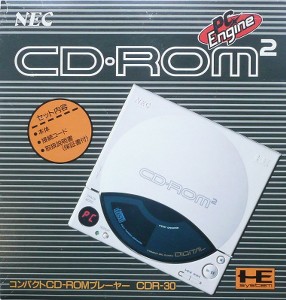
-
Okay here's a box with both the PCE and the CD-ROM² bundled together with the stamp above the "RO" with "System" below:

I like this one best!
Contributions to the project are always appreciated, so if you would like to support us with a donation you can do so here.
Hosting provided by Mythic-Beasts. See the Hosting Information page for more information.

