Pixel Theme
-
@ruckage Yeah. I could honestly not care less about video previews. And it's a little bit of a hassle to add with the layering I use. But so many people ask for it. I am a little excited to move the carousel, though. That will look so much better. Shrink the pixel consoles a little so they fit above the carousel. Wish I could come up with something to replace all the tetris blocks. Haha. But that's where Pixel 2 comes.
-
@rookervik if the layering issue you are referring to is due to pixel having multiple background layers, that shouldn't be an issue anymore. When z-index support was added, I adjusted how the video is handled so that by default it should be rendered above any extras. Default z-index values are listed here
-
@jdrassa Awesome. I spent a week or so trying to get video working in the pixel version I had and couldn't get the videos to play over the background. This is wonderful news.
-
Ok, tired for the night. Spent a couple hours on the logos. Don't know what's taking so long. Adding anti-aliasing seems to be taking me longer than normal. Probably cause of the gradient coloring on the letters.

-
@rookervik Yes, please! I would very much love to have video previews in Pixel :_D
-
Ok, we just about ready with this? Not going to mess with moving the carousel yet. I'll save that for a weekend.
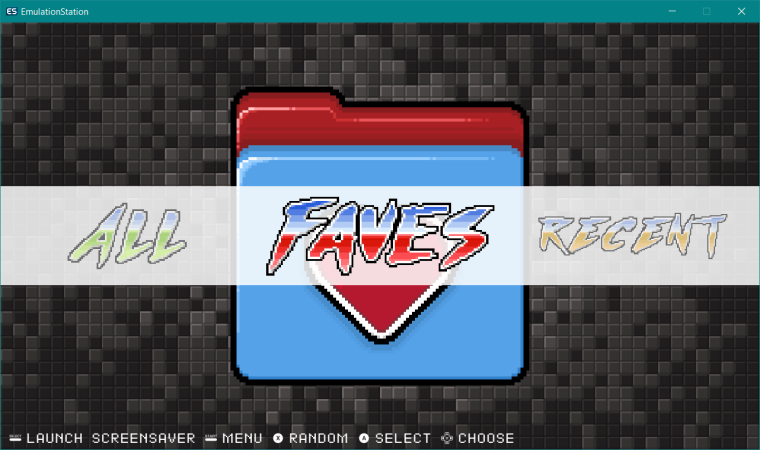
Update: Collections are now live in regular Pixel theme github. You can update it with the setup script.
Update2: Pixel-Metadata has been updated with Collections. Update through the setup script.
Let me know of oddities or bugs. I'll try to get them squashed before I add videos and move the carousel.
-
Now for some carousel changes. Finally figured out what my logo scaling issue was.
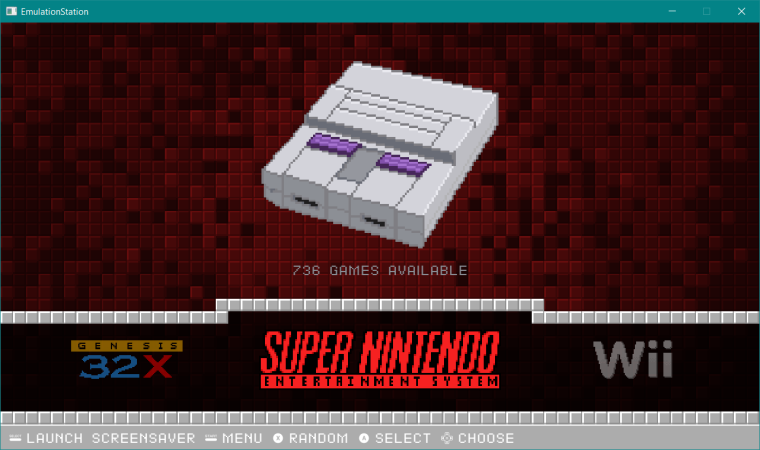
-
This looks pretty good. Now might need to do some color tweaks on the backgrounds, but I don't really feel like it. LOL.

-
@rookervik Quick question. Is it just me and my monitor resolution, or does the SNES icon on the regular pixel theme overlap the trivia information about the SNES and it's resolution? I'm still loving Pixel Metadata after the help that @ruckage gave me though.
-
@sgtjimmyrustles it probably overlaps. That's not a position I set custom for each system. It's a position to load every console image from and display them all to a certain size. I believe there are quite a few that overlap. But the overlapping didn't bother me so I left them. The wider your aspect, the less it will overlap.
-
@rookervik said in Pixel Theme:
@sgtjimmyrustles it probably overlaps. That's not a position I set custom for each system. It's a position to load every console image from and display them all to a certain size. I believe there are quite a few that overlap. But the overlapping didn't bother me so I left them. The wider your aspect, the less it will overlap.
Interesting. Maybe if I shrunk the images down to a certain size, I could stop the overlap. Either way, like the update, it's nice.
-
@sgtjimmyrustles you can change a single line in the pixel.xml (I think) to make them smaller. Look for "Bottom Console Image" and change the
<maxSize>0.25 0.25</maxSize>smaller... like 0.2 or 0.15.Unless the themes are also setting the size. Then it's a massive ordeal. And I need to work on fixing that. Pixel was made before I learned you can ignore all those positions and size and just call for an image on the theme.xml to change an option like color, or image location.
Pixel2 already has that incorporated. Time for an upgrade. LOL
-
@Rookervik I am REALY happy with Pixel allready, the actual theme plus the old carbon theme's sounds are a perfect match; sounds retro and looks retro :)
D
Even so, I love the new one, waiting for the update wich while its true that it would undo my changes it will enhance the UX -
@sergioad you can download any previous version using git command and keep your desired version as custom theme in
~/.emulationstation/themes/.I'm on the phone now, but I can give you the exact command later.
-
@meleu thanks, tough; I changed my opinion, I am now all in with the new version after reflexioning
-
@rookervik I like this one, it keeps some aspects of the stock ES carrousel wich many refers it as a belt but also adds many enhancements
-
Oh, this is kind of mandatory Pixel update. Haha. Pixel 2 looks totally different. LOL. I always hated how the carousel went through the middle and you couldn't see the artwork. I just didn't want to change the carousel until that change was in the retropie image. We've come far enough that I can make this change I wanted over a year ago but have been putting off.
This is pixel 2:
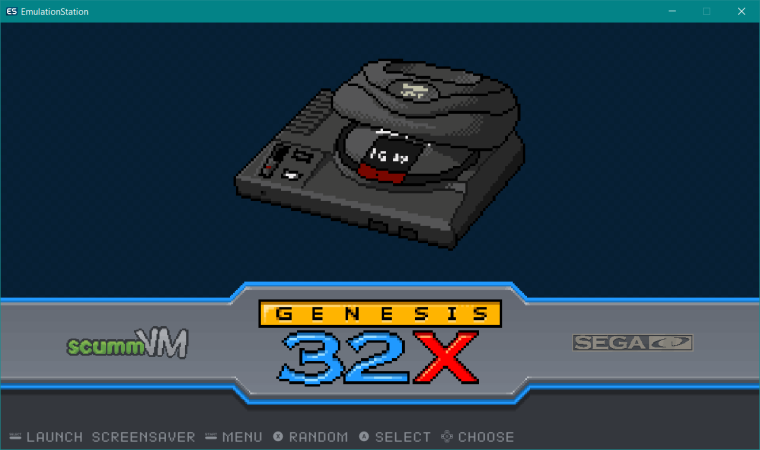
-
Incredible, the retro feel is strong with this one.
-
@rookervik
The carousel changes look great. -
@rookervik both Pixel 1 (if you use the carrousel from the 2nd. image) and 2 looks realy amazing, definitively my go to theme
Contributions to the project are always appreciated, so if you would like to support us with a donation you can do so here.
Hosting provided by Mythic-Beasts. See the Hosting Information page for more information.