Pixel Theme
-
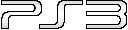
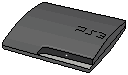
-
@sgtjimmyrustles
looking forward too -
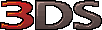
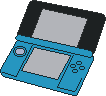
Got a lot of projects, plus work. Taking forever. Haha. Need to shade it.
-
Just in case anyone is interested, I've created a script to install/uninstall Pixel theme extras (Retropie menu icons, boot splashscreen and launching images).
It basically makes the task of copying the files less tedious :)
Hope you enjoy it.
You can find more info here https://retropie.org.uk/forum/topic/18870/script-emulationstation-s-pixel-theme-extras
-
wow pixel 2 looks amazing, cant wait for the release.
still love pixel :) -
Hi,
I'm trying out this theme - the Metadata version to be more precise - (amazing job by the way) and I'm facing a difficulty that you may be able to help me with.
I'm using the theme on a 4:3 screen on a bartop arcade using a Raspberry Pi3.
When I'm on the game selection screen, the game's marquee appears over the game screenshot / video.
Is there any way I can ignore the marquee's on this theme (or fix this issue)?
Thanks
-
@Rookervik the Pixel 2 version already available?
-
@Rookervik Old post I know but is there any chance I could get a logo and console pixel image for the Sega Mark iii please? its the only one im missing.
-
@paffley
You can try talking to this guy if the OP doesn't respond: https://www.reddit.com/r/RetroPie/comments/ai22kr/retropie_pixel_theme_artwork_satellaview_revisited/ -
Does anyone have the images for the Sufami Turbo system?
-
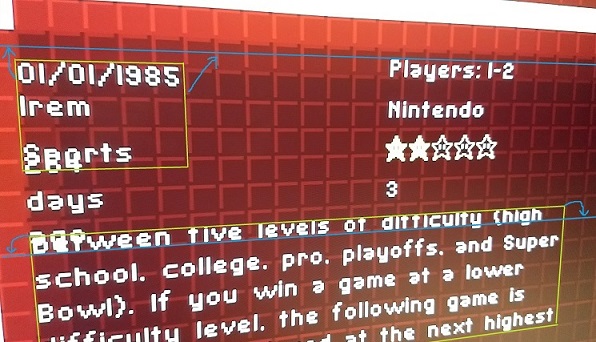
I noticed while using the Pixel-Meta theme that the last played time is overlapped by other info. I wonder how to adjust some of the text like in the picture I've uploaded, but I know nothing about theme making. If anyone has any insight I would love to hear it. -
@Quackwalks what's your display resolution ?
-
@mitu 1920x1080 / 60p
-
@Quackwalks I installed the theme and I see now how it appears. It's because the last played is written on 3 lines and it overlaps the previous and next rows of texts. It can probably be fixed by increasing the length of the
md_lastplayedfield in the theme. -
@mitu Thanks for getting back to lil ol me. The only thing I see is this. Do you know what I should change?
<view name="basic, detailed, video"> <text name="md_lbl_rating, md_lbl_releasedate, md_lbl_developer, md_lbl_publisher, md_lbl_genre, md_lbl_players, md_lbl_lastplayed,"> <color>ffffff</color> <pos>1 1</pos> <forceUppercase>1</forceUppercase> <fontPath>./art/font.ttf</fontPath> <fontSize>0.03</fontSize> -
@Quackwalks Try adding a different size on the
md_lbl_lastplayedelement, which is a bit further down in the file.<datetime name="md_lastplayed"> <color>ffffff</color> <pos>0.566 0.601</pos> <!-- Add next line --> <size>0.292 0.056</size> <forceUppercase>0</forceUppercase> <fontSize>0.025</fontSize> </datetime>Looks to be fine with this size :
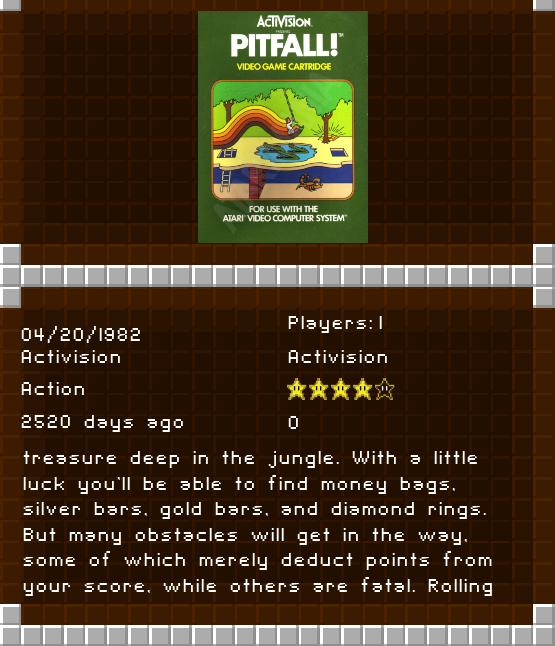
-
@mitu thank you so much. I'll give it a try after work today.
-
I suggest to change <secondaryColor>871F78</secondaryColor> (purple color) to ffff80 (light yellow). Purple is very hard to read, especially on CTR TV, while light yellow is easy to read and it is clearly different from white color.
-
It appears the TI-99 logo in this theme (regular and metadata versions) is still showing as the TRS-80 logo. The TFT version of the theme does have the proper TI-99 logo. I'm not sure if this theme is still updated but just thought I'd mention as it’s a fantastic theme.
Contributions to the project are always appreciated, so if you would like to support us with a donation you can do so here.
Hosting provided by Mythic-Beasts. See the Hosting Information page for more information.