Ignition - Dosbox [Working!]
-
@Spiky i can confirm making an iso indeed fixes the problem.
-
@edmaul69 that is interesting, I though the problem was that exit command wouldn't work until I define name parameter. at least that's what I would expect after reading wiki https://www.dosbox.com/wiki/Usage:
"-exit
DOSBox will close itself when the DOS application name ends. " -
That's awesome info @Spiky, thanks for that. Do you have to map each game individually, or only do it once and it's the same for each game?
-
@mattrixk It depends. Some games are relatively straightforward. For example, arcade style games with movement and 1 or 2 buttons can use the same mapping. This may be insufficient for other, more complex, games and may need individual mapping, especially when considering the number of keys available to DOS.
There are many ways to do configure DOSBox but this is how I approached it:
How to configure USB game controllers in DOSBox
How to create a default (arcade) mapping for game controllers in DOSBox
How to configure DOSBox for individual games.If you intend to use the DOSBox mapper, then I suggest you do it on the PC version and then copy the mapper files to your Pi. When I launch DOSBox from ES and press CTRL+F1 to launch the mapper, this is what I get:
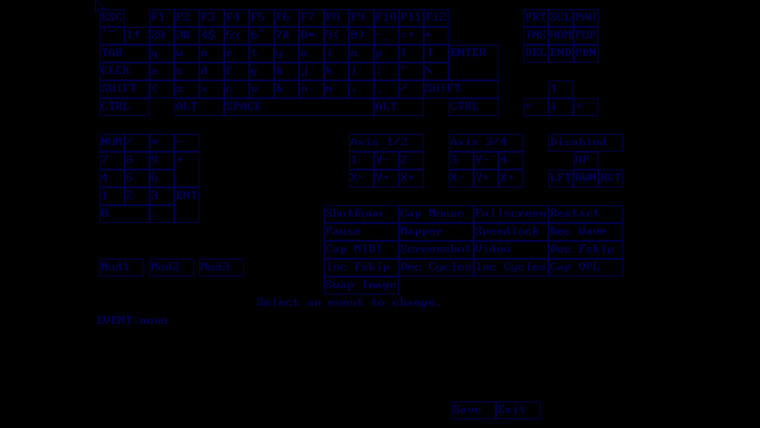
Unable to see the mouse cursor, I find it impossible to exit DOSBox without a reboot.
-
Hmm, interesting. Thank you also @dudleydes for the info. Looks like I have some reading to do.
-
Thanks Spiky it's working! I updated the first post with your instructions.
As soon as I turn the resolution or screen size up it's unplayable though, I guess I'll try overclocking.
-
@denisuu good to hear that, I am happy I could help. I am also gonna overclock today, I will post results once I am done :)
-
I updated the first post again, I used IMG burn to make the ISO easy as pi :p
I overlocked using these settings for the PI3: https://github.com/retropie/retropie-setup/wiki/Overclocking
arm_freq=1300
gpu_freq=500
core_freq=500
sdram_freq=500
sdram_schmoo=0x02000020
over_voltage=2
sdram_over_voltage=2Now I can run the screensize on medium without any hickups. still can't higher the resolution though.
-
@denisuu So I overclocked it to the same values, but honestly, I see almost no difference
-
@Spiky since i moved and my stuff hasnt arrived yet, can you try the -t cdrom with -c "exit"? The manual says with imgmount use cdrom with -t for iso. It says when you use -fs to use iso. So for whatever reason the manual and the wiki contradict each other.
-
Is this a DOS game or a Win 3.1 game? Would Civ 2 run on DosBox for example or would I have to install Win 3.1?
-
@hooperre it is both dos and windows. It has 3dfx files on the disc so my guess is it probably runs its best on windows 98 with a voodoo card.
-
@edmaul69 I will try tomorrow and let you know
-
@Spiky cool. Thank you. Im just curious if we can find a more universal method since i know the -c "exit" works great on c: drive games and using real cd's. I also put my disc drive and floppy drive before the c: drive.
-
@Spiky another thing i do is set c to the pc folder and use cd to change to the games directory's.reason why is some games need physically installed soundblaster files and some games can have a better video quality with the s3 drivers installed. the first time you install them they create their folders so no need to reinstall again. that way when you run setup.exe for the game it will find these options. you have to remove the -c "exit" to be able to exit the game to get to the command line to run setup.exe. once everything is set up then you can add -c "exit" back into the .sh file. here is an example of how i setup my .sh files:
-c "mount c /home/pi/RetroPie/roms/pc" -c "c:" -c "cd\Dune" -c "dune.bat" -c "exit" -
@edmaul69 how does the rest of your script look like? I mean, you surely call dosbox in the beginning, right? I am just wondering if you have any name parameter defined in there.
-
@Spiky yes i do have the dosbox stuff at the beginning. I was just posting the part pertinant to my post. Its 2:00 in the morning so if i see this message again i will post the full thing.
-
@edmaul69 as expected, cdrom with -t did not work with my iso file. it makes sense imho. good thing is that everything works now, so we don't have to worry about it anymore :)
-
@Spiky thats so weird how the manual says to use cdrom and not iso. I would have thought the manual would have been accurate with at least another method that would work. But that is good to know that we have a way to fix it.
-
@Spiky i cant test with a pi but on a pc the ignition.iso i made with magic iso maker works with -t cdrom.
Contributions to the project are always appreciated, so if you would like to support us with a donation you can do so here.
Hosting provided by Mythic-Beasts. See the Hosting Information page for more information.