New Comic Book Theme!
-
@Pi2go For me I use SkraperUI to generate my gamelist xml files, and it keeps everything in a nice single folder for each system it scrapes. (eg. ~\roms\nes\media\images and ~\roms\nes\media\videos).
I believe md_image, md_marquee, and md_video are defined in the comic_book.xml file. If not there then the theme.xml file.
Here is a basic entry in one of my gamelist.xml files:
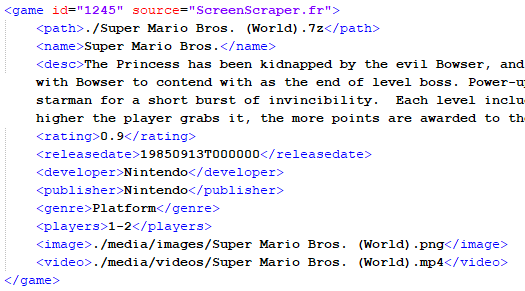
Edit: Also looking at your screenshot, it seems that you are combining all your images together (3DboxArt, Screenshot, Logo) and it is getting placed into the "Box Art" Spot.
I suggest using only 2D Box art for this theme, and not using the combined 4-5 Combined Images.
-
@Zenjiro said in New Comic Book Theme!:
@Pi2go For me I use SkraperUI to generate my gamelist xml files, and it keeps everything in a nice single folder for each system it scrapes. (eg. ~\roms\nes\media\images and ~\roms\nes\media\videos).
I believe md_image, md_marquee, and md_video are defined in the comic_book.xml file. If not there then the theme.xml file.
If they are I am lost as to where.
Here is a basic entry in one of my gamelist.xml files:
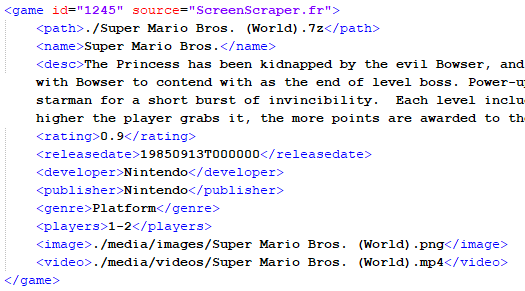
It looks like you are only using two things, an image and a video. What I want are the three things shown in that screen shot, which by the way is not from my setup, it's from a previous post in this thread. It is what I am trying to achieve - the game logo at the top, the boxart in the small area at the side, and the game preview in the big box area (but a still image, not a video).
Edit: Also looking at your screenshot, it seems that you are combining all your images together (3DboxArt, Screenshot, Logo) and it is getting placed into the "Box Art" Spot.
Actually that's NOT what I want, I didn't notice that. I only want the boxart there.
I suggest using only 2D Box art for this theme, and not using the combined 4-5 Combined Images.
That is what I want yes. I don't care for the combined view at all.
-
@Pi2go I think you need to use TMNTurtlguy's Special Edition to achieve that: https://github.com/TMNTturtleguy/es-theme-ComicBook_SE-Wheelart
This one should support Marquee and Wheel Art. If you want to combine the images like in the screenshot that has to do with the scrapper you are using, and I know that SkraperUI can achieve the desired results.
My version of this theme does not support Wheel Art or Marquee (yet).
-
@Zenjiro What is the font and texture that you use for logo?
-
@salor10 I use the regular "Shaka Pow" font, not the "Upright Shaka Pow" and I use the same Dot-Matrix image that TMNTturtlguy provided for the "texture" that goes over the letters.
I have a tutorial document I am willing to share so that others can duplicate and practice how I create them. As I do more and more of these I have found some shortcuts and quicker ways of performing tasks as well as getting them to look more like what TMNTturtlguy has.
As for the "texture" for the comic backdrop images I use GIMP's Newsprint Distort with screen intensity, cell size 6, oversampling 5 and angle at 15.
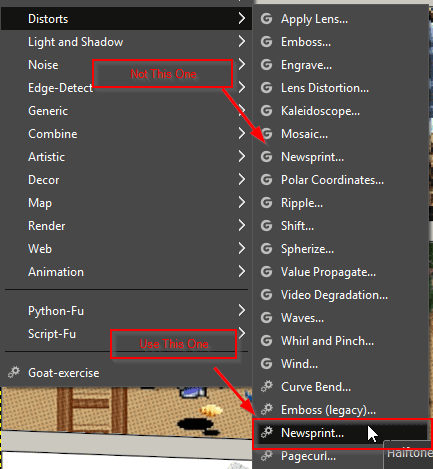
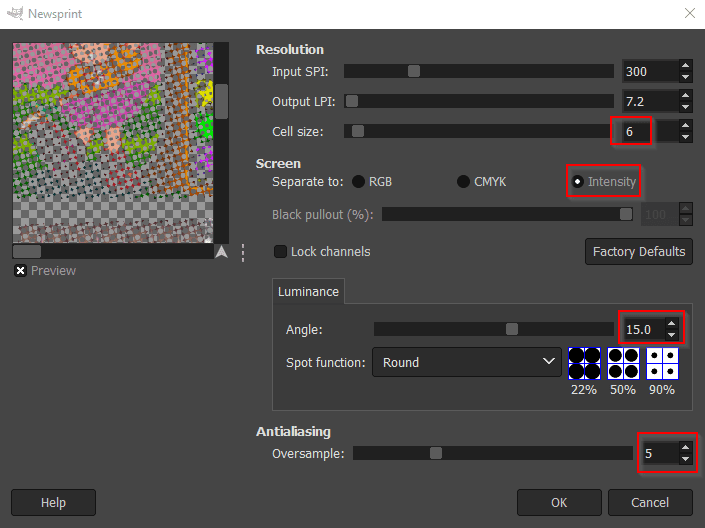
-
-
@Zenjiro Manual was great. can you share it?
-
@Pi2go said in New Comic Book Theme!:
Could someone please explain how or where md_image, md_marquee, and md_video are defined.
They're defined in theme.xml, which can be found in /opt/retropie/configs/all/emulationstation/themes and then the appropriate folder for your theme.
It is what I am trying to achieve - the game logo at the top, the boxart in the small area at the side, and the game preview in the big box area (but a still image, not a video).
I'm not very well versed in theme.xml files, but have dabbled with some success.
Most of the themes that show a game logo above the video preview seem to use <marquee> for it. Point your gamelist.xml to a file in that tag (for each game) and they should show up. Personally, I don't scrape those in large quantities, but add them manually (don't have a huge gamelist, just a cherry picked selection). There are multiple sources for good quality png's for logos, like Emumovies.
There is also a 'logo' tag in my theme.xml, but I believe that's used for system logos, not games.
If you want to change the behaviour for the video preview / still image, you have to make some changes in theme.xml. Mine has a tag like this:
<feature supported="video"> <view name="video"> <video name="md_video"> <origin>0.5 0.5</origin> <pos>0.7068 0.3385</pos> <maxSize>0.29 0.292</maxSize> <delay>0.2</delay> <default>./_dades/video/static.mp4</default> <showSnapshotNoVideo>false</showSnapshotNoVideo> <showSnapshotDelay>false</showSnapshotDelay> </video> </view> </feature>It's probably obvious what you would need to edit there to get what you're looking for, although I'm not sure if these options are used in all themes.
-
-
@Zenjiro It will be geat job, really, amateur but great. Good luck.
-
Has a background/logo/menu of games been created for the 3DS, as well as the Naomi and Atomiswave arcade systems? I really love this theme, along with Tronkyfan's and the SNES Mini, to name a few. Please keep up the great work here guys!
-
@Striderx99 Yes I have a 3DS and Naomi theme queued up to be pushed to my repo. As well as several others. Progress is slow, and I am waiting for the next major release of RetroPie. I hope it supports ogg or mp3 playback for theme sounds. Right now it only supports wav files and they take up a bunch of space.
EmulationStation Developer fabricecaruso has recently added some new auto-themes, arcade being one, which I am also in the works for making sure this theme supports them.
I also want to add support for marquee, and wheel art. Just be aware that I am only supporting the 16:9 version of this theme. I don't have the resources, or time to maintain both. But if anyone wants to collaborate and take on the 4:3 I am willing to help.
Here are all the current themes that will be added with the next release (more will likely be added):
Fixed the Following: - Renamed chrashbandicoot to crashbandicoot Changed the Following: - PC is now MSDOS Added Systems: - C64-Classic - Capcom-Classic - Famicom-Classic - Famicom-Shonen - Mega CD - Mega Drive-Japan - Naomi - Neo-Geo CD - NES-Classic - Nintendo 3DS - Nintendo 64DD - PC - PlayStation-Classic - Pokemon Mini - SFC-Classic - SNES-Classic-US - SNES-Classic-EU Added Themes: - Advance Wars - Blizzard - Darkstalkers - Diablo - Dragon Quest - Halo - JRPG - Kingdom Hearts - Konami - Shining Force - Starcraft - Starfox - Star Ocean - Star Trek - Street Fighter - Warcraft - Wario - Witcher - Yoshi -
Thank you for the response. I created a few of these icons (including one for Wii and the WiiU) this past weekend. They don't include the transparency. I used either a white or black background along with some .png images for each console that I found. I know they a bit different from the others, but for now it works. As for the developers and the year of production on the bottom of the icons, I just cut and pasted from a few of the samples that are already available. When the ones you mentioned become available, I'm sure they will far surpass what I created. I'll just update the theme when the time comes. Thank you for putting effort on this project.
-
If anyone has any recommendations for systems or themes, that are not currently added feel free to open a ticket on
Github: https://github.com/Zenjir0/es-theme-ComicBook/issuesAlso feel free to request:
- Games, or Screenshots, of what you would like to see in the comic background for said system/collection
- Color scheme of the system/collection image
- Launch Sound for when you start a game
If you can provide the images (with source) and/or the audio file(s) it will also help out.
If you find any issues while running the theme such as graphical glitches or clipping of the drop shadow let me know.
-
Wanted to share this cool bit of inspiration that hit me. While I was creating the custom theme for the .Hack series I decided to change it up a bit and use a cyber/circuit board pattern for the system image:

And while I was finishing it I thought it would be cool to add a "glitch" effect to it:

I think it came out nicely.
-
I love the glitch version!
-
Sometimes I forget to take a step back and get some R&R, and actually use the theme I am working on. So for the last couple of months I have been catching up on some old N64 games, RA Profile.
And with Doom and Animal Crossing recently releasing I figured I should make themes for them. Here are the previews:


-
@Zenjiro glitch effect turn out so nice , and theme over all so sweet , but is there any planes to add missing systems like neogeo cd , pc-88 and pc-98
-
@Mr-Berlin Neogeo CD is planned, PC-88 and PC-98 are now planned.
-
@Zenjiro man you are amazing :D
Contributions to the project are always appreciated, so if you would like to support us with a donation you can do so here.
Hosting provided by Mythic-Beasts. See the Hosting Information page for more information.