New Comic Book Theme!
-
@TMNTturtlguy Looks awesome. I'm about done with comic background. Should have it up in a bit.
-
@TMNTturtlguy Looking Good!
-
@modmaster that is awesome! Nice work, i really like it. If you can get them this far, i can add the dot pattern to them myself. This way if we decide to change the newsprint filter I can easily modify all the work you have done as well. I just finished up creating a ton of logos, every request i have received is completed. Here is a list of systems that have logos that need backgrounds in no particular order. I believe you requested game gear as well? so maybe start there. I hope to get the optimized 1920x1080 backgrounds updated tomorrow or thursday and an update posted to github with our progress at that point. I will include anything you have time to get to me. No rush on any of them. Thanks again for your help!
3DO
atari st
atari lynx
atari 5200
c64
daphne
FB Alpha
game gear
game and watch
kodi
mame
master system
mega drive
neo geo
neo geo pocket
neo geo pocket color
pc (ms DOS)
pc-engine
ports
scummVM
sega 32x
sega CD
sg-1000
Steam
turbo graphics 16
zx specturm -
@TMNTturtlguy said in New Comic Book Theme!:
3DO
atari st
atari lynx
atari 5200
c64
daphne
FB Alpha
game gear
game and watch
kodi
mame
master system
mega drive
neo geo
neo geo pocket
neo geo pocket color
pc (ms DOS)
pc-engine
ports
scummVM
sega 32x
sega CD
sg-1000
Steam
turbo graphics 16
zx specturmThat is great! I'll start tomorrow and focus on:
atari lynx
atari 5200
daphne
FB Alpha
game gear
mame
master system
mega drive
neo geo
neo geo pocket
neo geo pocket color
pc-engine
sega 32x
sega CD
sg-1000
turbo graphics 16(totally selfish but those are the systems on my current build sooooo yeah) I should be able to knock them out by this weekend. I'll use the same drop box file and won't put them there till they are done. After this first run I'll work any others that are not finished. Thanks for all the work! This is going to be an epic theme!
-
I am also interested in themes for systems with rom hacks. I am thinking hat the only thing that would need to change is the logo. I "hacked" this together but if you could edit it in the comic book font that would be awesome.
Systems that would need a "Hacks" theme are
GB (gbh)
GBA (gbah)
NES (nesh)
SNES (snesh)
GameGear (ggh)
Genesis (genh)What do you think?
-
@TMNTturtlguy Hello again!!
When Modmaster have contributed his stylish logos would you mind sharing your raw psd files for both your skins 4:3 and 16:9?
Also will 4:3 edition work on a 5:4 monitor?
Thanks for your awsome work!! 😊
Also thank you @modmaster for hotting up the skin even more 😉
-
@TMNTturtlguy Thanks for sharing, and I hope this all works out for the best of your theme :)
I took a stab at applying the same filter with GIMP. What I did was:
- Merge all clean image layers in one, without the background;
- Duplicate that layer;
- Apply the filter to the duplicate, with the same angle to all colors, and antialiasing oversampling set to maximum (15) here. Dot width ~5, I believe.
- Make filtered layer semi-transparent.
https://mega.nz/#!kF9AHQSL!gnlaxng_fwLLVQgCHqfq1YmCsaRl2a7PEsW8qMskRU8
I added both my images for Nintendo and Atari, as well as the other ones you had.
I am curious as to why your yellow bricks in Rainbow Island (Atari) have "grey-ish" dots - I don't know where it would be getting that color from, there, given that - if I understand the filter right - what it's supposed to do is to split each color in its components and systematically overlap it with surrounding ones at a specific position, as the old comic prints would do given that they'd print the 4 colors (CMY and Black) in different turns. I'd expect a sort of orangey tinge, from the red brick lines, but not that. It also in turn seems to make the images look significantly darker, when compared to the original?
It's worth checking, just to see if there's anything missing in the filter configuration on your end, as you know a lot more about Photoshop than I ever will. :)
If it'd help, I'm more than happy to apply this filter to all the PSD files, if you want, and I'm happy for you to then decide. If not, it's also perfectly fine :)
Thanks!
-
@pjft thanks! Here is a brief description of why my Nintendo 2 has gray dots over the yellow bricks.
-
photoshop has a pixel filter that creates a newsprint/comic book effect. It samples the layers and creates 4 dots with different colors like a printer printing with 4 color cartridges.
-
The filter is really cool, and there are a ton of videos on how to create the comic effect:
you can see this at 5:48 of the video. -
Here is a close up of how this affect is supposed to work on the theme, you can see the multiple colors instead of a single dot, however the consensus is that it makes the them to busy/or unclear.
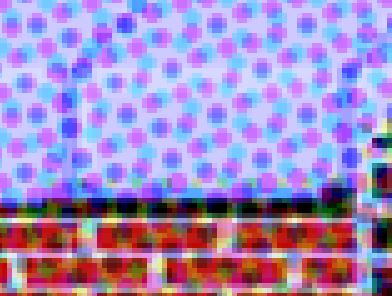
-
The reason the dots in the new atari example are grey instead of yellow is because when you set all the colored dots to sit on top of each other, like you have done in gimp, the dots create a diamond pattern which is weird, so to correct this, i applied a simple dot overlay over the entire image, it does not sample the base color, just applies a semi transparent dot overlay.
I have downloaded GIMP and will give that a try to see what i come up with. The one thing I noticed in your image from gimp is that there are no dots showing up on the solid yellow brick area you refer too.
More testing to come shortly. It appears that there is no single way to create exactly what we are trying to do to fit all preferences and images. We will need to find the best and go with it!
-
-
@TMNTturtlguy Got it, and just to make sure we're clear, it ultimately is your theme, so whatever you end up liking is what we'll end up going with. :) This is your project for your cabinet - we're just lucky you are considering sharing it with the community.
Don't waste time with Gimp, I'm just using it because it is what I have access to. I also think that it'll produce different results depending on whether you're doing it section per section, or the full image, though I didn't expect that.
For the filter I'm using there, in case it helps, it's:
- Filters > Distorts > Newsprint
- I set cell size to 5
- I choose Separate by RGB
- I go to each channel and select 15.0 to be the angle of them all
- I then set Antialiasing Oversampling to 15 (max)
And that's it.
But I don't want to inflict Gimp on anyone, really. It's a tremendous pain to do simple things, even.
-
@modmaster Ok, so this is cool, but it opens up a whole other line of thoughts and questions.
- can you send me the hacks lettering you placed over the logo so i can use it?
- Forgive these questions because I have not thought of or researched this, but it is interesting to me especially because i have a arcade machine build and a build for my nephews who want to use hacks, but i don't want them to access retroarch to make changes.
-
The current setup does not have folders or systems set up of games with hacks, gbh as you suggest. do you currently have a separate system set up just for games with hacks? or would your intent be to use this logo instead of the standard logo?
-
I have tested this yet, but your request got me thinking.....can we create a new system in the es_system.cfg? it seems to me that we just create a game boy hacks system and tell it to search for the gbh in the theme and search for the roms in its own roms folder. here is my sample code, maybe this is already what you have done?
<system> <name>gbh</name> <fullname>Game Boy Hacks</fullname> <path>/home/pi/RetroPie/roms/gbh</path> <extension>.7z .gb .zip .7Z .GB .ZIP</extension> <command>/opt/retropie/supplementary/runcommand/runcommand.sh 0 _SYS_ gb %ROM% </command> <platform>gb</platform> <theme>gbh</theme> </system> -
Is there another way this is done? If we do this I can easily create my theme to work with this folder structure. I would put instructions into the readme and users could modify their systems and rom folder and make this work. Infact, i am going to do this regardless on my end. Then i can run the standard game boy or nintendo game and then i can go into the hacks system and run the same game with the hack saved to the game core and run the game genie version! Thanks for sparking this for me!
If we don't do something like this, i don't know how we tell your system to point to this logo unless you go in an manually change it in the theme. The other thing to note is that this will only work if you create your rom folers the same way i have them named in the system code.
- Side note, this has made me think of another really cool thing I could attempt to do. Similar to what @pjft worked on for allowing to search by game type in his ES build. I think you could actually set up an entire build that is not based on system or emulator type, but rather you could create your systems to be based on game type, for example, i could create a system for just fighting games, I could put Street Fighter, Mortal Combat, Campcom, final fight, dead or alive, you name it all under one system and gamelist. It would be a task to set every game within that system to open up under its correct emulator, but i think it might work? Not confident, but if the arcade folder can pull in neogeo, fba, mame, etc.....than why can't i do the same with NES, SNES, SEGA, PSX all in one folder? I could then create another system for all sports games, all shooters, all TMNT.......interesting thoughts i might have to check out. Like I said, i am just guessing i can make this work, there might be some limitations that will keep us from doing it.
Regardless, send me your green hacks file and how you envision implementing this.
Thanks
-
@pjft Thanks, i am going to give it a shot and see what results I get! we will get to the bottom of this one way or the other!
-
@TMNTturtlguy Oh, I know we will - it's just there's only so many hours in the day, really, and so much time one can reasonably expect to be invested in it :)
As for your questions, earlier, I am not the expert here, but I suspect that yes you can add new systems like you stated, though I'm not sure you could add games from different systems in the same folder... I mean, you could, but then you'd have to take the time to explicitly state which emulator to use for which ROM (similar to the current arcade folder), and there could be some restrictions there in case the runcommand.sh command is different across different emulators. But yes, it could work like you stated, though it would likely be a pain :P
But someone more knowledgeable could comment on this and bring more clarity.
-
@Kischa I have no intentions of sharing all of my files, i have literally hundreds of files for these themes, and each version has their own set of files. Currently I have shared the base files and that will get you pretty much everything you need to create your own backgrounds. The logos are created using illustrator and PS and the text in illustrator is converted to outlines and duplicated 4 times and layered. Once this is done, the text is non editable and the file won't do you any good anyways. All of the png are available in the folders, so you can use those how you would like. All I ask is that you make mods on your own end and don't share them here, unless you send them my way first and we agree to implement it for everyone.
As for 4:3 and 5:4 - this theme has to be created individually for each aspect so that the line work and images align with the backgrounds. The theme will work on 5:4, however my guess is that the line work and images won't align perfectly. I have no intention of creating this for 5:4 as i don't have a monitor that aspect ratio, and I don't have the time to create a 3rd version of the theme. Sorry.
Thanks for the kind words on the theme.
-
hi @TMNTturtlguy , love your work! Any chance to include Super Famicom menu as well?
-
@pjft @Nismo @modmaster and all others,
Here are 2 updated options for the newsprint affect we are trying to achieve. I was able to use gimp per @pjft instructions and then take back into photoshop and finally i have compressed using riot to get the images to 512kb. That is an important step we need to consider in our testing is how it looks at 512kb. I have created 2 similar options, the difference is a slight change in the dot size. Please let me know your preferences.
Here are the images as well as a side by side comparison of the 2:
Option 1

Option 2

Comparison
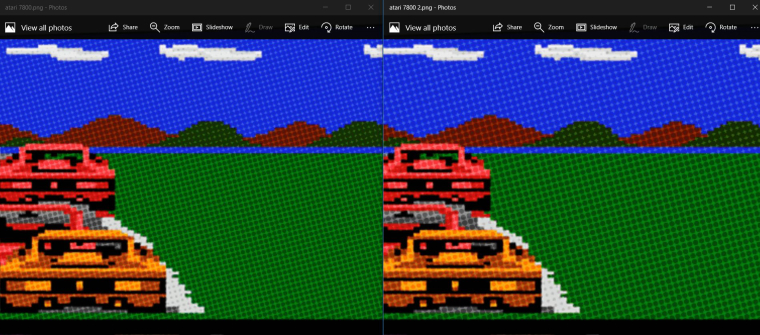
-
@LorThe3rd how is your current system set up? Do you have a separate rom folder for Super Famicom or do you use the snes for your roms?
-
@TMNTturtlguy I personally think I like version 1, with the smaller dots, but let me try to get these on my LCD and see how it actually looks, rather than on my computer screen.
But regardless, which one do you like the most? Do you even like any of these at this stage? I don't want to feel that we are getting you to invest your time in a direction that does not match what you envision.
Thanks a lot for the effort here!
-
@TMNTturtlguy yes, I do have 2 separate rom folders, one for sfc, one for snes.
-
@LorThe3rd i just need to make sure i name the theme folder the same as the es_system.cfg names it. I don't have any of those systems in my es_systems.cfg file, so i don't know exactly what the folders are called. Can you confirm the folder names for super famicom and possibly famicom or family computer entertainment system - i believe that is what it is called? please forgive me.
-
@pjft Thanks for your testing and help. I think we are getting closer to my original intent with a clean newsprint look that is sharp, i am not exactly happy with the single round dot look, as the filter as applied in photoshop is really nice looking. The problem is that we need to maintain small image sizes, i can't have a 5mb file for each background, so i think this will get us to a good place. It isn't my exact vision, but it is a sharper image and it sounds like the common consensus is that the sharper dot image is preferred over the heavily dithered effect of the original images.
Contributions to the project are always appreciated, so if you would like to support us with a donation you can do so here.
Hosting provided by Mythic-Beasts. See the Hosting Information page for more information.