New Comic Book Theme!
-
MAJOR UPDATE!
Comic Book 16:9 has a major update posted here: Comic Book 16:9 Github
Special thanks to @modmaster for all his help with additional backgrounds as well as @pjft and @Nismo.
(Images at bottom of post!)
This major update includes upgrading all graphics to 720 resolution with crisp comic style backgrounds as well as the addition of the following completed systems as well as many more system logos. Other updates include "Hacks" systems, optimized md_image sizes, and carousel system info text in comic style for those with the most updated ES versions. The optimized theme should also run smoothly for most users at standard VRAM with updated systems (some may have to make adjustments) For a full list of changes see the readme file. Please let me know what you think! Look for another update in the next week or so as we try to complete the remaining system backgrounds.Completed Systems in Theme:
Systems in Theme:
Aracde
Atari 2600
atari 5200
Atari 7800
atari lynx
daphne
Dreamcast
Famicom
GB
Game Boy Hacks
GBA
Game Boy Advance Hacks
GBC
game gear
Game Gear Hacks
Genesis
master system
mega drive
N64
NDS
neo geo
NES
ngp
ngpc
NES Hacks
pc engine
PSX
PSP
Retropie (menu)
Sega 32X
Sega CD
Sega Genesis Hacks
SG-1000
SNES
SNES Hacks
Super Famicom
Super Grafx
Turbo Grafix 16
Virtual Boy
ZX SpectrumAdditional System Logos with a General Style comic background (theme background, but not game console specific yet)
3DO
amstrac cpc
apple 2
atari st
c64
colecovision
game and watch
intellivision
kodi
macintosh
msx
odyssey2
pc (ms DOS)
turbo graphics CD
vectrex
wonderswan
wonderswan color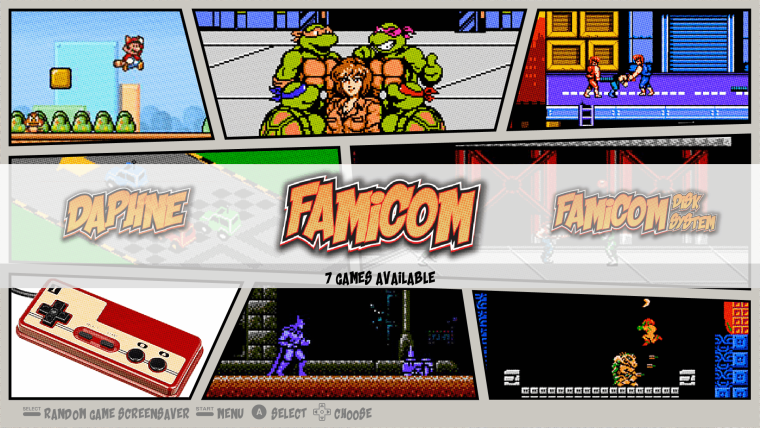
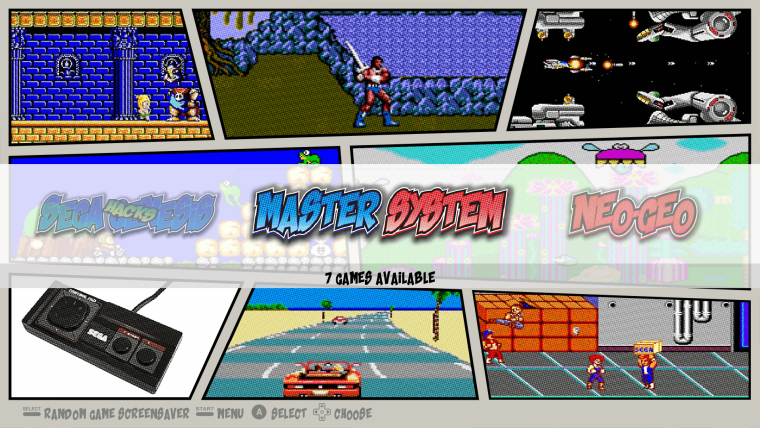


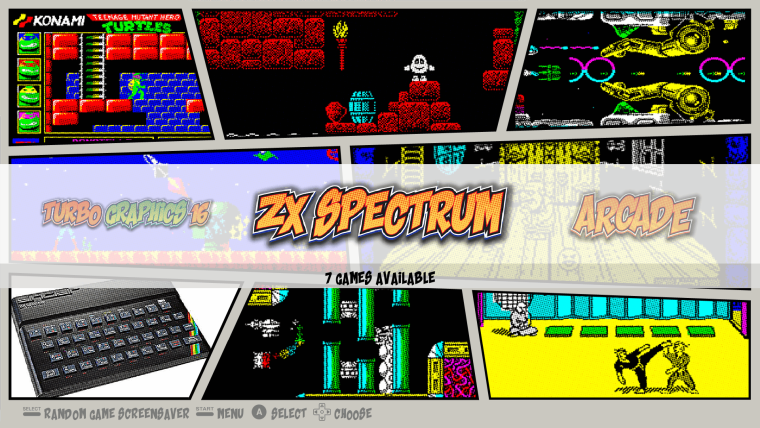



-
@TMNTturtlguy wow. These look fantastic! I can't wait to try them out - and love the look of the hack backgrounds with the ink splotches:)
-
This theme is amazing. The only thing I would change would be Turbo Graphics 16 to TurboGrafx16. Great job!
-
@illhurtya good catch, I will correct that in my next update.
-
@TMNTturtlguy any update to the 4:3 theme?
-
@fatelvis1 It will be receiving updates in the future! I appreciate your patience on this. We currently have 42 systems completed and another 15-20 or so to go for the 16:9 version and hope to have that complete in the next week, and then i have to completely redo all of the system background art for the 4:3! It will receive the same treatment, but there is only so much time in the day! Do you have specific systems you need updated first for the 4:3? (p.s. the 4:3 is the one i need the most as well as it is for my arcade cabinet project however the majority of the folks on the forum have more interest in the 16:9)
-
@TMNTturtlguy
4:3 for the win! -
@Zigurana @fatelvis1 and others interested
Here is the link to the 4:3 version. ComicBook 4:3 Github Link
This has been up for a couple of weeks and works well, it just is lacking updated systems and has not had all of the background images converted to the much nicer looking 720 images. Take a look at the readme for the file, it is up to date with what is in the theme.
-
Finally installed it - looks wonderful! :)
A comment: the Master System logo in the system view seems to have a slight border on top and left being rendered.
It's also visible here:
https://github.com/TMNTturtleguy/Comic-Book/blob/master/mastersystem/art/system.png
Other than that, looks stellar, and performs much better than the previous one, where I used to have some white screens! Well done :)
Thank you for a wonderful theme!
EDIT: I ended up getting some glGet error 505 after a while. It's not in any way related to your theme in particular, but it likely means we'll need to look into the texture loading code to see if we can track it down and fix it for good. :) If someone can successfully, consistently, replicate it, send details here or in a separate thread and mention me / @jdrassa / @fieldofcows / @Zigurana.
Cheers! :)
-
@pjft thanks for the update. I will add the master system logo to my touch ups for my next release. As for the glget errors. How many systems are you running? Have you adjusted your vram up or down? Before this update I had to adjust my vram or I would get glget errors, but with this update I have been running smooth at 100. @modmaster also tested the build on his pi several times as we developed this so I am Interested to see what others experience.
-
@TMNTturtlguy not a problem :)
I wouldn't worry too much about it, as it is certainly a problem with ES, and we should be fixing it anyway. It's just elusive!
I'm running a few systems but not too many - off the top of my head, maybe 20 or so?
Anyways, it happens more frequently after I launch a game and come back, for instance. Some of the backgrounds that were showing prior to that end up having a problem when loading.
My suspicion is that when loading the game and sending ES to the background, the memory manager might, if necessary, release some textures, and then when we reload we just can't find them in memory even though we assume it's there.
It's just an assumption, as I don't know a lot about that particular area of ES nor about memory management on Raspbian, so that's why I'd love to be able to consistently get ES into such a state, so that I could investigate properly and fix it.
Still, as I said, it's not a problem with your theme. This will likely happen to more themes especially as they start becoming more and more complex. :)
-
@TMNTturtlguy
I'll switch to this thread then lol.I'm not sure what system you are writing the theme on but, I work on Ubuntu and you can open the xml in firefox and it will let your know if there is any syntax errors and where they are located if you're interested. You could post the theme with the new xml here for me and I could troubleshoot.
-
@Syhles I am running on a pi3 install.
You can use the Comic_book.xml. You can see in there I have a line for the system info to have the shokapow text. I wanted to apply <backgroundcolor>Ffffff99<backgroundcolor> (sorry I am on my phone so I can't get it to type exactly right. When the background color is there, it breaks old ES installs. When you remove it, old installs just ignore the font type info. @modmaster tested this for me. I wanted to make this a feature, so I added the feature lines, still didn't work. We just deleted the background color, so the color is the standard grey, Es v2.1.6rp should have shokapow text and ES v2.1.5rp or before should see standard text.
-
@TMNTturtlguy
I'm pretty sure I fixed it but you would have to try it on an older es build as I don't have one also I had to move the help section of your system on comic.xml and move it to the theme.xml I'll post the code for you to test in a minute. -
@Syhles in the theme.xml? Really?
-
@TMNTturtlguy
You have one sitting right next to the comic_book.xml in the main folder. -
@Syhles yes, they do different things though...the one in the folder next to the comic_book.xml is just a generic of the .xml that are loaded into each system folder. The one next to comic_book.xml does not do anything.
-
@TMNTturtlguy
This code works on 2.1.6rpThis is what the system field on comic_book.xml should be left you extra code so you would have all the fields I know and more options for what you could do its commented out and you can delete it after you have it all set up like you want.
<feature supported="carousel"> <view name="system"> <carousel name="systemcarousel"> <type>horizontal</type> <color>8d8d8d50</color> <logoScale>1.5</logoScale> <maxLogoCount>3</maxLogoCount> </carousel><!--
<carousel name="systemcarousel">
<type>vertical</type>
<pos>0.025 0.05</pos>
<size>0.33 0.7</size>
<color>4ca0ad75</color>
<logoScale>1.5</logoScale>
<logoSize>0.20 0.15</logoSize>
<maxLogoCount>5</maxLogoCount>
</carousel>
--><text name="systemInfo"> <backgroundColor>8d8d8d50</backgroundColor> <color>000000</color> <fontPath>./art/Shaka_Pow.ttf</fontPath> <fontSize>0.035</fontSize> </text><!--
<text name="systemInfo">
<pos>0.65 0.82</pos>
<size>0.3 0.12</size>
</text>
-->
</view>
</feature>Also any code that you want to work for the system screen on older versions of es need to have there own <view name="system"> so you'll need two <view name="system"> fields for your theme.
Edit: The forums broke my code aligment...... the feature fields have less tabs or spaces before them then the <view name="system">
-
@Syhles thanks, this makes some sense now, I added the feature but not a second copy of the system info. I figured since the base files don't require any info, I wouldn't have to put a duplicate for the old versions of ES. I will test later and see if @modmaster can help test on his older version of ES.
-
@TMNTturtlguy
As far as I know using the <feature supported> is the same as commenting that section out for old versions of es anything inside that will be invisible to old es, so if you want to have shaka-pow as the help font you'll either need to add system to one of the the views that already have the help code or add another <view name="system">.Also if I optimized your code and made it simplier, would you use it?
Because no offense you could simplify some of the code and merge sections of it to make it easier to work on without losing how it looks or functions.I'd be more the glad to help out and do it, I just don't want spend the time if you for sure aren't interested in it.
Love the theme by the way, the only reason I didn't already have it was because I was waiting until it was more done, been following the thread since it started.
Contributions to the project are always appreciated, so if you would like to support us with a donation you can do so here.
Hosting provided by Mythic-Beasts. See the Hosting Information page for more information.