New Comic Book Theme!
-
@edmaul69 what I meant was that I have them all in the arcade folder, and when needed just filter by Capcom:)
-
@pjft i knew what you meant. I was just stating that i had mine in one capcom folder which would still require me to seperate them. Which i guess i could do...
-
-
i may be being an idiot but I still cannot get the videos to show. what line do i need to add to the gamelist .xml file to enable this? at the moment the box art is displayed twice.
-
@fatelvis1 the
videotag stores the path to the video file -
@fatelvis1 you need to add the following to your game list:
<video > path to your video.mp4</video>
Please forgive my code entry as I am entering it from my phone. You need to put this in the game list and put the path to the location of your video. If no videos are available then yes, the image will show twice in both locations.
-
@DarkWolf not in this case, the video tag in the theme directs to the meta data image I the game list. You need to have the video path called out for each game in your game list.
-
@TMNTturtlguy Thank you all, there was a slight typing error in the xml. Videos on one system complete 31 more systems to go. This could be a long night
-
This post is deleted! -
@fatelvis1 are you using notepad ++, just use find and replace, you can select the incorrect part, and then replace all with the correct part.
-
Hi I installed the comic theme and it looks great. I actually learnt a little about command line to install it using the git clone method. Hopefully this theme will be added to the official retropie themes . Thanks for all your hard work .
-
@backstander said in New Comic Book Theme!:
mic-Book.git
I just need to ask, where can I find videos to add for each game?
-
@ortsac You could use the Universal XML Scraper. It downloads game art/box art/wheels/screenshots/videos, whatever you like and creates a xml too. I would recommend creating a account on ScreenScraper.fr, as this allows you to use 2 threads to download the stuff you want
-
@DarkWolf Are there any other scrapers that do video now?
-
@Triquick The scraper from @sselph scrapes images using the ScreenScraper database.. but I don't know if it also scrapes videos..
So I'm sorry, but I don't know of other scrapers than UXS..
Btw: UXS works perfect and relatively fast... It is able to connects to your pi via network and scrape the data directly on your pi -
@DarkWolf It doesn't support video yet. https://github.com/sselph/scraper/issues/146 Is the issue for adding video support which I'm working on when I have time.
-
@sselph Thanks for the information, defenitily waiting for that feature :)
I understand that it sometimes sucks running a pc for scraping roms on the pi -
@DarkWolf Thanks for the info. That pretty much answers my second follow up question. Will have to give it a look now since finding video was why I held off on moving to a video supported theme.
-
@Triquick
As you can see, ScreenScraper.fr offers a huge database with a lot of metadata/images/videos: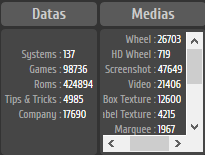
-
Sorry if this is a dumb question, but I scrolled quite far and read a lot of this thread...
Is this released? If so, is there a link to the latest? And if so, you ought to do like @ruckage and add a little tag on your name that links out to the latest build, so it's available in every comment.
If it's not released, can't wait.
Contributions to the project are always appreciated, so if you would like to support us with a donation you can do so here.
Hosting provided by Mythic-Beasts. See the Hosting Information page for more information.
