New Comic Book Theme!
-
@TMNTturtlguy
Hi. I might be able to add those accent characters to the font if you'd like. Some may have to be just duplicates of the ordinary letter without the accent but it's better than not displaying at all.Edit: I just looked at the font in fontforge and as far as I can tell the accent characters are there - at least the capital letter versions are anyway. You're forcing uppercase in the gamelist so not sure why they wouldn't display.
-
@ruckage thanks for looking into this and for the update!
-
@TMNTturtlguy said in New Comic Book Theme!:
@ruckage thanks for looking into this and for the update!
No problem, I just compared it to the font on my theme and there are quite a few missing actually, I'm not sure why but there always seems to be lots of accent character that appear to be duplicates in fonts (I'm sure there is a reason I just don't know enough about fonts to know why).
I'm happy to have a look at adding these missing characters for you, it should be a simple case of copying and pasting the missing characters.
-
It's an "emulationstation" problem ;) when ES uppercase, he can't manage accents... Don't know why...
That's why there is an "option" in UXS to uppercase at scrape "before" ES try ^^ and it works ;) (Uppercase accent character...) -
@screech said in New Comic Book Theme!:
It's an "emulationstation" problem ;) when ES uppercase, he can't manage accents... Don't know why...
That's why there is an "option" in UXS to uppercase at scrape "before" ES try ^^ and it works ;) (Uppercase accent character...)Thanks for the info. So does it try to display the lowercase version instead or does it just refuse to show any accent characters in forced uppercase?
-
When ES try to uppercase, it "delete" accent letter.
When you uppercase in UXS, it put uppercase accent letter in text. so if your font have uppercase accent letter it will be ok ;) -
-
@TMNTturtlguy
Sure, no problem. From what @screech said the main problem is with ES itself completely deleting accent characters if uppercase is forced.
I think I have a solution though, what I suggest is that you stop forcing uppercase in the gamelist and I will add in the lower case accent characters that are missing (just copies of the uppercase characters). I can also copy all the uppercase characters into the lowercase characters so the gamelist will essentially look identical to how it is now with uppercase forced.Does that sound okay?
-
@ruckage that sounds awesome! Thank you so much!
-
@TMNTturtlguy
I've finished editing the font and it seems to work well. I also added in some completely missing characters by editing some existing characters (things like 'thorn', 'Sharp s' and a few others.) and I fixed a few accent characters that were not correct.Here's a screenshot to show them working (bottom line), don't forget to set <forceUppercase> to 0 for the gamelist.
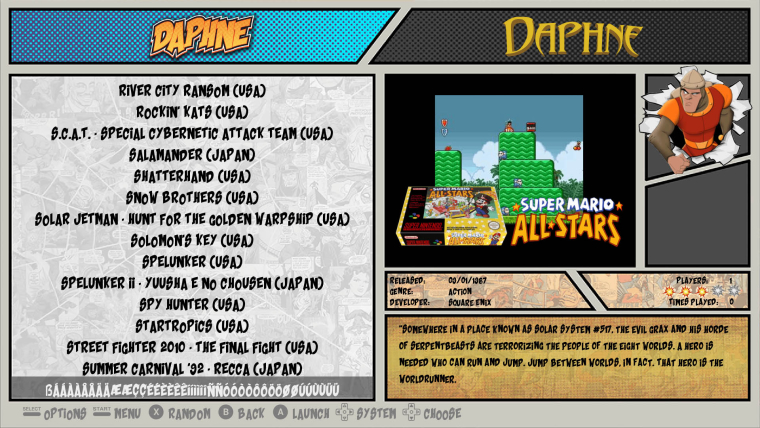
I've uploaded it to Mega: ShakaPow_allcaps_accents.ttf
-
@ruckage you are awesome! I will pull this down in a few hours and get it into my next update in a few days! Thanks
-
@TMNTturtlguy
You're welcome, I'm happy to help. -
... :O
WOW! I just found this thread. HUGE Comicbook fan here. And much thanks to you for helping me in my numerous other threads. I didn't really spend time reading each and every post here, but I did a fair amount of glancing through it. This is an amazing theme. I'd love to try and get it to work in my system. Looking through the various examples, it looks like you have screens for everything I have installed, and then some. So it doesn't look like I'd have a lot I need to do other than just install it and select it in ES...Sorry I'm still kinda newb.. Are there any instuctions on how to install this? I have a 16x9 screen, and no need for marquee/wheels. I hopped over one post saying you were going to release it in 4 ways, 4:3, 16:9, and special edition versions to get those to work. I don't need that, just a simple 16x9. If you could point me in the right direction, that'd be awesome!
Keep up the good work! Once you're done with this, I can't wait to see what you'll do next lol!
-
@hansolo77 Thanks! and no problem with helping you out! I enjoy all things retropie, and trying to troubleshoot is fun! I am not as good as some others yet, but i am learning as well, so anything we can do to help each other out is great!
For my theme, you can go to retropie in your system select. Choose ES Themes. This will take you to a download screen. Scroll towards the bottom and you will see ComicBook 16:9. Just choose to install it from there. Once installed, return to your main screen, i am sure you know the rest, but Press start to enter the menu, go to UI setting and select the ComicBook Theme. You should be all set with what you need!
-
Thanks! I'll install this right away! :)
-
Thanks all to had a look on my problem :)
So I can use this awesome theme yeah :D -
@adu Thanks to @ruckage for his help on this, I have downloaded his updated font and will switch out the font types. I am in the middle of a larger update right now and I have half of the files already loaded into the release. I would like to complete my current work and do one larger update including the font type. I hope to have this completed quickly, but I don't have a timeline in place. I will be sure to post when the update is available for download. Thanks for your patience.
-
@TMNTturtlguy said in New Comic Book Theme!:
Scroll towards the bottom and you will see ComicBook 16:9.
I actually don't see that on my list. I have a "ComicBook (not installed)" and a "ComicBook_4-3 (not installed). I'm assuming it's just the regular and not the 4-3 I need. Just wanted to point that out.
-
@hansolo77 you are correct ComicBook is the 16:9 version. That is the standard version and the one you will want to install.
-
Works great and looks amazing!
Contributions to the project are always appreciated, so if you would like to support us with a donation you can do so here.
Hosting provided by Mythic-Beasts. See the Hosting Information page for more information.