New Comic Book Theme!
-
Thanks all to had a look on my problem :)
So I can use this awesome theme yeah :D -
@adu Thanks to @ruckage for his help on this, I have downloaded his updated font and will switch out the font types. I am in the middle of a larger update right now and I have half of the files already loaded into the release. I would like to complete my current work and do one larger update including the font type. I hope to have this completed quickly, but I don't have a timeline in place. I will be sure to post when the update is available for download. Thanks for your patience.
-
@TMNTturtlguy said in New Comic Book Theme!:
Scroll towards the bottom and you will see ComicBook 16:9.
I actually don't see that on my list. I have a "ComicBook (not installed)" and a "ComicBook_4-3 (not installed). I'm assuming it's just the regular and not the 4-3 I need. Just wanted to point that out.
-
@hansolo77 you are correct ComicBook is the 16:9 version. That is the standard version and the one you will want to install.
-
Works great and looks amazing!
-
I have released a new video splash screen that goes with the ComicBook Theme. I started a new thread for it, View and download it here: ComicBook Splashscreen Post
-
@TMNTturtlguy i have to say it makes me happy to see you used the ninja turtles every chance you could. Kind of a personal signature. However, you do know that commodore 64 has the first two turtles games, right? ;)
-
@edmaul69 part of the issue is finding good images that will work well with the layout and the theme. Some of the systems it was hard to get good images to use, and I had to leave a lot of turtles out of a lot of systems, otherwise they would be everywhere!
-
Upcoming Theme Update Preview
I am hard at work putting together the next theme update and I wanted to put together a post just to let everyone know that I have been working hard and taking all of your suggestions and requests into account. Here is what i am working on:
- Thanks to @ruckage the font has been updated with special characters to support more languages.
- Additional system logos and system backgrounds per post 447 link to post above
- Possibly a few additional system logos as requested (depends on timing)
- Updated the Detailed view for users without video! Corrected the Arcade, FBA, Capcom and Mame systems to show the system logo above the image (marquee's are not supported in detailed view at this time), Added the controller for each system back in, under the system mascot as only 1 scraped image can currently be displayed in any view right now.
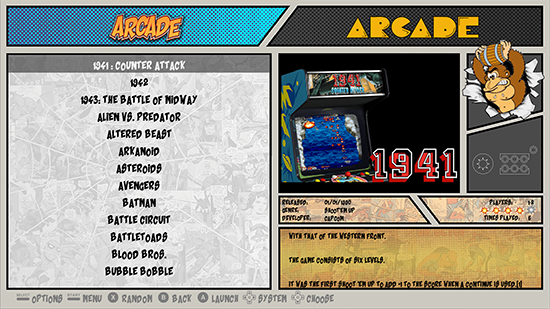
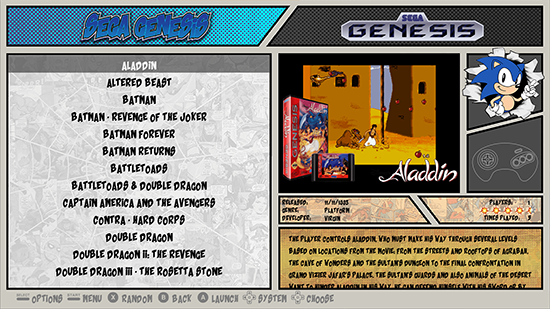
-
Well done. If we're doing requests, would you be able to put together - even if in draft stage, as a fork or branch - these new systems: all games, last played and favorites (even though these won't be useful until we actually have favorites in EmulationStation)?
I'll likely start working on those soon-ish, and would be good to incorporate system support.
You could call the folders "auto-allgames", "auto-lastplayed" and "auto-favorites" I suppose.
No urgency, just to get these on your radar. I'll probably just clone one of the current folders in the meantime:)
-
Juste finish the MIX ;)
This is some exemple :
If you choose "Add missing roms in XML" in the General config, it will create a picture for the "not fount rom" with a system picture :










I have a correction in Test actually on UXS (the last version is really buggy :S )
But the next release (2.2.0.3) will contain this MIX (in the Download MIX menu ;) ) -
@screech these are awesome! Question for you, I already have my entire system scraped and the way i want it, but I would like to get these mixes and put them into a separate folder. Then i can simply switch out the path in my gameslist using replace all in the editor and have a gamelist that uses these images. Is there anyway i can get these mixes without scraping? Right now i can go to screenscraper.fr and download all the images separately, is there a script or an ftp or something available to be able to pull just the mixes without scraping? Thanks
-
@TMNTturtlguy said in New Comic Book Theme!:
Added the controller for each system back in, under the system mascot as only 1 scraped image can currently be displayed in any view right now.
You sure about that? Mine shows the static image with the video in the larger box. Are you referring to 2 static images not being possible? If that's the case, I still prefer the other way. I'm actually in the process right now of trying to re-scrape to get just BOX images for that. Would kinda suck to lose that. Can you make it so the controller image shows up underneath? Sort of like what would happen if you don't have a video or image for the other box? That way the controller will show if you don't have a box, etc..
-
@hansolo77 Please read the post more carefully! I have not released this yet, I was just posting an update to let everyone know that has been asking for improvements that I am listening and working on updates.
Upcoming Theme Update Preview
I am hard at work putting together the next theme update and I wanted to put together a post just to let everyone know that I have been working hard and taking all of your suggestions and requests into account. Here is what i am working on:Also, you don't need to worry about the video view. That will remain the same. I am also putting together box art that i will display in the box below the mascot for my build as well. The video will remain in the larger black box, and the image will remain in its current location. The controller will not show in video view. The updates i am making are for detailed view only. Currently in detailed view, the image shows up in the larger box, and the small box under the mascot it empty. The images i shared show that the controller will now fill the empty box. To see what i mean, just go into the start menu, scroll to the bottom and where it says automatic, change it to detailed view only. Then you can view detailed view. Be sure to switch back to automatic after you test.
-
Ahh I see. Cool. I didn't really realize I was in that automatic mode. I remember having problems last week and had changed it, but then figured out it was some update I got in the kernel that broke it. Been set to automatic the whole time since then, and never even thought about changing it. I like it the way it is though, and can see why you'd be trying to tweak the detailed-only layout view.
-
The 2.2.0.3 is out ;) you can download the "comic book MIX" in the "download mix" menu ;)
If you wan to regenerate "only" picture, you can choose in General config menu the "only picture mode" ;) it won't touch your gamelist.xml, but regenerate all picture ;) (Save yours before, it will overwrite them ;) )
-
@screech Well done! very cool. Is the only way to get these mixes to scrape from the pi then?
-
unfortunately yes :S
I have on my numerous project the conversion from GDI+ to imagemagick ;) (so I can generate a Batch file with imagemagick command from the MIX template...) But it's really not done ^^ I must learn how imagemagick work before that ^^
-
@screech Ok, thank you sir! I always have trouble scraping several different roms for some reason, so i just download the individual images for that mix and create it myself to match your mixes that scrape properly. That won't be so easy with the comic book mix....but it is super cool, so i will give it a try anyways!
-
@TMNTturtlguy If needed, this is the PSD I use for my try ;)
https://1drv.ms/u/s!ApLfgMfQ7OL9gbYpOvLPYpPycJzqhw
Contributions to the project are always appreciated, so if you would like to support us with a donation you can do so here.
Hosting provided by Mythic-Beasts. See the Hosting Information page for more information.