New Comic Book Theme!
-
Hi @TMNTturtlguy .
Hope things are going well!
Just wanted to give you a small heads up that the new developments are actually going nicely.
The names for the new system folders are, in the end, "all", "recent" and "favorites". Wanted to make sure you knew that before you release your next update, in case anything needs to change. :)
So far I've been using copies of your existing ones, and it's going well. I just need now to keep the metadata consistent if/when it's updated elsewhere in ES.
Hope you get power back soon!
-
@pjft Thanks and glad to hear all is going well. We actually just got power back on! A day earlier than expected. I have completed the theme updates and they are all ready to be uploaded so that everyone can update. The only hold up is that after updating to the newest ES from source which now includes screensavers! the ratings system is broken. I used to have the comic pows with colored overlays (instead of stars). The code for those was identical to the original stars in carbon, i just switched out .svg files. Now the comic pows all show up black and they just get bolder when the rating goes up, no more color/image working on them. On the older ES and even your Screensaver test branch, this worked fine. @jdrassa and @ruckage i did see you guys working on something like this, can you let me know what might have happened? No changes to my theme, so it must be something in the updates?
@pjft - i do have all 3 of your systems ready to go and included. Last played will need some future updates but it works great and for the most part it is all completed. I need to upload and throw together an update post, but was hoping to figure out the rating system before releasing.
If anyone out there is running the newest ES from source with the comic book theme, can you please report if the rating system is all black, or is it still in color on your ES v 2.3.0RP
-
@TMNTturtlguy I am almost pretty sure it'd be related to this change.
@jdrassa - what's the right way to keep compatibility for older themes who may not have a color set? Do they need to change anything in the theme? Ideally it'd be out of the box?
@TMNTturtlguy anyway, glad you have power back!
If you do want to test out the current development branch, you can find it at the usual repository, at the
Virtual-Systemsbranch. The current version will create "All" and "Last Played" systems, and is fully functional to the best of my knowledge. Things only get out of sync when metadata changes elsewhere (i.e. if you play a game on the actual system, it won't update the play count in the new ones or the sorting order in "last played"... yet).You don't need to test it out, it's just if you want to have some fun with it. It's based on 2.2.1, though, not 2.3.0 yet.
-
@pjft Thanks for the info and for finding the potential change that is causing the issue!
I will gladly help test out your new build, however i have a backlog of a few things to take care of first. Will you also be doing a favorites to go along with the All and Last Played? Can't wait to see it in action.
I will get my theme posted, even with the broken ratings system and then I can apply a fix to that later I guess.
Thanks
-
@TMNTturtlguy said in New Comic Book Theme!:
Hi, I didn't realise the ratings system was being worked on - I had mentioned that it was annoying that you couldn't define the color for the ratings system though. I'll have to check it myself as well.As it looks like @jdrassa has added the color option you could try adding <color>ffffff</color> into your ratings section to set it to white (perhaps @jdrassa has mistakenly set the default to black).
-
Just tested it on windows and the color is defaulting to black, add <color>ffffff</color> and it works perfectly again. This will affect all themes so will need a fix at some point. I'm quite excited now though as I can now color my ratings to match every system :).
-
@ruckage said in New Comic Book Theme!:
<color>ffffff</color>
Yup, it worked! Thanks for the help...Now my only concern is that adding color to something that previously didn't support color might break them for those who have not updated from source.......
-
@TMNTturtlguy Agreed. That may break things - it should probably be the default color instead, for backwards compatibility support for themes that omit it. I'm sure it's a quick change, and @jdrassa is usually very much on top of things. Thanks for flagging that, though!
As for the build, there's no need to test - as I said, it was more if you were curious to use it yourself. At this stage, there's not a lot of testing needed :)
I will be doing favorites, but that does depend on "favorites" being included in ES.
@Zigurana : I certainly don't want to add any particular pressure or stress around this, but if you'd want me to, I'm happy to just at least add "favorites" to the metadata at the moment, and then you can bring over the rest of your changes (toggle button, theme support, etc).
Thoughts? If you'd rather not, I'd certainly not insist on taking it over.
There's also @sokiee 's PR, which we could ask to downsize so that it only includes the metadata changes but nothing on the theme side of things, as that was the main discussion at the time (font vs image vs everything else).
Anyways, no urgency whatsoever, just bringing this up.
Hope you're both doing well, while we're at it! :)
-
@TMNTturtlguy said in New Comic Book Theme!:
@ruckage said in New Comic Book Theme!:
<color>ffffff</color>
Yup, it worked! Thanks for the help...Now my only concern is that adding color to something that previously didn't support color might break them for those who have not updated from source.......
Yeah, I know. I have a similar dilemma because the fixes currently needed on my theme will break it for older versions of ES. However I think moving forward is good so I will make the changes and then advise people that they will need the latest version.
In your case it may be worth waiting as I'm sure it's just an oversight on @jdrassa part so will most likely be patched. I've posted to his topic regarding the rating color to let him know about the problem.
-
-
Very excited to see these new changes. Although not directly related to this thread about this theme... are there going to be instructions set up on how to enable and use these extra menus (favorites, most played, etc)?
Other than that, I too wish to say that's good news that @TMNTturtlguy has power once again. :)
-
@hansolo77 I will post the theme updates, hopefully in a few hours after the kids are in bed.
I will provide info on how to set up custom systems with 24 hours of releasing the updates and I will also provide a link to the instructions in how to creat links by @meleu .
As for the ES updates, @pjft is working on those and they will need to be developed and tested. I am providing themes for use in testing. That update will be a future release.
-
Hehe COWABUNGA!
-
@hansolo77 I expect them to be a simple option in the ES menu, and then potentially editing metadata for the favorites (directly in ES, or in a gamelist) :)
-
@TMNTturtlguy - I see, can't wait to see what happens!
@pjft - That would be the easiest route. I was afraid I'd have to do a bunch of ROM folder creating, moving, editing, etc. If a simple "<favorite>yes|no</favorite>" could be done to a game in a gamelist.xml, that would be easiest.
Now all we need to do is come up with a way for ES to scrape a romlist from RetroAchievments so I can have a menu dedicated to those games, I'd be REALLY happy. :) Right now I just created a subfolder (for instance /RetroPie/roms/nes/_achievements) and copied the roms that have achievements into that folder (making 2 copies). The problem with that is they are always adding new roms, so I have to constantly keep copying more roms. Would be nice if there was an automated way to just build a gamelist.xml that listed those games. Maybe someday!
-
@TMNTturtlguy @ruckage I just submitted a fix for the the rating component. So the default color was being set to white, but it wasn't being initialized properly which caused it to transparent.
Interestingly, with the Comic theme, the ratings were appearing black because the theme is actually setting them to be black.
https://github.com/TMNTturtleguy/es-theme-ComicBook/blob/master/comic_book.xml#L126The color is being set to black along with all of the text components. I have seen a few themes do this. Previously, the color setting was ignored, but now it is actually being used. You may notice that in this case md_rating is being used on a
<text>element. ES will log a warning about this, but won't fail to load the theme. -
@jdrassa Thanks for looking into this. I originally had a different icon for the rating and then changed to the graphic. At the time leaving it called out black didn't effect the graphic. I removed md_rating from that line and now I just see light gray transparent shapes for the rating, which aligns with what you are saying above. I will leave it this way and assume that once the fix goes through it will work properly. Thank you!
-
UPDATE: It's Finally Here!
First, thank you to everyone on the kind words and support over the last few days as my family found things to keep us busy until our power was returned. Power is on and everyone is safe, happy and healthy!
Now to the update! Both the Standard ComicBook (the 16:9) and the 4:3 version have been updated with the exact same materials. The updates are available through the ES Themes on the retropie menu.
The update add support for 22 systems, most of which are custom for custom systems! More information to come regrading how to create a custom system, I would highly recommend using @meleu method here: Create a custom ES system able to launch games for many systems I will provide another method that can be used if you don't want to link the files or if you want to do a standalone system for a cabinet build.
Thanks to @ruckage I have updated the font to support special characters to allow the font to support several languages. Thanks for modifying my text file for me!
Detailed view support has been added to allow for the images and graphics to properly show in the correct places when using detailed view.
Please note that there was a recent update to ES 2 days ago which broke the current rating symbols. A fix has already been submitted to update Emulationstation to fix the problem. Once that fix is approved, the ratings should work again.
Here is a list of updated systems:
- gamecube (gc)
- msx2
- ps2
- pspminis
- wii
- wiiu
Custom Systems Available
- All Games (all games) will be part of a future ES update by @pjft
- Batman (batman)
- Beat'em Up (btmups) You can also use this like the capcom system, simply use the arcade runcommand.
- Favorites (favorites) will be part of a future ES update by @pjft
- Fighting (fighting) You can also use this like the capcom system, simply use the arcade runcommand.
- Kids (kids) do not confuse this with the kids feature in ES - this is just a custom system background
- Last Played (last played) will be part of a future ES update by @pjft
- Light Gun (lightgun) You can also use this like the capcom system, simply use the arcade runcommand.
- Mario (mario)
- Mega Man (mega man)
- Racing (racing)
- Shoot'em Up (shmups) You can also use this like the capcom system, simply use the arcade runcommand.
- Sonic (sonic)
- Sports (sports)
- TMNT (tmnt)
- Trackball (trackball) You can also use this like the capcom system, simply use the arcade runcommand.
And now for the images! These only show 16:9 for sake of time and space! 4:3 are just as nice. Please disregard the gamelist and images, I simply copy a system over and over for testing purposes.

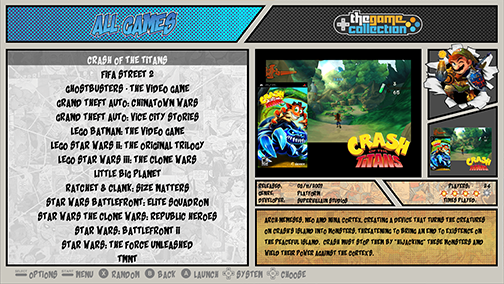
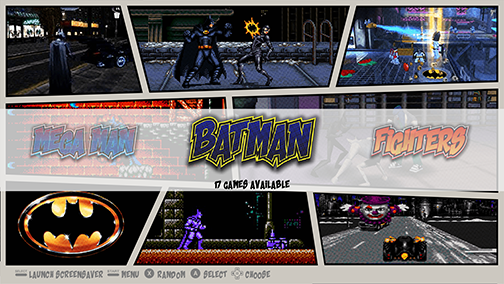
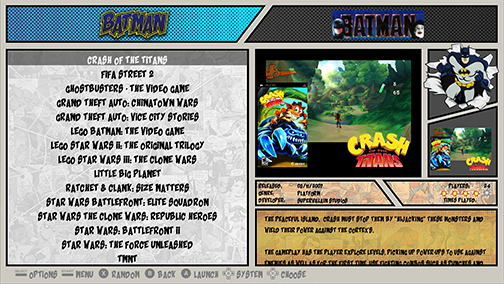
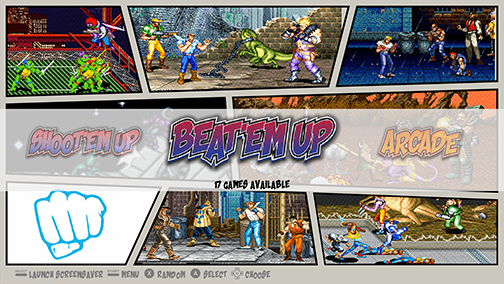
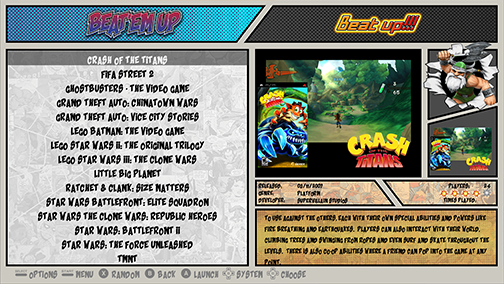

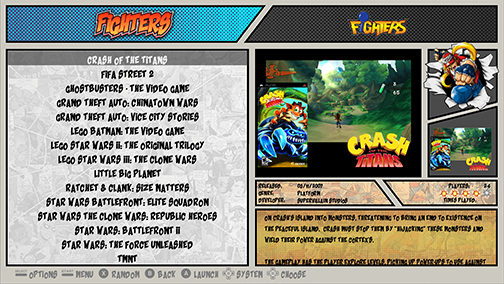

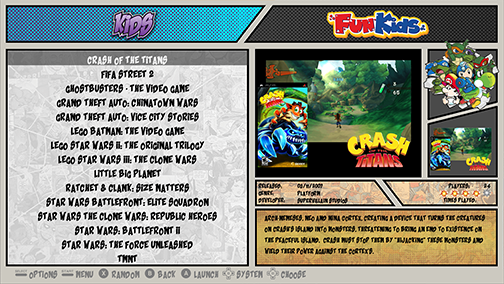
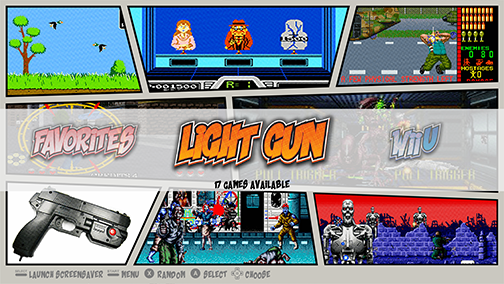
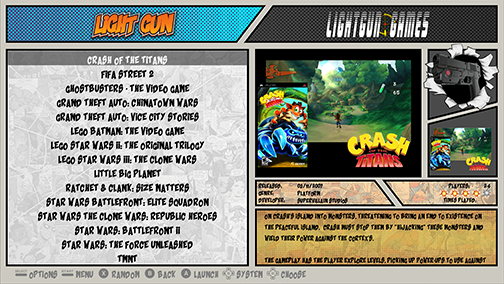


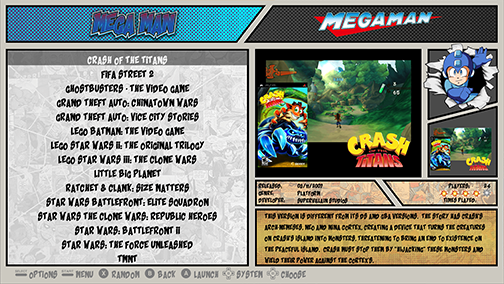

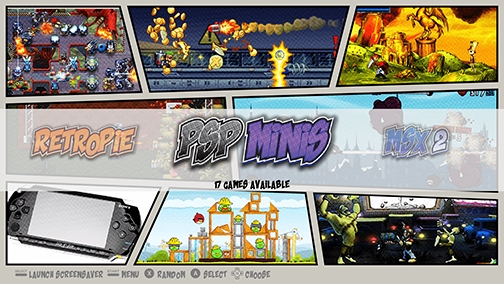

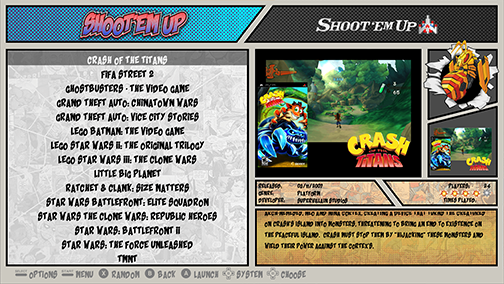
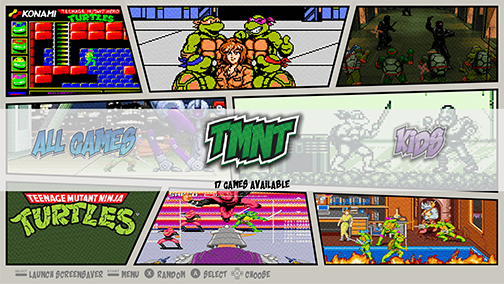
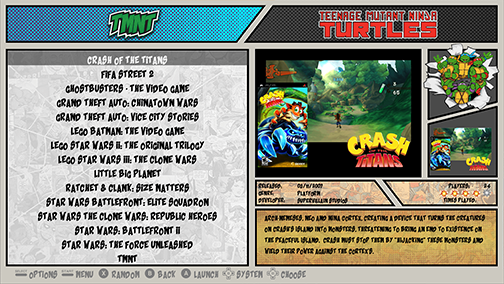


-
@pjft :
Hey man, sorry for the absolute radio-silence these last weeks. Work and family life has been eating away much of my time. :-/I managed to eek out some time yesterday to continue with the themeing refactoring, which is progressing well! Lots of loose ends to tie up, but the basic functionality to create a basic or detailed GamesListView is mostly in place.
I did not yet continue with the favorites PR, as I anticipated that a lot of that work would become obsolete or irrelevant as a result of the themeing changes.
If you (or @sokiee) want to go ahead and pick up introducing the metadata type, then go ahead. You can pick the existing PR, or look at the kid-mode branch for inspiration.
I don't think it is much use to implement the visualization of favorites in gamelistviews at this point, as some of that is likely to change in the not too far future.
-
@Zigurana Hi, good morning!
Of course, please. No need to apologize whatsoever - family life, and work, are effectively our main responsibilities :) Glad to hear you're doing well. The theme refactoring is a massive undertaking, though - best of luck with that, and do let us know if you need any testing or motivation :)
I think that you're right, a lot of that work will become obsolete with your current changes. I'm really just scoping down the minimum-viable-product portion of it to add to ES right now - i.e. the fundamentals that won't change.
I was mostly thinking about:
- Having the "favorites" metadata value;
- Showing it in the metadata editor.
- Filtering (since it already exists)
- Optional: Adding the toggle button (unsure, if there's no visualization at this stage, though - likely not).
So yeah. I might ping @sokiee 's PR and ask if we can narrow it down to the scope we agree won't change for now.
If you would have had any particular commit in your branch where it's just these, I'd gladly take them, squash them, and tidy them up for the main branch. We'll see how things go!
Thanks.
@TMNTturtlguy wow. The more I see all these custom systems, the more I think there should be a sustainable way to manage these. I don't want to force people to have to do all the custom runcommand, es_systems and stuff to use these. Let me think about that - after I finish "all" and "last played"... (here's me setting myself up for yet more work).
Contributions to the project are always appreciated, so if you would like to support us with a donation you can do so here.
Hosting provided by Mythic-Beasts. See the Hosting Information page for more information.