New Comic Book Theme!
-
@meleu That's just a user habit
-
@meleu I will create this for you, but it will be a few days before i can get to it.
-
How can I set up so I have snapshot in the big box and box art in the little?
It works with videos but as soon as I replace the video with images I get boxart in both spaces instead
Thanks
-
@VGMonkey that is not currently supported by ES, so it is not possible
-
@TMNTturtlguy thanks.
It works with videos and box art and I thought, let's save some space and just have snapshot and box art.
How about just snap shot in the big box ?
Sorry I am new to all this and love your theme -
@VGMonkey ES allows us to place 1 video, 1 image, 1 marquee for each rom. We are currently not able to place 2 images for 1 rom. so we cannot have a snapshot and box art. Snapshots and box art are both image files. We have asked for ES to be updated to allow for more images to be placed, until that happens I cannot do what you are asking.
For the time being go to the start menu and ui options. at the bottom change the view to detailed. This will show your image file in the large black box.
-
Thanks for letting me know,. I wasn't asking you to do anything, just thought I may have been able to swap the video for an image. 😀
Can't thank you enough for the quick response.
Loving the theme. -
@VGMonkey Great - no problem in asking, this is something I want to be able to do, just waiting for the updates to ES. But i really suggest you switch to detailed view, it looks really nice!
-
@TMNTturtlguy I just did and it's beautiful, the controller art in there makes it look natural.
Im One happy fan.
Thanks again for all the info. And sorry to have been a pain.
-
@VGMonkey No pain at all! I am glad that it works for you for the time being. It was just part of my new update and I think it is a pretty elegant solution until the update comes around. Take care and enjoy
-
I changed the preview to detailed and the problem on Virtual Boy system continue to be there.
I have found the solution. There's a wrong inside the xml file. I just found some time and fixed it. First of all update the theme from retropie menu.Go to etc/emulationstation/themes/comicbook/virtual boy and open the theme.xml file with notepad++. Go and delete lines 60,61,62,63,64. After that restart your emulationstation and it will be fixed.
The image will be shown now inside the big black box. -
@VGMonkey It will require a bit of work, but you could always make a single frame video of a snapshot. ES repeats the videos, so that would give you a static image. Then you could have your 1 image, and 1 video and it won't "break the rules" (limitations).
-
@soulfunkdjx glad it works for you,
but I don't recommend others do this. I am away for the weekend and will test more next week, but I looked at it the other night and it appeared to work fine.I think this is similar to @VGMonkey request and you gamelist might not be correct for video view. Virtual boys code should match every other systems code.Again, I will test on my pie next week. -
@soulfunkdjx I must issue you an apology. I was looking at the file on my retropie and not the file on github. It appears that I inadvertently copied those lines of code to the wrong systems. You are correct, those lines should not be there. I have deleted them from the theme and updated the theme. If you now update the theme from the ES Themes menu this should be corrected. Thank you for bringing this to my attention and for holding your ground, you were right, my mistake. I appreciate your help!
-
@meleu and all
Per @meleu request I have added a new system: Mame Row. The theme folder is mamerow all one word. It uses the arcade background, All new Mame Row system logo and uses the traditional Mame logo over the video/image. Sorry, no preview image as I don't have my pi with me this weekend so I am creating blind! This has been uploaded and is available as an update through the retropie ES themes menu.
@meleu let me know if this is what you were looking for? If not I can make a few adjustments. Thanks!
-
Per @meleu request I have added a new system: Mame Row.
Hey man, my request was just add one extra logo on the arcade folder.
I mean, put this image:

Inside this folder: https://github.com/TMNTturtleguy/es-theme-ComicBook/tree/master/arcade/art
and name it, let's say,
mamerow.png.IMHO there's no need for an entire new system.
By the way, you can use relative paths in your
theme.xmlfiles. It is very useful to avoid file duplications. And if you update one file, there's no need to remember to update the others... ;-) -
@meleu It was just as easy to create a system so that users do not need to modify the .xml code to change the logo, also when i push updated i worry that it would overwrite and personal changes you make, so I just copied the arcade folder, renamed it and dropped the new logo in it. This took about 10 seconds to copy paste and rename!
If you would like, feel free to just copy the logo as you have stated on your personal build. It also works well.
Edit: as far as relative paths, i use those for the comic rip and other art that are used in multiple locations. By keeping all of the logos simply named "system" it allows for easy copy and paste of the same theme.xml files in the early creation of the theme. Once i get everything set, i go in and start to make each system have it's own unique code, Thus all the backgrounds are named comic and all the logos are named system.
-
@TMNTturtlguy Well, I prefer to use the
arcadefolder because not every theme have a dedicated theme formamerow. But it's OK, I will change thearcade/theme.xmlto fit my needs.Thanks for your work bro!
-
@meleu just rename the arcade logo to arcade and copy the mame row logo into the arcade folder. Keep mame row named system. No need to modify the .xml
-
Star Wars Theme!
I don't have my pi this weekend, and the kids are in bed, and i was sitting here thinking deep thoughts about life when I realized i missed a huge system with a ton of games that can be placed in it. STAR WARS! So i threw together a quick system and updated the theme. I haven't tested it, but in theory it should work. Update from ES Theme menu and test it out. The theme name is
starwarsall one word. I can't share screen shots of the completed views, but here are the elements:


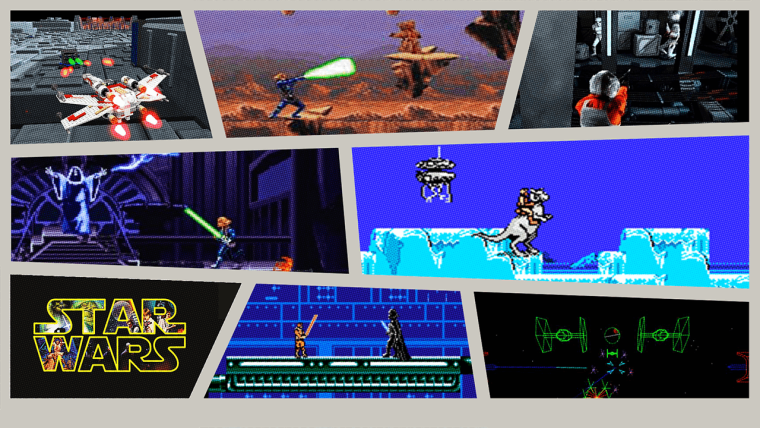
Contributions to the project are always appreciated, so if you would like to support us with a donation you can do so here.
Hosting provided by Mythic-Beasts. See the Hosting Information page for more information.