New Comic Book Theme!
-
@chrisdodgen still being worked on. If you'd like to help test there's a link to my repository earlier in the thread, but the favorites part isn't yet... "Production-ready". But for the most part you can play with it, yet.
-
@chrisdodgen also in earlier posts in the thread are links and directions on how to set up custom systems so you can use systems like Star Wars.
-
@TMNTturtlguy Sorry, I thought that was a filter for the individual games.
-
@TMNTturtlguy said in New Comic Book Theme!:
@chrisdodgen also in earlier posts in the thread are links and directions on how to set up custom systems so you can use systems like Star Wars.
I really love the starwars, however I try to create a new logo and I am blocking at some point when you say ": -Select path – convert to path, set outline weight to– 2 (arrange letters for front to back)"I do not quite understand how you do it?
Have you .svg or other file to see the layers?
Has anyone succeeded in creating other logos?
Thank you -
@MikOzzZ are you using Adobe Illustrator. Depends which version, select the text, right click and there should be an option, might be create line, create outlines, create path.
What do you have in mind for an alternate logo?
-
Loving your updates and help with the theme.
I'm looking forward to getting home from holiday to carry on setting up my system.
(Shhh, don't tell my wife that I am wishing the holiday away) -
@TMNTturtlguy said in New Comic Book Theme!:
@MikOzzZ are you using Adobe Illustrator. Depends which version, select the text, right click and there should be an option, might be create line, create outlines, create path.
What do you have in mind for an alternate logo?
I'll try as you say but I'm really not very strong with illustrator
That is to say that I miss some logo in system like: fba_libretro, cavestory, lutro, moonlight, msx1, prboom, ZX81 and PSX shmup -
@MikOzzZ you might need to update if you aren't seeing those, or check the naming in your es_systems.cfg, either change the name in your ES file or in the theme file.
fba_libretro = fba
msx1 = msx
PSX = psx
shmup = shmupscavestory is a single game and will not be supported
Lutro and Moonlight - i will probably not support those either, you could use steam for the system.
prboom = i have not heard of this
zx81 = was not aware that was supported zx spectrum is supported = zxspectrum -
@TMNTturtlguy said in New Comic Book Theme!:
@MikOzzZ you might need to update if you aren't seeing those, or check the naming in your es_systems.cfg, either change the name in your ES file or in the theme file.
fba_libretro = fba
msx1 = msx
PSX = psx
shmup = shmupscavestory is a single game and will not be supported
Lutro and Moonlight - i will probably not support those either, you could use steam for the system.
prboom = i have not heard of this
zx81 = was not aware that was supported zx spectrum is supported = zxspectrumI totally agree on the logos but I wish if possible to have the complete logos: fba_libretro, MSX1 and PSX SHMUPS
ZX81 is a model older than the ZX spectrumDo you have a .svg to see how you create your system as I can try to create those I miss?
Or give me more detailed explanations so that I can realize them?
Thank you -
@MikOzzZ The directions are in post 418 which i think you are already referencing. link to 418
That is exactly how I create them. They are not svg files, they are png files. You need illustrator and photo shop to complete them. There is not a template as described in the instructions because the text needs to be converted to outlines, once you do that the text is no longer editable as text, so the next file you start from a clean blank screen again. Also, most of the logos are unique in some way, they have different colors or capacities or overlays on them so that they are not duplicated over and over. That being said, there are only so many combinations that looked good, so some are very similar, but since I didn't use a template, no two are 100% identical.
-
New Comic Book Theme Special Edition Theme
I have created a new "Special Edition - Wheelart" version of both the 16:9 and 4:3 versions of the ComicBook Theme. I have submitted a request to have these 2 SE versions added to the ES Themes Menu. I will post an update if and when it has been approved.
What is the SE Version? The SE version is for users that have marquee/wheelart scraped for their games and in their gamelist. If you do not have marquee/wheelart scraped and listed under the <marquee> tag in your gamelist, do not download this version!
The Special Edition Only works for View View and Only if you have Wheelart/Marquees. Detailed views with images only are not supported due to the fact the Emulationstation currently only supports marquees in video views. The SE version removes the system logos that are located over the video preview and instead shows the marquee or wheelart in that location. Below are a few examples, the first is of the 16:9, the rest are of the 4:3 since i very seldom post images of that version. What is pretty cool is that I have modified my marquee line in my custom systems using @meleu's script. Instead of showing the games wheelart, i have replaced it with the system logos, so as i scroll through several games with the same name, i can tell what system they are on.
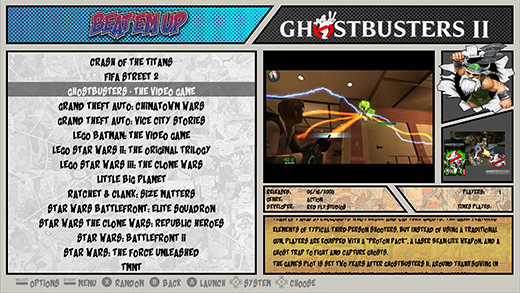
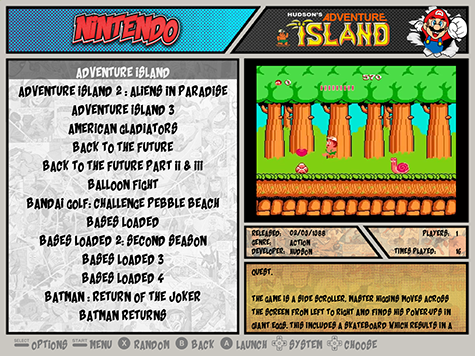
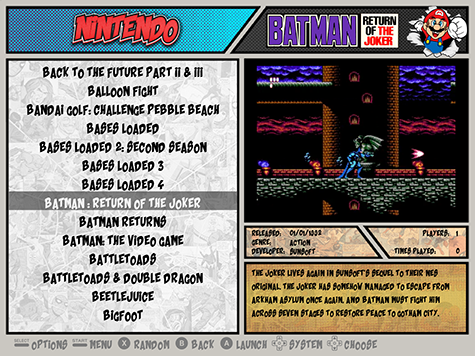
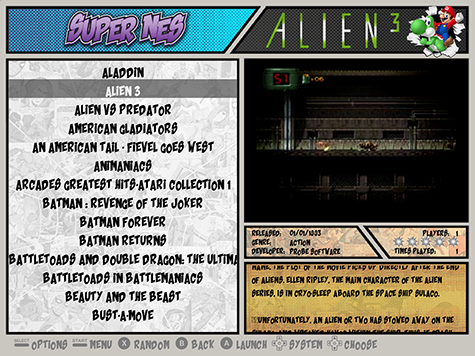
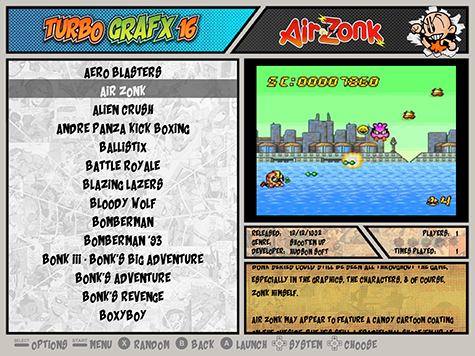
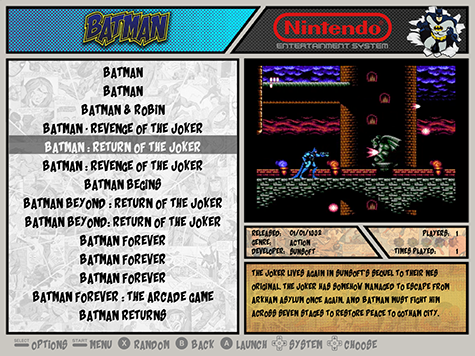
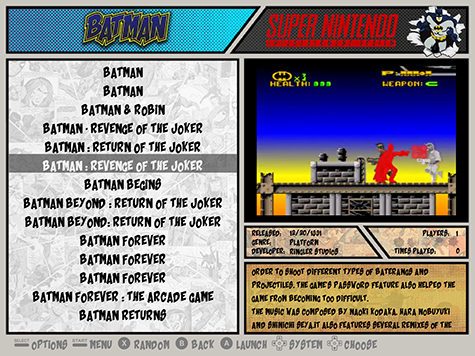
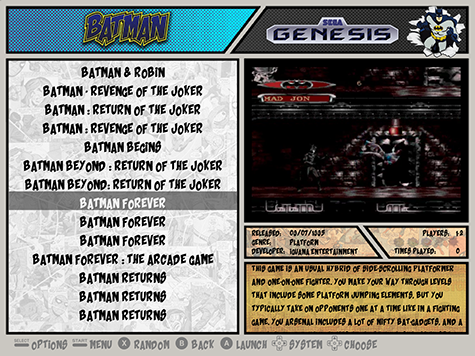
-
@TMNTturtlguy No worries man. We are here to help each other. Thank you for the great theme. Can't wait the next update.
By the way, is there a way to have also a clock to see time? Sometimes i want to see the time and i have to turn on my phone. It will be a great addition. -
@soulfunkdjx said in New Comic Book Theme!:
By the way, is there a way to have also a clock to see time? Sometimes i want to see the time and i have to turn on my phone. It will be a great addition.
Afraid not. There are two things needed to make that happen:
- (major) the Rpi needs to know the time, either by querying the internet or by additional hardware such as a battery powered RTC module.
- (minor) we need to expose the time as a themable element in ES.
-
That looks cool (the new SE theme). Almost makes me want to go back and rescrape for a 3rd time to get marquee/wheel-art too. :) Keep up the good work man! I just need to learn how to do this on my own now so I can make my custom theme for my new PSX project.
-
@Zigurana said in New Comic Book Theme!:
@soulfunkdjx said in New Comic Book Theme!:
By the way, is there a way to have also a clock to see time? Sometimes i want to see the time and i have to turn on my phone. It will be a great addition.
Afraid not. There are two things needed to make that happen:
- (major) the Rpi needs to know the time, either by querying the internet or by additional hardware such as a battery powered RTC module.
- (minor) we need to expose the time as a themable element in ES.
Hi, doesn't the pi automatically get the time if its networked? I've noticed that the RPI3 at least if networked always displays the correct time if you exit EmulationStation to the console. I realise this doesn't help non-networked devices but I wonder if it's more common for the pi to be networked now as the Pi3 and PizeroW have built in wifi. It certainly would be nice to be able display the time within a theme.
-
Will you be doing system loading screens any time soon? They would just finish this theme off perfectly.
-
@pootis-spencer yes, per posts above that is the next thing I will be working on.
-
Your Luigi rip image needs mirror'd.. his hat's on backwards lol.
-
@hansolo77 I mirrored him on purpose, missed fixing the hat, we will see if I fix it! Minor details, but good eye, I have never noticed.
-
Yeah I noticed when I was looking through the rips to see if there was a good one to use for my PSX theme. :)
Contributions to the project are always appreciated, so if you would like to support us with a donation you can do so here.
Hosting provided by Mythic-Beasts. See the Hosting Information page for more information.