New Comic Book Theme!
-
sam coupè
satella view
sufami turbo
thomson
neogeocd
pokeminisomeone?
-
If someone can walk me through the process of how they are created in Gimp I'll start cranking them out!
-
@RussellB Though I don't know much about GIMP myself, there are two step-by-step guides for Adobe Illustrator and Photoshop in this thread. Click on their names to jump to the posts. Maybe you or anyone else can use them as a basis for GIMP (or Krita, see below).
You may also take a look at Krita, another free and open source image editor that is often mentioned as an alternative to GIMP. It's said to be "designed primarily for painting and animation purposes" (Wikipedia).
A quick web search got me these pages among many others:
- A detailed comparison of GIMP and Krita
- Krita Is the Free GIMP Alternative You Should Be Using
- Using Krita for ARC comics
Originally, I switched from GIMP to Krita because it's the standard image editor for my Plasma desktop environment from KDE. For my very simple image editing purposes, I found it easier to use than GIMP, but that's just my personal and unprofessional opinion. :)
-
!
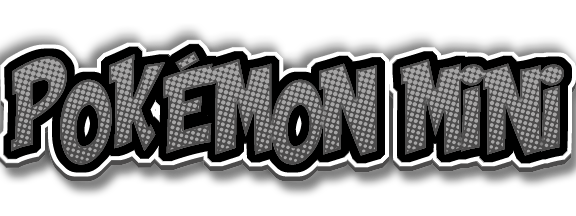 )
)My first take on it... Needs some work because the borders are bigger than the the ones that come with it but I'm almost there. Bought and learned Photoshop. Worth it!
-
This theme is absolutely beautiful!!
Thank you for this 👌👍✌️ -
Can anyone point me to where I can acquire the blank/template of the rip/comic_rip image used to put any desired character in?
-
I really love this theme. So much so I have taught myself how to use GIMP, created my own fork on github, and I am getting close to start pumping out newer themes and collections.
Here is a current work-in-progress Banjo-Kazooie Theme:
I still have some touch ups I need to do.
Sorry for the low quality. Had to fit it into site restrictions.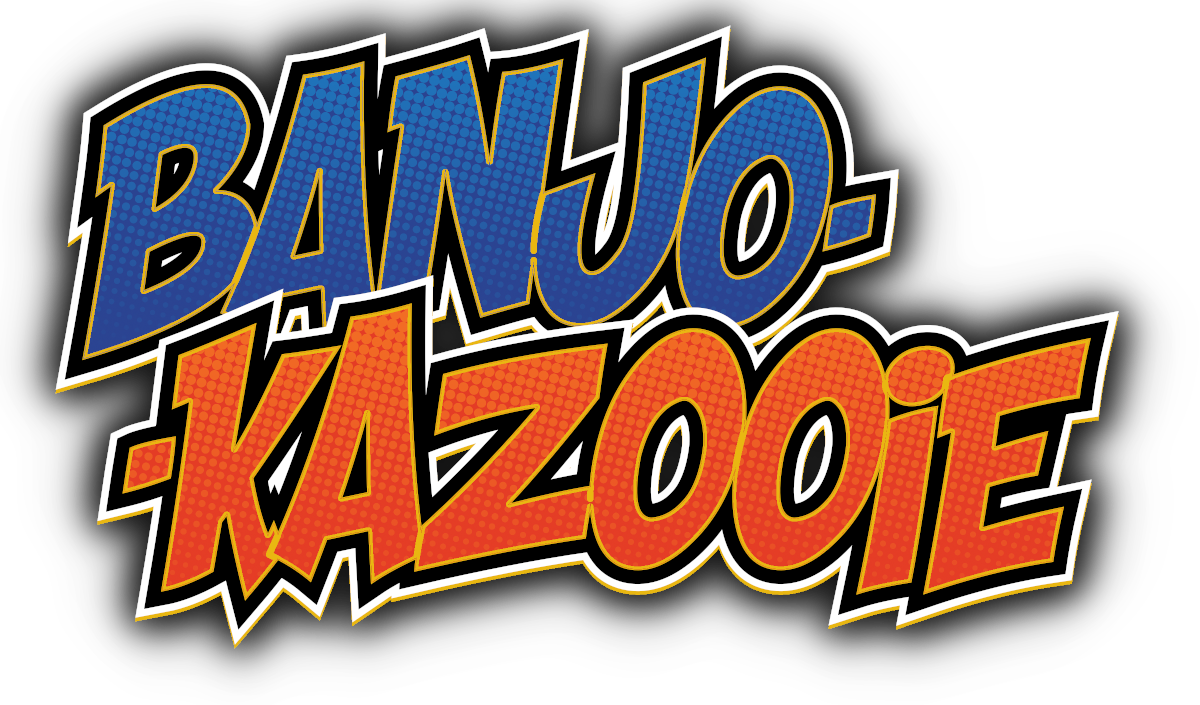

-
I've created a fork for this theme which can be found here: https://github.com/Zenjir0/es-theme-ComicBook
I am calling this a v3.0 of this theme. Please read the changelog in the readme for all changes that were made.Added Holy2tack's themes as well as my own touch-ups to holy's system/collection images.
I've added my own original theme, Banjo Kazooie and a Template Theme. More to come in the future.
I have not tested this theme on a Raspberry Pi yet. Most of my tests have been on either jrassa's or fabricecaruso's fork of EmulationStation. If you encounter an issue, please feel free to leave a ticket on the github. I will do my best to fix it.
Same goes for requests. I already have a huge list of collections and systems I want to add.
Hope you all enjoy.
-
Since FB Alpha was replaced by FB Neo in Retropie awhile ago, could/did anyone make an FB Neo logo?
-
@Zenjiro Thanks for taking over the baton. Any chance for a 4:3 version?
-
@Clyde - "Any chance for a 4:3 version?"
As of right now, no. My primary focus is on 16:9.
I'll update the FB Neo system image.
-
@Clyde Here is the FB Neo system image:

-
@Zenjiro Thank you very much!
-
One of my all time favorite game series is the Mega Man series. And one of my fondest arcs of said series is the Mega Man Zero series on the GBA. So here is my current WIP collection comic and system logo:
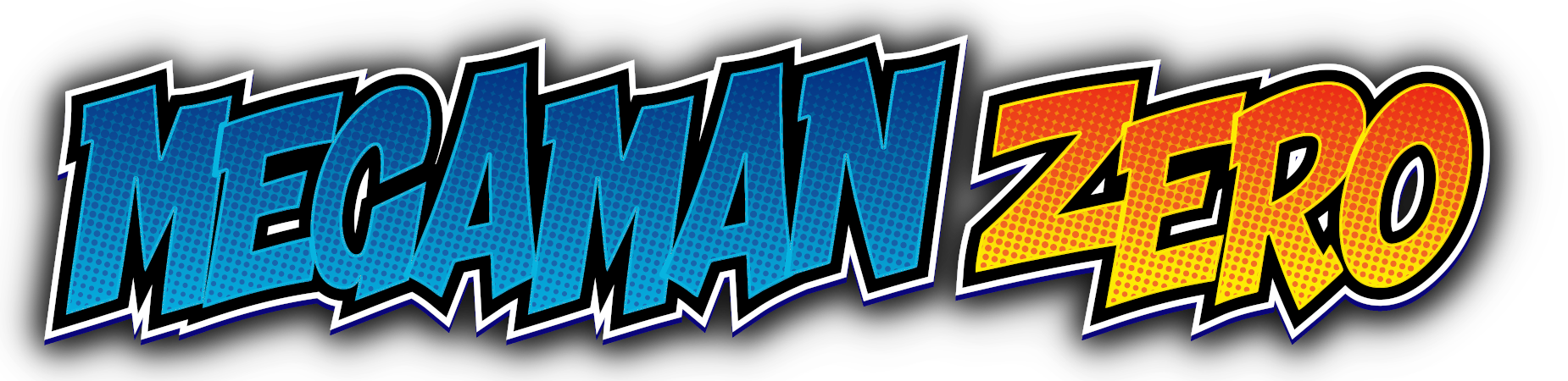
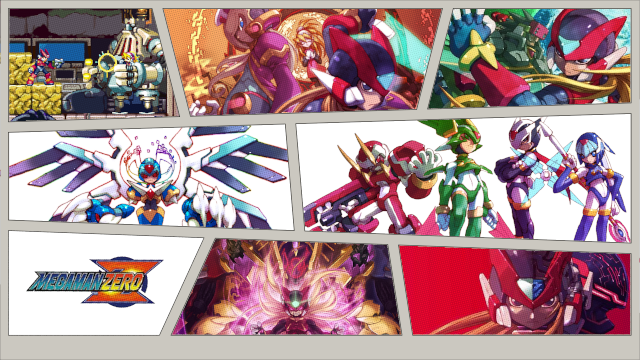

-
@Zenjiro said in New Comic Book Theme!:
I've created a fork for this theme which can be found here: https://github.com/Zenjir0/es-theme-ComicBook
I am calling this a v3.0 of this theme. Please read the changelog in the readme for all changes that were made.Added Holy2tack's themes as well as my own touch-ups to holy's system/collection images.
I've added my own original theme, Banjo Kazooie and a Template Theme. More to come in the future.
I have not tested this theme on a Raspberry Pi yet. Most of my tests have been on either jrassa's or fabricecaruso's fork of EmulationStation. If you encounter an issue, please feel free to leave a ticket on the github. I will do my best to fix it.
Same goes for requests. I already have a huge list of collections and systems I want to add.
Hope you all enjoy.
All your additions and changes look great, what's the best way to install your theme? I've only ever installed a theme through the ES Theme Menu.
-
Just download the repo by clicking the "Clone or download" button
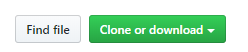
Extract it and place the extracted folder in the themes folder, on your device.
If any thing doesn't load or things seem sluggish it might be because the resolution of the images I uploaded are to high. I might have to create another fork, one for older raspberry pis and another for newer devices. I'd imagine the newer raspberry pi 4 would have no issue.
I test everything using the Windows version of EmulationStation from jrassa or fabricecaruso. Their links in the readme.
-
Got another one, this time it is for a system and not a collection, Original Xbox:
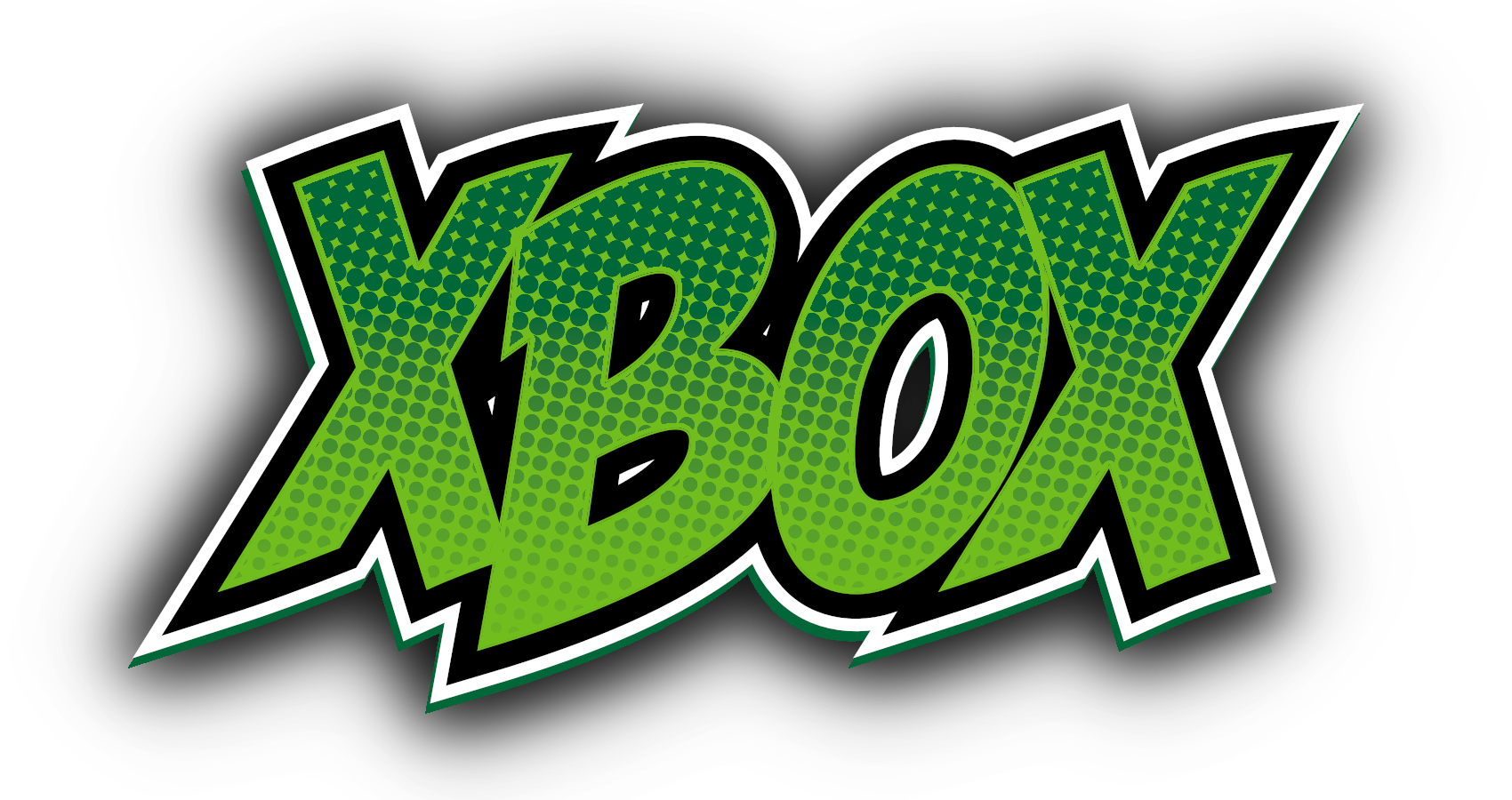


-
@Triquick Another way to install the theme are these commands in the Retropie command console you'll land in by pressing
F4in Emulation Station (using the official Retropie image, not other OS). Everything behind a#is just a comment.sudo apt install git # install git if not already installed mkdir -p ~/.emulationstation/themes # create the themes directory if not already present cd ~/.emulationstation/themes # change to the themes directory git clone https://github.com/Zenjir0/es-theme-ComicBook # clone the github repository thereExit the console by entering
exit. The theme should be listed in Emulation Stations UI Menu. -
I'm slowly churning out more of these themes:

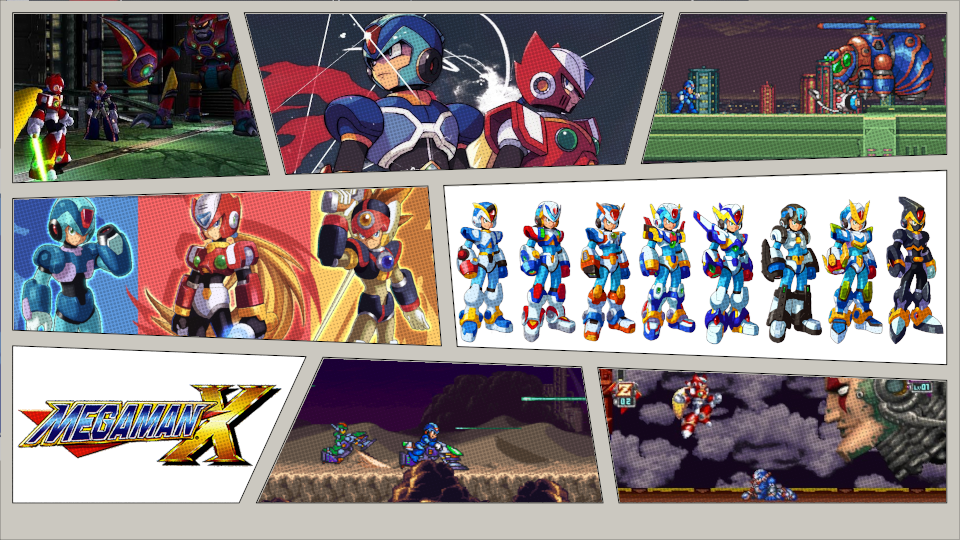

-
Greetings fellow retro-gaming enthusiasts,
I wanted to give a quick overview, of my fork of this theme, and the plans I have for the future.
As of right now I am only focusing on expanding the 16:9 version of the ComicBook theme by TMNTturlguy. My scope includes adding new systems, collections, and sound effects for launching titles.Please note, I still consider myself a novice and I am learning as I go. So if something does not work or does not display properly please open a ticket on my github page: https://github.com/Zenjir0/es-theme-ComicBook. I will get to it as soon as I can.
Looking towards to future, I want to create the best looking version of this theme focusing on the 1080p resolution and ensuring that no aliasing occurs for the system logos. This proves to be a challenge as I have to decide to either aim for Retropie compatibility or modern PC compatibility. Currently I think I can achieve both.
Here is an example.
The NES system image is 576x219 with only 50KB, and looks like the following on the Retropie as well as Jrassa’s, and fabricecaruso’s Windows version of EmulationStation:
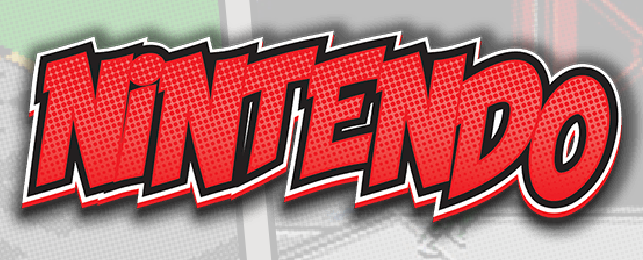
If I upscale the image using “Deep Convolutional Neural Networks” I can get the image to go from 576x219 (50KB) to a staggering 2400x900 (2.35MB) which is 47x larger in storage space! Since Retropie has some limits on what it can render I need to get the width down to length down to 2000p and I also need to adjust the height to keep the ratio the same, otherwise it will look squished. After scaling the image is now 2000x715 (1.38MB). Lastly use some more computer black magic to optimize the image file to get a final result of 2000x715 (501KB) only 10 times larger than the original, but with the benefit of still working on the Retropie, and looking like this on fabricecaruso’s Windows version of EmulationStation:
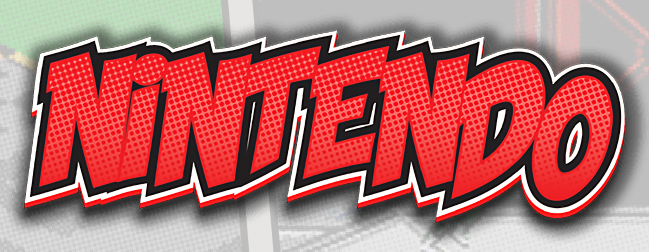
Contributions to the project are always appreciated, so if you would like to support us with a donation you can do so here.
Hosting provided by Mythic-Beasts. See the Hosting Information page for more information.