Retropie GUI options
-
I am using an retropie inside a Genesis shell it only has the Master System. The thing that I want is to stop the Master System logo overlapping itself and have it sit in the middle of the field. What is needed to for this to happen?
-
@16bitpaul can you provide a picture of what it looks like currently?
-
And i'm just curious, where did you buy it?
-
@meleu Here it is.
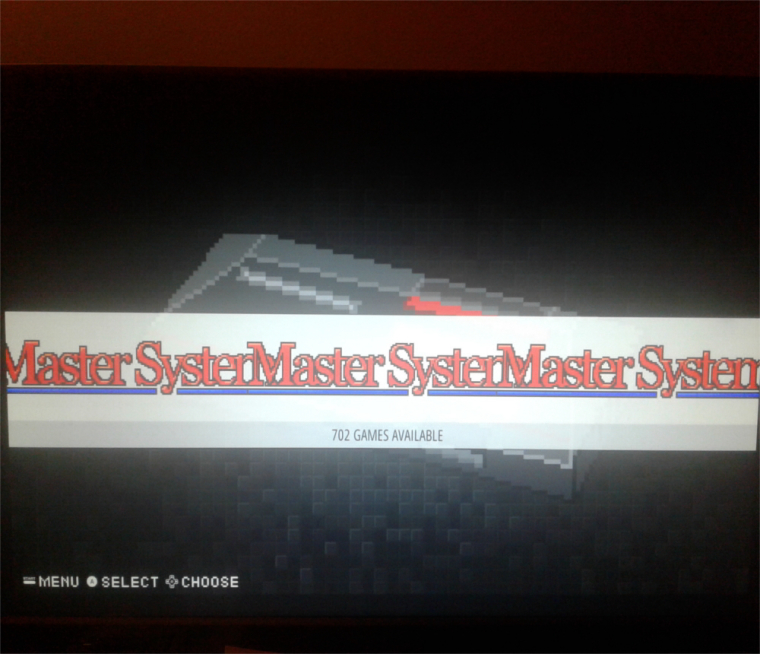
-
@incunabula Not bought, built. Take one dead Genesis console, gut it, place a Raspberry Pi inside, rewire a usb controller to fit the controller board, and upload Retropie onto card. Looks like a Genesis when sitting on the table.
-
@16bitpaul you'll have to tweak the theme. Maybe @lilbud can share some thoughts here.
@lilbud how can we remove the carrousel from system view?
-
@meleu Not sure of a way to remove the carousel. But in the main theme.xml, add the code for a custom carousel and set max logo count to 1
-
@lilbud I'll look into doing that. That gives me something to work with, and appease the young'ins.
-
Haha, is that what pixel looks like with the new carousel code?
-
@rookervik You mean it looked different at one point?
-
@16bitpaul there has been a lot of new additions to emulationstation. The pixel theme was created before those updates and wasnt updated to accomodate the changes. The logos didnt slam into each other or overlap before. But the new changes in emulationstation allow you to customize it better so logos can touch each other now. Makes themes like the famicom mini theme possible now.
-
@jdrassa FYI
-
@Rookervik That is not how pixel should look. I just verified on the latest build of ES and it looks as expected.
@16BitPaul Can you confirm what version of EmulationStation you are running. The version number should show at the bottom of the menu when you press start. Also what resolution are you running at?
-
Just throwing it out there, could it be because he seems to have a single system?
I actually don't even know how the carousel is supposed to work with a single system, wrapping around.
-
@pjft I need to verify how older versions handled having a single system, but regardless, the logos should not be overlapping like that and they don't in the current version.
-
@jdrassa They just showed the one system and if it did scroll, it just scrolled back over to itself. It doesn't show multiple versions of the same system
-
@rookervik Thanks. I built a pre-video version of ES and confirmed. I will get a fix out for that shortly.
-
@jdrassa I did an entire update to all even a kernel update to see if that would help out, but I'll have to check the build number to be positive. Also, I have the Kids Emulation Station build enabled as a safety measure. I don't know if that may have something to do with it.
Contributions to the project are always appreciated, so if you would like to support us with a donation you can do so here.
Hosting provided by Mythic-Beasts. See the Hosting Information page for more information.