unable to add second 8bitdo SNES30 controller
-
Dear RetroPie Forum,
I am stuck and have searched high and low, including this forum, and humbly ask for your help on a nagging problem.
I am unable to add a second 8bitdo SNES30 controller to my friend's retropie system (which I helped put together for him several months ago). He was doing fine with one SNES30 controller, but wanted to add a second - he got stuck, asked me for help, and now I'm stuck.Pi Model or other hardware: Pi 3 model B
Power Supply used: Canakit
RetroPie Version Used: 4.1
Built From: Pre made SD Image on RetroPie website
USB Devices connected: iBuffalo classic usb gamepad, 8 buttons
Controller used: 8bitdo snes30Error messages received: an error occurred connecting to the bluetooth device (Creating device failed: org.bluez.Error.AlreadyExists: Already Exists)
Guide used: https://retropie.org.uk/docs/8Bitdo-Controller/
How to replicate the problem:
- I first updated the controller firmware to 8bitdo SNES 30 firmware 3.0 (this is the same firmware I loaded for his first 8bitdo SNES 30 controller)
- I keep getting stuck at step 9 of the 8bitdo controller guide - error message as shown above. when I turn controller on, it keeps blinking blue, and there is no active connection, no D-pad nor button inputs register in the retropie menu
- I keep searching for a MAC address to register the device, however several MAC addresses pop up, but only one with the 8bitdo description (e4:17:d8:08:04:79 8bitdo snes30 gamepad). I do not know if this is the one that was previously registered, or needs to be registered.
I humbly request for your expertise on this topic. Thank you!
-
@boxedwine It seems your problem is similar to the one fixed in https://github.com/RetroPie/RetroPie-Setup/issues/1798. Can you try updating Retropie with the setup script to the latest version and then re-register both controllers ?
-
@boxedwine not sure if it will solve your issue, but my first suggestion is to update your RetroPie (you said you're using 4.1).
-
Some other suggestions:
-Update the firmwares to 4.0 which is the latest version.
-Try other MAC addresses. The controllers don't always show their name, and you may be trying to connect the controller that's already saved. -
@mitu said in unable to add second 8bitdo SNES30 controller:
Thanks for the suggestions, I will try the suggestions and give all an update - many thanks!
-
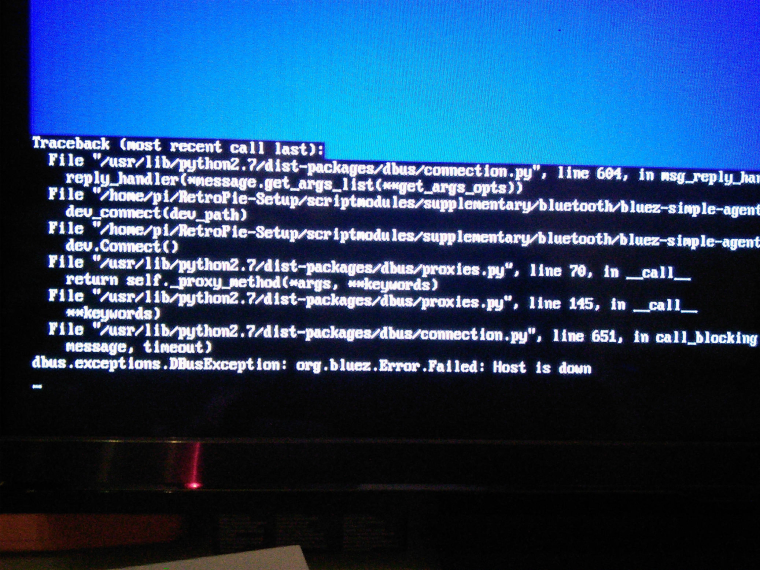
so after all the steps it shows me this an the only way to get out of this screen is to plug the power.
by the way thanks that i have to shrink a screenshot i took to 70% 2MB in 2017?!
-
@lxevans said in unable to add second 8bitdo SNES30 controller:
by the way thanks that i have to shrink a screenshot i took to 70% 2MB in 2017?!
This is a daft remark and the problem is your end - Use an external image host then or resize your screeshot - the attachment limit is quite generous. You didn't have to upload a 2075x1555 pixel image! - if you had scaled it down, it would still have been readable and would have saved us some storage too.
We don't have unlimited disk space for hosting 10MB jpegs from everyone (there are over 10,000 users here).
-
@buzz thanks but that doesn't help me in any way to solve the problem.
i'm not the only one with problems with a 8bitdo controller.
so the problem is not on my end. -
@lxevans I was saying the problem with the image attachment size was your end, but certainly I have multiple 8bitdo controllers connected (as do other users) so this is also likely an issue your end.
Did you try choosing other mac addresses as suggested (it's worth re-scanning multiple times and to make sure you are not trying to connect to the already connected controller).
-
it does not connect after i choose the mac adress it crashes and ends with the error messages as shown.
i'm close to give up and toss the raspberry pi 3 in the next trashcan... the stuff is sold as "retro gaming kit" pi 3 power supply nes case and a 8bitdo 30. -
@lxevans We didn't sell you anything.
Did you update firmware on both controllers ?
Are you sure you are choosing the correct mac address ?
I've just realised you are not the original poster - why are you posting to this thread here? - I have no information about your problem. This topic is for someone trying to connect a second controller.
-
well then, i assume thats it. no you did not sell directly, the stuff i buyed was at brack but they only do hardware warranty. so thanks for your efforts
-
@lxevans said in unable to add second 8bitdo SNES30 controller:
the stuff is sold as "retro gaming kit" pi 3 power supply nes case and a 8bitdo 30.
This gives a strong idea that you're using a preinstalled RetroPie and didn't installed it yourself. Is it true?
-
@meleu I think he's referring to the Cannakit, the 1st post with the system details doesn't mention the system being bough whole, but rather the kit and then the image downloaded from the Retropie site.
Although, there seem to be 2 posters with the same problem and I'm not sure both are referring to the same system !
-
Hi, Not sure what the sitch is with LXEvans, but my issue appears to be more straightforward (I hope). I followed this thread's suggestions of re-scanning, then suddenly decided, why not delete the profile and re-select the 8bitdo. Now, this controller works!
As soon as the two-controller config is tested, I will give this thread a final update.
Thanks all, and good luck to LXEvans!
-
problem seems to be solved - thank you all!
until next time...
Contributions to the project are always appreciated, so if you would like to support us with a donation you can do so here.
Hosting provided by Mythic-Beasts. See the Hosting Information page for more information.