Retrorama Comic Theme
-
Hello, i've messed around with @screech amazing Universal XML Scraper. Loving it!
I've made 2 themes to scrap images to retrorama theme, if anyone wants to use it, here are the links:
https://drive.google.com/open?id=0B3jp1HiPnkS-ZVJWNHlVSHBLOWc
This is the console version, that adds 3D boxes and logos and have overlays to match the old looks of retrorama.

This is the Arcade version (i use it with marquee download enabled to add the marquee on the description box)
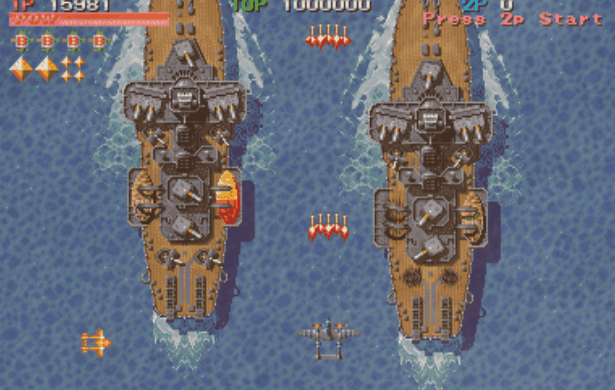
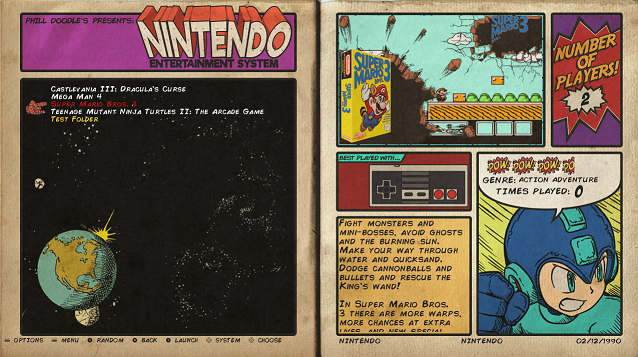
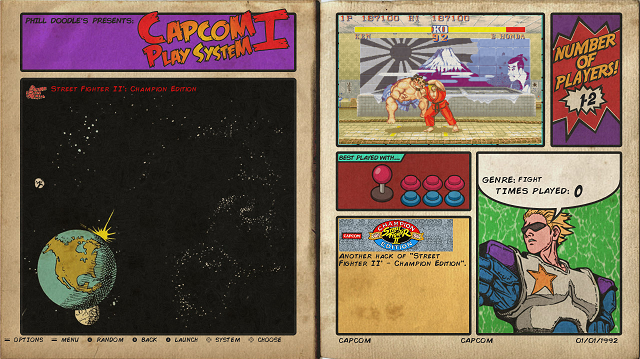
-
Hi, great Theme!!!
There will be a theme for Daphne? please...:-) -
I love it, if anybody can add a commented line toenable sounds and add an arcade like scrolling sound this may be my default theme
If you did not knew I am a huge fan of the pixel art and hand drawn graphics, so if a theme using any of those techniaues is made I will jump over it and install it right away, this is why the pixel, famicom mini, the upcoming SNES mini and now this theme are my favorite themes, great job to @lipebello for such amazing work, for now on I will be proudly rocking retrorama by default
-
-
@lipebello Hey Phil. Would I be able to get a stand alone picture of the awesome metal slug tank you used? I would love to use it on my fight stick and arcade im building!
-
Hi @lipebello,
Very nice Mix ^^
Do you mind I add them to the Mix Repository ?
So everyone can download it and use it directly from UXS ? -
@screech that would be awesome! thank you!
-
It's done ;) now you can directly download and install these 2 mix from UXS ;)
Simply go to Configuration / MIX / Download new Mix ;)
(For information, I just "remake" the Full_Exemple ;) )
-
@screech Thanks! and thanks for this awesome program!
-
@lipebello do you think you could add the commented line to add scroll sounds?
@screech how can I use UXS?
-
@lipebello why not a Retrorama splashscreen? Could be a static one
-
@sergioad said in Retrorama Comic Theme:
@lipebello do you think you could add the commented line to add scroll sounds?
Yup, there's some thing that i'll update on the theme, and i will add sounds too.
@sergioad said in Retrorama Comic Theme:
@lipebello why not a Retrorama splashscreen? Could be a static one
Already made one :)
-
Thank you :)
-
bezels updated
-
@lipebello I am here to report that in your launch screens video the download link is broken :)
-
@sergioad Thanks! all 3 is pointing to the github page now.
https://github.com/lipebello/retrorama-launching-images -
@lipebello Ok, thanks :) my RetroPie will from now on a full Retrorama theme :D
By the way: the UI sounds can be permanent since RetroPie 4.22 (4.3 beta) comes with an option to disable UI sounds
-
how to add the launch images please?
-
@mikozzz you need to put it on /opt/retropie/configs, on Samba just go to configs and paste them
-
@mikozzz said in Retrorama Comic Theme:
how to add the launch images please?
https://retropie.org.uk/docs/Runcommand/#adding-custom-launching-images
Contributions to the project are always appreciated, so if you would like to support us with a donation you can do so here.
Hosting provided by Mythic-Beasts. See the Hosting Information page for more information.