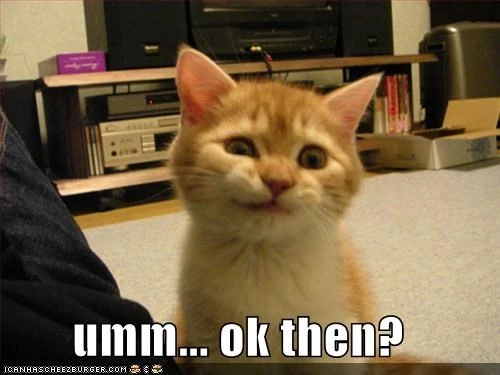Minimal Theme
-
@ectoone said in Minimal Theme:
Is video view suppose to look like this?

I mean was thinking about placing the video in a corner on top of the cover, instead of using marquees, at one point but this looks kinda wrong.Also, are you avoiding the option for a default theme when a system is missing on purpose or why is your main xml not named theme.xml?
Aww, sadly the outlined selector you had in your preview is not in the final release. I was courious how you did that, because i really liked that.
The video is supposed to be in the same place as the video and the marquee is supposed to be under the gamelist. Not sure why that is not working.
I'm not exactly sure on how to add a default theme
I couldn't get the outlined selector to work for some reason.
-
@lilbud I can take a look at the marquee thing tonight if you want.
For the default theme to work, your main xml file just needs to be named
theme.xml.
So you just have to rename it and replace all the include paths in your system xmls.What did you tried for the selector? An image i guess, because that's what i just tried and worked. I just had to make the width very big to avoid an ugly stretching on the sides.
Also the freeze bug seems to be fixed on my end with the latest windows version, but i just did a quick test, yet it feels way faster then before.
Edit: I forgot to mention that the marquee is below the gamelist, which makes the gamelist very small on detailed view I find. It looks good on video view only the cover needs to be removed.
-
@ectoone I know for a fact that marquees work as I tested them last night.
For the selector I tried an image that was an empty rectangle with an outline, it didn't work, so I just went to a normal one
I'll add default system later today.
EDIT:
@EctoOne saidI forgot to mention that the marquee is below the gamelist,
That is how its supposed to be. In detailed view, the gamelist should take up the whole area, in video view, the marquee goes under that and pushes the gamelist up. It was the best way I found to have videos without them being the size of a postage stamp.
-
@lilbud Oh I've misread that. Though the marquee was supposed to be overlapping the video, like on one of your mockups. Then the only two issues are, that the cover is behind the video and that the gamelist has the same size on detailed and video view.
And yeah, an image used as selector almost needs have the exact size because of the stretching behavior. I will take a look at the 9-patch tag later and if it could be used as selector. -
@ectoone This is what video view looks like for me

I also updated the theme with default system support, as well as stopping the image from showing during video playback.
-
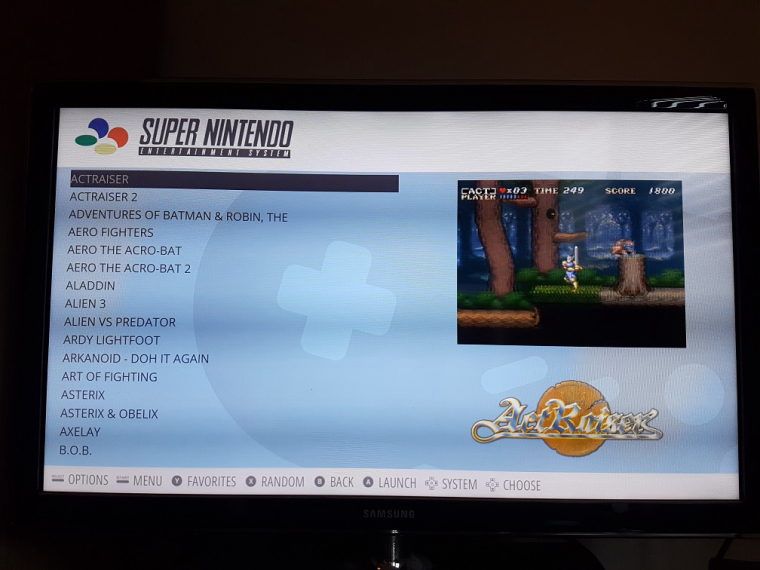
I like this .....
-
-
video view is still the same for me, with the cover behind the video. you have
md_imagedefined in your theme.xml within the video section as well as in all 4 layouts files.
I've sent you a PR where i moved them to only appear in detailed view.Oh, and the small gamelist on detailed view i mentioned before was on my end. for some reason i had the views set to video only, not automatic. although i can't remember doing that and for what purpose.
-
@ectoone I accepted your PR and everything should work now.
-
FFIX was released on ps4 today and to commemorate the release, Square-Enix released a ps4 theme. Here is the background for use as a wallpaper/background for the Minimal theme.

-
Thinking of redesigning the theme, thoughts?

-
@lilbud I prefer the old layout. Because with having the cover that big, the new layout will have huge empty spaces when using square boxart and even more when using landscape boxart. Unless you're going to make different layouts for those.
-
@ectoone Oh yeah, there will be different views for square, landscape and portrait. This is only a mockup
-
@lilbud mockup looks good would love to see what you come up with for a redesign
-
@lilbud See, here's where I have the same problem like you mentioned in your other thread about all the different cover variations. I have the same problem with them, that's why I was so happy about the Mix images that Universal XML Scraper can create. I've modified the 3 image mix profile to use only 2D covers and to create a square image.
If I would use your theme, I would get unnecessary layout changes while scrolling through the systems.
I would love to use normal boxart only but only if it would be possible to also have a screenshot and the marquee as available elements (without having to use videoview). Sadly we don't have that option (yet). That's why I will keep my mix images for now.
Well, I might be part of a small group that uses mix images as boxart, so you will probably have not to worry about getting many comments on that. And if I would use your theme, I would at least know how to fix it for myself.I have one question tho. You have to keep the multiple system folders to have different layouts per system right? Or is that possible with variables? I have not worked on themes for quite a while now. Since I am still waiting on some things to be implemented some time ago.
Anyway, the new layout doesn't gives me that minimal feeling that the original does.
-
@ectoone What you'd have to do would be remove the other layout files and only keep the square_layout.xml and replace all instances to horizontal to square.
@EctoOne said
I have one question tho. You have to keep the multiple system folders to have different layouts per system right? Or is that possible with variables? I have not worked on themes for quite a while now. Since I am still waiting on some things to be implemented some time ago.
If you look at my Switch Theme. I updated it to support variables and simplified it. Can't do it with this theme cause it needs multiple layouts.
@EctoOne said
Anyway, the new layout doesn't gives me that minimal feeling that the original does.
Thats why it's a mockup. I'm trying to redesign it so I can use only one layout for all box art.
Also, different strokes for different folks.
-
@lilbud said in Minimal Theme:
Also, different strokes for different folks.
Yeah for sure, what i was trying to say was that you probably should keep the old layout and just make the new layout part of a new theme. Since we can't select different layouts from within ES now, it makes more sense (to me at least) to have more themes available.
-
@ectoone I might make a seperate version of the theme with a new layout
-
OK, attempt #2. Kinda went for a more Kodi look with this mockup
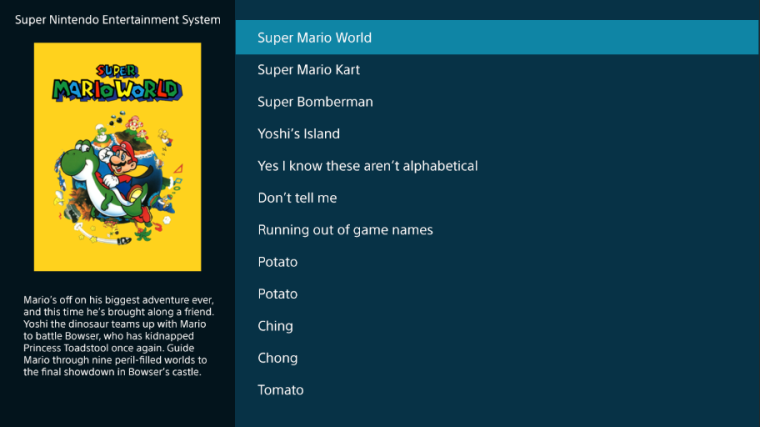
-
@lilbud Hello, I just wanted to tell you that I really like the work you have done with this theme
and the minimalist design as well as the possibility of changing the wallpaper
by another of our choice.I would like to leave you a couple of suggestions for future updates, in my opinion they would improve their design even more.
Based on the following image and the following layer design
I leave you listed the changes I would make:1- I would add the logo of each system as I did in the image, I think it is much more
colorful that the letters, and it would not stop being minimalist.2- Recently they have seen in new themes for ES the possibility of showing the cover first
of the title or 3dboxart and then the video, all in the same box,I'll give you as an example:SNES mini theme of Ruckage.
It would be interesting to first show for a few seconds
the cover of the game and then the video. I would like to tell you that the position of the marquee is adequate.3-We could try to center this text .. I would give a more flamboyant and centered with the text box of the description and the gamelist
4-I have verified that the quantity of titles that shows the gamelist is something excase, I would expand
the number of titles shown here, making the font a bit smaller or adjusting it a bit more.5-In this last point would put a select game selector... is the complementary touch to the help information below.
These are just my opinion and my suggestions to the already good topic that you have done ...
I do not know if someone else would share my ideas, it would be good to discuss it ...
PS: I'd love to see the icons of capcom play system 1 2 and 3 in your theme!
Thank You!
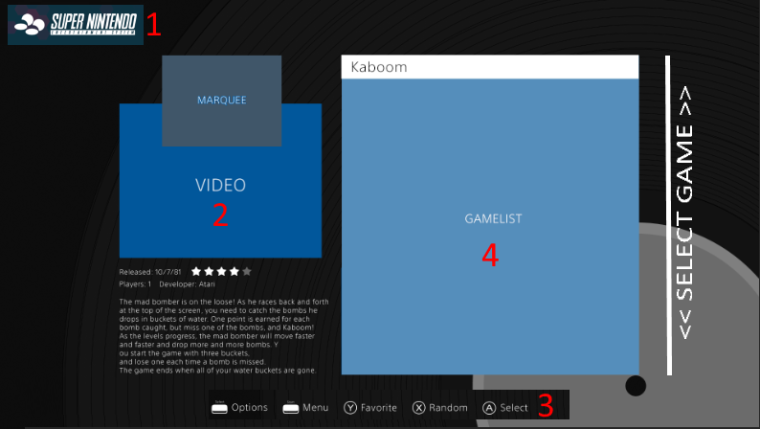
Contributions to the project are always appreciated, so if you would like to support us with a donation you can do so here.
Hosting provided by Mythic-Beasts. See the Hosting Information page for more information.