XM7 Fujitsu FM-7 Emulator Not Working
-
@nowarrivinghere The compile log linked shows the error before you installed the
uimmeta-package, the 2nd error - related tocore.h- means that the compilation is incomplete, since it's missing it's 1st step (compiling theagarlibrary, which succeeded in your the 1st try).Try cleaning up the
tmp/buildfolder inside the~/Retropie-Setupand install again from source. -
Sorry it took so long to reply. I got busy with other things. Unfortunately, cleaning the build zone did not help.
I did find a webpage on manual installation of agar. Might try that next.
Okay, I followed the official agar installation guide on: http://libagar.org/docs/inst/linux.html
And the "make depend all" failed with the same error as above.
That's not supposed to happen. I think the official agar makefile may be busted. That would explain alot.
-
@nowarrivinghere The module is broken and needs work. It was contributed by someone and had limited testing - looks like it needs some cleanup (I'm working on it)
-
Awesome. Best of luck Buzz. Looks like the problems go back to that agar library.
I was able to get "make depend all" to work by replacing
SUBDIR= core \withSUBDIR= ${SUBDIR_core} \
It was just a stab in the dark. Unfortunately, "make install" still fails.mkdir -p /usr/local/include mkdir -p /usr/local/include/agar /bin/sh: 1: cd: can't cd to include/agar Makefile:59: recipe for target 'install-includes' failed make: *** [install-includes] Error 2 -
@nowarrivinghere there are a number of problems.
-
@nowarrivinghere You can retry the build now after updating RetroPie-Setup - make sure you clean the source folder before trying. Required lots of fixes - https://github.com/RetroPie/RetroPie-Setup/commit/af49cdc0822f82638ac8c085722d04cdc28e757b
-
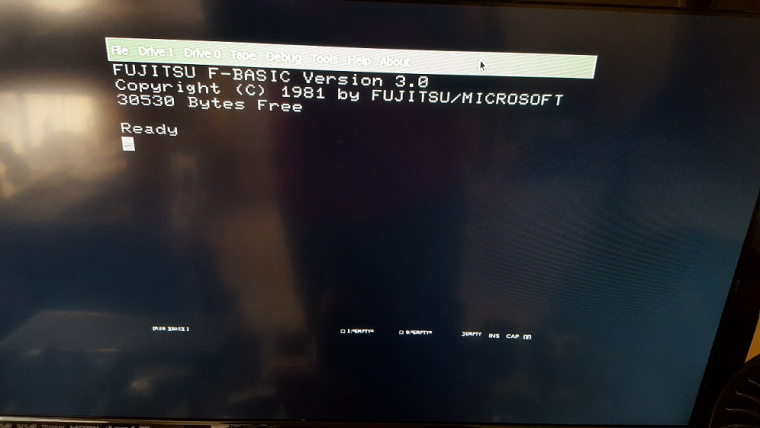
There we go. Thank you, Buzz! The installation succeeded and I was able to reach the BASIC prompt. Still trying to work out how to launch the games.
-
Hi,
@nowarrivinghere
where I must insert the bios for FUJITSU emulator in retropie?
which path?thanks
dak -
@nowarrivinghere said in XM7 Fujitsu FM-7 Emulator Not Working:
There we go. Thank you, Buzz! The installation succeeded and I was able to reach the BASIC prompt. Still trying to work out how to launch the games.
Woaw excellent, i don't began to try this emulator for now, but i really want :)
Can you tell us i you test some games, and if it works fine or not ?
Thanks -
@dakota this info is from the install script:
ROM Extensions: .d77 .t77 .d88 .2d
Copy your FM-7 games to to $romdir/xm7
Copy bios files DICROM.ROM, EXTSUB.ROM, FBASIC30.ROM, INITIATE.ROM, KANJI1.ROM, KANJI2.ROM, SUBSYS_A.ROM, SUBSYS_B.ROM, SUBSYSCG.ROM, SUBSYS_C.ROM, fddseek.wav, relayoff.wav and relay_on.wav
to $biosdir/xm7More at: https://github.com/RetroPie/RetroPie-Setup/blob/master/scriptmodules/emulators/xm7.sh
-
Okay, so I have had some time to play around with the XM7 emulator. I have a few thoughts.
First, as far as standard joystick and single button games, such as Galaga, the numpad is used for joystick controls and the ESC key shoots. Bizarre choice, but that probably has something to do with mapping the original Japanese keyboard to a US keyboard. I can't figure out how to change this.Another point of interest is a constant clicking noise. It is easily drowned out by game music, but it is always there. Don't know what happened there.
I have successfully loaded Galaga from tape (.t77). Unfortunately, if there is an autoload, it does not work. Whenever I select a tape or disk in RetroPie, it starts the machine empty. To load a tape, I had to go to Tape at the top, go to Open, and then find my file. Thankfully, most of the emulator is in English.
Once this is done, I had to type LOAD and press ENTER. Once it found the game, I had to type RUN and hit ENTER. Then after about a minute and a half to two minutes later, the game was loaded.
I have also successfully loaded Tetris from disk (.d77). Once again, any autoloader failed. I had to go to Disk 0 on the top, go to Open, and then find my file. Once this was done, I had to go to File, select Cold Reboot. Then, the game loaded. From what I have read, some disks and tapes may need additional commands. Can't say much there yet though. I will just paste some info I found on a site that I am not allowed to link to. I will also show screenshots of the two games below. Unfortunately, the forums turned my Galaga screenshot upside-down
=== Running software ===
Tapes:
Boot into BASIC mode and simply type
LOAD
RUNGames written entirely in machine code need the loadm command.
LOADM"",,R <-- use double quotes, two commasFloppies:
Most floppies run automatically, simply insert the disk and boot/reset.Otherwise, you can use regular BASIC commands:
FILES <-- list files on disk
RUN"GameName" <-- load and run gameIf a game is labeled [req FBASIC disk], you need to boot from a system disk, such as [OS] F-BASIC v3.0 L10. Boot from the F-BASIC disk, then swap disks and run the program.
The d77 floppy file format is a multi-image format, so multiple floppies can be merged into one file. These are labeled [merged] in this set. After loading a merged d77 file in an emulator, you can select each floppy disk from the drop-down menu.
XM7 files:
XM7 files are memory dump images (basically savestates). They are convenient for quickly loading cassette tape software in the emulator XM7. But you will still need the original tapes/floppies when the game needs to load additional data.=== Controls ===
The directional keys are almost always numpad 4,6,2,8.
Many early games used the BREAK key as an action button (maps to ESC in XM7).In early FM-7 games, the controls may seem weird. If you press a direction, the game will keep moving in that direction even after you let go. This is because the FM-8 and the FM-7 did not support real-time keyscan, so the computer can't detect key releases, only key presses. Simultaneous key presses aren't supported either (except for the BREAK key). As a workaround, many games used the numpad 5 key as a Stop button. FM77AV games don't have this problem.
On the other hand, the FM77AV had three(!) space keys, and some games use all of them, so you'll need to map the other two to something in the emulator (keys #57 and #58 on the XM7 keyboard map).
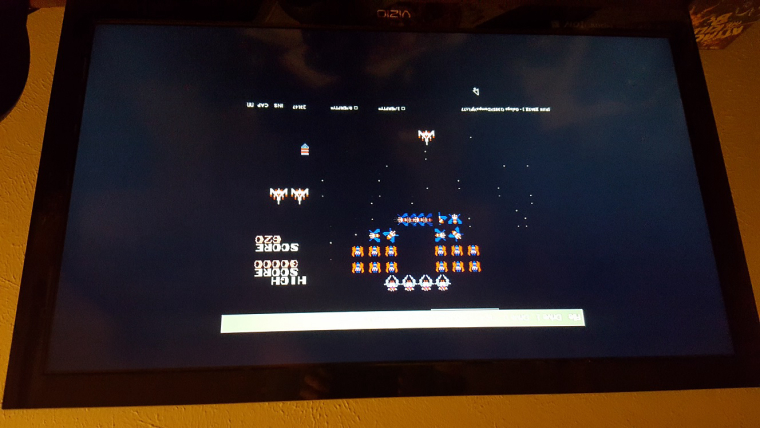
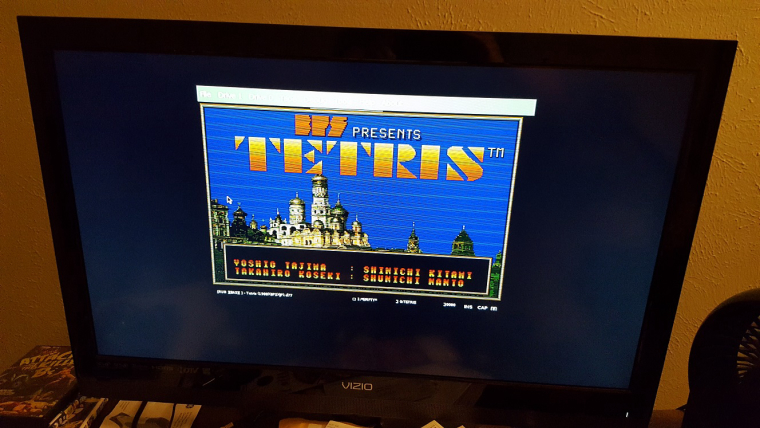
-
Thanks for your explanation, now we know it's working :D
It is really cool, one more emulator to work on ... -
@incunabula
I inserted all bios file in /home/pi/RetroPie/bios/fm7
in /opt/retropie/emulators/xm7/bin there are the simbolic link to bios file(created by script xm7.sh)
but it still doesn't work...
the bios files are correct..because I tried it xm7 emulator in windows system and works fine.
all filename are in uppercase?
can you make a screenshot of bios directory? -
@dakota
Okay, here's a screenshot of my directory
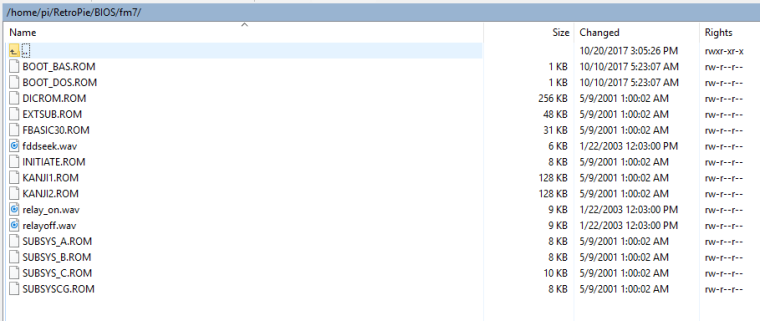
-
@nowarrivinghere
I had some filename wrong
Now, it works!
thanks!! :)))
please, another question...there are a possibility lo load a game directly in command line? -
Hi
@nowarrivinghere Do you know is it possible to select a little best of pack with all the cool games of this system, try and configure them, and wish the most part will works fine on PI ?
If you do it i can help to make MEDIA pack for gamelist.xml ;) -
Can somebody share with me the es_systems.cfg entry for the FM7? Whenever I install the emulator it does not add an entry, actually it deletes everything in the file, but I have a backup, that does not have the FM7.
-
when I start the emulator on my raspberry the system immediately asks me to insert a disk, I have no chance to see the prompt, what should I do?
Contributions to the project are always appreciated, so if you would like to support us with a donation you can do so here.
Hosting provided by Mythic-Beasts. See the Hosting Information page for more information.