RetroPi won't work!??!
-
Hello, I am starting to get a little crazy here, but I've spent a couple hours trying to figure out my problem. I am interested in getting RetroPi, this is my first post, and this is my first time trying it. I have a Pi 3, and it just won't start up, when I connect it to power I get a red light on my Pi. The HDMI is in and I get no signal, I have a keyboard and mouse connected and still nothing. I have installed the Retro Pi image through WinDisk32Imager on a 8gb micro sd card. Is there anything I'm doing wrong? Do I need to install Raspian and then install RetroPi? Any help is appreciated.
Best Regards.
-
Please do not post a support request without first reading and following the advice in
https://retropie.org.uk/forum/topic/3/read-this-firstPower supply rating? Which image (exactly)? You are using the correct one? A solid red light suggests that the pi is not reading the card. Genuine compatible card? Image written correctly? - method?
-
@rbaker Power supply =5V
The exact downloaded image that it was named to is exactly: retropie-4.3-rpi2_rpi3.img.gz
Yes a Solid red light
The card is a regular Micro SD HC card 8gb
I'm pretty sure the image is written correctly, I first format it with SDCARD Formatter then I use Win32DiskImager to write the image onto the disk. I use the same procedure to install Raspbian stretch on the Micro SD Card
-
@djjujuvi said in RetroPi won't work!??!:
Power supply =5V
You need to quote the current rating. Did you unzip the image?
-
@rbaker I believe I did because all I see under the file is a blank piece of paper like this,
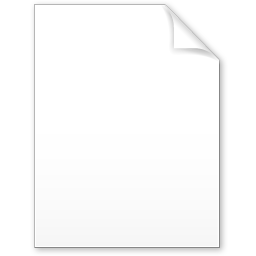
And what do you mean when you say you need to quote the current rating? The adapter is a 0.15A apple phone charger, and the micro usb had 2 ends coming out of it, one to charge the monitor, and one to charge the Pi.
-
Not unzipping the image before writing like @rbaker asked?
Also, you need a 2.5A ac adapter. Anything less and the pi will slow itself down. There are plenty out there but not all 2.5a ac adapters are created equal. No problems here using the official pi 2.5a adapter.
-
@djjujuvi said in RetroPi won't work!??!:
And what do you mean when you say you need to quote the current rating? The adapter is a 0.15A apple phone charger,
There is your problem. You cannot boot a raspberry pi 3 on 0.15A. Are you sure you do not mean 1.5A?
-
@djjujuvi Also, a phone charger is a charger as opposed to a power supply that is regulated and rated.
-
@darksavior said in RetroPi won't work!??!:
Not unzipping the image before writing like @rbaker asked?
Also, you need a 2.5A ac adapter. Anything less and the pi will slow itself down. There are plenty out there but not all 2.5a ac adapters are created equal. No problems here using the official pi 2.5a adapter.
What do you mean by the image unzipping.
-
@djjujuvi A
.gzfile is "zipped" ie compressed. You need to "unzip" it to get a.imgfile. This is the file you write to the card. You can use winrar, winzip, 7zip... (assuming you are using a Windows machine). -
@djjujuvi use etcher, it's simpler and doesn't require unzipping.
Contributions to the project are always appreciated, so if you would like to support us with a donation you can do so here.
Hosting provided by Mythic-Beasts. See the Hosting Information page for more information.