Video preview bug in several themes - freezes after 10 seconds
-
By any chance did you change the PowerSaver mode while inside the gamelist? There is a known bug that changing psmode while in gamelist stops after some time depending on the mode and re-entering the gamelist or changing the system selected resolves this.
This bug happens as PS activity depends on the type of gamelist currently being shown and PS mode. Since you changed the mode but not the gamelist the PS system does not refresh this info till a new gamelist is selected (same or new).
-
@pjft Yes, I can try to test other themes, and make the power saving default again.
I don't know about VLC, I just used a video scraper (Stephens or what's it called..)
About a video of the issue. You mean a different video than the one I made? What would you like to see me do?
I just scraped and enabled video preview a few days ago, so don't know about earlier versions I'm afraid.
-
@hex I'm a bit unsure if I understand you correctly, but if you are asking if I changed the powersaver mode before the problem happened, then yes, I had changed it to default. I must say I don't remember if I changed the mode while in the gamelist or in the menu. But on exit and reentering MAME, only the previously selected game worked as it should. As soon as I changed the game, the video preview problem was there again until I exited MAME and went back in again. And so on.
When the powersaver was at default, only the Carbon theme ran the preview videos without freezing (compared to the three other themes I tested).
Would you like me to try setting the powersaver to default again - out in the menu, and not the gamelist - and then see if the problem comes back when I enter the gamelist in different themes?
-
@hex
Hi againI've made another video, where I am certain that I'm not changing Power Saver mode while inside the gamelist.
When I set Power Saver to 'default' the freeze-problem shows in the video preview, when I go into MAME and select a new game.
If I exit MAME and go straight back into the same game that froze - then it plays normally.
As seen in the video, if I go back out in the menu and adjust the Power Saver to 'disabled' then there is no video preview problems going into MAME and picking any random game.
-
I tested some more video supported themes (see below), to see which ones freezes at default Power Saver mode, and which doesn't.
It seems rather random to me, but maybe you can see a pattern. Important when testing: you need to scroll beyond the first game you preview to provoce the freeze.
Tested themes for video preview freeze (after about 10 seconds of preview) when at default Power Saver (running Retropie 4.3.3. and Emulationstation v2.6.5rp) :
- Hurstyblue, freezes
- Spaceoddity, works
- Retrorama, works
- Maximuspie, freezes
- Carbon, works
- Comicbook_4-3, freezes.
EDIT: Some more tested:
- Bigwood, freezes
- Superdisplay, freezes
- Showcase, freezes
- Steampunk, freezes.
EDIT2:
- Space, freezes
- Tronkyfan, works
- Cygnus, freezes.
-
@SteffenBrauner Can you post your ES settings config file and ES version? That might explain what is going wrong. There has been no update to PS for nearly 2 months so either this is a new bug or there is something wrong with the settings.
-
@hex The ES version says 'v2.6.5rp'.
I'm not good at finding/changing setting. Is the ES settings config the file located here?:
/opt/retropie/configs/all/emulationstationAnd the file es_setting.cfg, right?
If so, then it has this content:
<?xml version="1.0"?>
<bool name="BackgroundJoystickInput" value="false" />
<bool name="CaptionsCompatibility" value="true" />
<bool name="DrawFramerate" value="false" />
<bool name="EnableSounds" value="true" />
<bool name="MoveCarousel" value="true" />
<bool name="ParseGamelistOnly" value="false" />
<bool name="QuickSystemSelect" value="false" />
<bool name="SaveGamelistsOnExit" value="true" />
<bool name="ScrapeRatings" value="true" />
<bool name="ScreenSaverControls" value="true" />
<bool name="ScreenSaverOmxPlayer" value="true" />
<bool name="ShowHelpPrompts" value="true" />
<bool name="ShowHiddenFiles" value="false" />
<bool name="SlideshowScreenSaverCustomImageSource" value="false" />
<bool name="SlideshowScreenSaverRecurse" value="false" />
<bool name="SlideshowScreenSaverStretch" value="false" />
<bool name="SortAllSystems" value="false" />
<bool name="StretchVideoOnScreenSaver" value="false" />
<bool name="UseCustomCollectionsSystem" value="true" />
<bool name="VideoAudio" value="true" />
<bool name="VideoOmxPlayer" value="false" />
<int name="MaxVRAM" value="80" />
<int name="ScraperResizeHeight" value="0" />
<int name="ScraperResizeWidth" value="400" />
<int name="ScreenSaverSwapImageTimeout" value="10000" />
<int name="ScreenSaverSwapVideoTimeout" value="30000" />
<int name="ScreenSaverTime" value="180000" />
<string name="AudioDevice" value="PCM" />
<string name="CollectionSystemsAuto" value="favorites" />
<string name="CollectionSystemsCustom" value="" />
<string name="GamelistViewStyle" value="video" />
<string name="OMXAudioDev" value="both" />
<string name="PowerSaverMode" value="default" />
<string name="Scraper" value="TheGamesDB" />
<string name="ScreenSaverBehavior" value="dim" />
<string name="ScreenSaverGameInfo" value="never" />
<string name="SlideshowScreenSaverBackgroundAudioFile" value="/home/pi/.emulationstation/slideshow/audio/slideshow_bg.wav" />
<string name="SlideshowScreenSaverImageDir" value="/home/pi/.emulationstation/slideshow/image" />
<string name="SlideshowScreenSaverImageFilter" value=".png,.jpg" />
<string name="ThemeSet" value="carbon" />
<string name="TransitionStyle" value="fade" />
<string name="UIMode" value="Full" />
<string name="UIMode_passkey" value="uuddlrlrba" /> -
Yes that is the file. Try changing this line and check again with PS:Default
<bool name="VideoOmxPlayer" value="false" /> to <bool name="VideoOmxPlayer" value="true" />I am online now for half an hour. please let me know if this solves it asap.
-
@hex He only set this up recently, so maybe that's why he's only running into this now.
In regards to setting OMXPlayer as true, that will certainly solve that, but ideally it would still work on VLC as other platforms (Linux, etc) use that player instead.
@SteffenBrauner you can change that option in the ES menu > Other Settings > USE OMX PLAYER (HW ACCELERATED).
I'd check if your arcade videos will play then, though, as there's at least one video source that encodes them using a codec that OMX Player doesn't support (4:4:4 predictive). You can re-encode them, though.
-
@hex I disabled the OMXPlayer on purpose, because when it's enabled there are no video previews in MAME at all.
It was a solution I found (maybe in this forum, can't remember) when I Googled the problem.
I have just tried to turn it on/enable again, and sure thing, there are no previews now.
-
I now see something similar in this thread:
Topic linkLooks like it might be tied to the same problem... but strange if it is also connected to power saving?
-
@steffenbrauner two separate things.
VLC halting is likely related to power savings.
Lack of Mame previews is related to what I mentioned. Re-encoding those videos will help.
-
@pjft Okay, thanks.
Seems like the easy thing to do, is to just keep the OMX Player off (so I can see video previews in MAME) and disable Power Saver (so the video previews in MAME doesn't freeze). Then everything works in all themes.
Is there a problem of some sort in having the OMX Player off?
-
@steffenbrauner Not at all. You can disable Power Savings and keep OMX off - if videos work well for you as they are now, it's fine. VLC (which is what you're using with OMX off) is a bit more CPU-heavy as it's not hardware accelerated, which may lead to overheating after extended video playback. It will also stutter on higher resolution videos.
But if it works for you, definitely no concerns with it :)
-
@pjft Thanks! You not only helped, but made me understand a bit more about how it all works :-)
-
@steffenbrauner glad to help. If you choose to stay with VLC,I recommend encoding the videos to a resolution not higher than 480x360@30fps. Those were the settings that worked best for me prior to the introduction of OMX Player.
Still, if you're using the video screensaver, you'll then either want to force it to use VLC (there's an option) or re-encode the arcade videos as it defaults to OMX player because of performance at full screen.
-
@pjft @SteffenBrauner On Linux with VLC, ES runs normally on Default and enhanced.
@pjft I recently installed drivers for my graphics card. What the hell is this ?? Doesn't ES restrict frame rate to 60fps? The CPU usage is also through the roof.
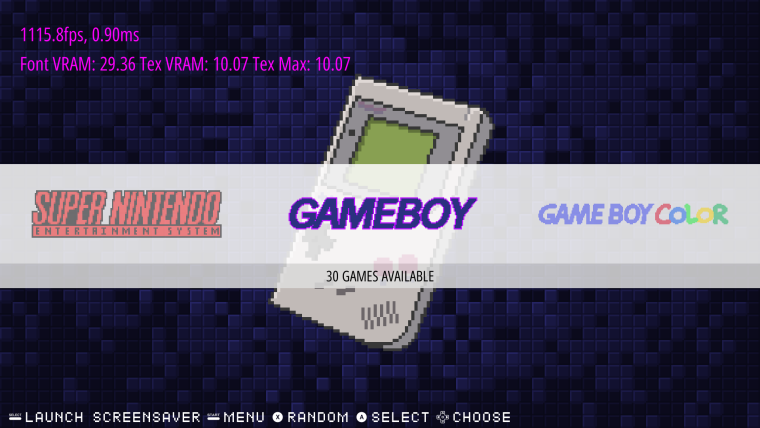 t
t -
@hex I think it was related to this:
https://github.com/RetroPie/EmulationStation/pull/267
But it seems it's just been fixed by
https://github.com/RetroPie/EmulationStation/pull/270
:)
-
@pjft Not possible as the source has not been updated after merge of Kiosk mode PR.
Just to make sure I updated to master as of today (PR#270 merged) and the FPS increased :| I am sure that 60fps hard limit is not implemented.
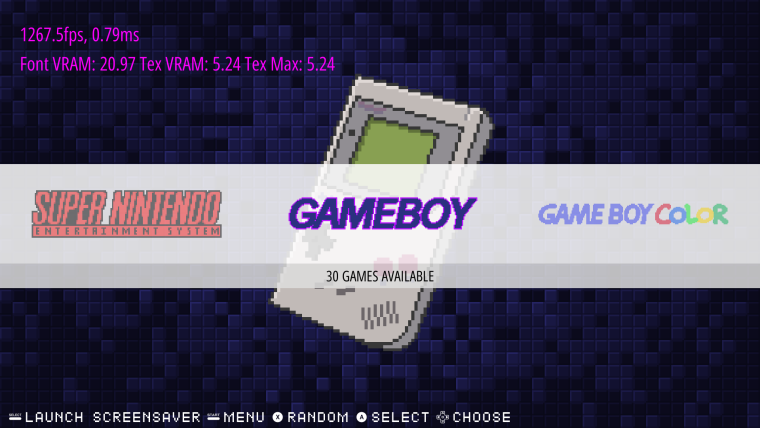
-
Contributions to the project are always appreciated, so if you would like to support us with a donation you can do so here.
Hosting provided by Mythic-Beasts. See the Hosting Information page for more information.