Splashscreens folder with multiple images: Is it possible?
-
@hiulit You can have as many as you want. You can set the splash screen through the
Configurationmenu in Emulation Station.
Choose one, turn it off, randomise... The options are all there. -
@jonnykesh Thanks! And where do these settings get saved?
-
@hiulit No idea. Never looked for it. They just get saved automagically.
-
@jonnykesh Alright! Thanks! I'll take a look, see if I can find it :)
-
@jonnykesh I can't find the Splashscreen configuration screen :S
Neither in EmulationStation nor via RetroPie-Setup.
I'm using RetroPie v4.3.5 and EmulationStation v2.6.5RP.
Is it gone @Global-Moderators ? -
@hiulit It's there! Main ES Menu. Go into Configuration, choose
splashscreensIt's one of the 13 options... -
@jonnykesh I don't have it :(

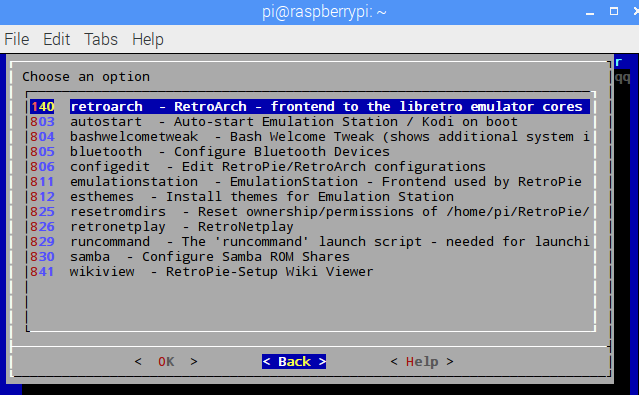
I used to have it, now I don't anymore... I don't know why. I running the latest RetroPie and EmulationStation versions.
-
@hiulit You are missing a load of options in both those menus. Update your setup script then update core packages
-
@hiulit As far as I could notice in other screenshots you're using a VirtualBox virtual machine on your Mac to develop RetroPie stuff. AFAIK a VirtualBox machine is a x86 machine. Then I believe you're using RetroPie in a Linux installed on a x86 processor machine.
The RetroPie x86 doesn't have the splashscreen scriptmodule available (look these flags here, specially
!x86).Can multiple images be in
/home/pi/RetroPie/splashscreens?Yes.
If that's the case, which image is picked to be used as the startup splashscreen?
The logic for this is implemented here: https://github.com/RetroPie/RetroPie-Setup/blob/master/scriptmodules/supplementary/splashscreen/asplashscreen.sh
In your local machine it's probably at
~/RetroPie-Setup/scriptmodules/supplementary/splashscreen/asplashscreen.shAnd regarding the fun facts project, let's see what BuZz will say about what I've posted here:
https://retropie.org.uk/forum/post/117824 -
@meleu Hey thanks! Yeah, I didn't know that RetroPie x86 was different.. :(
And I was looking at that file but I don't know where the settings get saved.Let's wait and see what Buzz has to say :)
-
@hiulit said in Splashscreens folder with multiple images: Is it possible?:
And I was looking at that file but I don't know where the settings get saved.
The
splashscreen.shscriptmodule save those settings directly in thesplashscreen/asplashscreen.shscript by editing its global variables definitions.It happens in these lines here.
-
@hiulit do not tag global moderators when asking for help on the forum.
-
@buzz Ok, sorry, my bad. Won't happen again!
-
@meleu I'll take a look at it. But now that we know this script won't become part of the main project, should't I bother to look into it? Or should we stick on what we have and let's find a workaround?
-
@hiulit the approach I have in my mind: implement
--enable|--disableoptions where the script puts/removes the needed line on/etc/rc.local.I'm a little busy currently but I see you're enjoying to code. :) I can review your code if you think it would valuable.
-
@meleu I always appreciate your code reviews! :D
I'm not sure what you mean by "implement--enable|--disable", though.
Do you mean like a dialog or something asking the users if they want to add the line to enable launching the script at boot? -
@hiulit said in Splashscreens folder with multiple images: Is it possible?:
I'm not sure what you mean by "implement
--enable|--disable", though.
Do you mean like a dialog or something asking the users if they want to add the line to enable launching the script at boot?I mean command line argument options.
You were looking inside my
generate-launching-images.shcode, right? The argument options management is implemented in theget_options()function. I know it can be tricky to understand. But, believe me, once you learn how to use it you'll love it! Looking for options to provide to the users. :DI'm planning to write a little doc explaining my way to deal with script arguments soon.
-
@meleu Yeah, I saw it when I was checking your script. Ok, I'll take a look into it and see if I can do something with it. ;)
Contributions to the project are always appreciated, so if you would like to support us with a donation you can do so here.
Hosting provided by Mythic-Beasts. See the Hosting Information page for more information.