Fun Facts Splashscreens
-
@hiulit you're doing a good job bro!!
I've submitted a PR to your repo. But, as I'm away from my RetroPie currently, please test it before merging. ;-)
-
WOW, thanks man! I will take a look at it and I'll get back to you :)
-
@meleu Hey, I've merged your pull request but I had to make a little change because it didn't seem to work properly.
The change I made was adding a
!before-f "$splashscreen"when checking for the splashscreen.if [[ ! -f "$splash" ]]; then splash="$DEFAULT_SPLASH" fiBesides that, everything was alright! Thanks! :)
-
@meleu When I encountered the problem with Pixel theme and
xmlstarletI tried a different approach for finding the font.function get_theme_font() { get_current_theme if [[ -n "$(find "$ES_DIR/themes/$current_theme/art" -type f -name '*.ttf')" ]]; then font="$(find "$ES_DIR/themes/$current_theme/art" -type f -name '*.ttf')" else font=$DEFAULT_FONT fi }I did the job, but I wasn't happy about repeating the
findfunction , but I don't know any better :PDo you think that could be a workaround for finding theme fonts?
I know that some themes can have multiple fonts but I think it's ok to use the first one found.
-
@hiulit it's better to move the nerdy conversation to the nerdy topic... :)
I'll try to answer your questions there. Wait a moment. ;)
-
@meleu Oh, you're right! ;) See you there!
-
@BuZz please, evaluate if you would accept the following feature for splashscreen script module (and
asplashscreen.shscript):Adding an option to put a random "fun fact" on the splashscreen.
The result would be something like this:
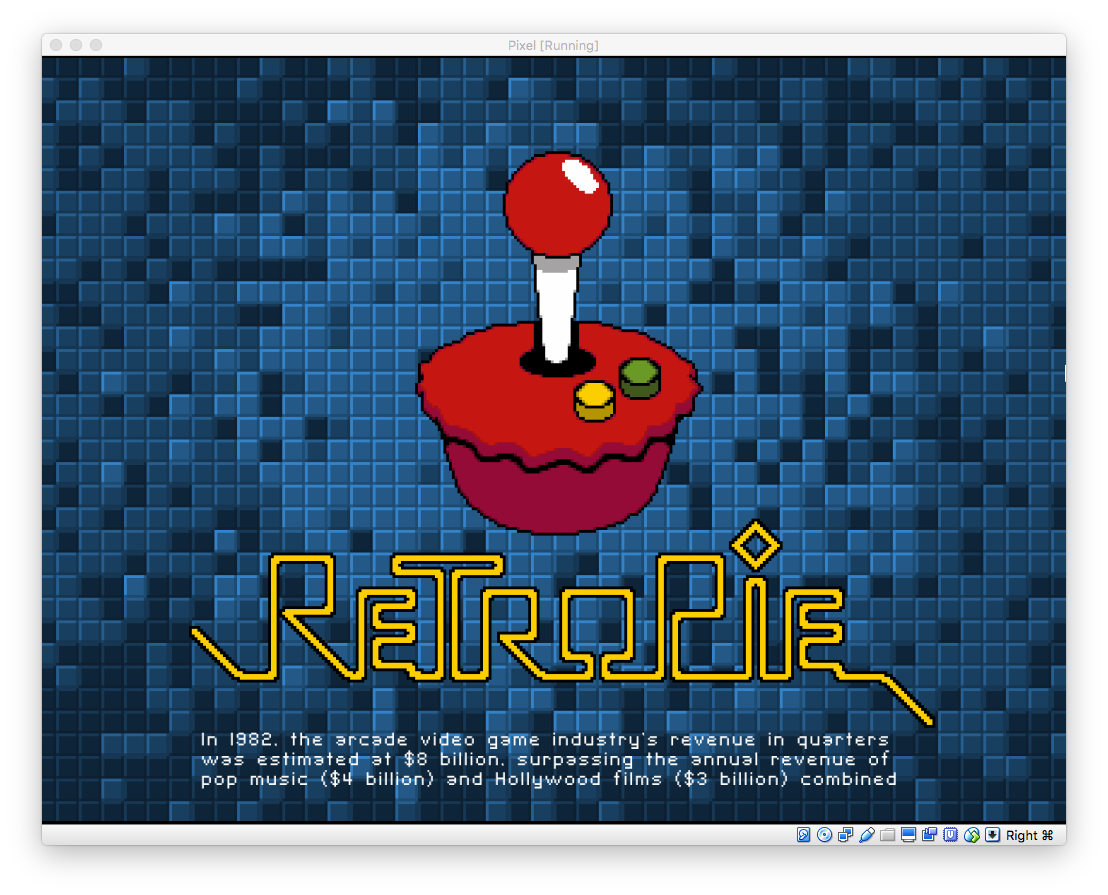
Some notes about how I'm thinking to implement that:
-
add a toggle option on splashscreen script module to enable/disable fun facts.
-
when enabled, a new splashscreen would be generated at every boot
-
a new dependency to generate the images:
imagemagick(same as launchingimages scriptmodule). -
the image would be generated at boot in a background process and would be used in the next boot. I mean, when I boot my pi, the splashscreen I would see already exists and the script would be generating a new one for the next boot in a background process.
-
(obviously) it would be only used when the splashscreen is an image (do nothing when using a video)
-
the "fun facts database" would be a text file in
$datadir/splashscreens/.-
an "official" funfacts collection could be stored in the official repo in
scriptmodules/supplementary/splashscreen/ -
provide a way to the user use a custom funfacts collection.
-
-
the font to be used for the fun fact text would be the same as the one used by the current ES theme in detailed view.
- Note: RetroPie must be frontend agnostic. Then, if the script can't find the font as described above, it would use a generic font.
-
all the logic for the image generation would be in
asplashscreen.shscript
-
-
@meleu I wouldn't be interested sorry.
-
-
@meleu Alright!
-
Good news everyone!
We have a working Fun Facts Splashscreens generator! :Dhttps://github.com/hiulit/RetroPie-Fun-Facts-Splashscreens
Fun Facts Splashscreens for RetroPie
Not working yet! Well, it's working, but it's not officially released! It's just for testing purposes!
This script generates splashscreens for RetroPie with a random Fun Fact!™.
WARNING: Splashscreens are only only available on the Raspberry Pi.
For now, this is the best way to use the splashscreen created by this script:
- Create a Fun Fact!™ splashscreen. See the examples below.
- Go to the Splashscreen Menu (the Splashscreen Menu can be accessed from the RetroPie Menu in EmulationStation or through the setup script under option 3)
- Select the
Choose Own Splashscreenoption. See the Splashscreen wiki. - Select the recently created Fun Fact!™ splashscreen.
Instalation
cd /home/pi/ git clone https://github.com/hiulit/es-fun-facts-splashscreens.git cd es-fun-facts-splashscreens/ sudo chmod +x es-fun-facts-splashscreens.shUsage
sudo ./es-fun-facts-splashscreens.sh [options]If no options are passed, you will be prompted with a usage example:
USAGE: sudo ./es-fun-facts-splashscreens.sh [options] Use '--help' to see all the optionsOptions
--help: Print the help message and exit.--enable-boot: Enable script to be launch at boot.$1: Path to the splashscreen to be used.$2: Text color.
--disable-boot: Disable script to be launch at boot.--create-fun-fact: Create Fun Fact Splashscreen.$1: Path to the splashscreen to be used.$2: Text color.
If no options are passed to
--create-fun-factor--enable-boot, the script takes the splashscreen and the text color defaults,splash4-3.pngandwhite, respectively.Examples
--helpPrint the help message and exit.
sudo ./es-fun-facts-splashscreens.sh --help--enable-boot [options]Enable script to be launch at boot.
WARNING: Backing up
/etc/rc.localit's most recommended before using this option. It could erase important stuff. Use it at your own risk.Options:
$1: Path to the splashscreen to be used.$2: Text color.
sudo ./es-fun-facts-splashscreens.sh --enable-boot /home/pi/Downloads/retropie-2014.png black--disable-bootDisable script to be launch at boot.
WARNING: Backing up
/etc/rc.localit's most recommended before using this option. It could erase important stuff. Use it at your own risk.sudo ./es-fun-facts-splashscreens.sh --disable-boot--create-fun-factCreate Fun Fact Splashscreen.
Options:
$1: Path to the splashscreen to be used.$2: Text color.
sudo ./es-fun-facts-splashscreens.sh --create-fun-fact /home/pi/Downloads/retropie-2014.png blackCredits
Thanks to:
- @Parviglumis - For the idea of creating the Fun Facts Splashscreens.
- @meleu - For all his help and wisdom with the code :D
- All the people at the RetroPie Forum.
-
-
@hiulit Good job! :D
-
WOW. You guys are amazing!
-
@meleu @Parviglumis Thanks! : D It's been fun doing this project! There's a couple of things that could be improved to make it more 'bullet-proof' (aka robust) but I'm happy with it.
I hope you can try it and let me know if it works and if you'd like something else implemented. -
Also, I think it's time to add more Fun Facts!, right?
Here it is an online text editor that anyone can edit http://www.writeurl.com/text/w67sdbpbji22fdc7exd5/ps4uvs5e3cu0nn58m757/4fn5n3cx7x3fn4fkvdav
EDIT: Or, if you know how, create a pull request with changes to https://github.com/hiulit/RetroPie-Fun-Facts-Splashscreens/blob/master/fun-facts.txt
Just add a new Fun Fact!™ at the end and I'll grab them from time to time and update the repository.
IMPORTANT: Every Fun Fact!™ must be in one line.
P.S. That's something that could be improved :P
P.S.S. Does anyone know if there's like a video games 'fun facts' database? It would be awesome if it came with an API :D -
awesome work but one question does it or will be able to show video splash screens I create?
-
@flapperultra I'm sorry, but this script doesn't work with videos, only images. It creates a splashscreen (the one shown at boot) based on an image you choose and the color for the Fun Fact!™.
It was never intended to create videos with fun facts.If you want to show a video splashscreen you've created, see the Splashscreen Wiki.
-
@hiulit there's another PR on your repo.
Also, I'm thinking if this functionality could be converted in a scriptmodule and submitted to @zerojay 's RetroPie-Extra repository... What do you think?
-
If you build it, I'll take it. I accept PRs. :)
Contributions to the project are always appreciated, so if you would like to support us with a donation you can do so here.
Hosting provided by Mythic-Beasts. See the Hosting Information page for more information.
