WebtroPie
-
/opt/retropie/configs/all/emulationstation is PI user
/opt/retropie/configs/all/emulationstation/gamelists PI
Each system and gamelist.xml PI user too. -
No right problem, i have finally found :)
It's my fault, but i think you must upgrade a little your XML PARSER for guy"s that write code it don't like.
Now you can remove the code you add yesterday for me, and put again the game counter to show duplicate (PSX) games in console.log.Explanations :
I have add error_reporting(E_ERROR | E_WARNING); to your svr/config.php file.
And i think you should add it too, for the moment we are not in production mode but most dev mode :p
I read my Apache error.log and then found :[Tue Nov 14 13:51:48.686359 2017] [:error] [pid 26599] [client 192.168.1.11:58586] PHP Warning: SimpleXMLElement::__construct(): Entity: line 406: parser error : xmlParseEntityRef: no name in /opt/retropie/supplementary/WebtroPie/app/svr/xml_util.php on line 154 [Tue Nov 14 13:51:48.686442 2017] [:error] [pid 26599] [client 192.168.1.11:58586] PHP Warning: SimpleXMLElement::__construct(): <command>cd /opt/retropie/ports/openbor/ && ./OpenBOR %ROM%</command> in /opt/retropie/supplementary/WebtroPie/app/svr/xml_util.php on line 154 [Tue Nov 14 13:51:48.686519 2017] [:error] [pid 26599] [client 192.168.1.11:58586] PHP Warning: SimpleXMLElement::__construct(): ^ in /opt/retropie/supplementary/WebtroPie/app/svr/xml_util.php on line 154Then i remember in my es_systems.cfg i have add a command line for OpenBOR, i give it to you, with :
<command>cd /opt/retropie/ports/openbor/ && ./OpenBOR %ROM% > /dev/null 2>&1</command>I know it is not fine to not escape in XML, but ES is cool and understand it without crashing.
I have replace now by :<command>cd /opt/retropie/ports/openbor/ && ./OpenBOR %ROM% < /dev/null 2<&1</command>And all is working fine :)
-
Game Show / Counter :
Lynx : 44 same
Jaguar : 42 same
Atari800 : Not showed !
Atari7800 : 40 you show 35
Atari 5200 : Not showed !
Atari 2600 : 130 you show 100
Arcade : 436 you show 500 (i know it is because i have move my CPS games)If i understand fine, it's because ES also count games on HDD not on gamelist.xml and add them.
For the not showed systems, it's because there is no gamelist, only file in directory to test games.- It's really cool to see this difference, to fix it if we forgot a game.
- But it is also a problem to add a new game, we must first add it on PI, and restart ES to save the change.
Do you think it is possible for you to show files not in XML ? It is complicate because you must scan the directory with PHP, and it will take time to compare with XML games, but maybe you can do it only on demand. With a SCAN button in the bottom menu when we are on a system we want to work on.
And on the game list view, add a TAG we can show with filter, that show us if a game in the XML is on the HDD or not.User interface
I have multiple bugs ... not same from the different skins ... i know it will be hard/long/impossible for you to fix them all ...
And for some i know you can't do nothing because a theme use % placement, it's cool, but it is made for a resolution, 1080p, 720p, 4/3, 16/9 ... and on PC we have other resolutions ... I assume skinner are not real coder and don't take the good origin point to place elements.
But the most important bugs are not many more :- The first is more a question than a bug, how do you choose the z-index of an element ?
My friend made it :
<image name="logo2" extra="true"> <path>./art/controller.svg</path> <maxSize>0.270 0.427</maxSize> <pos>0.335 0.100</pos> <origin>0 0</origin> <color>bbbbbb</color> </image>And you put the element with z-index 200 in front of the video.
ES if i understand fine, show elements in order it read them, we declare them, but we can also add a z-index now.
My friend for sure has make the error to not use s-index to prevent bugs.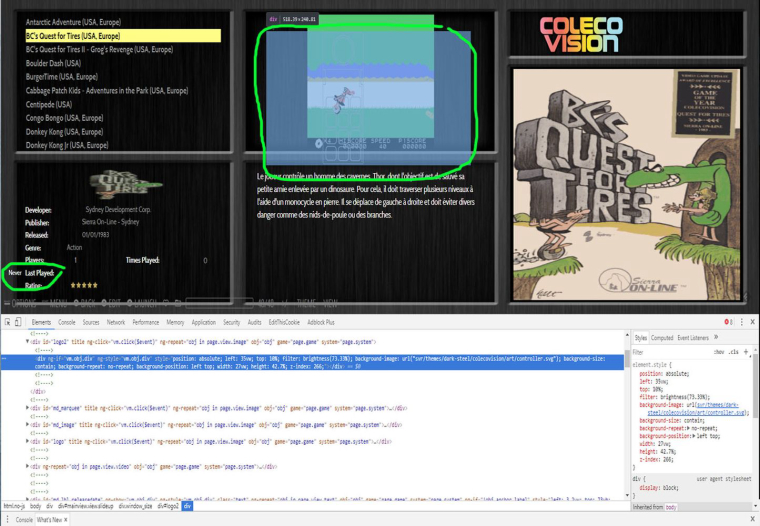
- The BOXART image, change the z-Index to show it under the video.
You can see it on PIXEL theme, in front of the video.
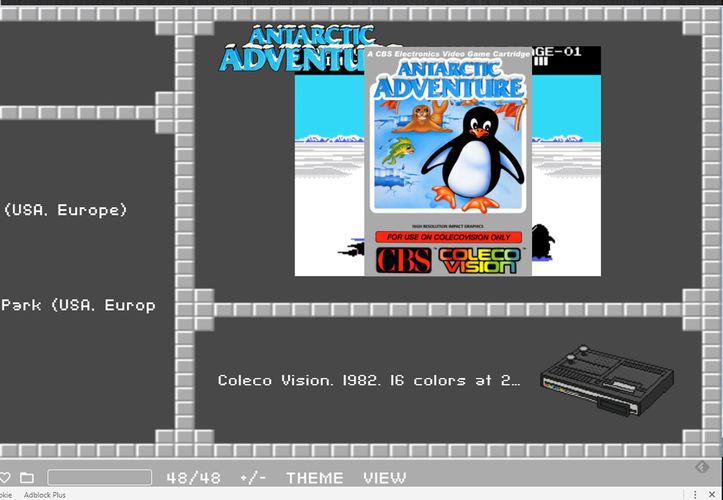
- The LOGO it is in front of the VIDEO too, and it is normal when you use VLC. But maybe you can add a switch to show it behind when the guy using OMXPlayer and you can see it in the ES settings from config.php
VideoOmxPlayer: true- Always the Last player at bad place, but i see no other skin showing it to compare...
MAYBE SKIN CODING PROBLEM :
- In the NES MINI it use a caroussel_bar.png that have a z-index 100 in front of all other. We can't see the text and we can't use the menu. When i remove the ZINDEX all is fine.
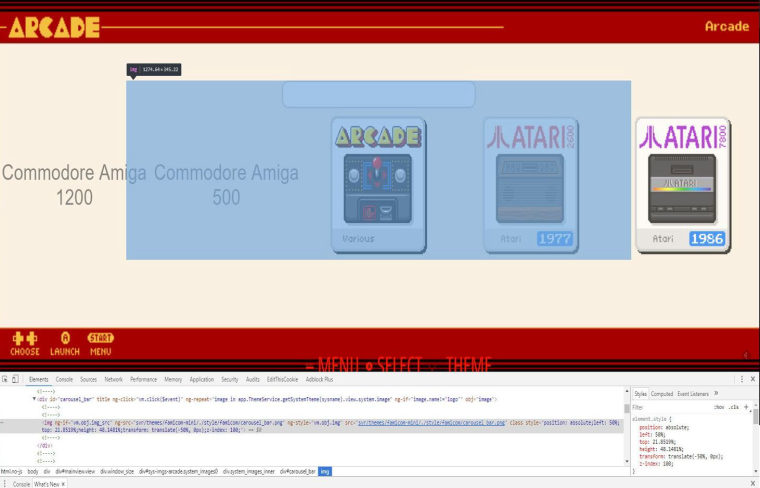
- Same with SNES MINI. On home screen we can't see system images because he can't found them, on game list same than NES, an effect is in front of the menu and we can't use it.
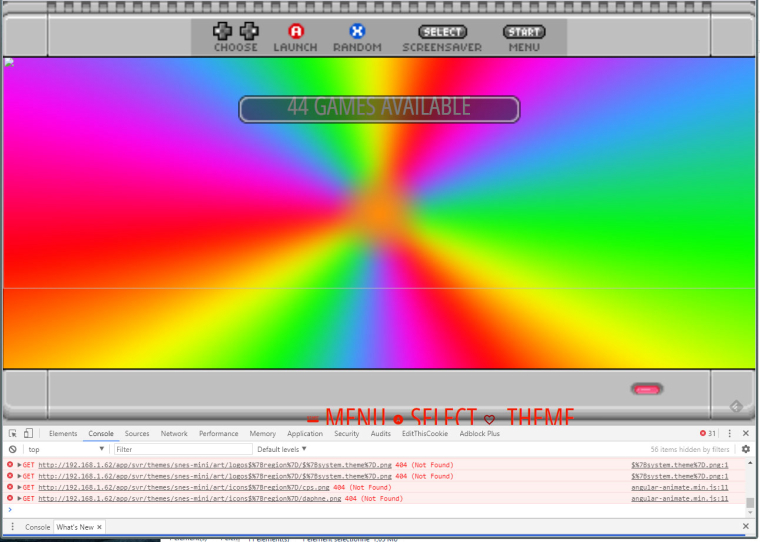

I don't read the skin code for the moment, but i think it is not your fault. They must better code the skins. Or it is also because you don't use the same ES element default oder.
IMPROVEMENT :
- Not a bug but only an improvement, is it possible to PAUSE the video preview when we EDIT a game, because with time the music will take us silly lol Especially on Coleco Vision where the sound is crappy :p
- Or/And is it possible to have a MUTE button on the bottom menu ?
Editing interface :
-
When we already have the image, you don't show the button/dragndrop to change/update it. Maybe you can let us clic the image to update it ?
-
When we don't have it i see the buttons, but the DragnDrop is not working for me on Chrome, and when i browse it don't upload the image to pi.
-
When i modify a text like a description, it don't save on pi too.
-
When do you save on gamelist.xml ?
-
Where do you upload images/video ? Are you using the default or my MEDIA path ? Because you can't know it on upload if we can't set it somewhere.
-
@darknior I'm so glad that you found the problem, when I tested I was using the earlier es_systems.cfg file that you posted and unless I've got them mixed up it didn't have the invalid code.
I think a priority must be for me to make that area more robust, it needs the es_systems config for the correct paths, rom extensions and system theme so it's important that it is loaded.
If scanning is switched on it will search for roms that aren't in the game list file, also the logging console mod that I made can be switched on in the settings.cfg (it's not in the app menu).
Edit: You can switch on scanning for all systems or as you say you can scan an individual directory, these show in the list with "New: " at the start of the name, you are right, it would be useful to be able to filter on that.
Edit: Regarding test system not in es_systems file, the old way I used to do it was to scan rom folder for folders with a game list, I could have it work that way but if you scan that directory it will not know what extension to look for but it's better maybe to show it and scan fail than not to show it at all ..
I know I have a problem with z-index, I need to understand properly how ES does it, the docs say that when extra is true that the elements are rendered in order that they appear in the file, and this what I try to do - unless z-index has been explicitly set, however, a theme can include other files, views may be combined, different elements can have different attributes from many files so when parts of themes can be in different included multiple files it gets hard to know what the element order really is. I know I should just put time aside to study the source code, but if someone could explain the algorithm in plain english I would be very happy :)
... I will have a read through the rest of the issues, and am happy to tackle them,
-
Ok cool, i will stand you read me :)
I think a priority must be for me to make that area more robust, it needs the es_systems config for the correct paths, rom extensions and system theme so it's important that it is loaded.
You are right because i have 2 problems after that. My 3DO and PCEngine CD are not loaded. 0 games.
And when i search in the XML i found two "&" in description. I replace them and it's rock again. Now i know, but some other can not understand why that don't load.If scanning is switched on it will search for roms that aren't in the game list file, also the logging console mod that I made can be switched on in the settings.cfg (it's not in the app menu).
I have try without success this option. When i enter AMIGA i have 10 roms and it show me only 3 title. And on the 3 titles 2 roms are removed and it not hide them.
<bool name="ScanAtStartup" value="true"/>
It works perfectly for LOG, i love this option <3 I will remove my duplicate entry lol
<bool name="LogSystemTotals" value="true"/>Edit: Regarding test system not in es_systems file
I don't have test system not in the es_system file, You not understand me but what where, i don't know what about you speak ? Maybe you speak about my SCAN option with a game TAG. It is es_system directories, i speak to scan real rom file to show or hide them from gamelist.xml . Like this the count will be same than on ES, and we can work on new games to add them to our gamelist.xml
I know I have a problem with z-index
Ok it's what's i understand to, ES read a CFG and show the element, the last element read is on the top.
I think with time more skinner will use z-index, i wish, because it is a problem and can make some bugs in ES too.I stand you answer le last questions about Editing inferfase lol
-
- I will change the editor so that you can drag and drop to the image to upload a new image
- The upload tries to write the image to either 'images', 'marquees' or 'videos' directory within the rom directory and should put the uploaded path in the relevant editor field.
I think it's failing if the directory doesn't exist, so it should try to create it which I will fix.
I know you would prefer it write to your external medias directory but it won't know to put it in for example ~/medias/snes/box art front directory... maybe I could add a setting similar to variables
<string name="uploadImageDirectory" value="~/medias/${system_name}/box art front"/> - I will test / fix saving issues
- When you make a change it doesn't save immediately, you can undo, when you click save it should save
-
The upload tries to write the image to either 'images', 'marquees' or 'videos' directory within the rom directory and should put the uploaded path in the relevant editor field. I think it's failing if the directory doesn't exist, so it should try to create it which I will fix.
Yes i think same, i don't have these directories. I can make the trick.
I know you would prefer it write to your external medias directory but it won't know to put it in for example ~/medias/snes/box art front directory... maybe I could add a setting similar to variables
<string name="uploadImageDirectory" value="~/medias/${system_name}/box art front"/>If you can do it, first time only in the settings.cfg to try, it will be perfect :)
When you make a change it doesn't save immediately, you can undo, when you click save it should save
Yes i have make the change, change game, come back to it, and i can see my change, but when i refresh the page my change disappear. Only saved in cache i think and not on the PI.
-
@darknior thanks, I hope to have a look at some of these changes over the weekend, I've fixed the little saving bug, sorry about that
Edit: I've also improved z-index calculation -
Your Webtropie in action :)
Really so excellent, i stand for the 3 edition bugs update to try it more.
- Description saving.
- Images saving and upload.
- Possibility to scan a system and show news games to add gamelist.xml
-
@darknior nice video although I will have a look at hiding that scrollbar, I think it only happens on Windows, was that with Chrome or IE ?, I have a few more uncommited changes to do with the NES MINI theme to get the carousel feature working properly with it and to better position its fonts. I think it's turned into a bit of an acid test for WebtroPie :)
-
@kixut said in WebtroPie WIP:
@darknior nice video although I will have a look at hiding that scrollbar, I think it only happens on Windows, was that with Chrome or IE ?, I have a few more uncommited changes to do with the NES MINI theme to get the carousel feature working properly with it and to better position its fonts. I think it's turned into a bit of an acid test for WebtroPie :)
- Yes it's on Windows with Chrome, and i forgot to telle you to hide the scrollbar. On PI there isn't :p
- If you can make NES mini working fine on Webtropie it will be excellent. Bugs are little different with SNES Mini. PSX Mini is almost working fine, it has the best code, but it is less interesting for your code challenge lol
For my part i stand more for editing features, because it is the real purpose of this application.
I have many stuff to manage, it will do a great test for your Webtropie ... and on 4, 5 different computers. -
News updates yesterday ...
WOAW, NES and SNES Mini are really working better now :) -
Hi, any news about your project please ? :)
Can you first correct the description saving?
I know you don't have so many free time, but if you can, it will save me many time on game editing for many gameslist.xml i must work on :p
I understand it will be take more time to fix image upload :( -
@kixut THIS IS AWESOME
-
@darknior hi, I will get on that problem next, sorry I've been quiet this last week and I only saw the github issues a few days ago.
I've a few commits that I haven't pushed yet (carousel vertical-wheel for SpaceOddity theme, a speedup, ... I can't remember what else) so I will push them with the github fixes. It was a good idea to move the issues to github I think and was about to suggest it.
@madmodder123 thanks :)
-
@kixut said in WebtroPie WIP:
a speedup
What do you speed up ?
The big thing slower than on PI, is the HOME MENU, it take more time to jump from a system to an other one. -
@darknior if some system lists have several thousand games or so it can take a few seconds to parse, check sizes, paths, media etc and encode the result, so I added a few lines of php code to store the result and if the cache is newer than the gamelists to just send back the cached result from last time to the client instead, it will probably still take a second as it is still a large file to transfer over the network but worth it I think, I've made it an option so it can be compared on or off but I've a feeling it will always be more efficient on.
I've just got in so haven't looked yet but was thinking about the saving problem, I have a little code which prevents updates from clients not on the 192.168 network, I put it there so that if someone served their site to the outside world they wouldn't want to give write access to the world, .... are you editing from 192.168.?.? on your local network ?
-
@kixut said in WebtroPie WIP:
cache is newer than the gamelists to just send back the cached result from last time
Excellent idea :)
To be fastest you can also use the BROWSER CACHE :)
I use it some time a go and it is instant :)are you editing from 192.168.?.? on your local network
Yes i'm am, not problem with that. And all other informations saving fine, only description is not saved :(
updates from clients not on the 192.168 network,
Why not, it can be cool to work with friends too, can we remove this option in settings too ?
-
@darknior see my reply on GitHub. Yes, I will add that as an option, good idea. ta
Edit: The problem with browser cache is that I want it to expire when the gamelist changes, I could give the php script an expiry date but if the gamelist changes before then the user would see old data. Having said that, it gives me an idea, initially I load the configuration file from the server, I could include in this the file dates of the gamelists this gets sent to the client, then, if I request each game list with that as a parameter then it should cache correctly client side without the need to cache server side. I'll have a go for next time.
-
- It's ok for Description saving.
- I know why the home menu is slow, i think it's because you stand to COUNT GAMES, and show GAME COUNT with an translation ANIMATION, before moving to the next system. And it take time ... Maybe is it possible to stand a little to start the animation to let us fastest move to the next system?
Contributions to the project are always appreciated, so if you would like to support us with a donation you can do so here.
Hosting provided by Mythic-Beasts. See the Hosting Information page for more information.