Chicuelo Theme
-
Chicuelo EmulationStation Theme for RetroPie
GitHub URL: https://github.com/chicueloarcade/es-theme-Chicuelo
Full readme: https://github.com/chicueloarcade/es-theme-Chicuelo/blob/master/README.mdFeatures
- Unique custom artwork for every system
- Custom collections pre-designed / created for various genres (such as Shoot 'em Up, etc)
- Collections for 'All Games', 'Favorites', 'Last Played' and 'Custom Collections' fully supported
- Support for various 'alternative' systems (such as TG-16, Famicom, etc)
- Power menu 'system' included (for users that require one)
- Video capable
- Support for screenshots/boxart and/or video. Marquees are not utilised in this theme.
Installation and Updating
To install the theme, use the theme installer built into RetroPie-Setup. You can follow this guide:
https://github.com/RetroPie/RetroPie-Setup/wiki/themesYou can also update the theme within RetroPie-Setup:
RetroPie Setup Script >> Configuration / Tools >> esthemesFor an improved user experience - once the theme is active, adjust the following options within EmulationStation:
- UI SETTINGS > CAROUSEL TRANSITIONS: NONE
- UI SETTINGS > TRANSITION STYLE: INSTANT
- UI SETTINGS > ON-SCREEN HELP: OFF
Compatibility
This theme is designed for a 16:9 aspect ratio. Currently the theme is not fully compatible with a 4:3 aspect ratio. It has been tested with both 1080p (1920x1080) and 720p (1280x720) resolutions. Other 16:9 resolutions will likely work with no issue due to the scaling that EmulationStation performs.
Tested on Raspberry Pi and Ubuntu based x86 PCs.
Screenshots
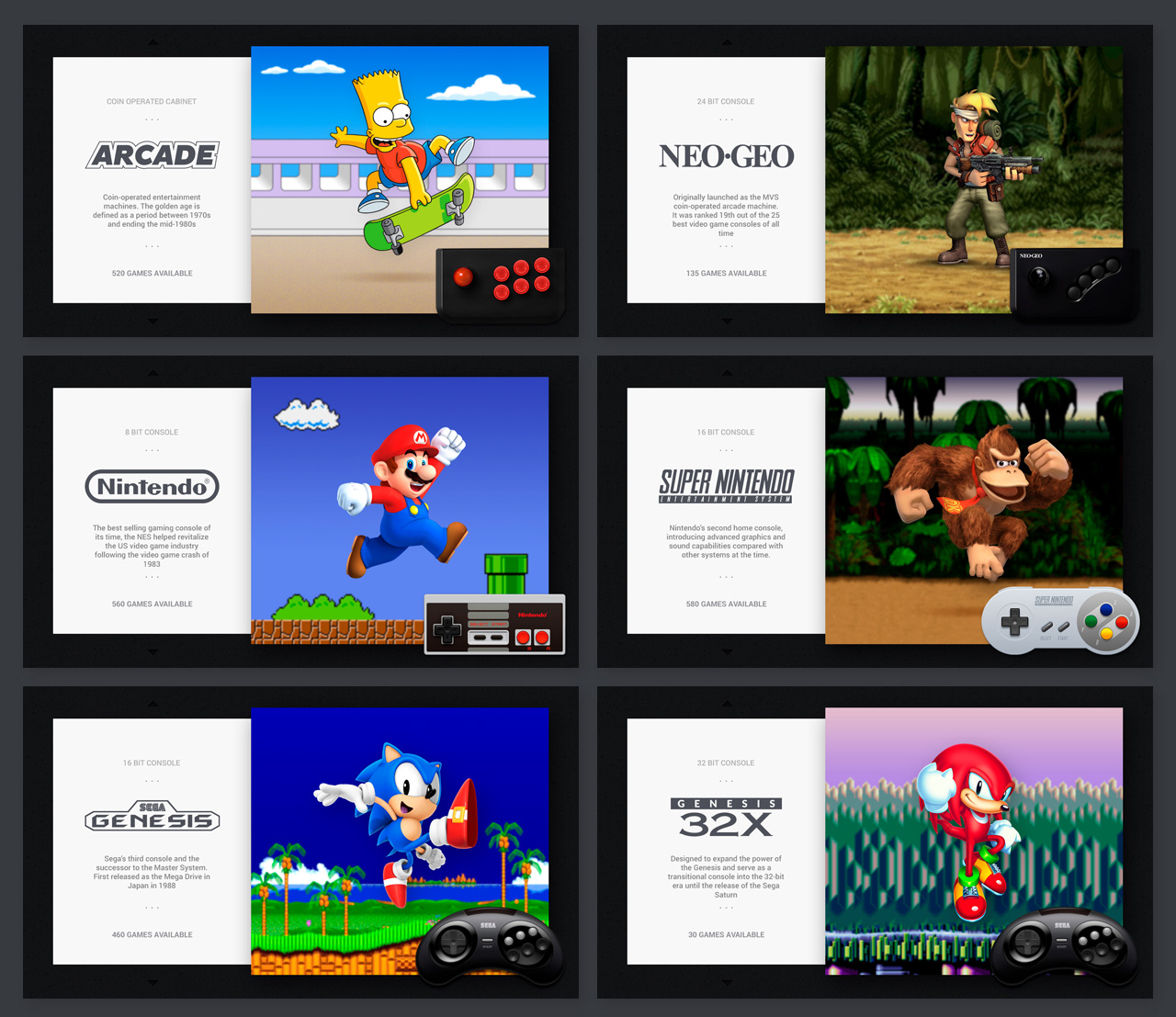
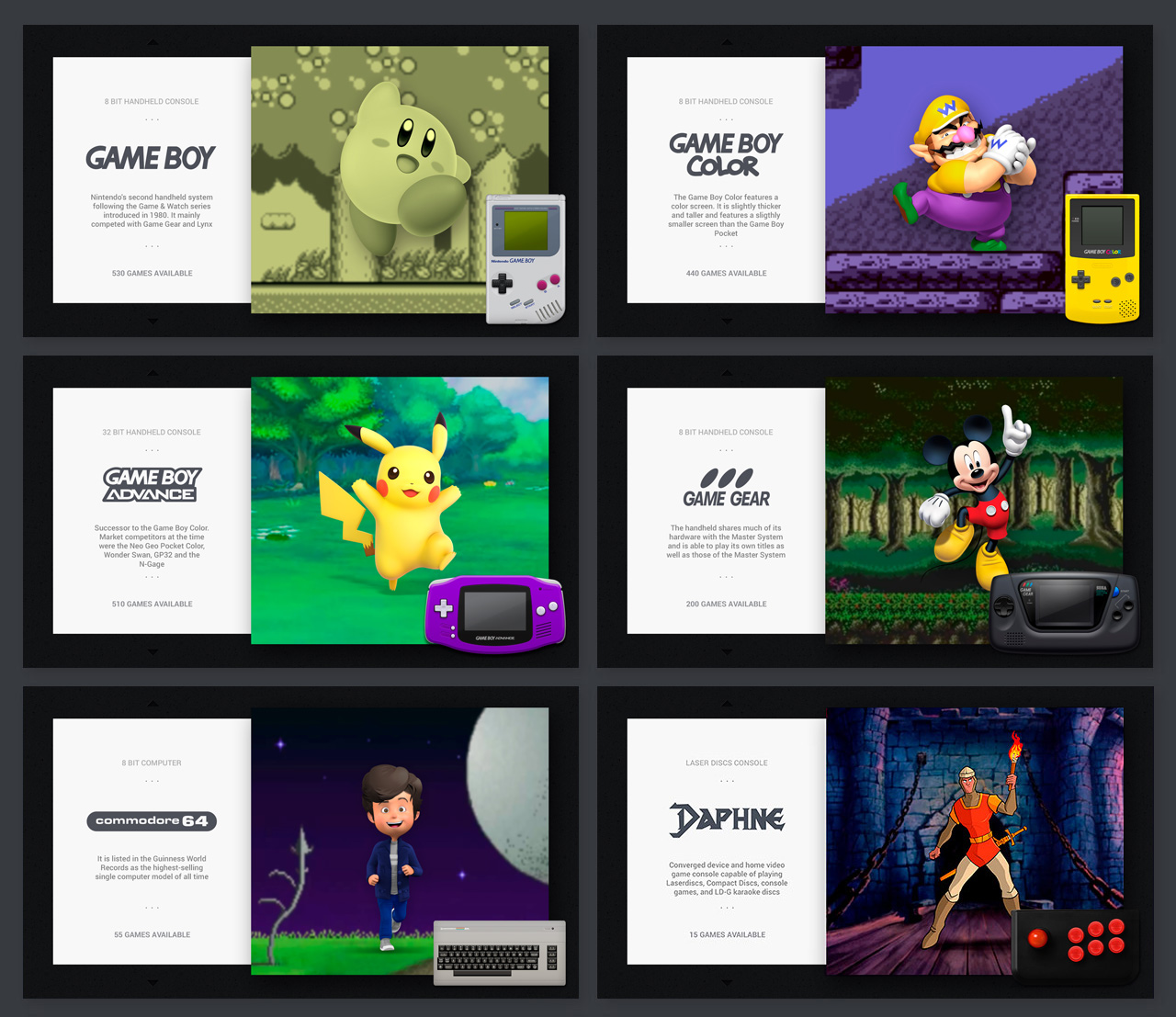
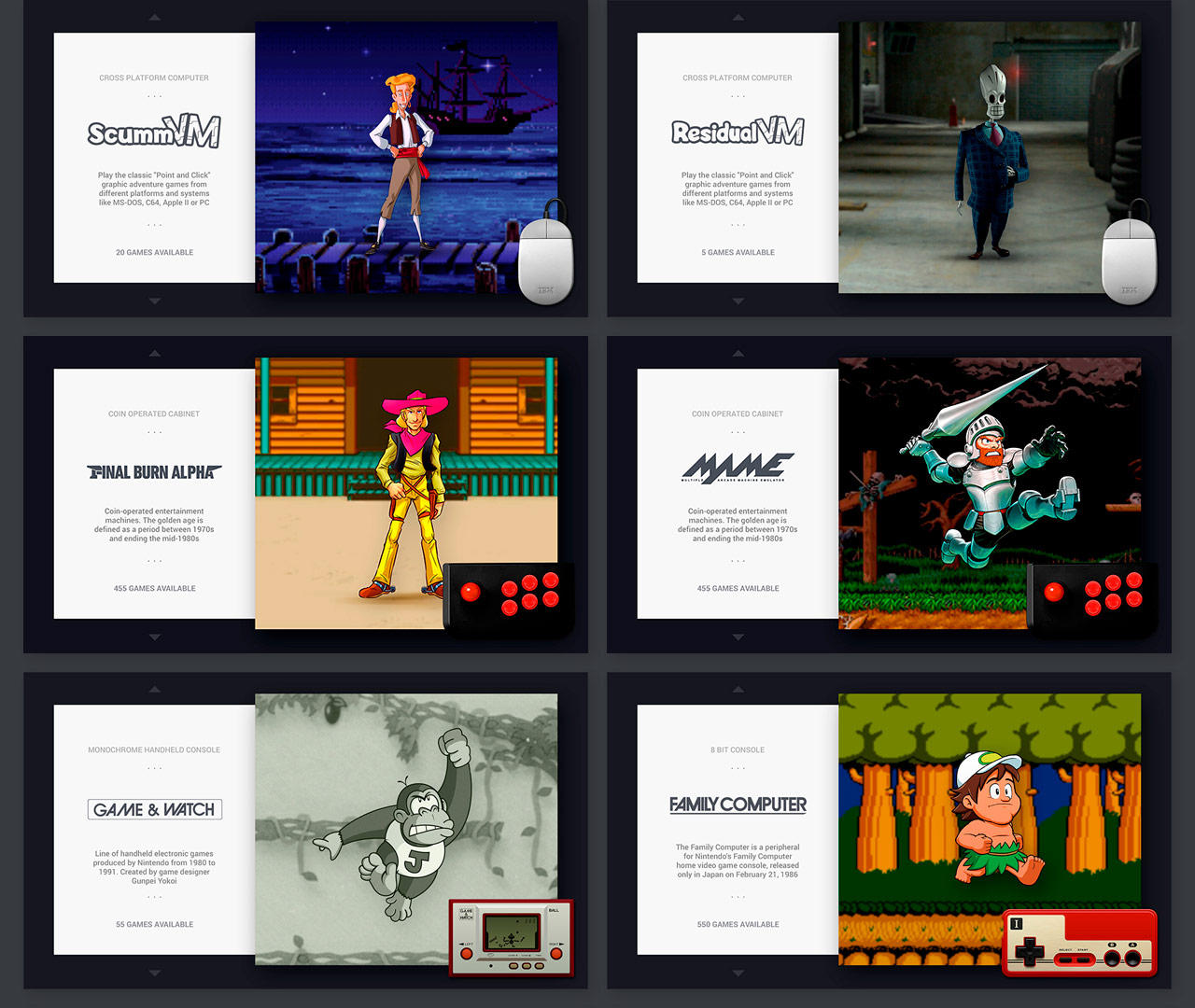
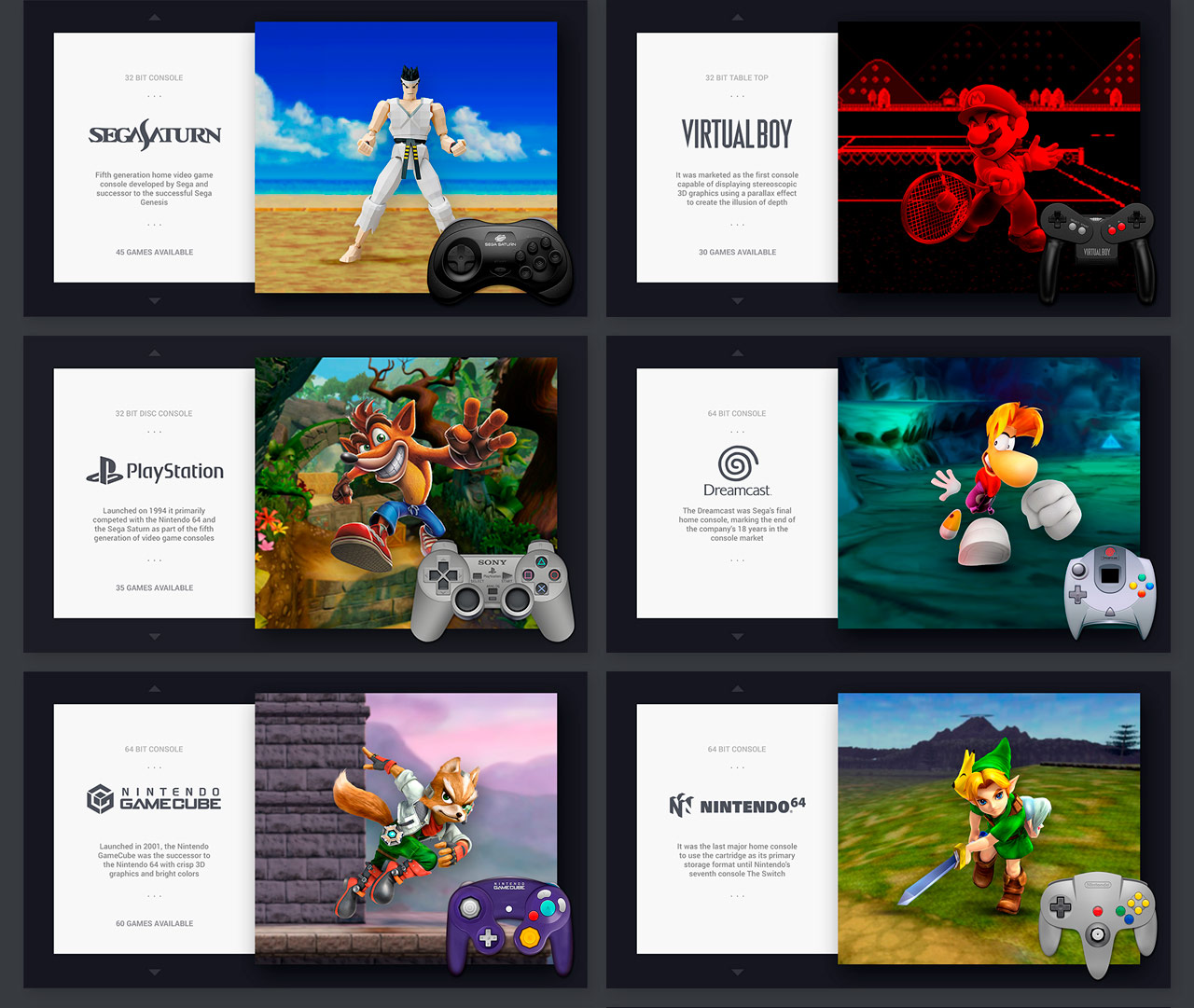
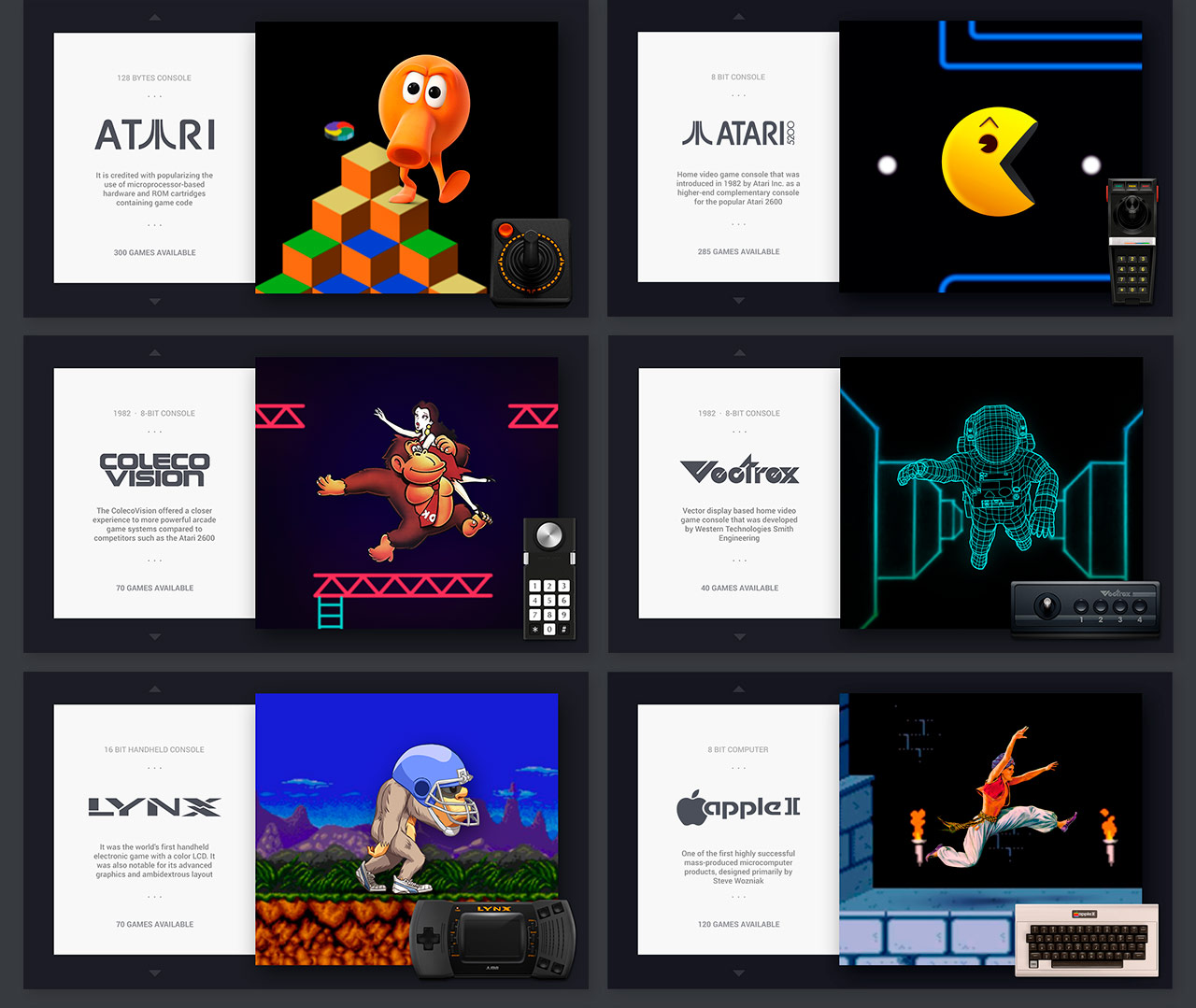
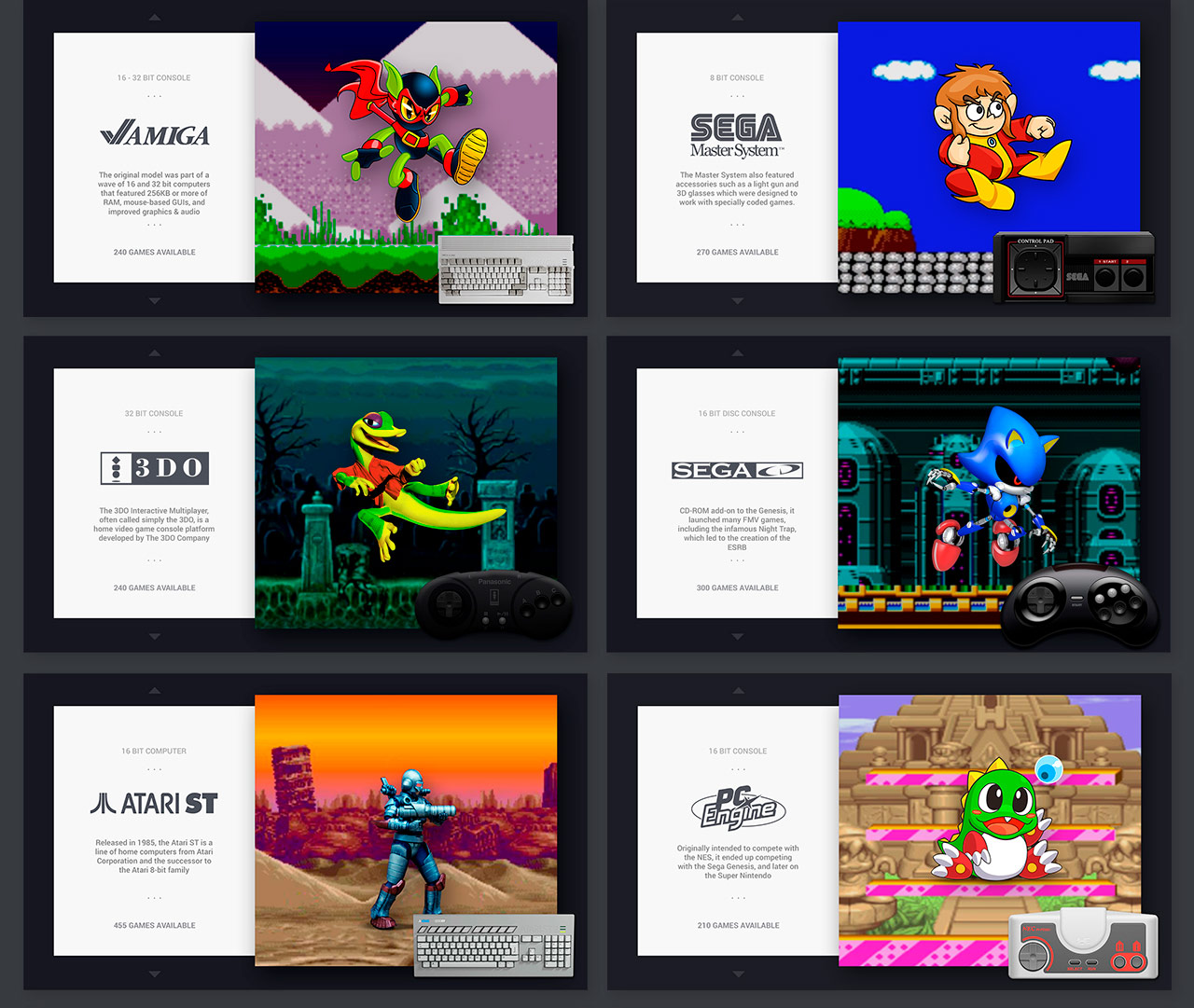
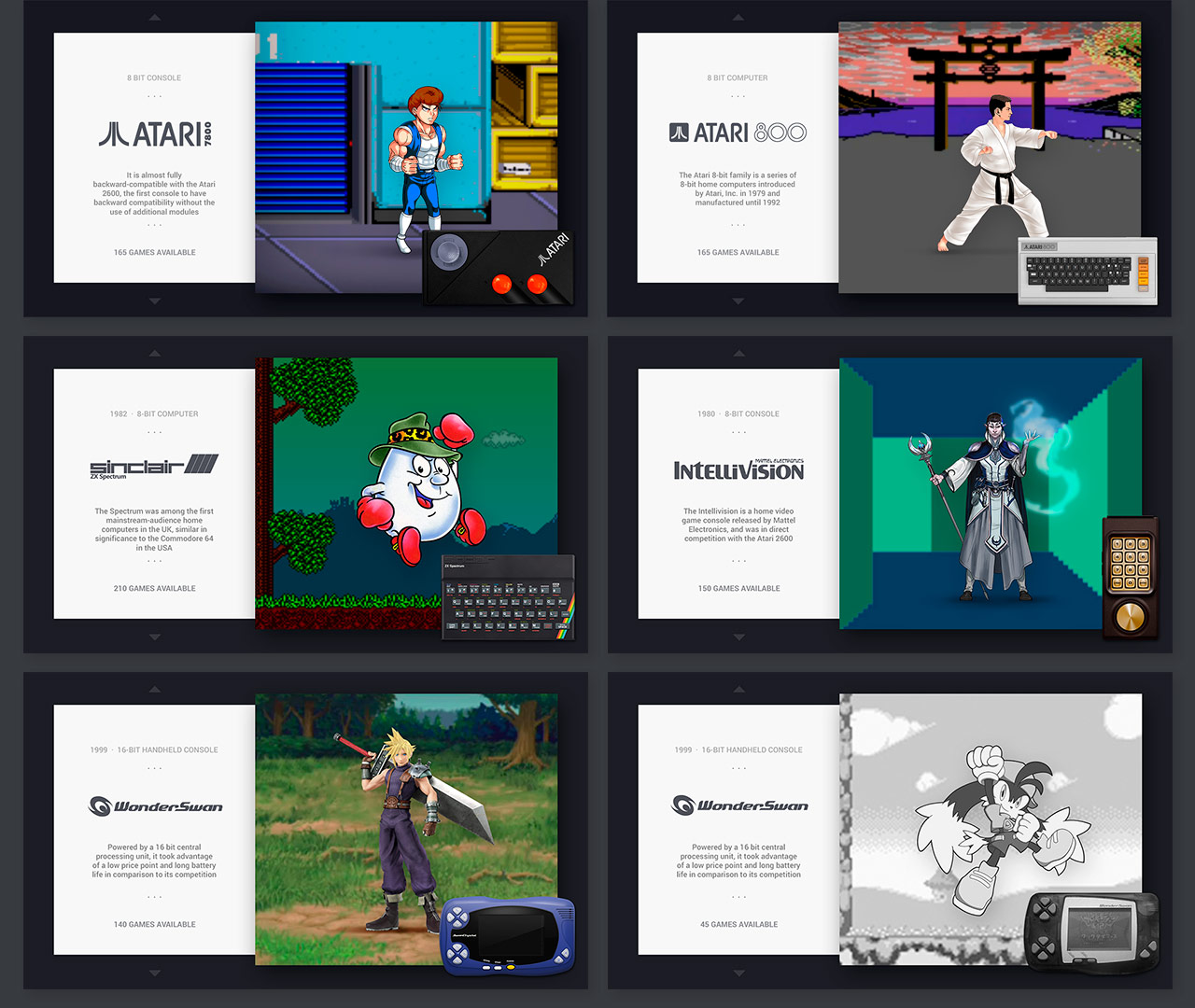
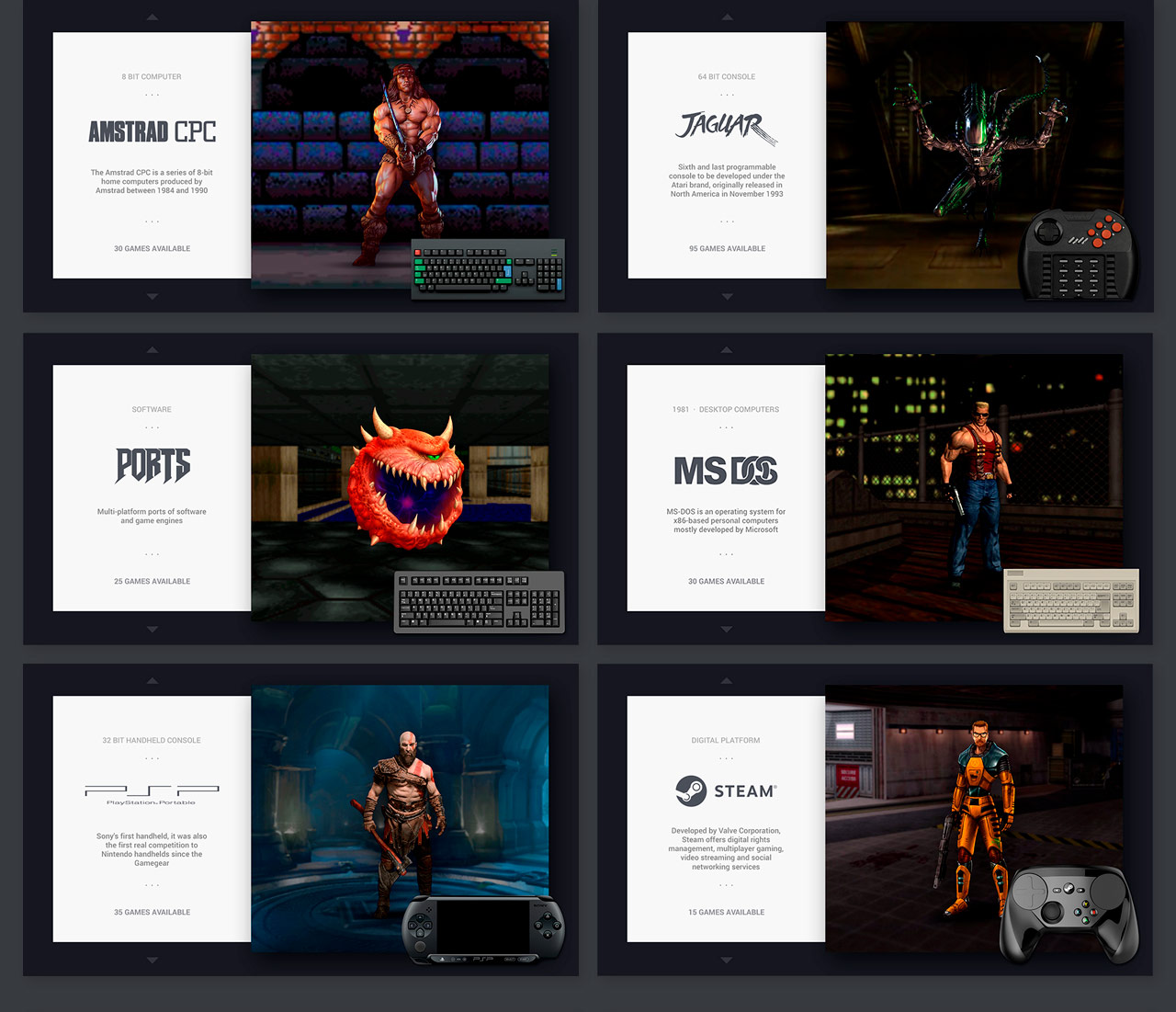
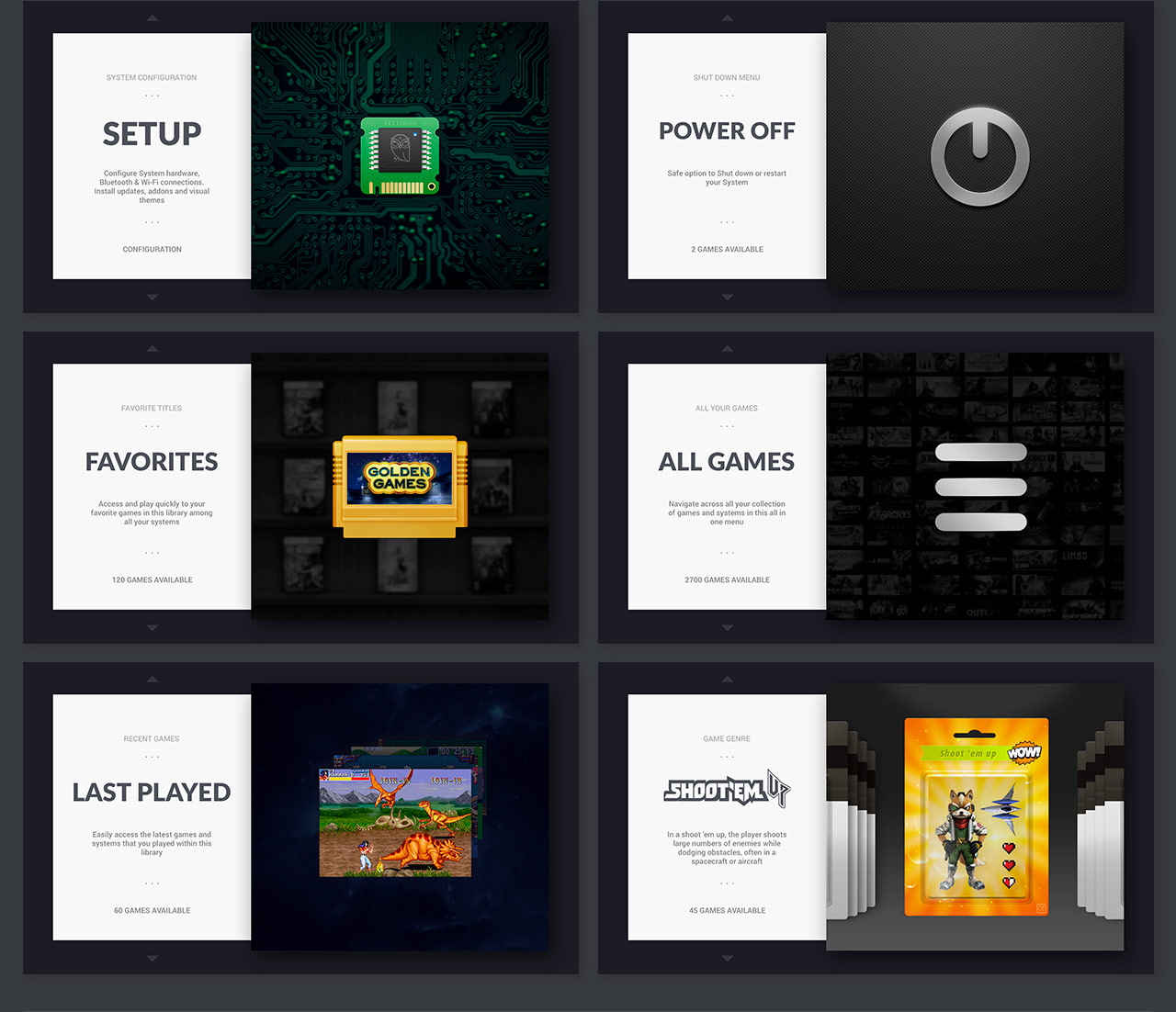

-
@chicuelo Damn that's clean. To upload it, you can create a github repository ( Google will help you here) and move the files into there.
-
@lilbud said in Upload My Theme:
mn that's clean. To upload it, you can create a github repository ( Google will help you here) and
Thanks! I will try to proceed with this.
Thanks! -
Nice looking theme!
-
Sweet looking theme.
-
thats gourgeus
-
How many systems are supported? This theme looks great
-
Thanks! for now its supporting the following systems:
Mame ( and fba) , Neo Geo , Snes , Nes , Sega Genesis / megadrive , Sega 32x / CD , N64 , Ps One , Gameboy , Gameboy Color , Gameboy Advande , Game Gear , Master System , Atari 2600 , Atari Lynx , Pc Engine / Turbografx 16 , Dreamcast , favorite games , Retropie setup and a power off menu.you can see all in this link
-
@chicuelo Looks brilliant, can't wait to try it
-
Nice theme!
I want to try it ASAP. :)
-
Nice, simple and clean. Well done!
-
This looks amazing!
-
Wow.. fantastic!!! Could you upload theme here?? I would like to teste in my recalbox. Thanks.
-
When will this theme be available?
-
Wow, pretty nice system images, it's your art? Really neat, good work!
-
Thank you guys. I am still figuring how to upload the files to GitHub, anyone can help?
-
-
It does look clean and fine! congrats!
Does it has Last Played, Atari 2600 and Atari800 screens? -
Awesome!
-
@lilbud
I've downloaded GitHub for desktop, and created a repository, but neither on the web or the app I find the upload button.
I don't know if I have to do a previous step. I have no programation knowledge. I'm just a designer.
don't know what is a branch, or a pull request or a command line. Thats why I need help :s
Contributions to the project are always appreciated, so if you would like to support us with a donation you can do so here.
Hosting provided by Mythic-Beasts. See the Hosting Information page for more information.