Updated EmulationStation for Windows
-
@echcoleman Probably configure it ?
-
@mitu I haven't setup the config file yet, but with the original EmulationStation if it has not been setup you get an error message when launching EmulationStation. This also happens with @jrassa normal release branch version 2.2.2.220.
In the new version is the config file required before it will launch at all?
-
@echcoleman It seems not, it might be indeed a problem with the latest snapshot (02.2.2018). Even with a 'config' file, it produces an error (Win7)
-
@echcoleman if you only use this version and try to just start the exe, it can't work. Because you're missing the emulators and more importantly you're not telling ES where to look for those. I suggest getting the ES Toolkit, which I can't link right now but you should be able to search for it here. Then extract the Toolkit and replace the copy/paste this new version into the correct folder. Then you can start ES by using any of the batch files from the Toolkit package.
-
@ectoone Thanks. Copying over the ES Toolkit and running it's bat file did resolve the issue.
Though I noticed something odd, even with ES Toolkit copied over the emulationstation.exe still doesn't work. I actually found that only copying over the bat file was enough to launch EmulationStation with the expected "systems not found" error that I originally expected.
Not a major issue since I'll just work with the bat file in future, but just thought I should mention it here.
-
The latest builds don't open anymore, and the ES-toolkit bats results in a crash. Is this a bug issue or some sort of complete redo of the setup? Here's the error.

-
@duiz Try redownloading. I had to modify the build script to include some additional files that are now required.
-
@jdrassa Thanks! Works now.
Will we have to use the .bat launchers from now on? Usually I kept my install of ES in Program Files, but since this version I've had to move it into the ES Tool Kit folder structure.
-
It didn´t work for me! :(
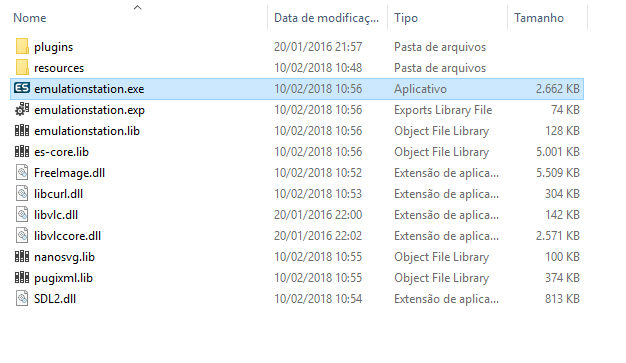
-
It does work if you combine it with the ES Toolkit and use a batch from it. Starting just the exe didn't work for me, but I'm used to combine it with the Toolkit anyways.
-
Thanks man!!! It works with ES_Toolkit!!!
-
I'm encountering numerous bugs and issues with the latest few updates.
Primarely, it's the issue of the xml adding //emulationstation to the image folder path rather than a .emulationstation
The very latest build also seems to have issues reading entries with longer filenames or something cause a good majority of my games show as unscrapped now, while they show just fine in my backed up 219 commit build.
-
@duiz said in Updated EmulationStation for Windows:
@jdrassa Thanks! Works now.
Will we have to use the .bat launchers from now on? Usually I kept my install of ES in Program Files, but since this version I've had to move it into the ES Tool Kit folder structure.
I am working on a fix so that the .bat launchers won't be required. For now you can work around it by creating an environment variable named
HOMEthat points to the directory that contains the.emulationstationdirectory.@duiz said in Updated EmulationStation for Windows:
I'm encountering numerous bugs and issues with the latest few updates.
Primarely, it's the issue of the xml adding //emulationstation to the image folder path rather than a .emulationstation
Can your provide a specific example of before and after values so I can try to reproduce?
The very latest build also seems to have issues reading entries with longer filenames or something cause a good majority of my games show as unscrapped now, while they show just fine in my backed up 219 commit build.
Can you also provide an example of this?
-
For the image path value, the gamelist.xml has it has following:
<image>~/emulationstation/downloaded_images/ps2/Aeon Flux (USA)-image.jpg</image>In the last version of ES, it shows up like this:

For the game entry bug, here is the game entry in the xml
<game> <path>./Backyard Wrestling 2 - There Goes the Neighborhood (USA).cso</path> <name>Backyard Wrestling 2: There Goes the Neighborhood</name> <desc>Delve deep into the heart of Small Town America, USA, with Backyard Wrestling 2. Backyard Wrestling Inc. has put a million-dollar cash prize on the line for the wrestler who can win the unified BYW championship. Defeating the most hardcore backyard wrestlers is not enough, however, as the lure of "easy money" has attracted the attention of professional wrestlers as well. With new submission holds, body damage, and defensive moves, you must prove you have what it takes to destroy every obstacle in your path.</desc> <image>~/emulationstation/downloaded_images/ps2/Backyard Wrestling 2 - There Goes the Neighborhood (USA)-image.jpg</image> <rating>0.5</rating> <releasedate>20041116T000000</releasedate> <developer>Paradox</developer> <publisher>Eidos</publisher> <genre>Sports</genre> <players>4+</players> <video>D:/Emulation/videos/ps2/Backyard Wrestling 2 - There Goes the Neighborhood (USA).mp4</video> </game>In ES 2.2.2.220, the game shows up fine

In the latest build, it fails to discover the game.

-
I tried the new master build and now ES runs directly from the .exe again!
However, it still has issues finding all the games on the gamelist.xml, which show up fine in older builds. -
I have the same Error in my ps2 gamelist. Some Games showing Pictures and Videos, some not. Only for Ps2 is this issue. I have the newest Build downloaded.
-
Yeah it happens in ps2, psx, Nes and dreamcast for me. Latest build.
-
If there is a multi-lingual suite, there will be many players who are looking forward to it....
-
Good afternoon,
I am having a similar problem with games not being found. I've used XML Scraper to generate the gamelists and download images. I've directly referenced the folder in my settings:
Here is an exert of my ps2 gamelist.xml:
<game id="22022" source="ScreenScraper">
<path>D:\EmulationStation\roms\ps2\Black (USA).iso</path>
<name>Black [USA]</name>
<desc>Black takes place in Chechnya (Southern Russia). The protagonist is a black ops soldier named Sergeant First Class Jack Kellar (portrayed by Marty Papazian). Kellar tells most of the story in first-person at an interrogation four days after the events in the story begin.Kellar is an inadequately disciplined member of a CIA black ops group and a veteran of several conflicts including Guatemala, Colombia, Iran and Croatia. The unknown interrogator (portrayed by Paul Pape) questions Kellar about an arms smuggling and terrorist operation called the Seventh Wave. Seventh Wave have been responsible for a number of terrorist attacks. Kellar is told that, unless he co-operates, he and his actions will be declassified, he will be dishonorably discharged and imprisoned for life. Though initially resistant, Kellar at last agrees to tell his story.
</desc>
<image/>
<image>D:\EmulationStation\downloaded_images\ps2\Black (USA)-image.jpg</image>
<marquee>D:\EmulationStation\downloaded_images\ps2\Black (USA)-marquee.jpg</marquee>
<video>D:\EmulationStation\downloaded_images\ps2\Black (USA)-video.mp4</video>
<thumbnail/>
<rating>0.8</rating>
<releasedate>01010101T000000</releasedate>
<developer>Criterion Studios</developer>
<publisher>Electronic Arts</publisher>
<genre/>
<players/>
</game>
The files exist in the location. The log says:
lvl2: Parsing XML file "C:/Users/NickDJ/.emulationstation/gamelists/ps2/gamelist.xml"...
lvl1: File "D:/EmulationStation/roms/ps2/Black (USA).iso" does not exist! Ignoring.
lvl1: File "D:/EmulationStation/roms/ps2/Burnout (USA).iso" does not exist! Ignoring.Nearly all other systems are fine. The log suggests ps2, wii, n3ds are having the same issue and I suspect the direction on the slash has something to do with it?
Any suggestions?
NickDJ
-
@nickdj said in Updated EmulationStation for Windows:
Any suggestions?
Use slashes (
/) instead of backslashes (\) for your path separator in the gamelist file path entries and see if it works.
Contributions to the project are always appreciated, so if you would like to support us with a donation you can do so here.
Hosting provided by Mythic-Beasts. See the Hosting Information page for more information.