Dragon's Lair no sound
-
@dizmodawg What did you actually updated ? Just the RetroPie script or did you choose to update all installed packages ?
-
The update script and then basic install.
-
@dizmodawg said in Dragon's Lair no sound:
The update script and then basic install.
In this case, you have the same version of the emulator as if you're installing a new image. The only difference between the 2 systems is the - possible - additional configuration for the emulator.`
-
@mitu said in Dragon's Lair no sound:
@dizmodawg said in Dragon's Lair no sound:
The update script and then basic install.
In this case, you have the same version of the emulator as if you're installing a new image. The only difference between the 2 systems is the - possible - additional configuration for the emulator.`
I spoke to soon i rebooted and it's not working. I could just not update but i need retropie 4.3 i think to get my 8bitdo sf30 pro controller work right? The version before i did the basic install was 4.2.8, must be daphne because i can't get dl sound working on any version of retropie.
-
So i have tried every version of retropie and daphne and no back ground sound in dragon's lair. But the the games work. I had the sound working once then rebooted and now no sound. Could this b e the emulator? Or is there working dragons lair file some where? I even own the dragon's lair dvd and still nothing.
-
So I know how to change roms in the windows version so I can use dle2.1. How can I change rooms in the retropie version? And is it possible? Maybe this will cure my problem with no background sound.
-
So i have tried everything i could i used an old image and dragon's lair worked untill the pi is shutdown the rebooted then no music or back ground no noises. So i create the image again and same thing. Something with Daphne and the ogg file. So i'm all out of ideas. I need sound to pass the bridge with the swinging balls, because you listen to Dirk to know when to go.
-
please post your output of /dev/shm/runcommand.log
-
@grant2258 said in Dragon's Lair no sound:
please post your output of /dev/shm/runcommand.log
How do i find that?
-
press f4 on your keyboard
type less /dev/shm/runcommand.log the log will have information in'.
if you see anything let me know
to get back to emulation station type exit then press enter
-

-
did you install kodi by any chance ? youll also need to remove the -nolog switch
-
@grant2258 said in Dragon's Lair no sound:
did you install kodi by any chance ? youll also need to remove the -nolog switch
Yes kodi is installed and how do remove the -nolog switch?
-
forget that for now look at this below
your problem is the alsa under run have you installed anything or changed the default sound settings
less /dev/shm/runcommand.log
Parameters:
Executing: /opt/retropie/emulators/daphne/daphne.sh "/home/pi/RetroPie/roms/daphne/lair2.daphne"
ls: cannot access /proc/kcore: No such file or directory
--DAPHNE version 1.0.13
--Command line is: /opt/retropie/emulators/daphne/daphne.bin lair2 vldp -nohwaccel -framefile /home/pi/RetroPie/roms/daphne/lair2.daphne/lair2.txt -homedir /opt/retropi
e/emulators/daphne -fullscreen -nocrc -noissues -nolog -noserversend -latency 950 -x 640 -y 480 -blank_searches -min_seek_delay 1000 -seek_frames_per_ms 20
--CPU : UnknownCPU 0 MHz || Mem : 0 megs
--OS : Linux 4.9 || Video : Unknown video
--OpenGL: Compiled In
--RGB2YUV Function: C
--Line Blending Function: C
--Audio Mixing Function: C
Setting alternate home dir:
/opt/retropie/emulators/daphne
Disabling ROM CRC check...
Setting Search Latency to 950 milliseconds
Setting screen width to 640
Setting screen height to 480
Set 640x480 at 32 bpp with flags: 20
Initializing sound system ...
Joystick #0 was successfully opened
Remapping input ...
Loading compressed ROM image dl2_319.bin...65536 bytes read.
Framefile parse succeeded. Video/Audio directory is: /home/pi/RetroPie/roms/daphne/lair2.daphne/./
YUV overlay is done in software (ie unaccelerated).
NOTE : RAM file /opt/retropie/emulators/daphne/ram/lair2_319.gz was not found (it'll be created)
Play
Booting ROM ...
End of audio stream detected!
WARNING : Unimplemented Sony LDP command received: 0xC -
So the default sound was on auto and i changed it to 3.5mm headset, and in emulationstation it is set to pcm and that is default.
-
just reboot the machine and run the emulator exit and check the log again if there isint any sound. When tis happend to me i got a black screen that paused for a while
-
So i still have no backgroung music or sounds just move beeps. Heres the the new log file.
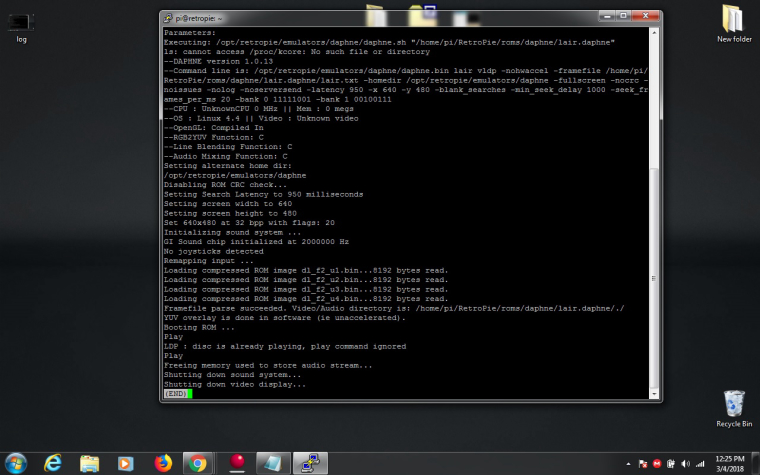
-
ok here is what to try
cd /opt/retropie/emulators/daphne/
mv dapinput.ini dapinput.ini.bakdo me a favour dont touch your joystick or controller. just start the emulator and use the keyboard 5 and 6 for credit 1 2 for controls for action and arrow keys.
now start the emulator from emulation station and dont use the joystick just the keyboard
-
@grant2258 said in Dragon's Lair no sound:
ok here is what to try
cd /opt/retropie/emulators/daphne/
mv dapinput.ini dapinput.ini.bakdo me a favour dont touch your joystick or controller. just start the emulator and use the keyboard 5 and 6 for credit 1 2 for controls for action and arrow keys.
now start the emulator from emulation station and dont use the joystick just the keyboard
what do you mean by cd /opt/retropie/emulators/daphne/
mv dapinput.ini dapinput.ini.bak also i haven't been using a joystick, olny a keyboard till i get it working. -
if it still doesnt work its probably your ogg files are in the wrong place
Contributions to the project are always appreciated, so if you would like to support us with a donation you can do so here.
Hosting provided by Mythic-Beasts. See the Hosting Information page for more information.