NEOGEO accessing menu for blood etc.
-
Which emulator are you using?
In lr-fba, there is a shortcut specified in the LibRetro menu, I can't remember exactly what it is at the moment, but I think it is something like hold A + Start for 2 seconds.
-
Sorry, that's obviously an important detail: lr-fbalpha version 0.2.97.42. (updated my description)
-
@andershp Try holding Start + A + B together whilst the game is running. This is the button combination in lr-fbalpha (don't know about lr-fbalpha2012)
-
@andershp Have you tried to see if the option appears directly in the RetroArch rom options ?
-
Start + A + B doesn't do anything either.
My RetroArch options looks like this, any relevant info here? @mitu here's nothing regarding blood:
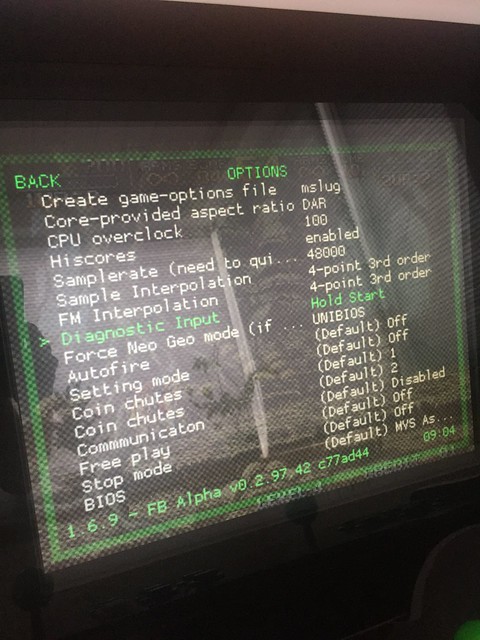
Changing Setting mode to "on" doesn't make me able to access the menu either.
-
-
Configure diagnostic input ("hold start" works fine for me, i didn't try the other combinations), use your configuration to enter "diagnostic menu" (which is independent of unibios), then go "setting up the soft dip" > "slot1 metal slug "
-
The Japan trick didn't work - still sweat instead of blood.
What helped though is changing the Diagnostic input to Select + A + B.It seems something's off with the Start button, I'm having difficulties entering the In Game menu also (like I have to release the start whilst pressing A+B+C, timing is almost impossible).
-
@andershp Try turning on settings mode then do a reset. This worked for me.
-
deleted.
-
Ok the correct way is:
Turn on setting mode
Do a reset
Go to Setting up the soft dip > Slot 1 Metal Slug> Turn on blood
Navigate back and select exit
It should display DIP SW 1 OFF!!! or so
Then turn off setting mode in rguiEdit: It should create a .fs file in the romdir.
Contributions to the project are always appreciated, so if you would like to support us with a donation you can do so here.
Hosting provided by Mythic-Beasts. See the Hosting Information page for more information.