resize the FAT partition possible?
-
Hello guys,
i tried to find something regarding the resizing of the FAT partition on the sd card but coulnd't find a satisfiying answer. I want to enlarge the FAT partition to store my roms and save files there. I want to use my windows pc to change the roms and stuff, instead of using linux to read the filesystem. I know its possible to change roms via samba or usb but due to usb 1.0 speed (otherwise my usb hub doesn't work anymore) it takes forever.
Anyhow, does someone know if its possibly and how to change the FAT size vom the few MB to 2GB size? or is it possible to make a extra FAT partition on the SD card?
Thanks for any help.
-
This is in raspi-config...
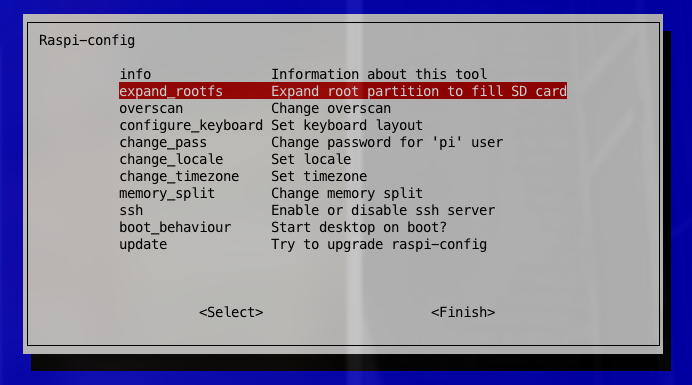
-
thanks for the reply.
But as far as i know this does fill the SD card with resizing the existing exfat partition. the FAT partition is staying the same size. The FAT is the small partiton where the boot.config is stored.
-
This won't work.
The vfat boot partition should contain only boot files, and the linux OS has to run on a linux FS type. Period.What you could do is shrinking the ext partition, then create a new one, format it VFAT and mount it on /home/pi/roms, but this would cause issues with simlink ans so, and it's really FAR from being straightforward.
SMB and USB should not be so slow, especially if you only need 2Gb, and I would recommand to use them.
Contributions to the project are always appreciated, so if you would like to support us with a donation you can do so here.
Hosting provided by Mythic-Beasts. See the Hosting Information page for more information.