Preferred way to NeoGeo?
-
Just make a backup image and then you can freely try out updates. If it really breaks anything, then reapply the backup image to sd card and then you know it.
-
I have a set of roms that were in 5 parts. It came with about 200 roms and a folder called downloaded_images with artwork. The art is a screenshot with the box art in the lower left corner. How can I tell what version I have? The resolution is low, maybe 320x224. There was the arcade version, then the console (MVS vs. AES?) and then a pocket version. Am I right in assuming that MVS and AES are essentially the same? The arcade and home electronics were identical as far as running the exact same roms? Are samples needed for the NEO-GEO? Can the Selph scraper replace the static artwork with video snaps?
-
Made a separate post for my NeoGeo CLRMAMEPRO XML files.
If you scan your romsets with them and find that you are missing ROMs, as @dankcushions says, they're not hard to find :P
-
Are you talking about the artwork?
I doubt the artwork has a version.
The MVS and AES are the same thing yes
Most NEOGEO games do not need samples..
Yes the scraper will replace them..if set up correctly (look for arcade)
-
@akafox afaik not a single NeoGeo Game needs samples.
-
@stoo , excellent on your .DAT files. I just used the first one (no anything other than working non clone, non mahjong roms) and rand into the following. Maybe you can help or point me to replacing what I need to:
I get "unpacking error" in clrmamepro64 on these files:
kof2001.zip\262-c4-08-e0.cf
kof2002.zip\265-v2.v2
kof99.zip\252-c7.c7
rotd.zip\264-c6.c6The first file is not in the zip, there is a .c4, but not a .cf. Then next one the file is there. Maybe corrupt zips?
And my missing files are:
Bang Bang Busters 2010
crossed sword 2 bootleg cd
shoutetsu brikin'ger -iron clad prototype
the irritating maze / ultra denryu iraira bou
the king of fighters '99
last hope bootleg aes to mvs
rage of the dragons ngm
treasure of the caribbeanWhen I double click on these, some have only 1 file missing out of several, others have all red no files. Are there known good zips of these roms? If so, I maybe can try to find them individually? Perhaps these were roms updated since .39 and .42 is trying to find files inside the zips that don't exist or have the wrong hash?
-
Did I need to start with .42 roms? I believe these are .39, but I don't know how to tell. I could not find a a set of .42. Only older ones. I thought clrmampro converts older sets to any version. But if a set insn't complete, the rom itself changed and there is a new file in the zip or something else changes, then obviously, an old rom won't do.
-
@stoo Ok, I may have answered all but one question. I was able to use clrmamepro64 and your xml dat list. I then went through one by one each rom that gave an error and found replacement rom files. Many of them had bios files that had to be removed and most of them had names like c1-v1.bin which had to be changed to c1-v1.v1 to match what is in your last. The last issue is "The irritating maze". My rom is missing 236-v2.v2. All other roms with this file in them I have found are the wrong crc. I need apparently a 72e3add7 crc. Can you verify this is what you have that is working?
-
@flightrisk I hate to be the person to say this because some people swear by
clrmameprobut I hate it. It is awful. Just get the correct ROM set that you need and save yourself the headache of trying to rebuild. They are readily available if you look in the right places. -
@jonnykesh It is complicated, but I guess anything with a lot of options is. I haven't really tried romcenter, but figured one really has to spend a few days learning one or the other. At least if you are going to verify romsets, find out what is missing, wrong verson etc., or going to build your own sets easily from dat files so you don't have a lot of things taking up space you are never going to play. Thanks for all the help. I have a lot more to learn.
-
@flightrisk Yep, my romset scans 100%. That is the correct CRC for that ROM file. I would suggest searching for for irrmaze.zip
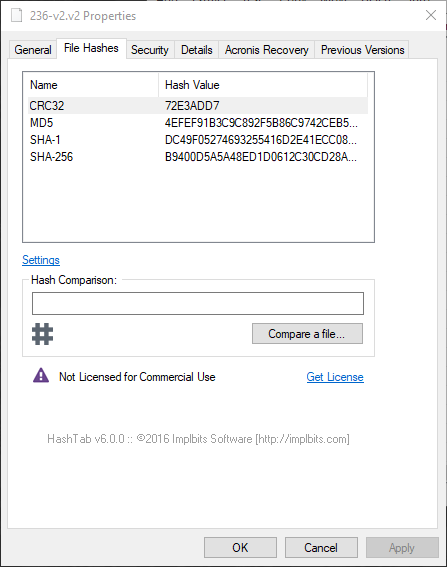
Tip: If you want to compress with 7-zip instead of zip (lr-fbalpha can read .7z files) copy 7z.exe from your 7-zip install folder (probably C:\Program Files\7-Zip) to your CLRMAMEPRO folder and in Rebuilder choose .7z in the Compress Files dropdown. Games will take slightly longer to launch as 7z decompression is a bit heavier on the CPU. You can use .zip instead if you don't care about a bit of extra space used.
@jonnykesh clrmamepro is, like anything else, easy once you get the hang of it and understand what it's telling you.
-
Great. I have learned a lot more the last couple of days and feel more comfortable in clrmamepro. Everything is working. Some dat files may have a crc that doesn't match one of the files inside the rom zip, but it works. Also, thanks for that screenshot because you just turned me on to "Hashtab", what a great little utility!
Contributions to the project are always appreciated, so if you would like to support us with a donation you can do so here.
Hosting provided by Mythic-Beasts. See the Hosting Information page for more information.