retropie-like script for Windows 7, 8, and 10. RetroCake
-
Fantastic - will download ;-)
K
Update - works perfectly here! many thanks bud - dream come true...Dreamcast, Gamcube, All PSP games, heck, even Ridge Racer at 60fps in Mame2016...now if they could turn pcsx2 into a RA core :-)
Thanks again.
-
@flerp Wow, I didn't expect you to go to such lengths but it is greatly appreciated. Now it works flawlessly!
Windows 10 Home 64bit
You are right. I do believe my PC's user accounts have been improperly implemented. I'll do a clean install of Windows and setup the user accounts again.
FYI to anyone curious as what you should see happen when installing:
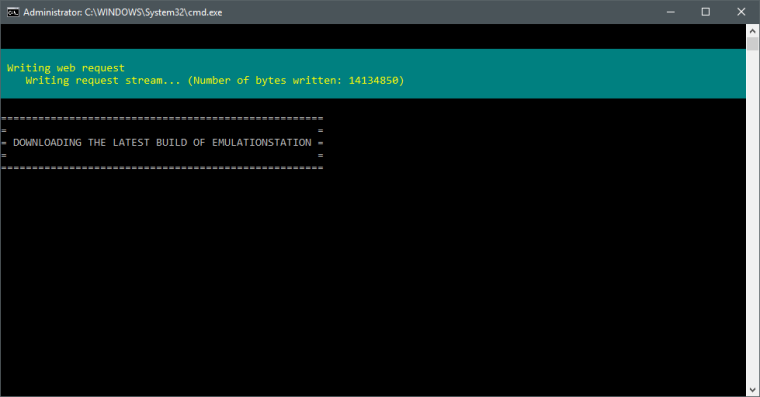
@oldpainless Exactly what I tried the first time. RetroCake_setup_Desktop.bat > right-click "Run as administrator".
-
Can you check something in the new bat/install - I can no longer save per core (ppsspp etc),
Is that working your end?
I managed to fix it as i made a copy of my original retroarch folder and simply copied back over the new folder.
K
-
@oldpainless
UPDATE:
Think I got it.
As some point I broke retroarch.cfg, and I didn't take into account weird permissions.
I now have a permission check/set.Download the new script.
It'll fix permissions on the first launch.
You can fix any retroarch issues by going to Manage RetroArch -> Generate Clean RetroArch.cfg
It's fixed for all future installations.=================================================================================================================
Looking into it, I am also having issues.
I have narrowed it down to the RetroArch Installation.
Something seems to be going wrong there with both the nightly and stable builds. -
@flerp - great, will take a look.
K
-
Was excited to try this but Windows Defender says your zip contains the trojan Fuery.A!cl and deletes the whole thing.
-
@Flerp any idea why WIn 10 is reporting this as malware?
-
Hmm
I think that BINARY is a mistake...because the BATCH is still up and running..I don't know..I'll try that binary in a VM and check what it really does...
-
seems to be a valid batch...he just made an executable binary of it..but it's the same and nothing scary or unwanted processes found after executing...I'd still use the batch..
one hell of a batch ;) not soooo complex...but many, many entries...;) I appreciate his skills and patience making it..
-
Hi, Just launched script and everything installed fine. copied over some megadrive roms and got the error "d3dx9_43 was not found". Did I miss a step in the install?
-
-
@mitu Thanks mate installing direct X 2010 fixed the issue. Maybe Direct X could be included in the Bat file? That way its an all-in-one setup for noobs.
-
Does this setup allow for N64 Hi Res textures?
Contributions to the project are always appreciated, so if you would like to support us with a donation you can do so here.
Hosting provided by Mythic-Beasts. See the Hosting Information page for more information.