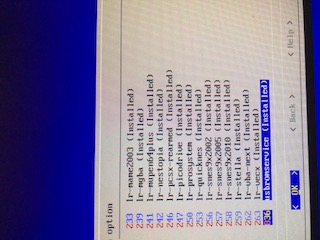No Splash Screen enabled....
-
@mitu it says splash screen is not present
-
@drakaen391 version 4.4 i believe... the latest build
-
@blaster Do you have a Raspberry Pi or not ? The Splashscreen module is only available on a RPI system.
-
@mitu Yes, I do.... just isnt't installed from what I can tell... and I've looked all over to try to find the script to instal it. No luck...
-
@blaster How about we start with https://retropie.org.uk/forum/topic/3/read-this-first. Give the details asked there and if you can a screenshot of the
mainpackages section, the bottom section. It should like the picture below
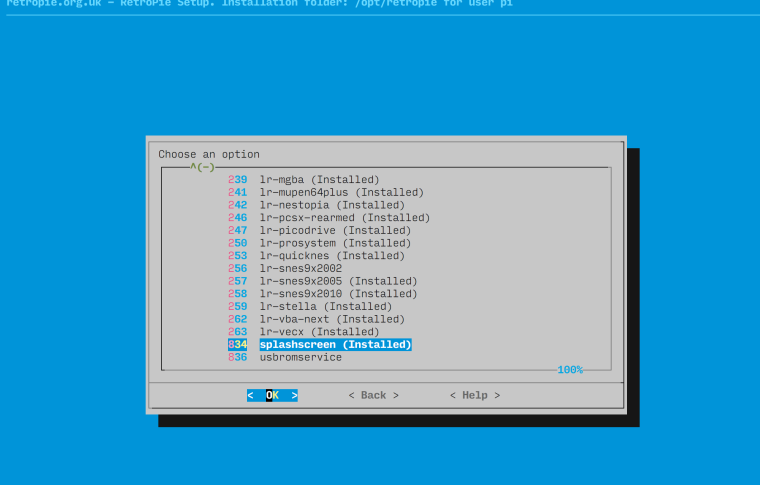
-
@mitu I've even flashed the whole sd card and started over from scratch.... still nothing~ I have osmc installed on my pi as well... maybe thats causing it not to show not sure. I have the RPI 3B+
-
-
@blaster OK, so the splash screen is installed, what happens when you enter its configuration screen ?
-
@mitu it isn't installed. On your screenshot it has 834 on mine it goes from 263 lr-vecx to 836 usbromservice. when I go to the main retropie config screen it goes to a black screen and back to the main retropie config screen. I know I need the script for the spashscreen but I have no idea where/how to find it.
-
@blaster What version of RetroPie do you have installed, again please answer the questions from https://retropie.org.uk/forum/topic/3/read-this-first to be able to better help you.
-
@mitu Pi Model: Raspberry Pi 3 B+
Power Supply used: (If using a Pi
RetroPie Version Used: 4.3.16
Built From: (Pre made SD Image on RetroPie website, on top of existing OSMC
USB Devices connected: N/A
Controller used: PS3 ControllerError messages received: no module 'splashscreen' platform rpi3 -
@blaster OK, so your system is actually OSMC and not Raspbian. The Splashscreen is not available for OSMC based builds that's why the module does not appear. Unfortunately you cannot use it on your current system.
-
@mitu ahhh ok! Thanks for all of your help! I appreciate it!
Contributions to the project are always appreciated, so if you would like to support us with a donation you can do so here.
Hosting provided by Mythic-Beasts. See the Hosting Information page for more information.