help error loading all of a sudden
-
i did this once and it worked 1st time , loaded games played and everything
but then it quit booting, so i searched and searched for a solution came to the re load retro pi on the sd card
so i did that and same loading error "ERROR - tried to write to log file before it was open! The following won't be logged: lvl2: EmulationStation"
and i searched this forum and someone said to change permissions and fixed it , then the next comment says dont do that
then the orig person said he re loaded on sd card and worked ... ive done that several times and still no boot same error
freaking out here ... -
@khryss Please explain better what your problem is and give more details about your system as requested in https://retropie.org.uk/forum/topic/3/read-this-first.
-
pi 3 model B
retropie-4.4-rpi2_rpi3.img
samsung evo 128 GB Micro SD sard
etcher/win32 disk imager .. (tried both with WIN 7 and 10)
power supply 2.5 a (whatever was suggested on site i got it from)
afterglow controller (worked fine on it with everything till stopped booting)
standard usb keyboard when needed
"ERROR - tried to write to log file before it was open! The following won't be logged: lvl2: EmulationStation"
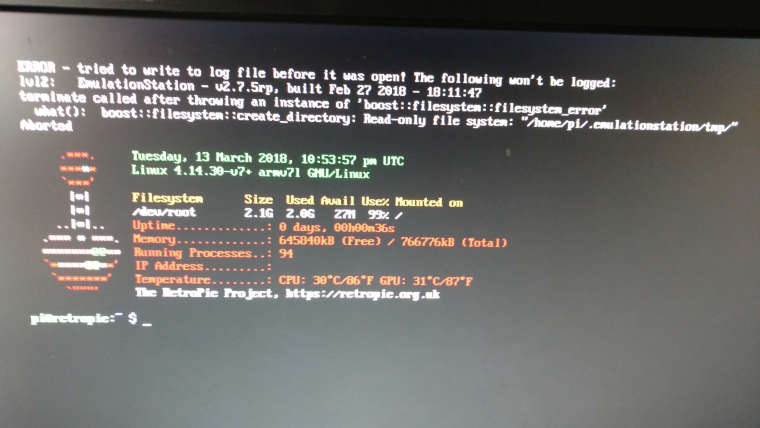
and i do everything the same as i did the first time and the first time it worked great ... till id say the 10th or so restart when it started doing this ... and now every time (even though ass i mentioned ive tried re installing on sd card many times ... an just wont pass this
-
@khryss Seem like you're out of space and/or your SD card is corrupted. Your card reports it has 2.1GB available and the error is that Emulationstation cannot write because it's read-only. Usually when the card is broken/damaged/corrupted, it turns itself read-only, hence the error.
Is your SD card really 128 Gb ? Can you test it to see if you can format it and write it on a PC with more than 3 Gb of data ? -
ok so now my only card reader ... the laptop i was using wont boot either (un related issue) so when i figure that out ...
do you mean just a straight format to FAT32 .. (or NTFS) and a single file over 3gb? (would need to be NTFS for) or just
over 3gb in general data?
please advise ... and thanks for your help so far! -
@khryss You can try fat32 just to see if it will go over the 2.1GB you see on your screen, fat32 will not use the entire 128GB (only 32) but that will at least let you know if its partially good. I guess you could also format as NTFS to see the entire 128GB.
-
@khryss You also could test the card with tools like H2testw for Windows or F3 for Linux.
-
ok so i re partitioned and formatted and it lets me move large files onto and off of it ... then i re did the retro pi image with etcher ... upon first boot it says "resized root partition will reboot in 5 seconds" ... then it reboots to the same error
seriously at the end of my rope
as i said i had it working for like 2 days was adding roms and everything was fine ... -
@khryss said in help error loading all of a sudden:
ok so i re partitioned and formatted and it lets me move large files onto and off of it ...
Did you fill the card to its maximum capacity? Did you compare the moved files to the originals byte by byte? Only then, you could be reasonably sure that the card is okay. That's why I recommended the tools above. Both do what I described; they fill the whole card with a test pattern and read that pattern afterwards to spot any faulty memory cells.
Contributions to the project are always appreciated, so if you would like to support us with a donation you can do so here.
Hosting provided by Mythic-Beasts. See the Hosting Information page for more information.