Grid tile background size
-
Hey @A12C4 I've been having a play with the grid, very good work! Loving it.
Just a quick question, is there any way to add padding to the background in the current version?
Basically I have set an image background and would like the boxart to sit in the middle of it without it overlapping the background edges (stroke/outline) if that makes sense?
-
@paffley You can change the
paddingof the default grid tile<gridtile name="default">and set it to a bigger value, but it should already have some small padding by default. -
Thanks @A12C4 but I was thinking more of the other way round, I was requiring even smaller padding by about 4-5px
-
@paffley Then set the padding to a lower value ? I'm not sure to understand your request here.
-
Sorry @A12C4 I've been away and back now.
On the <gridtile name="default"> and <gridtile name="selected"> I believe it sets the background image when an image is chosen, now, does this set the background image to the 'tile' or the actual 'image'.
Please see an example below of what I'm trying to achieve.
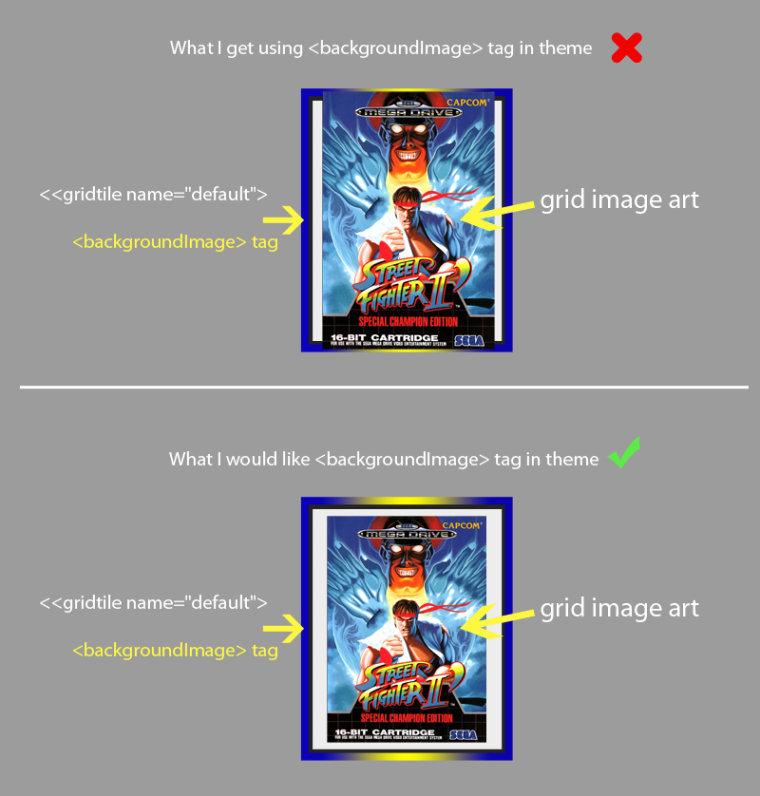
Any help is hugely appreciated, hope it makes sense. :)
I believe I need the padding to be on the tile grid rather than the image itself?
Is the default padding set to a default number (e.g <padding>0.1 0.1</padding>) if not selecting the <padding> tag?
-
@paffley The padding default value is 16 16 (px). Try increase it to 32 32 for example.
See the documentation
-
@A12C4 Perfect! Thanks for the heads up on the docu, some great refs in there! loving this, works amazing. :)
Quick note: have you scrapped the scrollDirection for now? when I place <scrollDirection>horizontal</scrollDirection>, the grid vanishes? I'm guessing the horizontal function basically removes the up and down aspect of the feature? I maybe doing something wrong in terms of math but just wanted to double check with you?
-
@paffley There is a bug with the horizontal direction that were added by the latest update.
-
Thanks @A12C4 I thought maybe there was, my math is not brilliant but I tried all variations possible haha!
Is there a changelog for the grid mode available?
There was one thing I noticed. I have a horizontal single row grid of 4 and when it goes to the next section (after the 4th tile) it hangs for about 2-3 seconds then loads up the next. It does this everytime it hits the 4th tile and loads up the next page of tiles. I did not notice this on my previous build of 'jessie' with latest emulationstation-dev installed. But on 'stretch' it does the above and hangs.
I can do some more tests if you would like?
Currently: Running latest retropie stretch build with latest emulationstation-dev installed from experimental packages on a Pi 3.
Update: it's as if its loading the grid boxart into the memory because when you go back (to the previous set of tiles) it loads up fine. But on reboot of Pi it starts all over again and hangs.
Hope this is helpful.
-
I have around 9 systems loaded with the typical rom set amount and it now just freezes completely when selecting the Grid view so I'm unable to run any further tests.
Currently: Running latest retropie stretch build with latest emulationstation-dev installed from experimental packages on a Pi 3.
Hope this helps.
-
So, I removed all systems apart from 1, runs fine with no hanging. As soon as you put another system in it starts to hang pretty bad and the obvious of putting more systems on, hangs longer. When I had 9 systems loaded, I left it for over an hour and it was still hanging so I turned off the pi.
Currently: Running latest retropie stretch build with latest emulationstation-dev installed from experimental packages on a Pi 3.
Hope this helps.
-
-
@A12C4 sorry to hear about your computer issues (I know that very well!).
That's all super thank you, I'll keep testing from my end, I'm testing tile size, tile amount, image size & file size and also screen resolutions tests to see if anything helps along the way.
Keep up the great work, it's very appreciated!
I'll keep you updated.
-
Hey @A12C4 Hows the grid view coming along? anything new with it as yet?
Contributions to the project are always appreciated, so if you would like to support us with a donation you can do so here.
Hosting provided by Mythic-Beasts. See the Hosting Information page for more information.