Pathfinder for Custom Collections - correct pathes for custom collections
-
@thelostsoul Ahh... I know what you mean....
the
find romname*won't find romname.extension name, but it will find romname1.extension romname2.extension and so on. But I don't get it why it does not find sfiii.zip because this is searched in first level.... Need to investigat.About the dialog....
There is nothing implented.case "$status" in 2) # Help echo "help" ;; 3) # Extra exit ;; *) echo "$choices" break ;;If you choose "Don't change it's the CANCEL-button" and would be case 1....
You see I don't have implented this now ;) Also HELP button would just show "help" message. Not more not less.Well I think that's the great advantage of inline changing. It's fast and it's automatic.
About the numbering and the autocomplete.... Well... There is no difference if you autocomplete
123456-filenameor autocompletefilename-123456You type first the numbers (indeed very carefully) and later got the filename which is faster to type. But I think it's better to see which file is newer/older
The highest number is the newest file. The filenumber is just the elapesed time in seconds since ... 1970? And I usw WINSCP (a graphical filemanager) to open files ;)
Thank you very much for your report - I appreciate this. But let me investigate abit the sfiii thing. That's weird.... Later I will implent a correct button action.
Things to do:
- Correct Button for Cancel
- HELP item will view full path of file
- Show counter how much dialogs the user should process....
- Optional: temp files instead of direct write to file (I prefer direct write)
It's still a work in progress ;) and the sed command failed because there was no paramter parsed to it.
-
@cyperghost said in Pathfinder for Custom Collections - correct pathes for custom collections:
But I don't get it why it does not find sfiii.zip because this is searched in first level.... Need to investigat.
I don't have sfiii in my collection, so it can't find it. ;-)
After all, I misunderstood the "Don't change" button. Then everything is fine.
But what about sfiii, if I don't have this game? What if I don't want it to recognize as sfiii2 or sfiii3. What should have i selected then?About the numbering and the autocomplete.... Well... There is no difference if you autocomplete
123456-filenameor autocompletefilename-123456Look at the image I uploaded. If I do "ls", I get this:
1526922783-custom-super_mario.cfg 1526922783-filefinder.log 1526923279-custom-street_fighter_ii.cfg 1526923279-filefinder.logNow I type "nano 1" and do TAB, I get "nano 152692". Now what to do? I have to be very careful, next one is a 2 or a 3? Ok, type 3 and TAB. No problem. Now imagine there are more files with a lot of different numbers. They aren't sorted by name, just by random numbers. It would be much easier if I just type "nano c" TAB to get "nano custom-" and then "nano custom-s" TAB. Now imagine different collections with similiar titles and so many numbers. Here is how it could look like
1526922783-custom-super_mario.cfg 1526922783-filefinder.log 1526923279-custom-street_fighter_ii.cfg 1526923279-filefinder.log 1526924521-custom-street_of_rage.cfg 1526924521-filefinder.log 1526924573-custom-snes_collection.cfg 1526924573-filefinder.logOk, to be fair, I do most stuff on my pc connected to the raspberry pi. But I just wanted to point it out. Still not big deal.
-
@thelostsoul said in Pathfinder for Custom Collections - correct pathes for custom collections:
But what about sfiii, if I don't have this game? What if I don't want it to recognize as sfiii2 or sfiii3. What should have i selected then?
Okay ... I should implent a working "Do nothing" or "Proceed to next selection" button ;)
If you don't have a sfiii file then it's clear what happens.
It does not find the right file. Next Step is search for sfiii* files and guess... tada it will show sfiii2 and and sfiii3 ;) So there are several things that I can do...
I can add a working button or just add an "Ignore this entry" into the selection itself ;)Again about the inline writing. It took me hours to find out how to use the sed command. It's easy to search for some words to replace but file pathes can be a bit different because there are signs in like the slash that are control characters ;) So the easiest way was - instead to replace the string by occourance - to replace the line were the string occours ;) Is the more effictive way because I wanted to avoid using temporary files!
About the filenaming. Maybe real dates would be better ;)
like "2018-05-21--21-50-10-custom-super-mario.cfg"
Would be more clearer but I was in hurry as I did a backup solution, so I used just the time gone in seconds since 1970. -
@cyperghost Yes, sed isn't easy to work, because of all the RegEx rules. I was once working on something different with heavy RegEx manipulations, so RegEx got my favorite function (back then, it was AutoHotkey on Windows :D). But why don't you want work with temporary files? In case something happens or I abort the process, nothing should have changed. Wait a second. And what is "Don't change !" doing? Shouldn't the file stay original afterwards? I think it changed the original file.
To be more clear, imho the options should be named to <Select>, <Stop now>, <Revert changes> and <Ignore this entry>.
-
@thelostsoul Made new updates....
You can select between advanced and simple search (I recommend simple in first try and then use advanced search in second try)In ROM selection screen, Exit works, Skip works, Select works
Help does not work ... will display just a message box ;) -
I have a real world use for your script now. I decided to change a lot of roms at NES and SNES, mostly from European to US version, because of 60 Hz. And now, many of my collections aren't up to date. But here comes your script and now they are. I have updated some of my collections now and I don't see any problem. Using Simple search. It works so far and it saved me some time, instead of manually checking every single file!! So a big thank you.
Edit this line: I forgot about the executable bit. To use the script without typing bash in front, you need to give the executable right for the script file with "chmod +x filefind.sh". Then for the starting script you need to type "./filefind.sh". Maybe add this info.
If the script is done, the screen don't change on my setup. It still shows the last menu entry like this:
As a sidenote, I use PuTTY client.
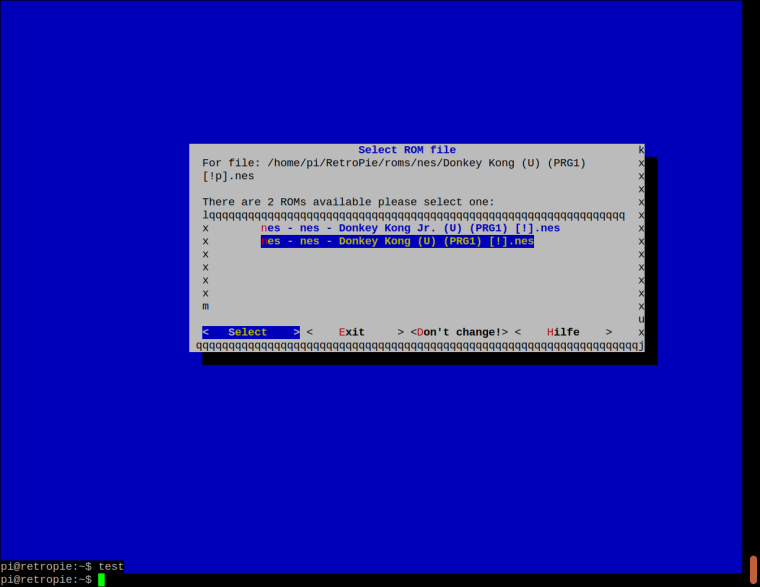
Ok, here is something else in my Action Adventure collection:
Found write with sed: /home/pi/RetroPie/roms/gbc/Legend of Zelda, The - Link's Awakening DX (G) [C][!].gbc -- /home/pi/RetroPie/roms/gbc/Legend of Zelda, The - Link's Awakening DX (G) [C][!].gbcIt is the same path, so no need for sed right? Is this a "BUG" or do I miss something? Same thing happened with "Kirby's Block Ball (U) [S][!].gb". Oh and with two other game boy games too. So it must be a game boy thing here, maybe because of the file endings. Or maybe not, it happened with snes entries too. Here entries when sed was used, while it was exactly the same:
Clock Tower (J) ]T+Eng1.01_AGTP].smc Live A Live (Japan) [En by Aeon Genesis v2.0Deluxe].sfc Alcahest (J) [T+Eng1.0_FH].smcand some more. All entries like these above.
Another thing. It did not find alternative for
Mario Bros. Classic (E) [!].neswhile I have
Mario Bros. (JU) [!].nesIt is simple mode, I know, but after using simple mode, the entry is gone. Afterwards using advanced mode does not help. So user never knows when to use advanced mode. Maybe a function to restore a backup then?
-
@thelostsoul said in Pathfinder for Custom Collections - correct pathes for custom collections:
It is the same path, so no need for sed right? Is this a "BUG" or do I miss something? Same thing happened with "Kirby's Block Ball (U) [S][!].gb". Oh and with two other game boy games too. So it must be a game boy thing here, maybe because of the file endings. Or maybe not, it happened with snes entries too. Here entries when sed was used, while it was exactly the same:
Clock Tower (J) ]T+Eng1.01_AGTP].smc Live A Live (Japan) [En by Aeon Genesis v2.0Deluxe].sfc Alcahest (J) [T+Eng1.0_FH].smcI hunted that down. Please update the script... it's an error in find routine! The find command seems to be unable to hunt
]chars. So I escaped that.You can try manually. Go to that directory and use
find -name "Clock Tower (J) ]T+Eng1.01_AGTP].smc"and you will get no result. Typefind-name "Clock Tower (J) ]T+Eng1.01_AGTP*"will get the result. Now type "Clock Tower (J) ]T+Eng1.01_AGTP/].smc"` and you will get a result. Don't ask me why!and some more. All entries like these above.
Another thing. It did not find alternative for
Mario Bros. Classic (E) [!].nes and Mario Bros. (JU) [!].nesNo chance!
The string compare is*Mario*Bros.*and*Mario*Bros.*Classic*
You can edit the ignorelist in line 13 and add Classic, then Classic will be escaped with a star and the search string is*Mario*Bros.*vs*Mario*Bros.***and this will be a hit!PS: Please tag my name, I just searched the forum today and saw an update done to this post. So the bug was very easy to resolve but took some time because I don't checked that post ;)
EDIT:::
Reverted the changes.... they don't work escaping /] is a failure -
Final release
Fixed error in search level 1 @thelostsoul reported
- So there is no sed if file is found (I just escaped opening square bracket)
- Added Region settings mode inspired by @thelostsoul .... This is simply a search with all brackets removed. It will not work very good on arcade games!
- Added Info text in the beginning (therefore it's a final release because the script explains what it does now ;))
- All textoutput is hidden now (except if file is not found), so please let the program take it's time, you can enable logging if you edit calls to
record() "MESSAGE" "#"the # is a number....- 0 enables text log only
- 1 is text log and screen log
- 2 is screen log only
- last entry is -1, the disables all logging
- Guys you will find out
Examples of it's work
I used @jamesnj entry for a custom collection: ARCADE COLLECTION and processed with my script
log output is a 100% conversion!
Found write with sed: /home/pi/RetroPie/roms/fba/timeplt.zip -- /home/pi/RetroPie/roms/arcade/timeplt.zip Found write with sed: /home/pi/RetroPie/roms/fba/atetris.zip -- /home/pi/RetroPie/roms/arcade/atetris.zip Found write with sed: /home/pi/RetroPie/roms/fba/qbert.zip -- /home/pi/RetroPie/roms/arcade/qbert.zip Found write with sed: /home/pi/RetroPie/roms/fba/jrpacman.zip -- /home/pi/RetroPie/roms/arcade/jrpacman.zip Found write with sed: /home/pi/RetroPie/roms/fba/btime.zip -- /home/pi/RetroPie/roms/arcade/btime.zip Found write with sed: /home/pi/RetroPie/roms/fba/altbeast.zip -- /home/pi/RetroPie/roms/arcade/altbeast.zip Found write with sed: /home/pi/RetroPie/roms/mame-libretro/superpac.zip -- /home/pi/RetroPie/roms/arcade/superpac.zip Found write with sed: /home/pi/RetroPie/roms/fba/dkong3.zip -- /home/pi/RetroPie/roms/arcade/dkong3.zip Found write with sed: /home/pi/RetroPie/roms/mame-libretro/pacman.zip -- /home/pi/RetroPie/roms/arcade/pacman.zip Found write with sed: /home/pi/RetroPie/roms/mame-libretro/astdelux.zip -- /home/pi/RetroPie/roms/arcade/astdelux.zip Found write with sed: /home/pi/RetroPie/roms/mame-libretro/galaxian.zip -- /home/pi/RetroPie/roms/arcade/galaxian.zip Found write with sed: /home/pi/RetroPie/roms/mame-libretro/mrdo.zip -- /home/pi/RetroPie/roms/arcade/mrdo.zip Found write with sed: /home/pi/RetroPie/roms/mame-libretro/mspacman.zip -- /home/pi/RetroPie/roms/arcade/mspacman.zip Found write with sed: /home/pi/RetroPie/roms/mame-libretro/mpatrol.zip -- /home/pi/RetroPie/roms/arcade/mpatrol.zip Found write with sed: /home/pi/RetroPie/roms/mame-libretro/digdug.zip -- /home/pi/RetroPie/roms/arcade/digdug.zip Found write with sed: /home/pi/RetroPie/roms/mame-libretro/kangaroo.zip -- /home/pi/RetroPie/roms/arcade/kangaroo.zip Found write with sed: /home/pi/RetroPie/roms/mame-libretro/qix.zip -- /home/pi/RetroPie/roms/arcade/qix.zip Found write with sed: /home/pi/RetroPie/roms/mame-libretro/gravitar.zip -- /home/pi/RetroPie/roms/arcade/gravitar.zip Found write with sed: /home/pi/RetroPie/roms/mame-libretro/junglek.zip -- /home/pi/RetroPie/roms/arcade/junglek.zip Found write with sed: /home/pi/RetroPie/roms/mame-libretro/ddragon.zip -- /home/pi/RetroPie/roms/arcade/ddragon.zip Found write with sed: /home/pi/RetroPie/roms/mame-libretro/spyhunt2.zip -- /home/pi/RetroPie/roms/arcade/spyhunt2.zip Found write with sed: /home/pi/RetroPie/roms/mame-libretro/ladybug.zip -- /home/pi/RetroPie/roms/arcade/ladybug.zip Found write with sed: /home/pi/RetroPie/roms/mame-libretro/paperboy.zip -- /home/pi/RetroPie/roms/arcade/paperboy.zip Found write with sed: /home/pi/RetroPie/roms/mame-libretro/phoenix.zip -- /home/pi/RetroPie/roms/arcade/phoenix.zip Found write with sed: /home/pi/RetroPie/roms/mame-libretro/sinistar.zip -- /home/pi/RetroPie/roms/arcade/sinistar.zip Found write with sed: /home/pi/RetroPie/roms/mame-libretro/asteroid.zip -- /home/pi/RetroPie/roms/arcade/asteroid.zip Found write with sed: /home/pi/RetroPie/roms/mame-libretro/spacedx.zip -- /home/pi/RetroPie/roms/arcade/spacedx.zip Found write with sed: /home/pi/RetroPie/roms/mame-libretro/defender.zip -- /home/pi/RetroPie/roms/arcade/defender.zip Found write with sed: /home/pi/RetroPie/roms/mame-libretro/robotron.zip -- /home/pi/RetroPie/roms/arcade/robotron.zip Found write with sed: /home/pi/RetroPie/roms/mame-libretro/frogger.zip -- /home/pi/RetroPie/roms/arcade/frogger.zip Found write with sed: /home/pi/RetroPie/roms/mame-libretro/joust.zip -- /home/pi/RetroPie/roms/arcade/joust.zip Found write with sed: /home/pi/RetroPie/roms/mame-libretro/joust2.zip -- /home/pi/RetroPie/roms/arcade/joust2.zip Found write with sed: /home/pi/RetroPie/roms/mame-libretro/congo.zip -- /home/pi/RetroPie/roms/arcade/congo.zip Found write with sed: /home/pi/RetroPie/roms/mame-libretro/dkong.zip -- /home/pi/RetroPie/roms/arcade/dkong.zip Found write with sed: /home/pi/RetroPie/roms/mame-libretro/dkongjr.zip -- /home/pi/RetroPie/roms/arcade/dkongjr.zip Found write with sed: /home/pi/RetroPie/roms/mame-libretro/galaga3.zip -- /home/pi/RetroPie/roms/arcade/galaga3.zip Found write with sed: /home/pi/RetroPie/roms/mame-libretro/galaga.zip -- /home/pi/RetroPie/roms/arcade/galaga.zip Found write with sed: /home/pi/RetroPie/roms/mame-libretro/gorf.zip -- /home/pi/RetroPie/roms/arcade/gorf.zip Found write with sed: /home/pi/RetroPie/roms/mame-libretro/invaders.zip -- /home/pi/RetroPie/roms/arcade/invaders.zip Found write with sed: /home/pi/RetroPie/roms/mame-libretro/vanguard.zip -- /home/pi/RetroPie/roms/arcade/vanguard.zip Found write with sed: /home/pi/RetroPie/roms/mame-libretro/xevious.zip -- /home/pi/RetroPie/roms/arcade/xevious.zip Found write with sed: /home/pi/RetroPie/roms/mame-libretro/zaxxon.zip -- /home/pi/RetroPie/roms/arcade/zaxxon.zip -
@cyperghost Thank you for the update. I am currently rebuilding all of my collections. This may take some time. I will test your script someday later and report then.
-
@thelostsoul I used the scrip for your genesis custom collection....
2 files are missing....- Sonic Blast .... This file is not in my collection, so impossible to find
- DECapAttack ... That's an error in writing, so no chance to discover
oUTPUT OF LOG
https://pastebin.com/9L9D3iU6
Contributions to the project are always appreciated, so if you would like to support us with a donation you can do so here.
Hosting provided by Mythic-Beasts. See the Hosting Information page for more information.