Basic install failed - could not successfully build muplen64plus
-
@ronreese Sorry, it seems you're also a beginner with using a computer ?
You might want to start with a linux user guide to familiarize yourself with the concepts of the operating system and its applications. -
@mitu No I've been using a computer for a long time but on windows so I've never had to do anything like this before
-
@ronreese anyway I finally managed to figure it out, changed the video setting in the config file and it didn't fix it, it's still the same. I'll try to get the log file this evening now I understand a bit more about what I'm doing.
-
OK, that's progress. Can you upload the
retroarch.cfgfile you modified on pastebin.com and provide the link, so we can check its contents ? Do the same for the log file for the compilation of the Mupen64plus emulator. -
@mitu Yes will aim to do so, sorry for the delay had a busy weekend
-
@mitu here's the cfg file https://pastebin.com/Y07UZdjG
-
@ronreese This is the default file - you didn't modify the
video_driverline as I indicated in a previous post. Of course it won't work. -
@mitu I did then I had to change it back, as I stated it didn't work and I couldn't use anything on the laptop when I tried to load a game, the whole screen went blurred
-
Can you try updating RetroArch now and see if it works ?
-
@mitu is there a new version of Retroarch to update to? or do you mean modify the video driver again?
-
@ronreese I mean just do an update of the RetroArch package from the RetroPie-Setup script or just just to update all packages. I think there's a new build of RA that disables the
waylandvideo driver, which has been causing problems for some people using Ubuntu 18.04. -
@mitu OK that sounds good, I'll give it a go when I'm home
-
@ronreese thanks for all of your help
-
@buzz said in Basic install failed - could not successfully build muplen64plus:
mupen64 currently fails on 32bit installs - should work on 64bit Ubuntu.
64 bit breaks a lot of other things. Why is the 32 bit not working?
-
@knightofdespair Because the build system tries to link against a 64bit library I think but I can't remember for sure. What are the lots of other things 64bit breaks - I am not aware of them ?
-
@buzz the biggest problem I ran across was PCSX2, I am using a ~$300 Intel NUC to try to do everything up to a PS2 including Sega Saturn which works pretty well except the busted SDL2 on 64-bit and busted mupen64plus on 32-bit. Had a few scraping and controller issues but even the Dreamcast seems to work pretty well. If I can get all of those to play nice it will be a finished project.
-
@buzz I think this can be fixed by adding
if compareVersions "$__os_debian_ver" ge 9; then isPlatform "x86" && params+=("-DUSE_SYSTEM_LIBS=On") fito the GLideN64 plugin build stage.
This flag used to be global, but was changed in https://github.com/RetroPie/RetroPie-Setup/commit/336f1398c7040f39ae057338978a739ffe8a5a60. -
@mitu looks good thanks. I'll try it.
-
Tried it out, worked for me! You guys are the best!
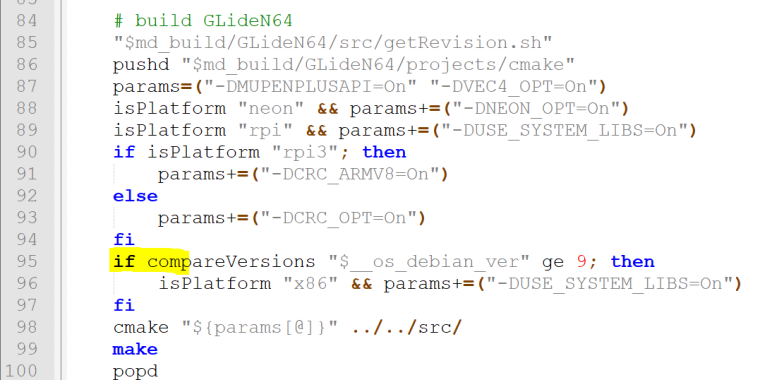
-
I actually just made the flag global again - but perhaps your fix is better. However I guess it's not an issue on newer OSs - built ok on my x86_64 machine also.
Contributions to the project are always appreciated, so if you would like to support us with a donation you can do so here.
Hosting provided by Mythic-Beasts. See the Hosting Information page for more information.