OpenBOR finally working fine on RETROPIE with ES
-
I managed to get everything working EXCEPT that it refuses to recognize my controller, a wired PS4 one. Keyboard inputs work, but that's it - when I go to controls to redefine buttons, it won't respond unless I press a keyboard key. The controller works perfectly with everything else, including the Streets of Rage Remake port. Has anyone gotten a PS4 controller working with OpenBOR on RetroPie?
-
@samus12345 No sorry i only try x360 and many 8bitdo controllers.
I don't have any PS4 controller. And i stop to use my x360 controllers too now. 8bitdo are the best ever ! -
Been extremely busy, but here is that list of working openBOR games.
Most games listed I started a game, selected a character, killed a few bad guys, then shut it down. All games at least made it to the title screen.- Asterix and Caesars Challenge.bor [Newest version does not work]
- Aliens Vs Predator Aftermath (Demo).bor
- Amalgam Wars - DC Vs Marvel.bor
- Armored Warriors - Cyberbots (Demo).bor
- Art Of Fighting - Beats Of Rage Remix III (SNK music).bor
- Balance of Power.bor
- Bare Knuckle - Next Generation.bor
Bare Knuckle VI.bor(ver 6.02) [Force Closes]- Bare Knuckle 3 Yesterday Once More v9.bor
- Bare Knuckle VACUUM.bor
- Batman - Gotham Knight.bor
- Battletoads & Double Dragon - The Revenge v3.bor
- Battletoads & Double Dragon IV - The Return of the Dark Forces.bor
- Battletoads Double Dragon - The T.Bird Mission.bor
- Beats of Fighting.bor
- Beats of Rage - Street Fighter Edition.bor
- Beats Of Rage - Xtra.bor
- Beats of Rage Remix - Rhythm of Destruction.bor
- Beats of Rage.bor
- Burn Kingdom.bor
- Captain Commando and the Avengers.bor
- Castlevania - Moonlit Nocturne (Demo).bor
- Castlevania - Pulse of Animosity (Demo).bor
- Castlevania LCD Chronicles (06.30.10) [x99-2].bor
- Chrono Killer.bor
- ClaFan - Classic Fantasy (Demo).bor
- Code Name - Sailor V.bor
- Contra - Locked 'N Loaded.bor
- Cosmic Damage.bor
- Crime Buster.bor
- Crisis Evil 1.bor
- Crisis Evil 2.bor
- Crisis Evil 3 - Santiago Infected.bor
- D & D - Knights & Dragons Final Cut.bor
- D & D - The Endless Quest.bor
- Dante Must Kill.bor
- DarkStalkers (Demo).bor
- Demon's Hand (Demo).bor
- Denjin Makai ZERO.bor
- Double Dragon - Genesis.bor
- Double Dragon - Renegade.bor
- Double Dragon - Unleashed.bor
- Double Dragon - Unlimited.bor
- Double Dragon 4 (Demo).bor
- Double Dragon Advance.bor
- Double Dragon Extreme.bor
- Double Dragon Gaiden (US version).bor
- Double Dragon III - The Dragon Stone.bor
- Double Dragon Revolution 2.bor
- Double Dragon Revolution.bor
- Double Dragon SNK Final Edition.bor
- Double Dragon Zero.bor
- Dragon Ball (Demo).bor
- Dragon Ball Z - Gold (Demo).bor
- Dragon Duo (Demo).bor
- Dungeons & Dragons - Rise of Warduke (Demo).bor
- Ed Edd n Eddy - Nightmare on Ed Street.bor
- Eightman (Demo).bor
- Elfen Lied (Demo).bor
- Evil Splatter (Demo).bor
- Fatal Fury - ReBout 2.bor
- Fatal Fury - ReBout.bor
- Fearless Warriors, The.bor
- Fighters Rage 3.bor
- Fighting Street.bor
- Final Fight - Alpha.bor
- Final Fight - Apocalypse (2nd Edition).bor
- Final Fight - Apocalypse.bor
- Final Fight - DC.bor
- Final Fight - Gold - Champion Edition.bor
- Final Fight - Gold.bor
- Final Fight - Last Round.bor
- Final Fight - X.bor
- Final Fight Vs The King of Fighters - Episode 1.bor
- Final Fight X Battletoads.bor
- Final Rage Chaos.bor
- Fire Emblem - Castle Defense.bor
- Fists of Legendary Heroes.bor
- Gameboy Dungeon Explorer (Demo).bor
- Ghouls 'N Ghosts Returns (Demo).bor
- Godzilla-Ultraman-Gamera 2nd Demo.bor
- Golden Axe - Genesis.bor
- Golden Axe - Legend.bor
- Golden Axe - Remake (480x272).bor
- Golden Axe - The Curse Of Death Adder v3.0.bor
- Guilty Gear - The Crusades.bor
- Gunstar Heroes Z.bor
- Hyper Duel.bor
- Hyper Final Fight 1 (edit).bor
- Hyper Final Fight 2 (edit).bor
- Hyper Final Fight 3 (final).bor
- Ikari Warriors 2010.bor
- Jennifer.bor
- Joe and Mac - Caveman Ninja.bor
- Kill Bill Vol. 1 (Demo).bor
- Kill Ryu 2.bor
- Kill Ryu Turbo.bor
- Kill Ryu.bor
- Kingdom Hearts (Demo).bor
- Ladies Of Rage (v2).bor
- Luta Final Fight.bor
- Maplevania.bor
- Marvel First Alliance.bor
- Marvel Super Heroes.bor
- Marvel vs DC Comics and Image (Chapter 1 Hydra).bor
- MegaMan - The Power War - Episode 1.bor
- MegaMan - War of the Past.bor
- MegaMan - Xtreme Legend.bor
- MegaSonic.bor
- Melty Blood Simulate.bor
- Metal Gear - Origin.bor
- Mobile Suit Z-Gundam (Demo).bor
- Moon Stone - A Hard Day's Knight.bor
- Mortal Kombat - Konquest.bor
- Mortal Kombat - Outworld Assassins.bor
- Mortal Kombat - Unlimited.bor
- Mortal Kombat.bor
- Never Ending Story.bor
- Nick & DumDum (Demo).bor
- Night Slashers X.bor
- Ninja Warriors vs Marvel.bor
- Ninja.bor
- One Piece - Grandline Bout (Demo).bor
- Overload.bor
- Pafman (Demo).bor
- Phantasy Star II + IV (Demo).bor
- Pocket Dimensional Clash (Demo).bor
- Pokemon Rumble 2D (Demo).bor
- POW 2010.bor
- POW remake.bor
- Project R (Demo).bor
- Rage of the Dragons.bor
- Rage Of The Streets.bor
- Red Cyclone Zangief.bor
- Return of the Double Dragon.bor
- Rhythm of Destruction 2 - Blue Edition.bor
- Rhythm of Destruction 2 - Green Edition.bor
- Rhythm of Destruction 2 - Red Edition.bor
- Road Rash Revolution.bor
- Rocket Viper 2.bor
- Rocket Viper.bor
- Roy Streets (Demo).bor
- Ryuko No Ken Nekketsu.bor
- Sailor Moon Alternate Story - Return Of The Clones.bor
- Sailor Moon Plus.bor
- Saint Seiya - Death and Rebirth.bor
- Search for Athena, The.bor
- Shiva & Lisa 2.bor
- Shiva & Lisa 3.bor
- Shiva & Lisa.bor
- Silent Rage.bor
- Skull Kingz Remake.bor
- Skull Kingz.bor
- Stains Of Deception.bor
- Street Fighter - Victory (Demo).bor
- Street Fighter Ultimate Collection.bor
- Streets of Rage - Silent Storm (Demo).bor
- Streets of Rage Z - Return Of The Hero.bor
- Streets of Russia.bor
- Strider 3 - The Strider Army (Demo).bor
- Strider X.bor
- Supah! Princess Defender (Demo).bor
- Super Fightin' Spirit.bor
- Super Mario Brawl.bor
- Super Mega Beatdown.bor
- Teenage Mutant Ninja Turtles - Red Sky Battle (Demo).bor
- Teenage Mutant Ninja Turtles - Retro (Demo).bor
- Teenage Mutant Ninja Turtles III - The Manhattan Project.bor
- Time Crisis - Side Scroller (Demo).bor
- Valdivia City Ransom (Demo).bor
- Vampire Hunters.bor
- Vampire Rage.bor
- Vendetta - The World Warrior.bor
- Vermilion Sword - The Legend of Calibur.bor
- Warrior Frenzy - Warriors of Doom.bor
- World Heroes - Supreme Justice Extra.bor
- World Heroes - Supreme Justice.bor
- X-Men - Guerra dos Clones (w English).bor
- X-Men - Sagas.bor
- X-Men Vs Street Fighter - Galaxy Clash.bor
- X-Men.bor
These are games I tried that DO NOT work (but keeping them unzipped on my PC with my fingers crossed)
- Avengers United Battle Force.bor
- Bare Knuckle VI.bor
- Battle Toads (Demo).bor
- Bears (Demo).bor
- Dragons of Rage EX.bor
- Enter the Double Dragon (Demo).bor
- Eternal Champions - The Thin Strings of Fate.bor
- Evil Dead (Demo).bor
- Evil Dead 2.bor
- G.I. Joe - Attack on Cobra Island.bor
- Garou - Rage of the Wolves.bor
- gikotaku_gaiden.bor
- HatchetNinjaz(2012-01).bor
- HE-MAN.bor
- Martial Masters - New Legend.bor
- Marvel First Alliance 2.bor
- Marvel Super Heroes - War of the Gems.bor
- Sega Brawlers Mega Mix.bor
- Simpsons, The - Treehouse of Horror.bor
- simpsons.bor.bor
- Teenage Mutant Ninja Turtles - Shell Shocked (Demo).bor
- Urban Lockdown (Demo).bor
- Vengeance of Kyo, The.bor
Out of these working games, I would love to hear what some of the favorites are!
My next task is to get .bor mod folders to play from within the ports folder (preferably without having to make a .sh for every game if possible, but might be a good week or two until I really have a chance to look into it. I will be sure to post my results when I do.
-
@bizzar721 said in OpenBOR finally working fine on RETROPIE with ES:
Asterix and Caesars Challenge.bor
Strange, this one is working for me ...
Really a great work man :)
I really like this list, i will compare with mine. If you want some help to work faster, it's always better to work like a team, write me on git ;)
Because testing all the games is only the first step, we must also make the MEDIA work for ES ... -
@bizzar721
I play Astérix with this version openbor
If you need testing files you can search:
"collection completed games that still rock. Includes many lost games."
Edit 3 -
Thanks @kactius Thanks for the suggestion.
So this is where it gets tricky....it seems some games have been updated to work with newer versions of openBOR. Even if there were no gameplay changes, that alone still breaks compatibility (at least from my understanding).Also, I am still having trouble getting .bor folders to launch from within the ports menu. I still keep getting an error of *.bor cannot be opened because it's a directory. I even tried loading a .sh when the script loads I still end up with the same error.
-
@darknior Thanks for bringing this alive. I've just a tipp for Windows users. You can download your
.pakfiles and extract them with Windows Toolsset - it is namedOpenbor Makepak & Extractor.- Extract the archive
- Place the
.pakfile and rename itbor.pak - Run Batchfile
extract.bat - PAK file will be extracted in directory
data... - Now move that subfolder to
\home\pi\retropie\roms\ports\openbor\gamename.bor\
5.1gamename.borcan be choosen free
5.2 placedatadirectory insidegamename.bor
-
@bizzar721
-Add openbor as a system in RetroPie-We have to edit the file es_system.cfg, beware that you can be in various sites, edit the one you have:
Here:
sudo nano /opt/retropie/configs/all/emulationstation/es_systems.cfg
Or
Here:
sudo nano /etc/emulationstation/es_systems.cfg-And add to the end of the text respecting the previous lines
...<system>
<name>openbor</name>
<fullname>OpenBOR</fullname>
<path>/home/pi/RetroPie/roms/ports/openbor</path>
<extension>.bor .BOR</extension>
<command>cd /opt/retropie/ports/openbor/ && ./OpenBOR %ROM% < /dev/null 2<&1</command>
<platform>pc</platform>
<theme>openbor</theme>
</system>
</systemList>-After you using the extract.sh script...( remember to use only the script with .pak extension files if it is .PAK does not work).
-Now we will have to go to where the roms are and rename all the folders (each game)
/home/pi/RetroPie/roms/ports/openbor
Example if we have the name folder "game" we rename it by "game.bor" or by "game.BOR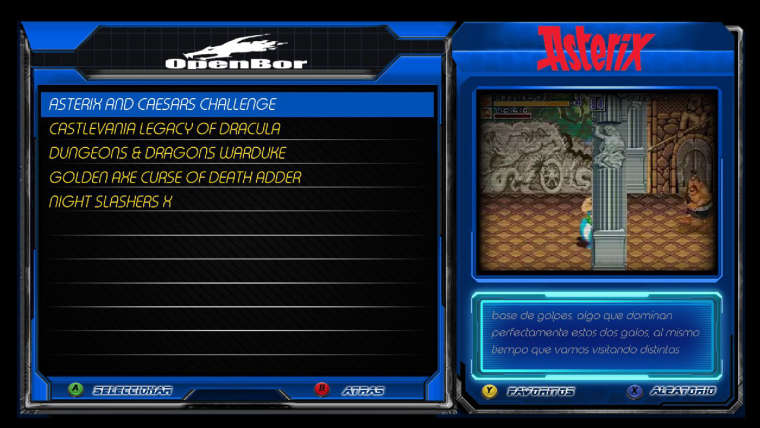
-
@cyperghost
Very thanks!!!! -
Maybe this in interesting for you ....
You can get OpenBOR - Beats of Rage Engine Selection from here
I've written a bash script to improve the use of
runcommand.shso users are not forced to use a "Extra System" by editinges_systems.cfg.I used @darknior naming convention. So you unpack the files and put each
datafolder in it's ownsubdirectory.borIt's just a selection windows with "Yes ... I want to play title xy" or "No ... I want to go back to ES". The big advantage of this is you don't have to edit
es_systems.cfgandruncommand.shis launched as usually. That makes it (imho) a bit more compatible to RetroPies conventions of "How to setup" custom systems. As plus I've added the possibility to automatic set key settings. This can be done by copying one ready configurated setting to bor basedirectory.Just for example:
- Setup one Addon (maybe Asterix) with your joypad
1.1 So connect a keyboard to the Pie and navigate to the menu
1.2 Select options and setup gamepad
1.3 Settings are stored to/opt/retropie/configs/ports/openbor/Saves/Asterix and Caesars Challange.bor.cfg - Now copy
Asterix and Caesars Challange.bor.cfgto/home/pi/retropie/roms/ports/openbor/master.bor.cfg - Thats's it ... the script will check if there is a config file for every AddOn available and if
master.bor.cfgis in correct location
3.1 If no config file for AddOn is availalbe the master-file is copied (and named) to right loctation
3.2 If a config file is available OpenBOR starts as usual
I'm really not the great coder, so I used the nice joy2key script to get cursor movement via joypads. Sorry it's just a quick rip in a script kiddie way.
Only one thing you have to alter manually and maybe @mediamogul or any other admin can do the job (as it won't hurt) and would be a better base for future development.
- Please edit openbor config by typing
nano /opt/retropie/configs/ports/openbor/emulators.cfg - fill in following code from block this will enable calls via ROMs as we are used in all other emulator settings.
#openbor= "pushd /opt/retropie/ports/openbor; /opt/retropie/ports/openbor/OpenBOR; popd" openbor= "pushd /opt/retropie/ports/openbor; /opt/retropie/ports/openbor/OpenBOR %ROM%; popd" default = "openbor"The bash frontend looks like this
1. Selection via Ports menu

2. Selection of OpenBOR AddOns

3.
runcommand.shlaunch screen with selected ROM

EDIT:
@BiZzAr721 @mitu I did read your post later but you see what happens if more and more people are getting into this topic. I think it's better to integrate this within runcommand. The bash GUI isn't needed you can stick to single bash files to run each episode. ...I'm currently working on a master-setup-solution for joypad config.DONE! - Setup one Addon (maybe Asterix) with your joypad
-
@cyperghost
O.o is great!!! Your method.I left it separate as a system apart from ports, to be able to run the games at two different resolutions, depending on where the game is played. If it is executed from ports or from the systems menu openbor.
Your method is really good !!!!
-
@kactius There is a bit more. I'm testing the possibilty to setup each game with a ready setted config ;)
Maybe I post this on GITHub, too. Because it's a bit stupid to setup each game episode for joypad input, isn't it?Done!We can now setup each new added OpenBOR game with a ready setted config file! Read more here about how to setup here or download the script via GITHUB
But we have to thank @darknior for making command lines available ;)
-
Well I tried to get it going.. I have the OpenBOR item in my Ports section, it opens to an OpenBOR menu with MK Outworld and "Original" selectable. I unpacked the file using the command in PuTTy. When I select MKOA it just crashes back to ES. Not sure what else to do.
-
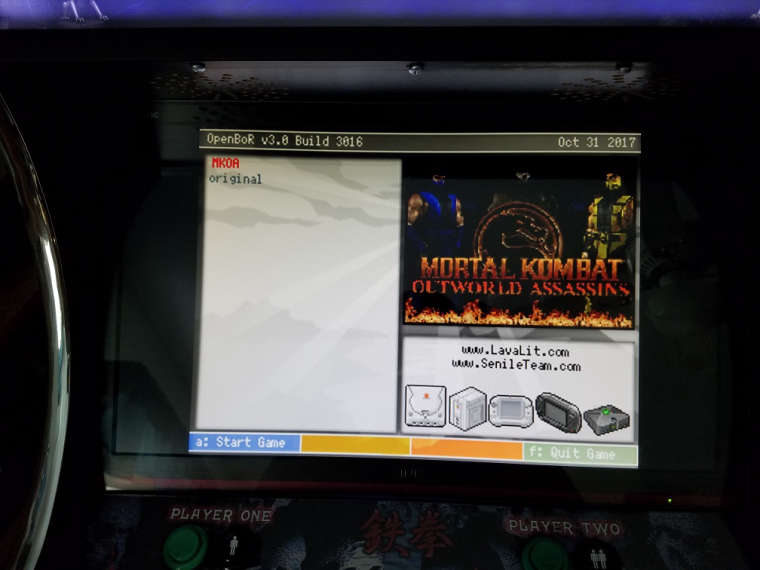
-
@greenhawk84 Can you list filestructure?
It should be
/home/pi/RetroPie/roms/ports/openbor/mkoa.bor/
Inside directorymkoa.boris a directory nameddata
That's all.... of course you should use the binary from @darknior in first posting.Descripe further what you've done. Did you modify the
es_sysmtems.cfgor did you use the shell script that I wrote` -
Using 2 seperate systems in es_systems allows for the <command> tags to be different. I was trying to find a way to get only . bor folders to use the custom command, while the rest of ports work with the default command, or vice versa. @cyperghost I'm really liking your take on it utilizing runcommand and especially a unified controller config. I think you are really creating a foundation based on the groundwork @darknior layed out. Thank you both. I think this will breath new life into openBOR on retropie. Maybe even get the interest of someone with the talent to compile the latest & greatest! The only thing I would love to see now is launching a game directly from ports. I would like to have all ports in the system menu, with only a openBOR folder in the list, showing artwork, intro video, and description, which would then take you to the list of .bor folders (eventually with per game artwork/video)
-
@bizzar721 said in OpenBOR finally working fine on RETROPIE with ES:
I was trying to find a way to get only . bor folders to use the custom command. while the rest of ports work with the default command, or vice versa .....
That should work if you edit the command call like this
<command>/opt/retropie/supplementary/runcommand/runcommand.sh 0 _PORT_ openbor %ROM%</command>*edit: changed from ´_SYS_´ to ´_PORT_´
and edit the emulator call like I've posted here Just edit the file/opt/retropie/configs/ports/openbor/emulators.cfgand add%ROM%after OpenBor call.As last resort you can call every single BOR AddOn in one single bash file. The menu I wrote works in an equal way.
@cyperghost I'm really liking your take on it utilizing runcommand....
Thanks that was the main idea of this because
runcommand.sh means power
I hope the admins will change the default install as this won't hurt and makes OpenBOR strenghten for future.and especially a unified controller config.
only a sleight ;)
I was just fedup to fix added games again and again. So do it one time and you're happy and it's a automated setup.I think you are really creating a foundation based on the groundwork @darknior layed out. Thank you both. I think this will breath new life into openBOR on retropie. Maybe even get the interest of someone with the talent to compile the latest & greatest!
I hope so
The only thing I would love to see now is launching a game directly from ports. I would like to have all ports in the system menu, with only a openBOR folder in the list, showing artwork, intro video, and description, which would then take you to the list of .bor folders (eventually with per game artwork/video)
As I wrote earlier. That can be done using a special command tag. Or you can do this via single bash files (in ports). Both methods should allow scraping for single entries. I just took that menuroute because I don't wont my port section mixed up with hundreds of OpenBOR entries.
-
I'll probably come back to this when it is a bit sorted out. Ideally I would just like to have an entry in my Ports section for Mortal Kombat Outworld Assasins as its own game. Or even something in the main menu of Emulation Station as a stand alone game with logo and everything.
-
@greenhawk84 said in OpenBOR finally working fine on RETROPIE with ES:
I'll probably come back to this when it is a bit sorted out. Ideally I would just like to have an entry in my Ports section for Mortal Kombat Outworld Assasins as its own game. Or even something in the main menu of Emulation Station as a stand alone game with logo and everything.
Using darknior 's setup instructions AND the binary as mentioned in a post directed at you by cyperghost you can have openBOR as a separate ES menu item (system), with each game listed individually (artwork, meta and all if you have it).
What is being discussed is including individual games in the ports menu without the need for a seperate openBOR system menu.
-
@cyperghost WOAW thanks a lot, your script is really excellent, it's a very good idea, maybe it can be added to official OpenBOR port on Retropie. Easy to use for every one ;)
For my part i prefer modifying the system file to have a new system" OpenBOR" in my ES with informations, videos, covers ... for each games. Like it was a console ...
Contributions to the project are always appreciated, so if you would like to support us with a donation you can do so here.
Hosting provided by Mythic-Beasts. See the Hosting Information page for more information.